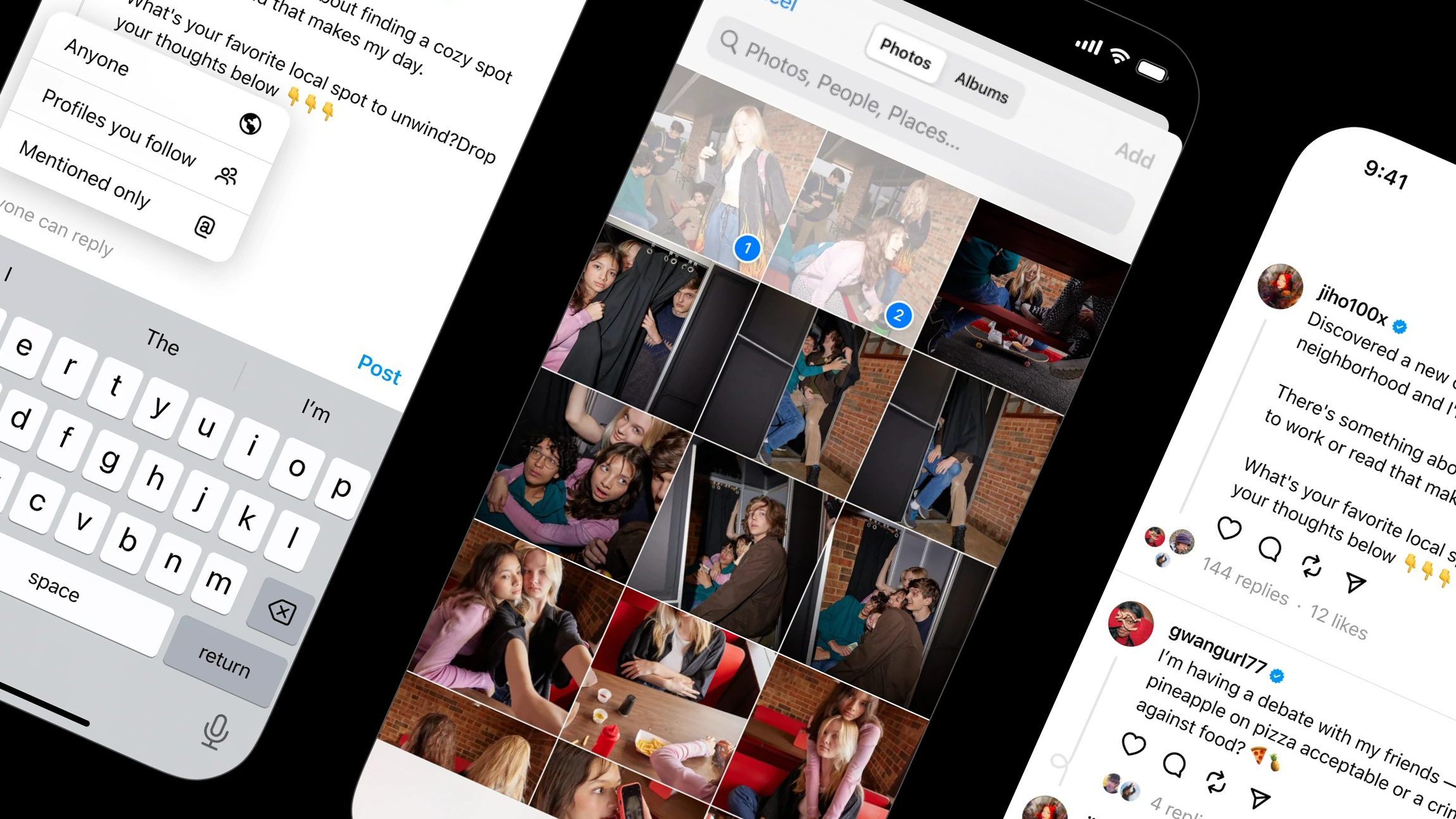
Instagram's (or more accurately Meta's) latest app is here – Threads, an Instagram app.
On first inspection, it looks like a cleaned-up version of Twitter, but is this the new haven for photographers and creatives to share their content, or just another Twitter clone soon to be filled with the usual vitriolic trolling that makes Twitter such an unpleasant place to be for creatives trying to share personal work?
We have all sat and watched (and quite enjoyed) the slow demise of Twitter since Elon Musk's turbulent takeover. However, the app has been so embroiled in the culture wars that many users fled long before Elon rode into town, and have been looking for a new internet hangout.
Meta's Facebook also doesn't have a sterling reputation for wholesome public discourse, and it has rapidly been abandoned or snubbed by most younger users. However, Meta's other app Instagram has managed to remain its popularity by cloning features from more attractive rivals like Snapchat (stories) and TikTok (reels), and today, Instagram remains the dominant place for creatives to share on.
But now sensing that Twitter's star is fading, Meta has decided to step in and usurp its place. However, it will face some tough competition with apps like Mastodon and Bluesky already growing their userbases over the last several months. But competition regulators be damned, what Threads does have is the ability to leverage its 2.35 billion existing Instagram users who will find the move to Threads almost seamless.
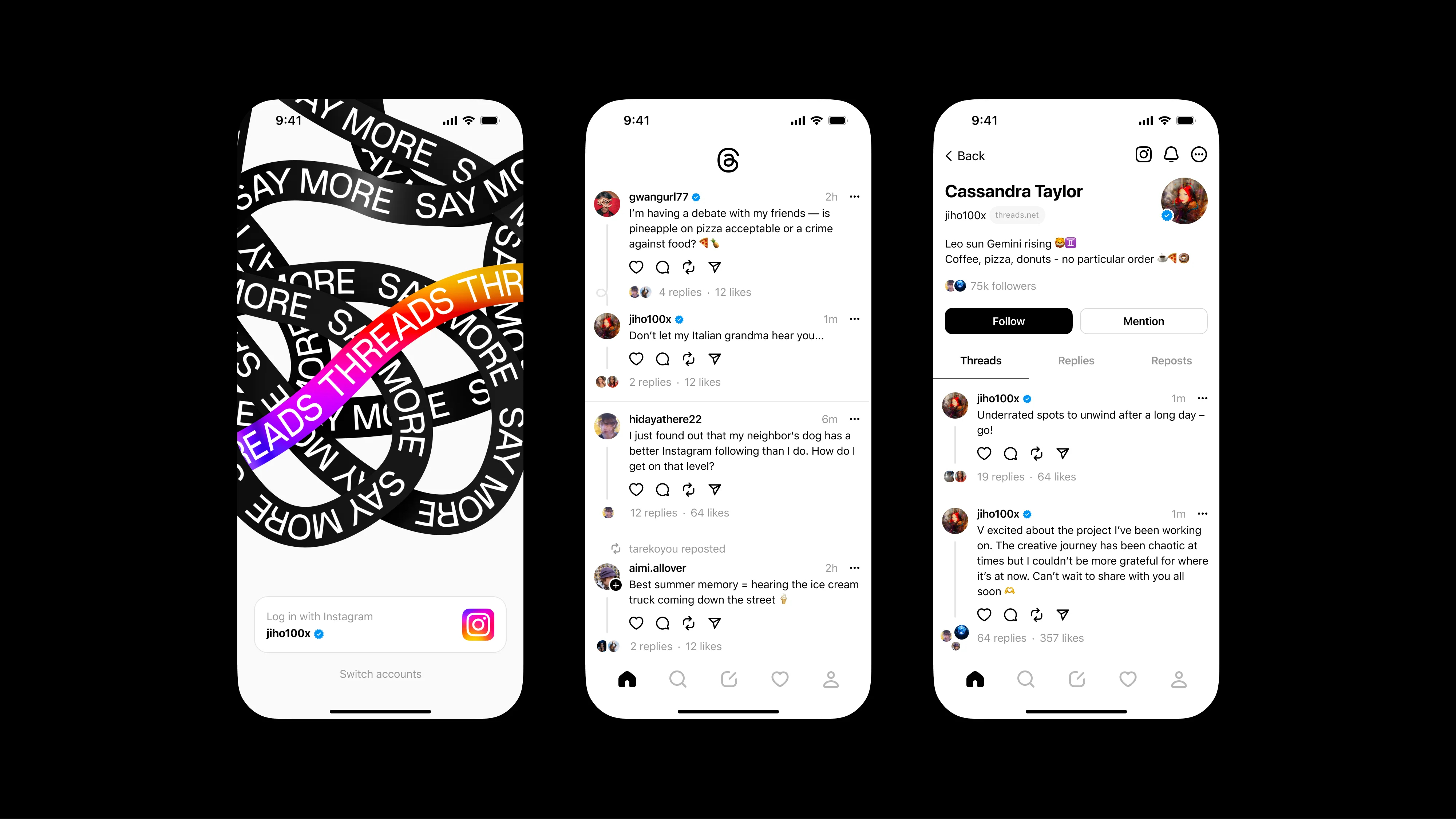
How to join Threads
Threads is now available on the App Store on iPhones as well as the Google Play Store for Android devices and is free to download. After a surprise and somewhat messy launch, with a web version of the app going live first at threads.net, the launch of the app for devices was hurried forwards by several hours. But alas it seems to be finally here for everyone.
Setting up your account on Threads if you are an existing Instagram user and are happy to keep your Instagram handle could not be simpler. So long as you are logged into Instagram on the device you are setting up your Threads account on, it is a simple one-touch login. The app will then direct you to import your Instagram username, bio, link, and profile picture with a tap (although you can edit all these except for your username before confirming).
The final step is just following people, and Threads gives you a list of all the people you already follow on Instagram, you can manually select people, or just follow all (even if they aren't on Threads yet). And it is that simple, you are set up and ready to Thread.
Is Threads any good for photos and video?
In comparison to an app like Instagram, then what Threads offers doesn't really compete, as like Twitter, it is much more focused on generating conversations on current topics than a place to admire artistic work. However, when you look at Threads next to Twitter, then Threads has raised the bar with higher limits across the board on sharing content.
What does Thread offer? Threads are limited to 500 characters instead of Twitter's 280-character limit, so you can add a decent-length description to your content. Videos shared on Threads can be up to five minutes long and don't seem to be limited to specific ratios like they are on Instagram. Threads also shares the same limit of ten images per post as Instagram, although this trumps Twitter's paltry four images per post.
There are currently very limited search features on Threads, and you can't follow hashtags or topics, which severely limits artists' reach. In its current state, Threads does not feel like a place where, as a photographer or creator without a significant following already, you would get your work seen amongst all the noise from more lucrative and popular Threaders. This is an issue that Instagram users have complained about for years as the feed became more algorithmic in what it showed audiences.
With many photographers currently running two Instagram accounts, one for personal and one showing their work, Threads does now offer a way to transition that personal account onto Threads, letting you augment your work with your personality and endearing people to your personal brand. Providing your Threads profile can be found that is.
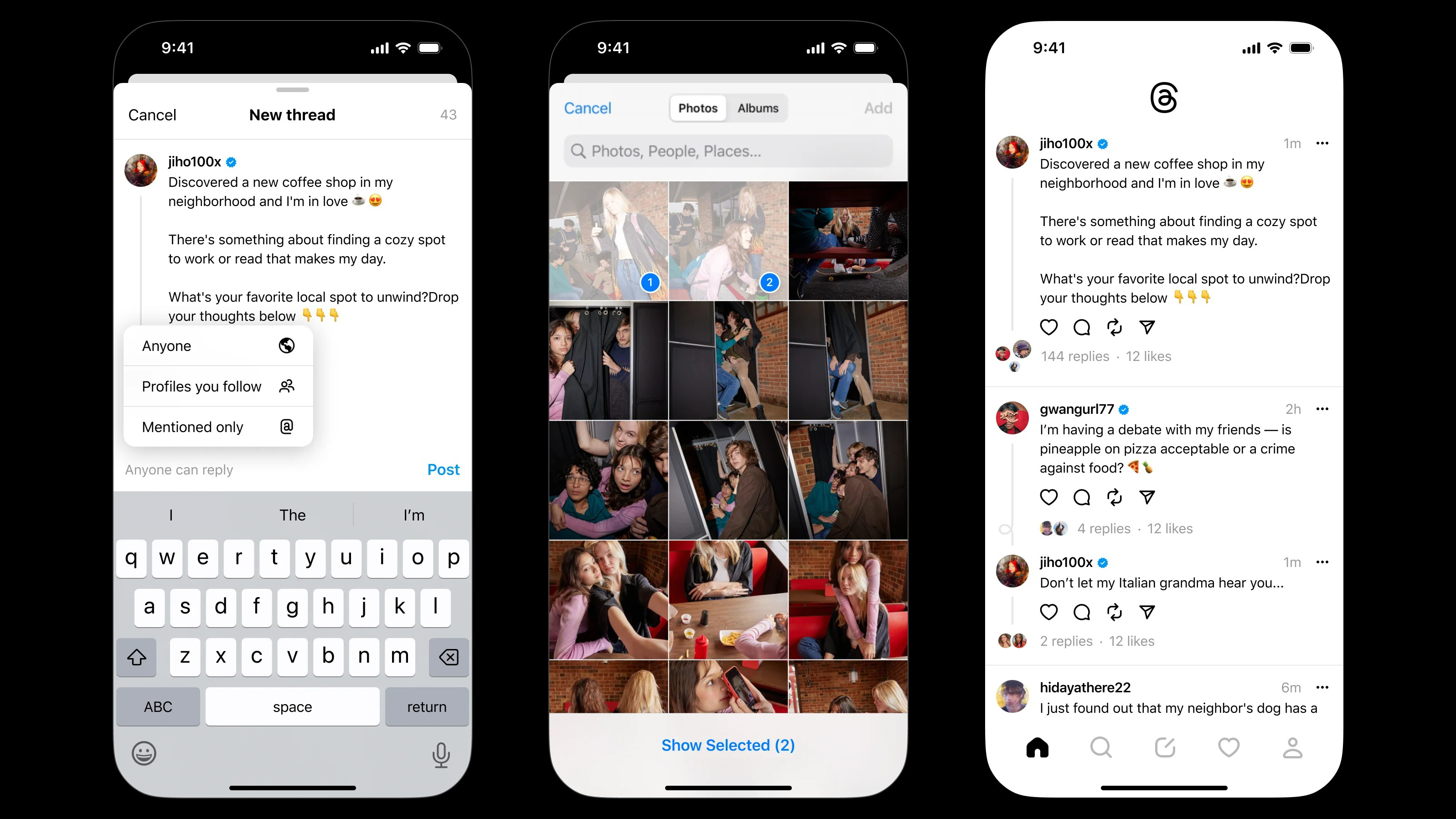
Threads: Other day one thoughts
Threads feels like an unfinished app, and with the speed that Meta seemed to rush this out, it might well be. But the interface works faultlessly in my brief testing, and it has a clean and simple design that regular Instagram users will feel at home with right away.
The main feed though is where it already gets classically Meta, and might be the app's undoing. Despite following a number of people who have made several posts or "rethreaded" (or whatever we are calling a repost), my main feed is just jam-packed with brands and influencers, despite me not following any of them. Although apparently, this is "on the list" to be rectified.
The brands and influencers are also so far off my interests (which Meta should have well mapped out from my years of Instagram use) that I wonder how Threads is even deciding what is shown. This might change quickly as more people join the platform, but in its current state, it is not clear why I would subject myself to a feed of corporate messaging.
There is also no direct messaging in the app, which also feels like an oversight. As a photographer, if someone liked my work and wanted to work with me, there is no easy and private way to directly get in touch. Instagram has a great messaging system, so I am surprised it was not integrated directly into the Threads app.
Threads is off to a good start, but there is clearly a lot of work to do to make it a home for photographers and creatives to share their work in a meaningful and impactful way. Will it actually be successful, who knows at this stage, and it all depends on how Meta both moderates it, and monetizes it. But at least, for now, we are all getting some good memes out of it.
- 20 famous photographers you should follow on Instagram
- The best cameras for Instagram
- How to use Instagram for photography… all your questions answered
- The rise of spam on Instagram (and how I fight against it)
- 10 tips for Instagram success with your photography
- This is why I stopped posting on Instagram







