

Beyond the Alphabet is a weekly column that focuses on the tech world both inside and out of the confines of Mountain View.
Last year, while on vacation, I was having a conversation with my uncle about computers and the idea of having a single device that can do everything you could want. This came after he showed me his Framework Laptop, which was primarily booting Linux, but he also had a Windows partition and was working on setting up another one for macOS. That idea has stuck with me over the past year, as he can take this singular laptop with him wherever he goes and boot it right into whatever OS he wants. And while that's a project that I still want to tackle, I decided to start smaller.
Shortly after returning from said vacation, the Framework Laptop Chromebook Edition landed on my doorstep. Until fairly recently, it was the Chromebook that I would reach for whenever I wanted to mess around with something or check out what's new on the ChromeOS Dev channel.
What makes Framework Laptops so intriguing is that you aren't limited to pre-determined configurations. You also don't need to buy a whole new laptop if you want to enjoy the latest processors. Not to mention that you can upgrade the RAM and storage and even swap out expansion cards so that you have the ports you need at any given time.
It's the ultimate DIY machine for tinkerers like me! Not to mention, ever since the company partnered with Cooler Master to create a case capable of housing a Framework Mainboard, I've wanted to create my own Framework Chromebox, and I couldn't be more excited to give it a try. Unfortunately, that excitement quickly turned into frustration.
Going down the rabbit hole

I immediately got to work, quickly (but carefully) disassembling the Framework Laptop Chromebook, removing the mainboard, slapping it into the Cooler Master Case, and plugging everything in. All that work, only to be met with flashing red lights. So, I took everything out of the Cooler Master case and put it back into the Laptop housing, where it started up just fine.
It wracked my brain for a lot longer than I would care to admit, trying to figure out why it wasn't working in the case. I spent hours perusing Reddit, the Framework Community forum, and just searching for anyone who had a similar situation. It even got to the point that I was looking into a SuzyQable to try to put the Framework into Debug Mode so that I could try to access or flash bios.
The reason for this is that almost everything that I read about using a Framework Mainboard in this Cooler Master case said that you needed to turn off Quick Boot in the bios. This is a two-fold problem with the Framework Laptop Chromebook Mainboard, as ChromeOS doesn't use traditional bios, and there's no CMOS battery to remove and replace.
One day, I decided that enough was enough, and I was determined to figure out what the problem was. I even went so far as to order a SuzyQable off of eBay in hopes of flashing a custom recovery.
Thankfully, I didn't need to go any further down the rabbit hole.
Finding the solution
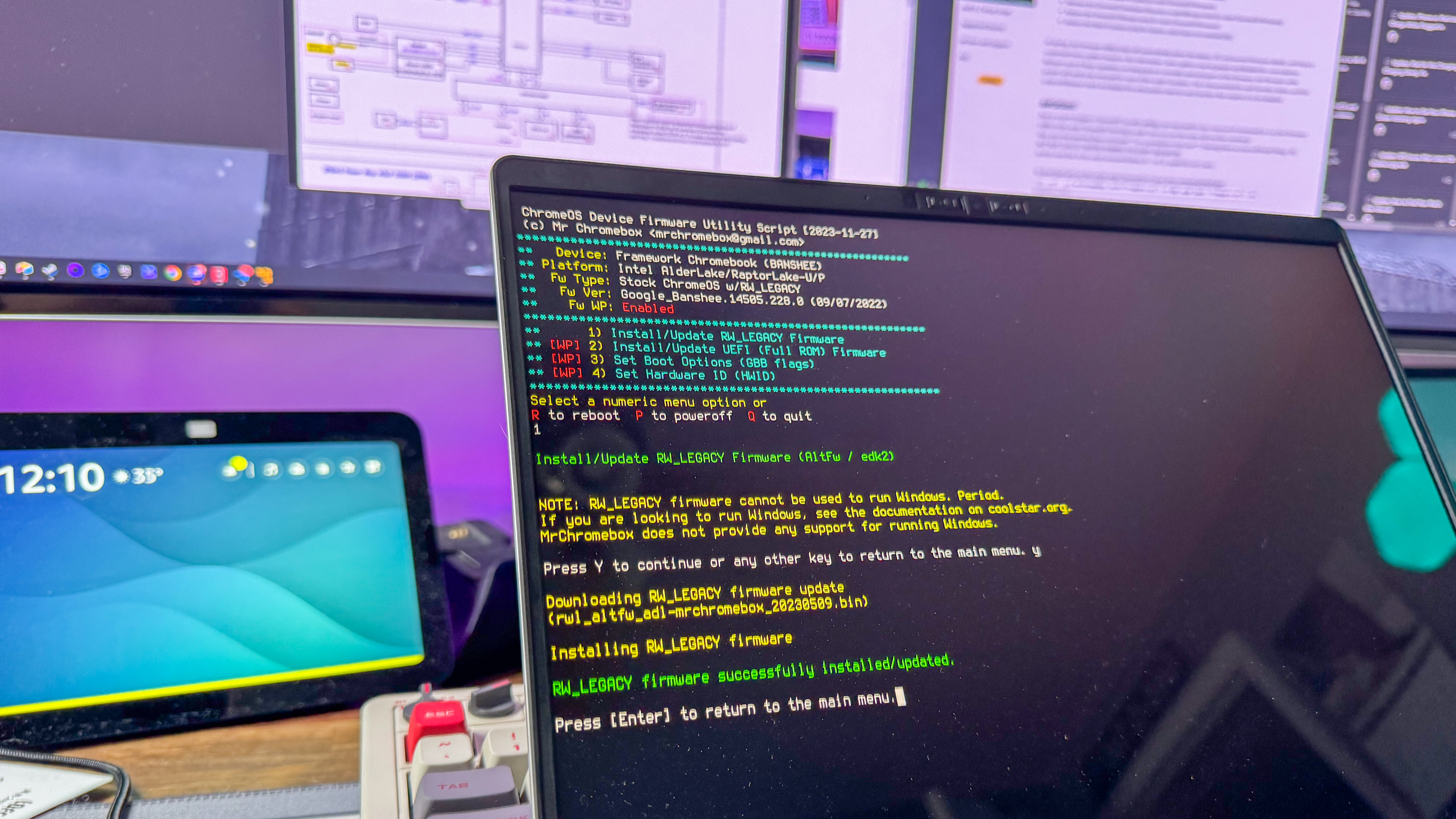
I didn't think anything of it at the time because Framework is using an Intel Mainboard with the Chromebook. However, I came across a post on the Framework Community detailing similar issues, as it seems that the AMD Mainboards aren't using a CMOS battery either. So, after following the steps listed, I pushed the power button, thinking that this was my last chance, and watched my monitor flicker.
Less than a minute later, my Frankenstein Framework Chromebox was alive! I turned it back off, plugged in all of my peripherals, tried it again, and it worked! Now, I have a Chromebox that is more powerful than any of the best Chromebox models, and if I want, I can upgrade it in the future.
And as a bonus, my beautiful 49-inch Samsung Odyssey G9 OLED lets me use picture-by-picture with ChromeOS on one side and my desktop Windows machine on the other. The only problem is that I'm unable to use my mouse and keyboard seamlessly between the two.
Why I built a Framework Chromebox

Over the past year or so, I've rediscovered the "tinkerer" in me. It's a big reason why I'm enamored with handheld gaming consoles, as not everything "just works" out of the box. Something might work on one device, but it might not be usable on another device, and it just captures my attention differently.
The other reason why I was so enamored with this concept is that it's something that you literally won't find anywhere else. You can't buy a Framework Chromebox anywhere, even from the company directly. I'm not saying that I was the first, but I haven't seen anyone else try to do this with Framework's Chromebook Mainboard and the Cooler Master case.
There's also the idea that if I need to go somewhere, I could take out the mainboard from the Cooler Master case, throw it in the Framework Laptop shell, and be on my merry way. No, it's not as simple as just tossing a laptop in my bag and leaving the Framework Chromebox alone. But where's the fun in that?
Lastly, and perhaps most importantly, this is a machine that I can constantly upgrade and gives me a bit of "future-proofing." My Framework Chromebox/Laptop has 32GB of RAM and 1TB of storage, and if I need more or want to swap it out for something new, I have the freedom to do so.
Let alone the fact that whenever I'm able to save the cash to get my hands on one of those fancy new Framework Mainboards, I can just throw it in either the Cooler Master case or the laptop housing. So, as long as Framework sticks around, and I'm hoping that will be for years to come, I'll have a clear upgrade path, even if it's moving away from ChromeOS and onto Linux.







