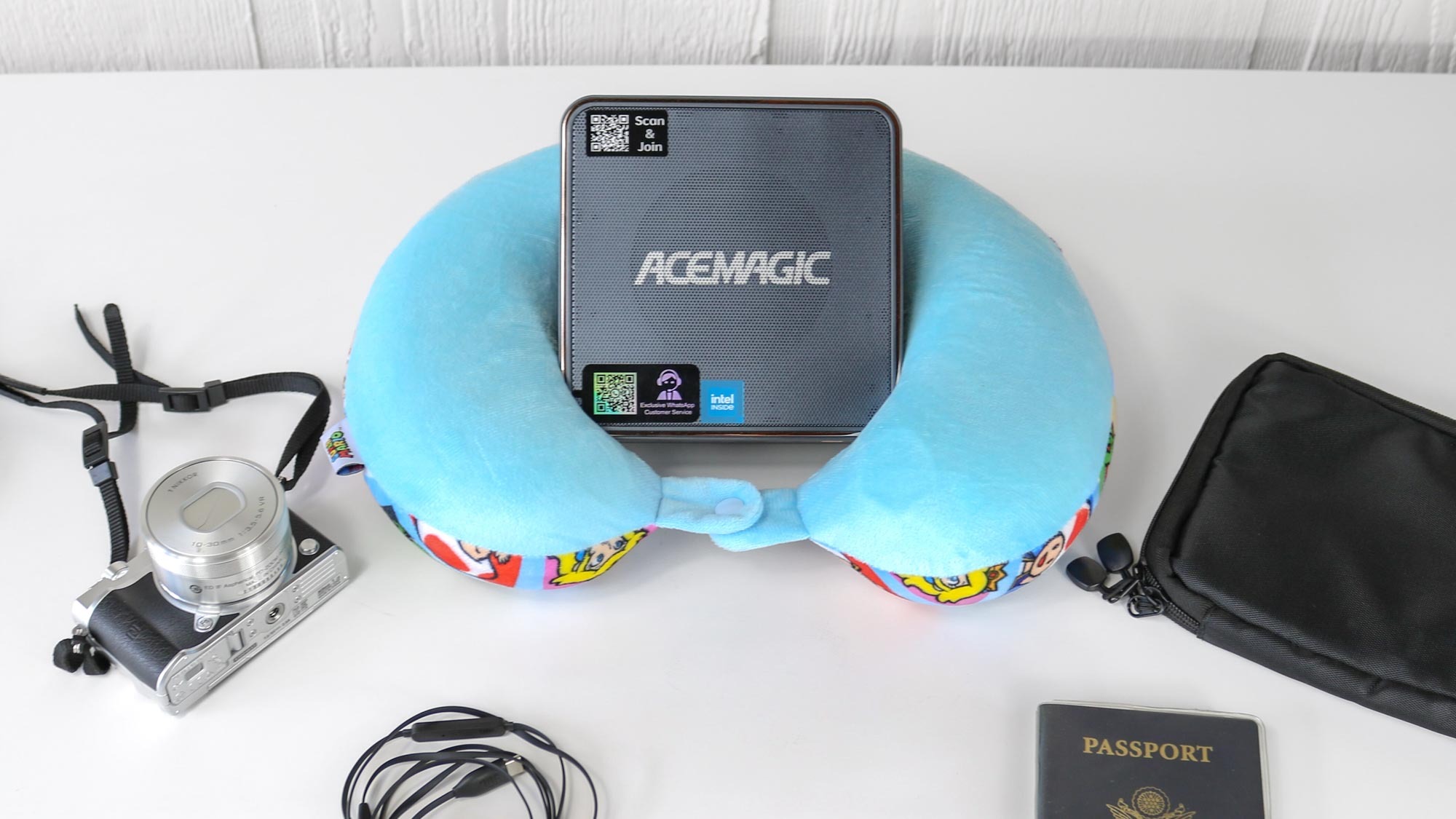
I love traveling but one thing that always irks me before a big trip is having to leave the comfort of my home office.
I’ve been working from home for the past six years and in that time, my desk setup has seen a number of changes. From upgrading to an ultrawide monitor to working at an electric standing desk in a nice, comfy office chair, my home office has become somewhat of a sanctuary for me.
When I’m on the road for work though, I have to leave it all behind. While my trusty ThinkPad hasn’t let me down yet, downsizing from a 34-inch monitor to a 13-inch laptop screen just throws me off. To cope with this, I’ve started bringing a portable monitor with me in my tech bag.
However, taking a laptop out of my bag and plugging it in once I reach my hotel room slows me down, especially when I’m ready to get some work done at the end of a long day. That’s why on my most recent trip to Taiwan for Computex, I decided to bring one of the best mini PCs with me.
If you’ve grown accustomed to working from home but get thrown off while traveling, here’s why I’ve started setting up a separate workstation in my hotel room instead of just relying on my laptop.
Never my intention

Back when I first started writing, I bought a cheap laptop with the intention of using it just for writing articles. It wasn’t the best computer but it served its purpose well. However, around that time I was also working on learning Korean and as I wanted to practice writing Hangul, I decided to get a Microsoft Surface so that I could work and study from the same device.
While there was a lot I liked about my Surface Pro, I could never stand its keyboard. I had just fallen down the mechanical keyboard rabbit hole and unlike with a traditional laptop, the best 2-in-1 laptops pair perfectly with an external keyboard. I got used to carrying this setup around, so it wasn’t that much of a stretch to swap my laptop for a mini PC with a portable monitor.
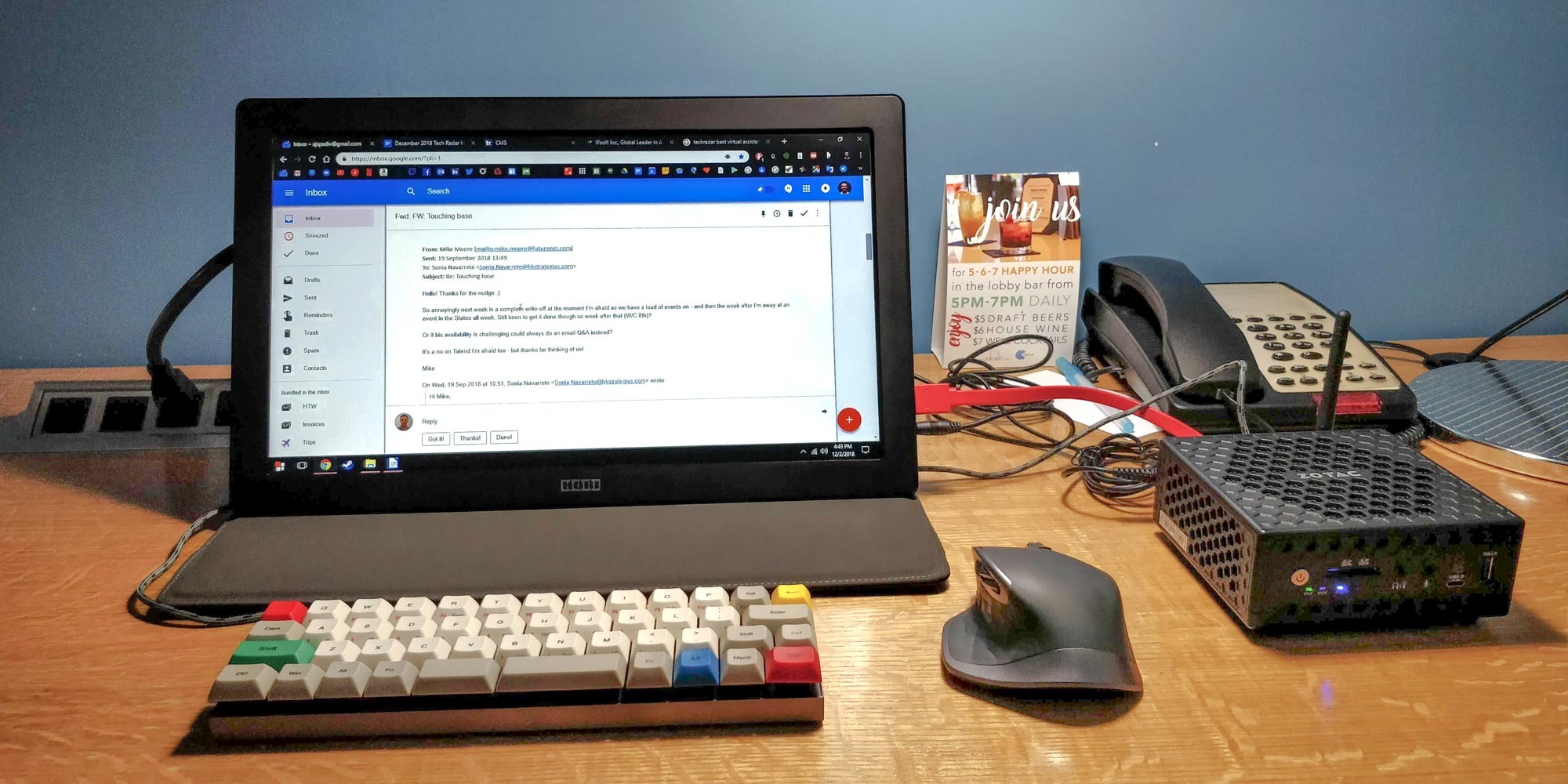
A few years later, I went on one of my first work trips and it was then that the idea of having a separate setup to work on in my hotel room struck me. That way, I could use my laptop during the day and be able to get right to work once I got back to my hotel with a few creature comforts from home.
The setup pictured above is over five years old and in the time since, wireless mechanical keyboards have really come down in price and I’ve started using trackball mice exclusively. Likewise, you no longer need to worry about bringing a separate power cable and an HDMI cable for your portable monitor since most of them can now do power and video over a single cable using USB-C.
Taking things up a notch

Unlike when I brought a mini PC with me on a work trip all those years ago, this time I was ready. Not only did I have a case for the mini PC, I was able to tuck all the cables I needed inside it along with the Opal Tadpole webcam just in case I needed to do some video calls back at my hotel.
For my display, I used the UPERFECT UStation Delta ($399, UPERFECT) portable monitor since it actually has two screens and folds up like a laptop for traveling. I paired it with a mini trackball mouse from ELECOM and a low-profile mechanical keyboard I picked up recently ($40, Amazon). I really like this keyboard since it feels like a more budget-friendly version of the Nuphy Air75 V2.
I actually hadn’t planned on bringing a mini PC with me to Taiwan until the ACEMAGIC F2A ($799, Amazon) showed up at my door while I was packing. With 32GB of RAM, a 1TB SSD and Wi-Fi 7 support, it’s a powerful mini PC in its own right. However, since it also features an Intel Core Ultra chip, it’s actually the first AI mini PC.

Despite its small size, the ACEMAGIC F2A has plenty of ports. Around back, there are two USB-A ports, two HDMI ports, a 2.5 gigabit Ethernet port and a power port. Meanwhile at the front, you have a headphone jack, two more USB-A ports and a USB Type-C port.
After unboxing this new mini PC, I wanted to spend some more time testing it and using it for work. However, as I was about to leave for a week for Computex, I decided to take it along with me and I’m glad I did.

During a long layover in Seattle where I ended up picking up Apple’s cheapest accessory to use my wired headphones on the 13-hour flight to Taiwan, I also got a chance to test out my new mini PC-powered mobile setup.
I know from experience that a laptop with USB-C can power both of the UStation Delta’s displays but I hadn’t tried it with a mini PC yet. Much to my surprise, once I plugged in the ACEMAGIC F2A and turned it on, the portable monitor came to life and I could see my desktop on both screens. I worked like this for a bit but then it was time to catch my connecting flight.
My home office away from home

Once I checked into my hotel, the first thing I did was get all of my tech set up. I planned on doing most of my work from the desk in the corner, so I plugged in the mini PC there and used a single USB-C cable to connect it to the portable monitor.
What I like about doing things this way is that I can easily disconnect the portable monitor and take it with me when I need to. I ended up doing this several times during the week at Computex and on those occasions, I used the UStation Delta with my laptop. However, the mini PC was always there and ready to go right when I got back to the hotel.
If you’re wondering why I didn’t just hook up a mini PC to the TV in my hotel room, it’s because I wanted to be able to sit comfortably at a desk and work. The desk was also by the window which gave me plenty of natural light and a nice view of Taipei.
As for the TV, I did end up hooking up a computer to it but not in the way that you’d think. I brought my Nintendo Switch to kill time on the plane ride over and to use it on the TV in my hotel room, I also brought along the Genki Covert Dock. Besides the Switch or even the Steam Deck, you can actually use this dock with your laptop and that’s just what I did. In fact, I tuned into this year’s Xbox Showcase very late one night at the end of my trip and watched it on the TV this way.
Worth the extra weight

For most people, bringing a laptop or even just a tablet on their next trip will probably be enough. Then there are those who like to leave their devices behind when they travel for a bit of a digital detox. I’m not one of those people though and even if this wasn’t a work trip, I still probably would have arrived in Taiwan with a bag full of tech.
Bringing a mini PC only took up a little bit of extra space in my backpack and unlike other times when I’ve brought computers through airport security, I didn’t even have to open it up or get it tested. Instead, I took it out as I went through security and put it right back in my bag when I was done.
Working with it and a larger, dual-screen portable monitor at the airport was a bit silly in retrospect but I was excited to test out my new mini PC-powered mobile workstation before using it all week in my hotel. Surprisingly, I didn’t even get any odd looks when doing so.
Whether it’s the ACEMAGIC F2A or another similarly-specced machine, I’m definitely bringing a mini PC with me on my next trip. I already bring a monitor, a keyboard and a mouse with me when I travel, so adding a mini PC to the mix seems only natural.
I am an outlier when it comes to traveling with tech but if you want a way to try and replicate the home office experience in your hotel room, a setup like this one can’t be beat.







