
With analog film photography back on the rise, even in the age of AI, enthusiasts are on the lookout for the once plentiful tools and accessories that are used to accompany the hobby. A case in point is a light box, once a cumbersome and heavy tabletop device that needed some serious desk space to accommodate. In the digital age of tablets and seriously slim laptops, however, light boxes – or light pads – have undergone a similar transformation. The L4S from Chinese manufacturer Huion, a company that has been around since 2011, is a case in point. It boasts a ‘thickness’ only a fraction wider than the micro-USB port required for attaching the USB lead required to power it. And, with a weight of 0.6 kg and an overall footprint barely larger than a regular laptop, it will rest just as readily on our laps if we want to go through a bunch of negatives while sitting in front of the telly.
So, if we’re looking for a straightforward and relatively inexpensive means of viewing batches of negatives, does the Huion L4S make for a must-have purchase? Read on to find out.
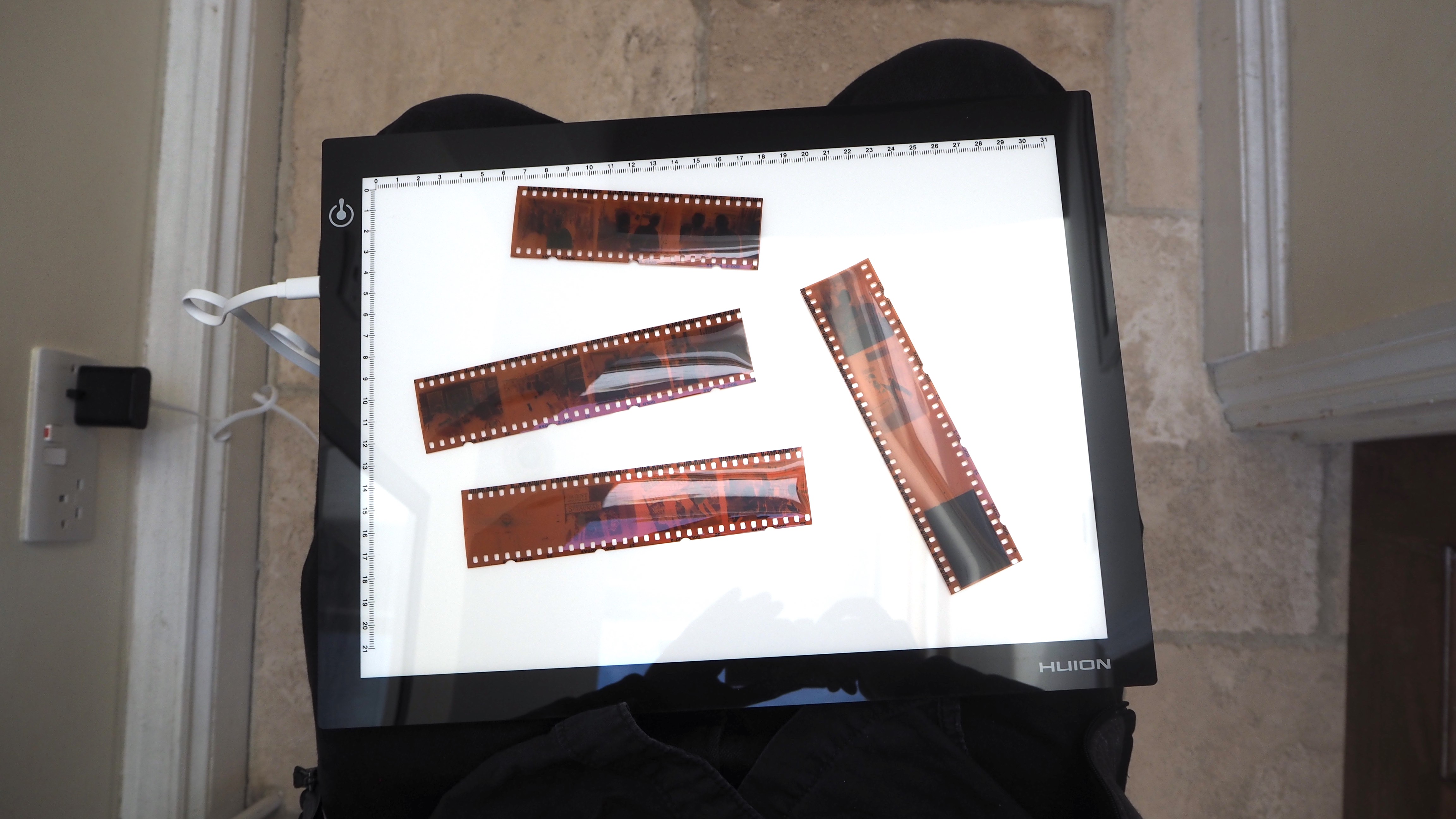
Huion L4S: Specifications
Huion L4S: Features
With an active area just slightly larger than a sheet of A4 paper at an official 12.2 x 8.27 inches, the Huion L4S provides plentiful space to sift through our strips of 35mm film negatives or indeed larger physical formats. Those alternatively choosing to use the light pad as a means of viewing an X-ray or tracing something onto a piece of A4 paper will be similarly well served.
The light pad/box itself proves the very definition of plug ‘n’ play. After plugging it into the mains, a touch of its main power button not only activates the device but variously increases or decreases the overall brightness of the screen, depending on how long we keep our finger resting on the requisite button.
With measurements in centimeters provided along the top of the screen and down the left-hand side where the touch button control is located, there’s really not much more to it than that. What we see here is what we get, although we’ll have to provide our own mains plug as none is provided in the box, presumably so the package doesn’t need to be territory-specific in this age of global shipping and shopping.

Huion L4S: Design & Handling
Despite being lightweight enough that we were able to rest the Huion L4S on our lap for review and barely feel or register it was there, the build quality here is very fair. It neither handles like or resembles a cheap and cheerful import. With the supplied paper manual being very brief and doubling up for the other devices in its manufacturer’s range, as well as being printed in a multitude of different languages, it’s lucky that as regards the operation of this device, the manual is superfluous.
There’s no hand-holding necessary as regards finding a USB-equipped mains plug to attach to the supplied USB lead that itself connects to a micro-USB port on the side of the unit, the width of which at 0.2 inches is barely wider than the essential feature of the port itself.
While the length of the supplied USB cable is a generous 1.2 meters, there’s a sense here that Huion has kept everything very minimal in order to make this light pad/lightbox as usefully portable and unintrusive as possible. Yes, we can power it from the mains but also, of course, via any suitable USB-equipped device, including a power bank for the ultimate in portability. Thoughtfully, the manufacturer has placed four slim circular pads, one in each corner, on the reverse of the unit, so it won’t be rubbing directly against our desktop or flat surface if that’s how we intend to use it.
Due to its slender build and almost pocket-money price tag, we wouldn’t like to witness the result if we were to accidentally drop it on the ground, or have a corner connect with any hard surface. But that is similarly true of any tablet or laptop.

Huion L4S: Performance
The operation here is, as we’ve established, plug ‘n’ play from the get-go. With it connected to mains power, a press of what appears to be a power button/touch switch top left of the device automatically increases the brightness of the screen the longer we keep our finger in place. Tap the same button again after maximum brightness has been reached, and it will start smoothly and gradually decrease brightness as if we are invisibly turning a dimmer switch, allowing us to arrive pretty quickly at the level of illumination that seems most comfortable or useful to us.
With the unit cool to the touch, the quality of light here is soft and even, meaning we didn’t find ourselves squinting, or our eyes beginning to feel tired and irritated during use, even at a maximum 1100 lux brightness. When we want to deactivate the device, we simply tap the same power button, this being the one and only control on the unit. Though we found it hard to vouch for the accuracy of the following claim, in theory, the LED can also automatically recall the previous setting we’d arrived at when subsequently powered up. Still, as you will have gathered from the above, operation is intuitive, leaving us to concentrate on whatever it is we’re viewing, rather than what the viewing device itself is doing.

Huion L4S: Verdict
Yes, during the daytime we can do the tried and tested thing of holding a strip of film negatives up to the natural light afforded us via a window to identify which images we have to hand. But as the light dims, that is when a device like the Huion L4S really comes into its own, particularly if we want to motor through a lot of negatives while sitting on the sofa or somewhere comfortable.
We liked the fact it was surprisingly thin and lightweight enough to not make itself a burden in any way, while at the same time, the L4S doesn’t feel insubstantial with it. Plus there’s flexibility in terms of the uses to which it can be put. Frames of film aside, the LED panel can be used to trace drawings or copy other images by placing a second sheet over them, should our personal artistry extend further than photography.
Granted, this is a niche product with a niche use, but with an inexpensive price tag that is broadly similar to the cost of a local takeaway for two, the positive impression we’re left with here is that we’re getting slightly more than we are paying for. The Huion L4S also comes with a one-year warranty for additional peace of mind.

Alternatives
For casual users who don’t want to spend big this inexpensive light pad has a lot going for it. But that being said, manufacturer Huion has multiple alternatives to the L4S, differing unsurprisingly in terms of size, weight, and power. For example, there’s the A3-sized Huion LB3 for those seeking a larger active working space; but this is also inevitably heavier at 1.6 kg in weight.
Alternatives come from more recognizable names in the photography market including specialist manufacturer Kaiser. It offers a larger lightpad alternative in its A2-sized Slimlite Plano, which similarly features touch control and adjustable brightness. But for those on a budget, Huion also does its own A2 alternative, named the ‘A2’, and offers up to 2200 lux brightness. However, a bigger working area also comes with increased weight, at just shy of 2 kg for this particular example. Still, if we are mainly going to be using the light box / light pad on a table or desktop, this is hardly a deal breaker.







