
Manufacturer Huion
Price $1099 / £,1099
Display 4K UHD display, IPS 60Hz LCD, 238 PPI, anti-glare
Stylus Two stylus options (16, 384 levels of pressure)
Dimensions 448.9 x 272.4 x 21.3 mm (409 x 230mm active drawing area)
Weight 2kg
Key features 10-point touch control, Key Dial for shortcuts, 220 nit brightness, 150% sRGB
The new Huion Kamvas Pro 19 is the latest drawing tablet pen display to offer more for less. The world of pen displays has blossomed in recent years, from the time when there was really only one option - Wacom. Now the competition is fiercer than ever, which is a good thing for users, as it brings greater choice, more competitive pricing and you should be able to find something that suits both your needs and your budget.
You can check out the best options available in our best drawing tablets buyers guide, but in this review I am testing at Huion’s latest addition to its already strong line up; the Kamvas Pro 19. This medium-sized pen display market is growing as the tech becomes more affordable, below I put the Kamvas Pro 19 to the test and see how it performs and whether it can take on the likes of Wacom, Xencelabs and XPPen.
Huion Kamvas Pro 19 review: what’s in the box
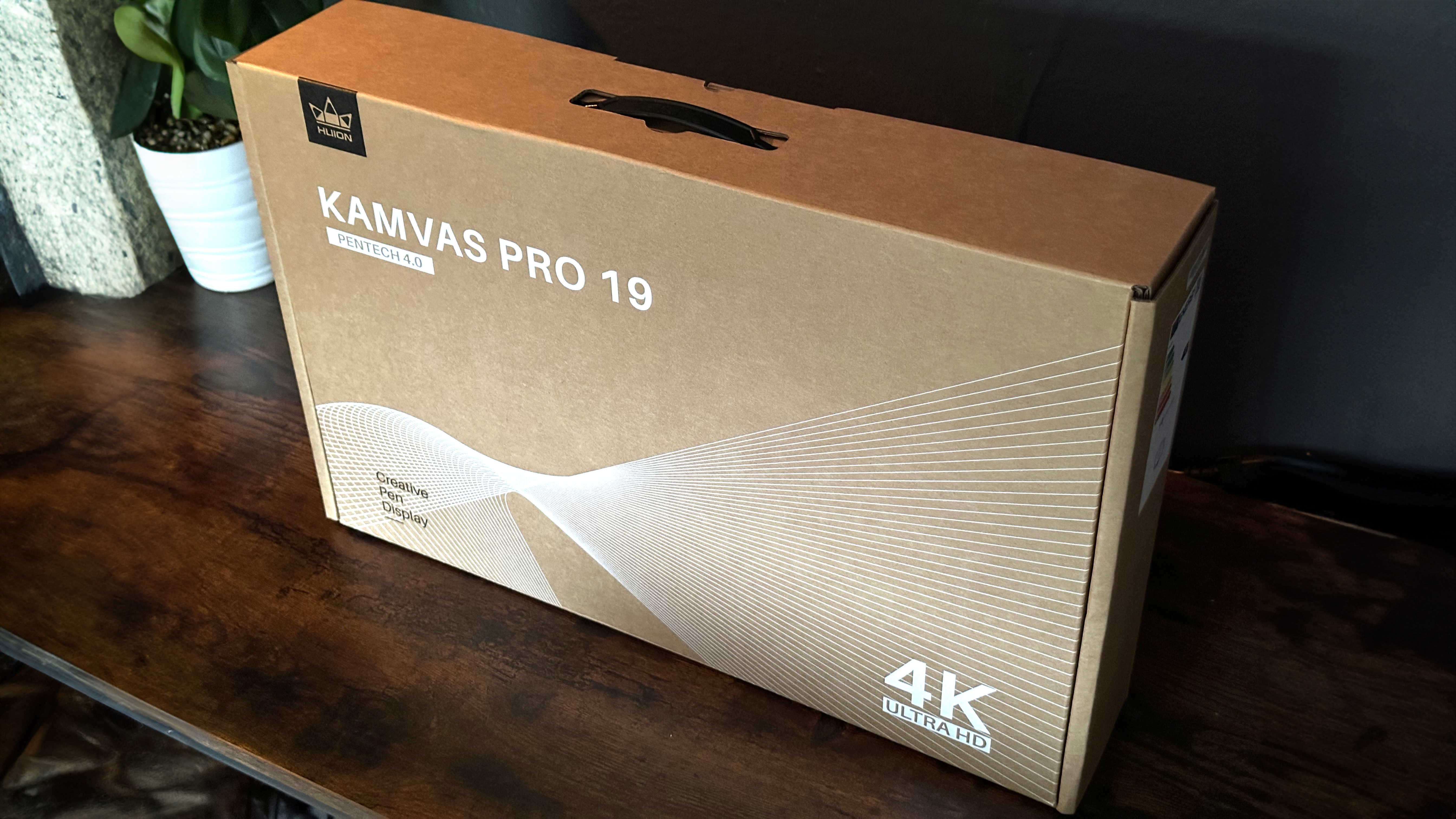
I know some people are keen on fancy packaging design and, for certain products, I can see the appeal, but I’m more than happy for companies to opt for simple brown boxes. They’re cheaper, more environmentally friendly and in these days with fewer stores keeping boxed stock on the shop floor, it makes far more sense.
In this unassuming brown box you will find a connection guide to aid first time use, alongside a colour calibration report, individual to your specific display. I’ll talk more about that in the performance section.
Next up is the Kamvas Pro 19 itself, underneath are all the accessories, including the two types of connection cable, power plug and regional adapter, a microfibre cloth and glove, the pen case (housing two pens) and the Key Dial mini remote control.
Huion Kamvas Pro 19 review: setup and build quality
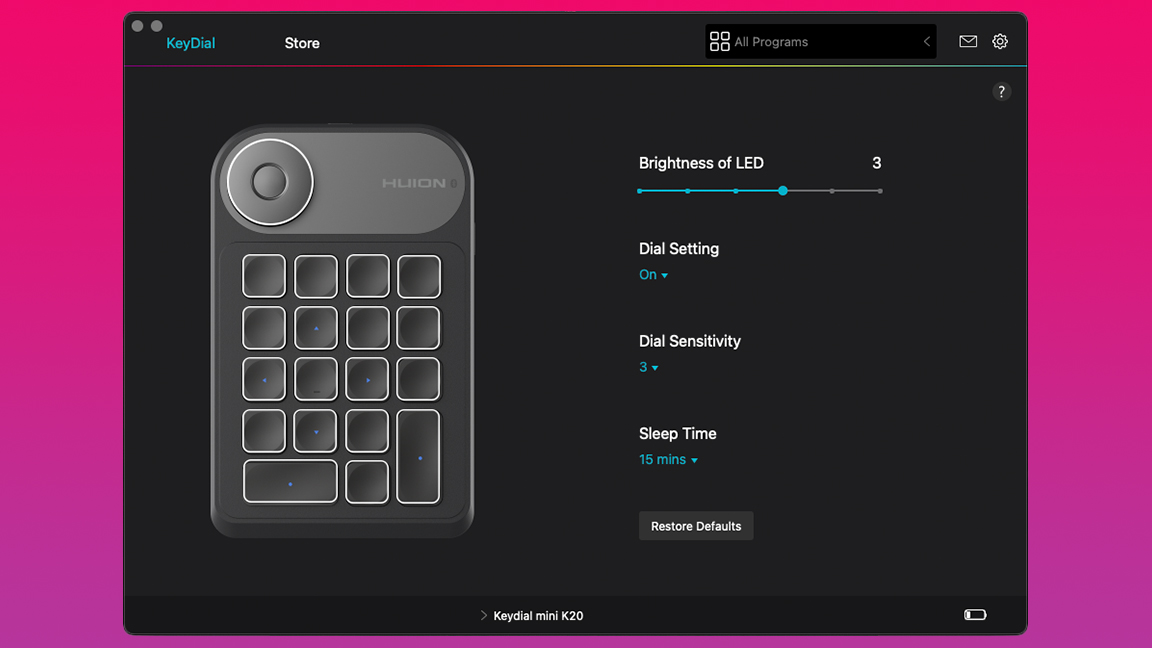
The Kamvas Pro 19 can be set up in a couple of ways. First with a 3-into-2 cable, where the two USB-C connectors attach to the device and the others go into your computer and the wall power adapter.
Alternatively, and a much neater solution, is to use the two supplied USB-C cables and connect them both to your computer. I connected the video cable to my MacBook pro and the power cable to my ugreen hub. I could have used the hub for both but I’m also driving two other monitors with it, so didn’t have a spare DisplayPort connection.
Everything about the Huion is solidly built. Good quality cables, the pen case (which doubles a stand for both pens) is nicely weighted and feels secure. The stylus pens feel good, although the back half, while it does work well as an eraser, feels a little cheaper. That said, the nibs are fantastic and no special tool is needed to swap them. You get a set of harder nibs in the case, along with more felt tip like nibs, which I much prefer.
The Kamvas Pro 19 ships with the Key Dial mini remote, a mappable keyboard shortcut device with a rotating knob and, while this functions really well it does feel cheap and I wish there was a little more resistance to the knob. For some users they won’t use this, preferring to use their main keyboard. For others it will work well, just feels a little underwhelming, especially next to the Kamvas Pro 19, which feels very premium.

The pen display has weight (2kg) and rubber feet to prevent it from sliding around the desk, and feels wonderfully finished. The touch on/off and power buttons that sit on the top right edge of the Kamvas Pro 19, feel quality and the overall build is reassuring.
There is an anti-glare, etched glass coating on the screen and this does a pretty decent job. Sometimes these can detract from the contrast performance of a display, which is probably true here but it doesn’t ever look milky. This coating isn’t as coarse as some of the competition, which may well be the cause of the good contrast, but also means the plastic nibs feels somewhat skittish under hand and why I prefer the felt nibs.
The Kamvas Pro 19 is a premium device at a good price. Compared to my Wacom Cintiq Pro, it feels pretty close in build quality, let down mostly by the Key Dial remote and the stylus, an area where Wacom still feels ahead of the game. But then, a new Wacom Cintiq Pro 17 will cost double that of the Huion.
Huion Kamvas Pro 19 review: performance
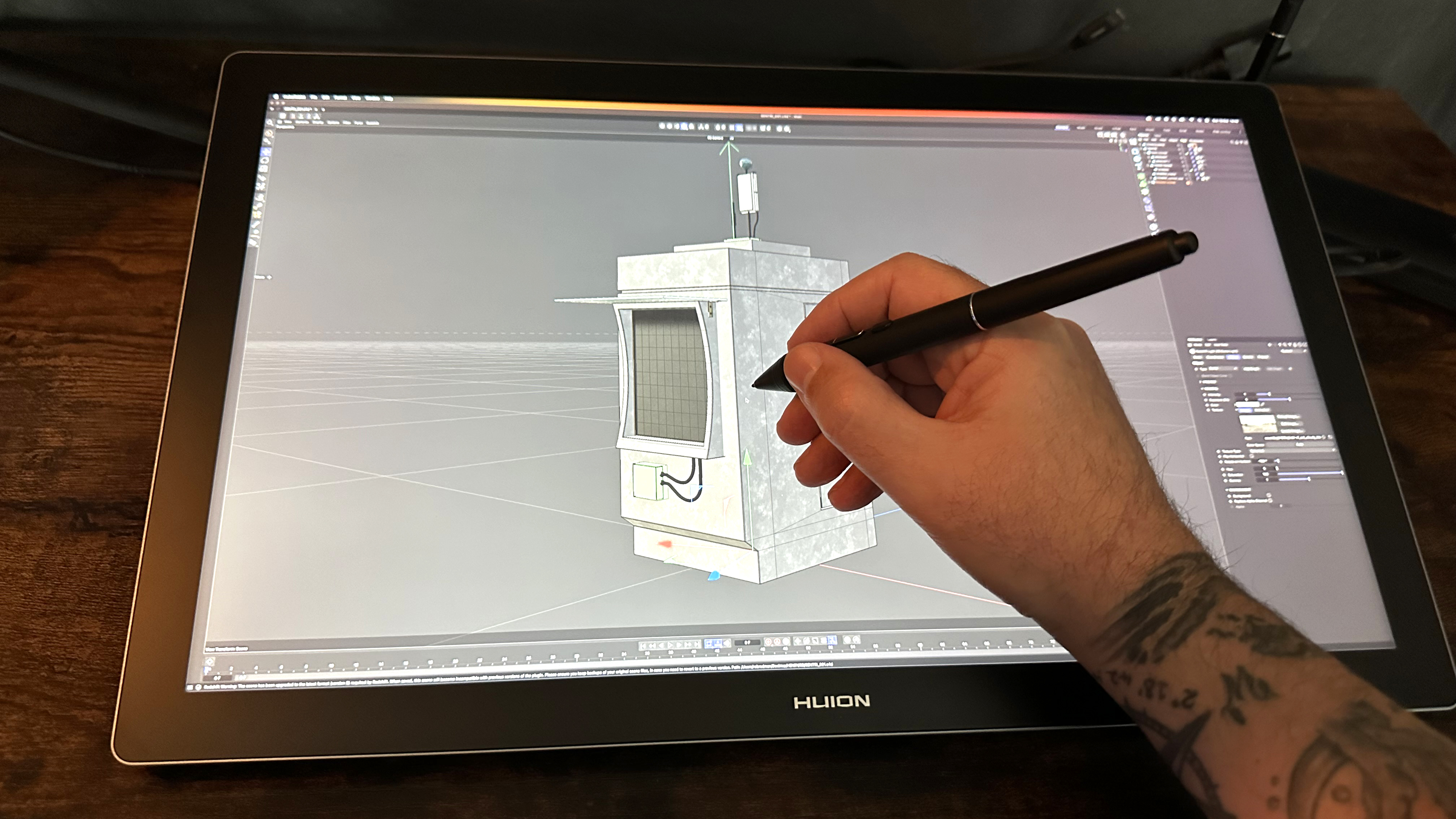
Let’s start with the physicality of the Kamvas Pro 19. It’s slim at 2cm and a reasonable weight at 2kg. It feels robust and Huion has pitched this pen display at growing 'mobile' market, ideal for creatives to take to work on while in a cafe or traveling, in a similar vein to Xencelabs Pen Display 16. This is true to an extent, but I’d say a device with a 19-inch display is probably too big. It won’t fit easily in the majority of laptop bags, meaning that trip will need an extra bag or case. Something to keep in mind if you travel between home and the office and want to use the same drawing display.
That said, for home, office or studio work the Kamvas Pro 19's form factor is great. It has a couple of flip out feet (very sturdy ones too) raising the screen to around 20 degrees. For many this will suffice and if you want more options, Huion will happily sell you a different stand, or you can choose a third party, as the Kamvas Pro has VESA mounting support.
Many pen displays house shortcut buttons somewhere, which can speed workflow, depending on the use case and user themselves. The Kamvas Pro 19 has none, which is a new trend that only Wacom is avoiding, even though the indented sections on the rear feel like they should, as your hand naturally gravitates to that area. Instead Huion has supplied its Key Dial mini remote, which performs as a great little shortcuts device, with the benefit of being able to place it wherever is most comfortable. It is a little cheap feeling but is responsive holds a charge for days and can be programmed with different shortcuts for different applications.
There are two stylus pens in the case, both of which feel good in the hand, although I prefer the thicker of the two. The thinner feels slightly back heavy but not in an unusable way. Nibs are interchangeable between the two and the case has a number of both the harder and felt style nibs. Which you prefer will be a matter of taste and they both perform well and have more levels of pressure sensitivity than you will ever be able to tell (16,384 levels) and have a resolution of 5,080 lines per inch (LPI). More than enough, and comparable to rival Chinese brand XPPen.
Huion doesn’t seem to be talking all that much about touch control, but the Kamvas Pro 19 has touch input with ten-point gesture control and it runs really well. It can be turned off, and I know some digital artists don't like the feature, but I found palm rejection to be excellent, so left it on during this review, making rotating and zooming in Photoshop natural and intuitive.
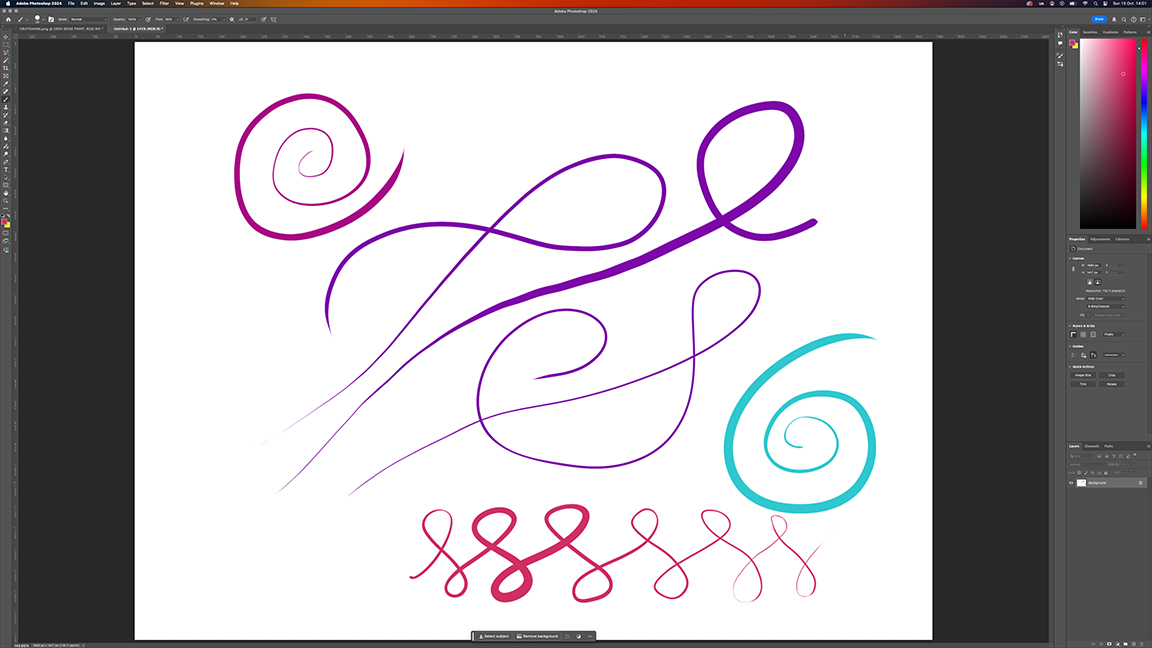
The Kamvas screen is good too. It boasts 1000:1 contrast ratio and a brightness of 220 nits.This wouldn’t be suitable for working outside but any indoor environment will be fine. The anti-glare coating works well too, without destroying the contrast ratio, which can be a problem with screen coatings and something to be aware of if you buy a screen protector.
The laminated screen and pen calibration aid in making it feel like you’re drawing on the pixels, rather than a thick sheet of glass. This is becoming more common and can make or break the experience. Thankfully Huion has done a great job here. Calibrating the pen is simple, via the app, taking just seconds.
For some, colour accuracy is vital and Huion takes this seriously, shipping with a colour calibration sheet for each Kamvas Pro. Colour is a complex area, where different users have different needs. For artists using Photoshop or Clip Studio the Kamvas will be spot on with 150% coverage of Adobe sRGB. There’s no Rec.709 colour space support though but at this price that’s to be expected and realistically, this isn’t the sort of screen you’d do any serious colour grading work on.

The experience of drawing and painting, even 3D modelling work is fantastic on the Kamvas. The screen could perhaps be a touch more vibrant but that might feel unnatural, a bit like Samsung phone screens, and would quickly lead to eye strain, not something you want in a creative tool you’d be looking at all day.
Pen responsiveness and consistency is hard to quantify. In some devices it feels like you get more wave and odd tails on brush strokes however the Kamvas felt great in this regard. Using pressure to control thickness or flow of a stroke feels natural, controllable and consistent. Yes, this is partly down to the user but again, there are options to calibrate this to suit how you work.
I’ve known some pen displays to get rather warm after a couple of hours and again the Kamvas performs well here with only a very slight warming towards where the USB-C ports are and that was after a solid day using it. If you are on the move, you can plug it in to power and then power your laptop via USB-C too. Handy and removes a layer of cable clutter.
Huion Kamvas Pro 19 review: buy it if
- You want a great balance of cost versus features
- You regularly draw or paint digitally and accuracy is key
- You like customisation options
Huion Kamvas Pro 19 review: don’t buy it if
- You want the very best spec for your pen display
- You work in cafes or remote hubs and need it to be portable regularly
- You need a larger display







