
If you’re looking for one of the top 2-in-1 laptops money can buy, let me introduce you to the 2024 HP Spectre x360 16. This potent portable made an incredible first impression, boasting powerful hardware and great all-around performance.
Like its little 14-inch sibling, the HP Spectre x360 14 2024, this Spectre doesn’t come cheap, but it's worth the price of admission. The larger 16-inch version is perfect for watching movies and playing video games thanks to its more expansive display. Artists and graphic designers will also appreciate the extra screen real estate, especially with the included stylus.
Keep reading for an in-depth look at what makes the HP Spectre x360 16 a stellar 2-in-1 laptop that's worth every penny.
HP Spectre x360 16 (2024): Price and configurations
The 2024 HP Spectre x360 16 is available in several configurations starting at $1,599.99. The unit I tested is priced at $2,059.99 and includes an Intel Core Ultra 7 155H CPU, an Nvidia RTX 4050 discrete GPU, 1TB of SSD storage, and 16GB of RAM. It also features a 2880 x 1800 touch OLED display.
The Spectre x360 16 is a pricey laptop, but it earns that premium price by delivering premium hardware. If you’re considering this laptop and have any intention of gaming or using other taxing software, I would recommend going for a configuration with the Nvidia RTX 4050 GPU since it is a big leap in performance over integrated Intel Arc graphics.
HP Spectre x360 16 (2024): Design
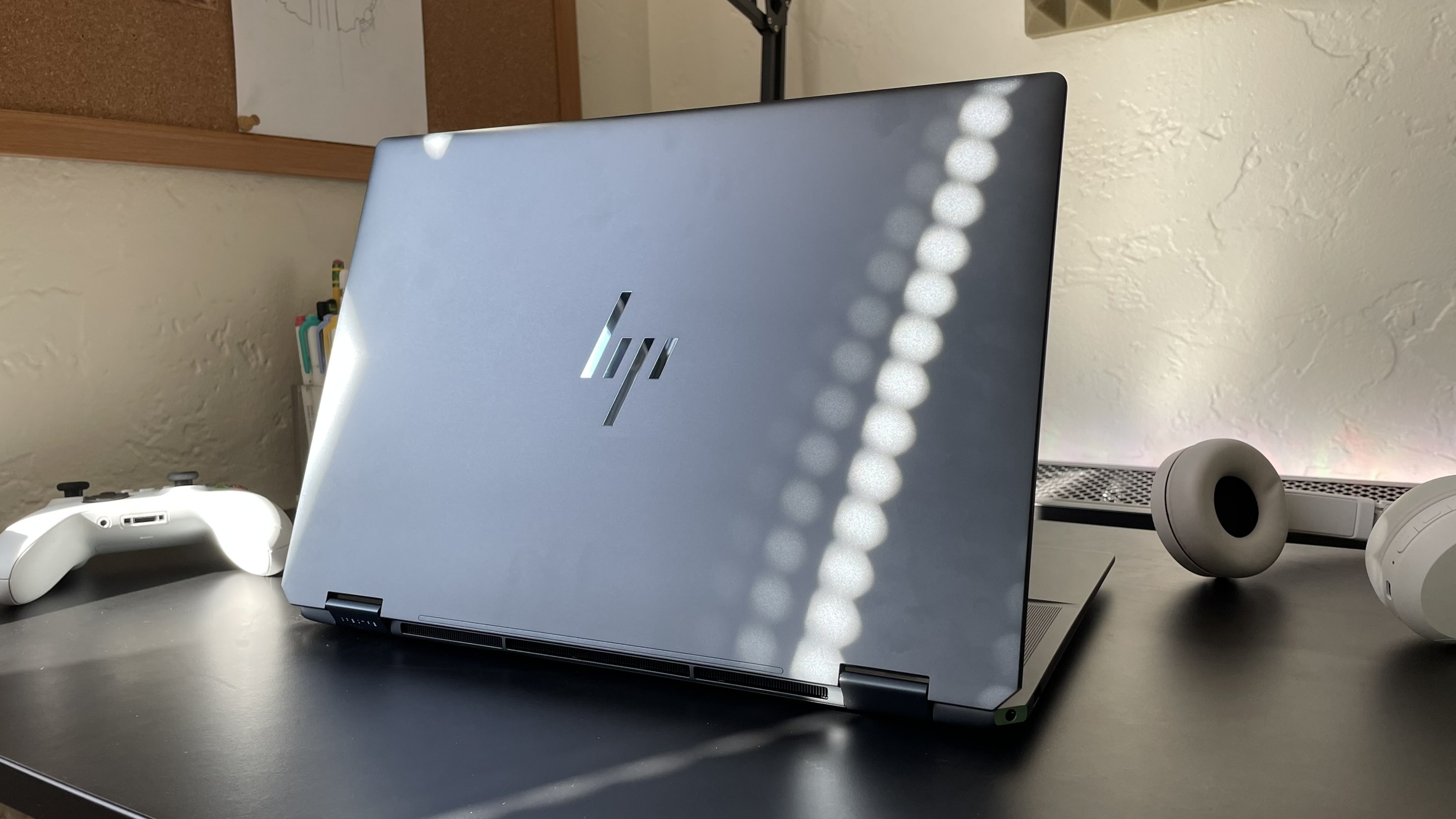
The 2024 HP Spectre x360 16 got a bit of a design refresh since its last update in 2022 and, I’ve gotta say, it looks really good. The model I tested is the Slate Blue color which is a very dark grayish blue. It stands out a bit from your everyday plain black laptop but not so much that it looks unprofessional, which is a nice balance.
The chassis is partly made of recycled materials, including 90% recycled metal for the top cover and keyboard deck. The keycaps are made of 50% recycled plastic. Nothing feels cheap, though. HP did a nice job of integrating sustainable materials while still delivering a very premium look and feel.
The hinge is remarkably sturdy, which is always important for a good 2-in-1. You can tilt the screen any way you want and it will stay in place without any sagging or wobbling. The touch display even held its position while I drew on it in Adobe Fresco.
The back corners are gem cut and HP cleverly hid a couple of ports on those flattened corners. On the back right corner you have a USB-C port, which is perfect for charging. On the back left corner is a headphone jack.
@laptopmag ♬ original sound - Laptop Mag
HP Spectre x360 16 (2024): Ports

While the HP Spectre x360 16 covers the basics with its collection of ports, I wish it had more. You get two USB-C ports, one USB-A port, a headphone jack, and an HDMI 2.1 port, which is only available on the 16-inch model.
For most people, that is probably enough to get the job done, but if you’re someone who likes to plug in a lot of peripherals like I do, you’ll need an external USB hub. Luckily, we can recommend several of the best USB Type-C hubs to complement your Spectre laptop.
HP Spectre x360 16 (2024): Display
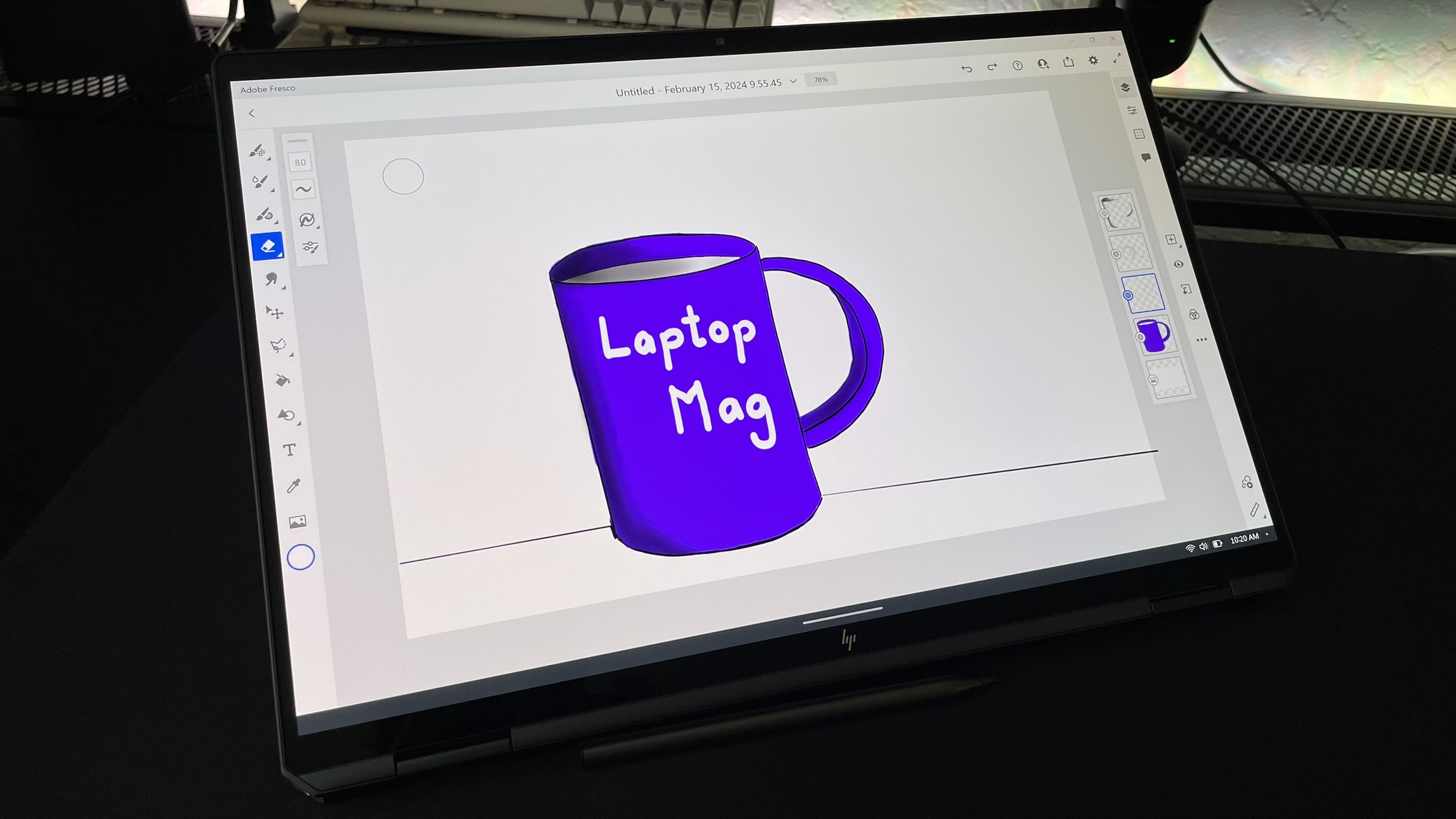
The HP Spectre x360 16 features a 2880 x 1800 touch OLED display. In our display tests, it covered 87.1% of the DCI-P3 color gamut with an average brightness of 375.8 nits. That's a bit lower than the premium laptop average of 89.5% and 382 nits. The MSI Prestige 16 AI EVO and the MacBook Air M3 both reached a higher average brightness, although the Spectre outscored the MacBook on the color gamut test.
The HP Spectre x360 16's display made everything I put on the display look fantastic. I watched an episode of Percy Jackson on Disney+ and it brought the world of Camp Half-Blood to life in stunning detail and vibrant color. The screen gets plenty bright, too, so Percy’s quest looked great on the Spectre even in brightly lit rooms.
While I don’t usually go for larger laptops, I have to admit the 16-inch screen is really nice for watching shows and movies. The Spectre’s spacious OLED screen was like a mini movie theater compared to smaller laptops. It was also good for gaming. All of the games I tried were rendered in bright, vibrant detail on the Spectre. Cutscenes from Immortals Fenyx Rising looked stellar with no rough edges or missing frames.
HP Spectre x360 16 (2024): Keyboard and touchpad
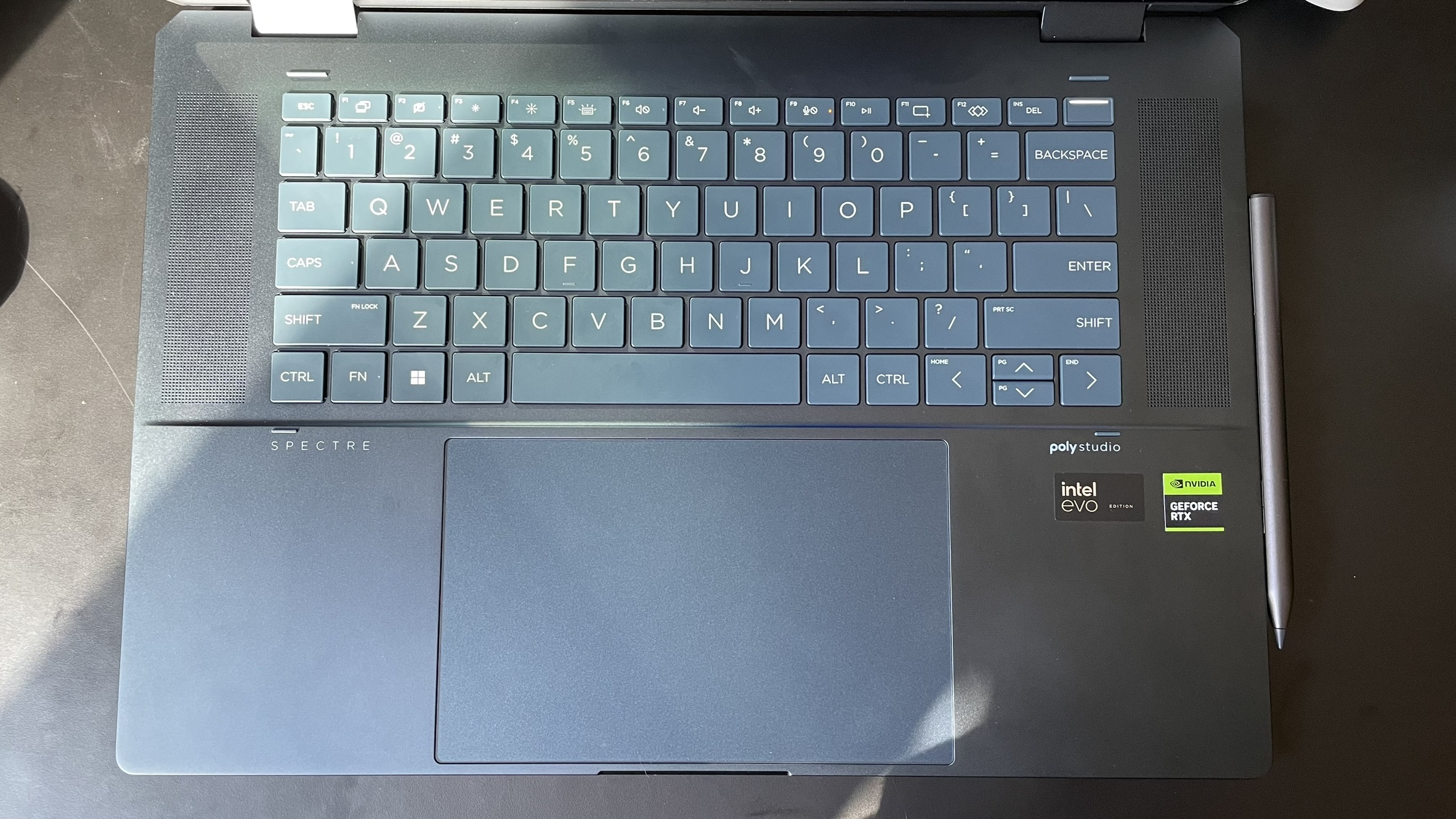
Keyboards can make or break a laptop in my opinion, and the HP Spectre x360 16 does not disappoint. It has a very satisfying typing experience that has a bit of tactile feedback without being loud or clicky.
On the 10fastfingers typing test, I scored 83 WPM with 97.18% accuracy on the Spectre, which is very good by my standards. That’s the same speed I get on my normal desktop setup, but better than my usual 94.3% accuracy.
The HP Spectre x360 16 has one of the roomiest touchpads I’ve ever seen. HP increased the size of the touchpad by 60% compared to the 2022 model, although that didn’t reduce the size of the keys at all.
The touchpad is big enough that I occasionally found myself accidentally moving my cursor when I was typing, so palm rejection may need some fine tuning. It also has a nice bit of haptic feedback on key presses. If you aren’t a fan of haptic feedback, you can customize it or turn it off in the settings.
HP Spectre x360 16 (2024): Audio

The speakers on the HP Spectre x360 16 were one of my favorite features, and that’s coming from someone who normally sticks to headphones. The speakers on this laptop were too good to ignore, though.
“Intro” by Khalid came through the speakers clean and smooth with great bass. The speakers can get seriously loud on this laptop. Even at only half volume, I could hear “Midnight City” by M83 all through my apartment. You won’t need a Bluetooth speaker to share music from the Spectre x360 16!
Shows and movies sound great, too. Watching episodes of Percy Jackson on the Spectre was like having a portable home theater. The music, sound effects, dialogue, and even the background ambiance in Camp Half-Blood scenes all sounded phenomenal.
What helps the audio sound so good is the speaker layout. Instead of bottom-firing speakers, the Spectre x360 16 has two front-firing speakers hidden in the front bottom edge of the laptop. That made a world of difference compared to the speaker quality on many other laptops I’ve used.
HP Spectre x360 16 (2024): Performance
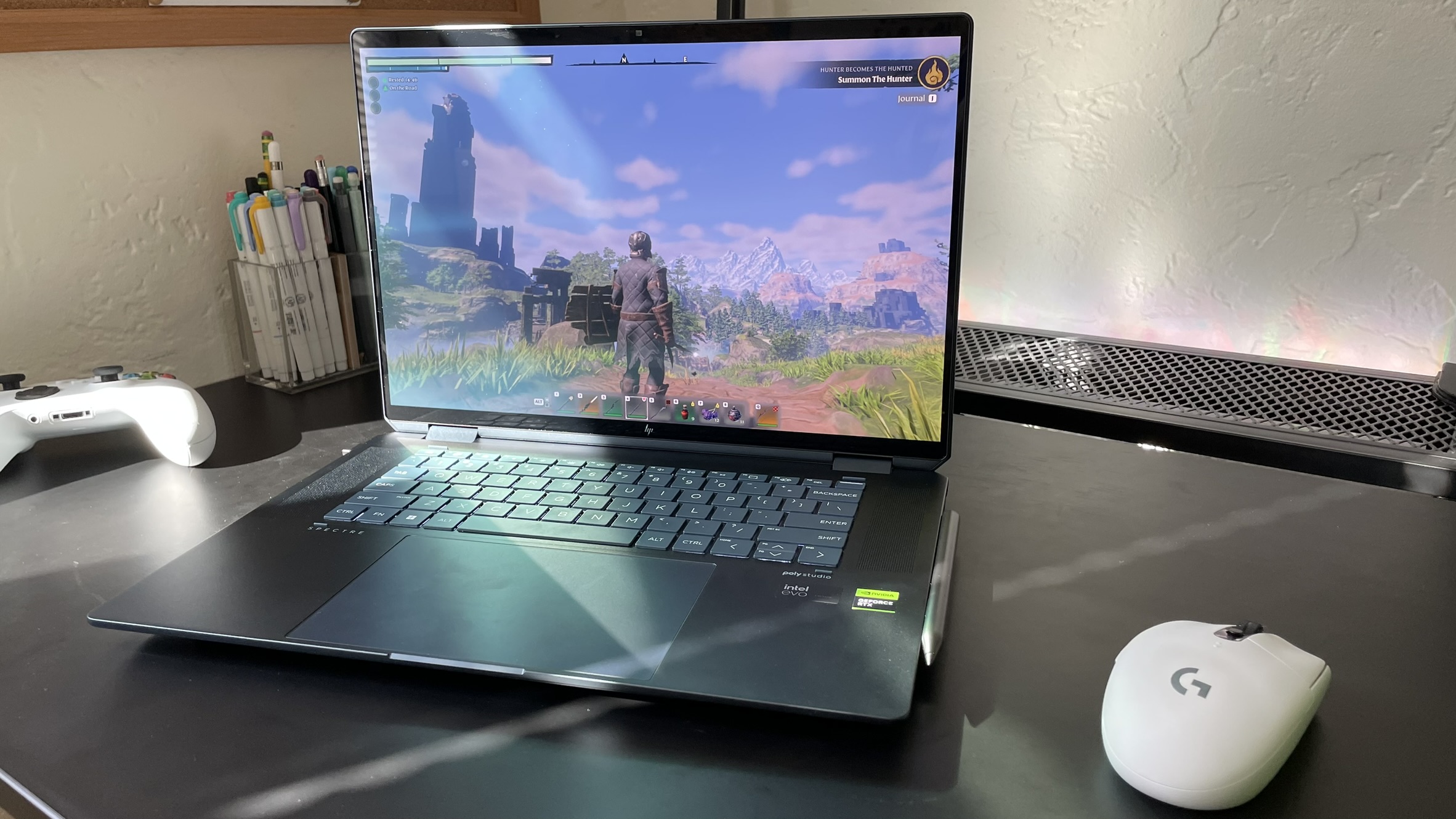
The HP Spectre x360 16 is up for virtually any task you want to throw at it. The laptop scored 12,592 on our Geekbench 6 multicore test and 1,314 on the 3DMark Fire Strike graphics test. It also copied a 25GB file at a speed of 1805.49 MBps.
Those impressive scores go a long way toward justifying the Spectre's high price tag. It even outscored the MacBook Air M3 on the Geekbench 6 benchmark, although the MSI Prestige 16 AI EVO beat both with a score of 13,310 on Geekbench 6 and a whopping 8,216 on 3DMark Fire Strike.
The Spectre handled everyday productivity and content creation tasks with ease. Web pages and apps load fast and run smoothly. Adobe Lightroom and Fresco both performed well on the Spectre with bright, vivid colors and no rendering issues.
The HP Spectre x360 16 gives “gaming” laptops a run for their money thanks to its stunning OLED display and Nvidia RTX 4050 GPU. That’s right, you’re not limited to integrated graphics. The 16-inch model of the 2024 Spectre x360 has an optional dedicated GPU, which isn’t available on the 14-inch version.
The Spectre handled every game I threw at it with ease, even the notoriously demanding “Starfield.” The 16-inch display and fantastic speakers make for a truly immersive gaming experience. It did struggle a bit when I needed to plug it in to charge and had a game running at the same time. All that heat slowed things down, but didn’t make any of my games unplayable.
I also enjoyed using the Spectre in tablet mode. The pen performed well for both drawing and writing. You can swap out the tip with two differently-sized extras included in the box. The hinge is stiff enough that in tablet mode you can keep the screen tilted at an angle, which is really nice for drawing in Adobe Fresco.

HP Spectre x360 16 (2024): Battery life
The battery in the HP Spectre x360 16 performed well in my testing. I could go all day without charging it, even while multitasking. So, for things like web browsing, listening to music, or basic productivity tasks, you can easily get through a whole day on one charge.
In our battery tests, the Spectre averaged 11 hours and 7 minutes, about one hour longer than our premium laptop average. That's enough to make it through a typical work day, but lower than the MSI Prestige 16 AI EVO (13:04) and the MacBook Air M3 (15:13).
The battery did drain faster when I loaded up “Starfield,” but I expected that. I drained roughly half the battery in a couple hours of gameplay. Less resource-intensive games, like “Minecraft,” weren’t as hard on the battery.
HP Spectre x360 16 (2024): Webcam
The webcam on the HP Spectre x360 16 ticks all of the boxes. It's a 9MP camera with a wide viewing angle of 88 degrees. The integrated IR camera also offers some cool AI features.
For example, there are two AI-powered background blur options, standard blur and a softer studio blur. You also have the option to turn on automatic framing and eye contact correction. Automatic framing uses face tracking to keep your face in frame even when you’re moving around. Eye contact correction makes it look like you’re maintaining eye contact with your camera even when you are looking elsewhere on your laptop’s screen.
HP Spectre x360 16 (2024): Security

The 2024 HP Spectre x360 16 has a few helpful security features including Windows Hello sign-in and some additional AI features. Like the 2022 model, this year’s Spectre has a fingerprint reader, which is integrated into the power button. It also now has a facial recognition sign-in option. The AI camera can even automatically lock when it no longer registers your face in front of your screen.
You can also turn on privacy alerts which use the AI camera to blur your screen when it detects someone else looking at it. So, if you’re often looking at confidential material or working in public spaces and want some extra privacy, that feature can come in handy.
HP Spectre x360 16 (2024): Heat
The Spectre ran pretty cool through most of my time with it, but I noticed a couple of things. The right side of the bottom half of the laptop gets pretty warm when it’s charging. The touchpad and keys stayed cool for the most part, though.
In our heat testing, the underside of the Spectre peaked at 83.7 degrees with the hottest spot on the underside vents a few inches right of center hitting 99.3 degrees. The latter creeps up over our 95-degree comfort threshold, but in my real-world usage, it only got noticeably warm while charging or playing resource-intensive games like Starfield.
HP Spectre x360 16 (2024): Software and warranty

The HP Spectre x360 16 comes with Windows 11 and a suite of pre-loaded Microsoft apps like OneNote, GamePass and more. If you’re coming from a Windows 10 PC and you’re nervous about making the jump to Windows 11, rest assured it isn’t too different. The toolbar is centered by default, but you can easily move it to the left corner in the settings if you prefer the Windows 10-style layout.
Out of the box you get a one-month free trial of Xbox Game Pass Ultimate and Microsoft Office. You also get some basic cybersecurity protection from McAfee.
The HP Spectre x360 offers a one-year limited warranty, for more on HP’s customer service you can read our annual Tech Support Showdown.
Bottom line
The 2024 HP Spectre x360 16 is a powerful, premium 2-in-1 that earns its high price with stellar performance and a sleek chassis design. This is a do-it-all device that can go from productivity tasks to gaming with ease. The inclusion of an Nvidia RTX 4050 discrete GPU takes performance up a notch, which is great for gaming as well as content creation.
Overall, the Spectre x360 16 thoroughly impressed me. The large OLED display renders everything in bright, colorful detail and the speakers are some of the best I’ve ever heard on a laptop. If you’re looking for one of the best 2-in-1 laptops, this one deserves your attention.







