
A culmination of greatness comes along once in a while to grace my presence, and today that’s the HP Spectre x360 14 (2024).
Where do I even start? Let’s get the bad out of the way — this machine is pricey, at $1,858, it doesn’t offer many ports, and its display doesn’t hit the best benchmarks. Now put that out of your mind, because HP comes out swinging with a powerful new Intel Core Ultra processor, 11+ hours of battery life, a 14-inch OLED display, powerful top-firing speakers, and a bouncy keyboard. Honestly, the feature that shocked me the most was the 4K webcam.
If you have the time for greatness in your life, the HP Spectre x360 14 (2024) is available. There’s no question that this ranks among the best laptops.
HP Spectre x360 14 (2024) price and configurations
Price: $1,858
CPU: Intel Core Ultra 7 155H
GPU: Intel Arc Graphics
RAM: 32GB
Storage: 2TB SSD
Display: 14-inch, 2.8K, OLED, touch
Battery: 11:01
Size: 12.4 x 8.7 x 0.7 inches
Weight: 3.2 pounds
Our HP Spectre x360 14 is decked out with an Intel Core Ultra 7 155H processor, 32GB of RAM, a 2TB SSD, and a 14-inch, 2.8K, OLED display. That comes out to $1,858 — pricey.
The base model runs for $1,468 and drops you to a Core Ultra 5 125H, 16GB of RAM, and a 512GB SSD. That seems a bit much for a Core 5. The mid-range model puts you at $1,628, which delivers you our version except with 16GB of RAM and a 1TB SSD.
If you’re looking for a more affordable option, we recommend checking out the best laptops under $1,000.
HP Spectre x360 14 (2024) design
Ooo baby, it's been awhile since I've touched a pristine beauty like this. The Spectre x360’s deep blue chassis is like a refreshing ocean breeze in the swamp of monochrome laptops. The corners at the hinges are sliced off, airing a premium minimalist aesthetic. I’m just happy that the power button is no longer on those corners (you don’t know how many times I’ve accidentally turned off a Spectre).
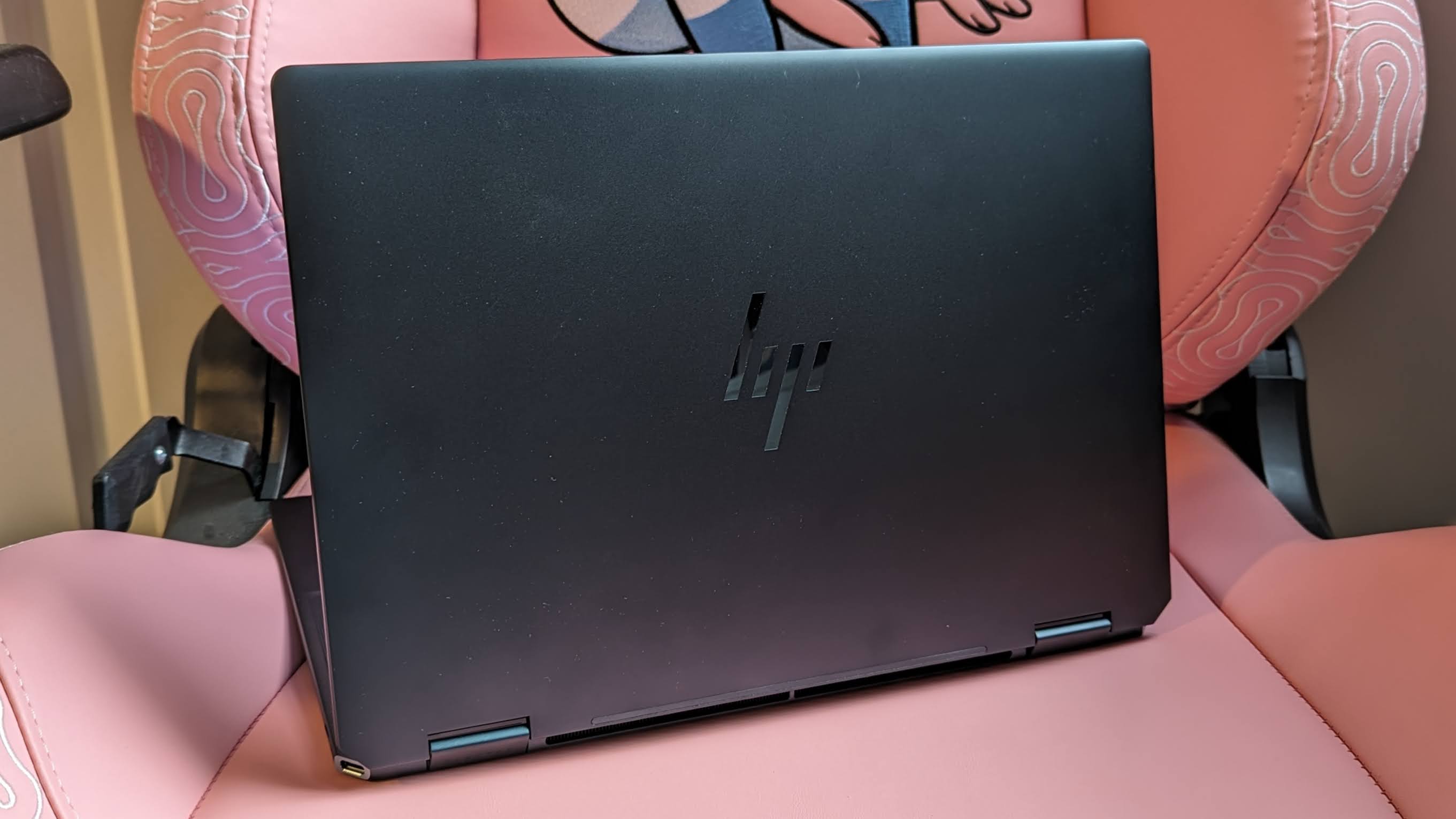
The slick design continues onto the deck with a bold keyboard and large touchpad walled in by two top-firing speakers. While the bezels on the display are rather thin, the gap between the hinges that connect the deck and panel is concerningly wide. It gives off a sleek machine look, but as someone with a chaotic one-year-old at home, I fear for this machine’s safety. Doubly so that (no surprise) it’s a 2-in-1, so it can jump into a tent or tablet mode. Magnets keep the screen secure against the chassis in tablet mode.
At 3.2 pounds, 12.4 x 8.7 x 0.7 inches, the HP Spectre x360 maintains its thin and light stature when compared with the Lenovo ThinkPad X1 Nano Gen 3 (2.2 pounds, 11.5 x 8.2 x 0.6 inches), Acer Swift Go 14 (2.9 pounds, 12.6 x 8.6 x 0.8 inches), and MacBook Pro 14 (3.4 pounds, 12.3 x 8.7 x 0.6 inches).
HP Spectre x360 14 (2024) ports
I don’t like my laptops this scantily clad — you’re going to have to fight for ports.

On the left side and corner is the power jack and drop-jaw USB Type-A port, while the right side and corner hold room for two USB Type-C ports. Yep, that’s it.

Do you find yourself in need of more ports? Check out our best USB Type-C hubs and best laptop docking stations pages.
HP Spectre x360 14 (2024) display
My greatest guilty pleasure in life is an expensive OLED display — the HP Spectre x360’s 14-inch, 2880 x 1800, OLED touchscreen doesn’t hit LG levels of greatness, but it’s damn pretty.

I watched the trailer for the reimagined “Road House” and the action-packed sequences blew up on-screen. The dimly lit parking lot scene had a glow up; the motorcycles behind Jake Gyllenhaal were crisp as day. When the shiny yellow sports car flew across the screen, it was like looking at a bold highlighter speeding into “click it or ticket” territory. The OLED panel filled every scene with that expected vibrance.
According to our colorimeter, the HP Spectre x360 covered 85.8% of the DCI-P3 color gamut, which is a bit far from the average premium laptop (98.5%). However, it was enough to outclass the ThinkPad (70.9%), Swift (79.1%), and MacBook (81.3%).
At 366 nits of brightness, the Spectre is plenty bright, but doesn’t quite meet the category average (431 nits). The ThinkPad (452 nits), Swift (374 nits), and MacBook (558 nits) all outshined it.
HP Spectre x360 14 (2024) keyboard and touchpad
There's nothing like the click-clacking of a keyboard to make you feel right at home with a new laptop. From the spacing to the square shapes, the keys are pleasant to use. However, I know someone who would complain about the power button on the keyboard.
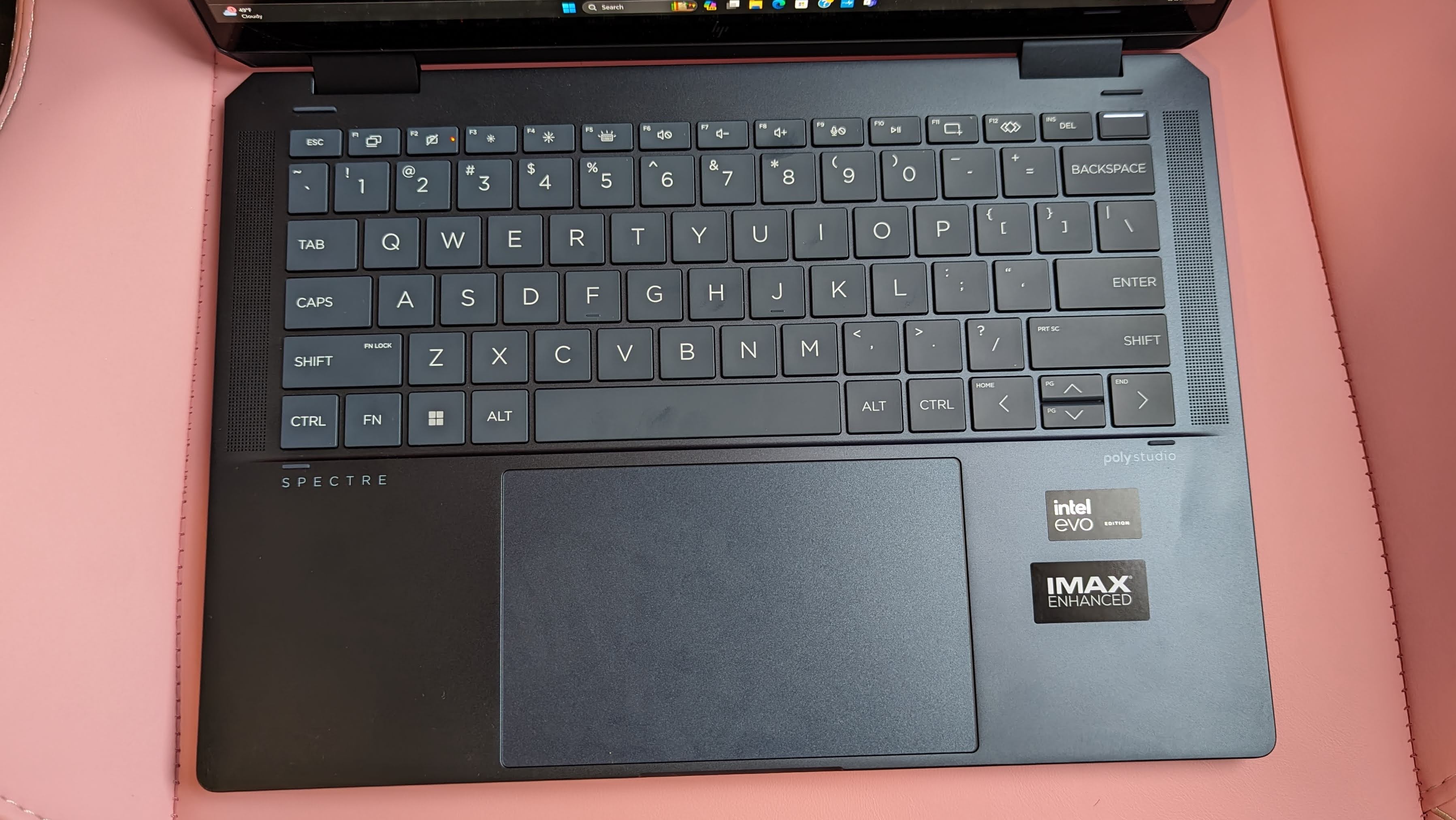
I typed 82 words per minute on the 10fastfingers.com typing test, which is above my current 78-wpm average. Each keystroke bounced my fingers off to the next one. I’m a sucker for 14-inch laptops because they feel the most comfortable to type on.
I have mixed feelings about the touchpad. In the same vein as the MacBooks, it features a haptic-feedback touchpad. It's flat, sturdy, and simulates that click feel by producing a vibration. I'm not a big fan of it, but it's something I can get used to. Where it definitely succeeds, however, is its smooth texture, offering little-to-no resistance.
HP Spectre x360 14 (2024) audio
With a pair of top-firing speakers, the HP Spectre x360 was already off to a good start. That transcended to greatness as soon as I played some music and started vibing.
I listened to “This Feels Like the End” by Nothing But Thieves (a little anti-capitalist jam to get the work day going) and the opening percussion was thumping with bass behind it. Vocals were crisp and loud as the audio encompassed my small office. Guitar chords and riffs were bright and the cymbals were impactful.
You can find audio software buried within the myHP app from Poly Studio. It offers presets for Music, Movie, and Voice as well as a full equalizer.
HP Spectre x360 14 (2024) performance
Sporting an Intel Core Ultra 7 155H processor with 32GB of RAM, the HP Spectre x360 14 shrugged off a couple dozen Google Chrome tabs and a handful of YouTube videos without issue.

On the Geekbench 6.1 overall performance test, the Spectre scored 12,358, soaring over the average premium laptop (8,443). It either kept- or outpaced the ThinkPad (Core i7-1360P, 11,133), Swift (Ultra 7 155H, 12,434), and MacBook (M3, 11,968).
The HP Spectre x360 transcoded a 4K video to 1080p in 7 minutes and 30 seconds on our HandBrake benchmark, which is a bit faster than the category average (8:10). It almost lapped the ThinkPad (10:13), but it was overtaken by the Swift (3:18) and MacBook (5:38).
HP’s 2TB SSD sports a transfer rate of 1,362 megabytes per second, which nearly matches the average premium laptop (1,378 MBps). It beat the SSD in the ThinkPad (1,249 MBps), but not the Swift (1,458 MBps) or MacBook (2,956 MBps).
HP Spectre x360 14 (2024) graphics
You shouldn’t expect much in the way of graphics, as the HP Spectre x360 14 features only an integrated Intel Arc Graphics chip.
On the 3DMark Fire Strike synthetic graphics benchmark, the Spectre scored 6,986, failing to meet the premium laptop average (8,850). However, the ThinkPad (Intel Iris Xe, 5,147) and Swift (Intel Arc, 7,356) didn’t do much better.
When running the Sid Meier's Civilization VI: Gathering Storm (1080p) benchmark, the Spectre achieved 36 frames per second, passing the 30-fps threshold for playability. It crushed the ThinkPad (21 fps), but was outpaced again by the Swift (54 fps) and MacBook (M3, 51 fps).
HP Spectre x360 14 (2024) battery life
A laptop can warm my heart with great battery life, and you can consider my heart officially warmed. The HP Spectre x360 14 lasted 11 hours and 1 minute on our Laptop Mag battery test. That’s nearly an hour over the average premium laptop (10:02), and it outlived the ThinkPad (8:28) and Swift (9:50). Unfortunately, almost nothing can survive the MacBook (17:16).
HP Spectre x360 14 (2024) webcam
Wow… this is legit the best webcam I’ve seen in a laptop. That’s right, folks — this shooter is 4K.

My cheeks are rosy, the color in my posters are popping, and the contrast of my windows are subdued and don’t blow up into a blinding white mess. I could not be happier. However, there is a major flaw. Blotches of RGB hues are scattered across the image and there’s a significant amount of grain. Despite that, this is truly an impressive webcam to behold by a laptop’s typical standard. I mean, the bar is on the floor, but it is officially raised. However, if you need to look your absolute best it still doesn’t hurt to check out the best webcams.
HP Spectre x360 14 (2024) heat
You’re not going to experience anything more than a pleasantly warm touch. After streaming for 15 minutes, the Spectre x360 climbed to 98 degrees Fahrenheit on the center of the underside, which is just above our 95-degree comfort threshold. The center of the keyboard and touchpad remained at a relatively chill 94 and 83 degrees, respectively. We found the machine to be the hottest on the underside, roughly 2 inches right of the center, marking 102 degrees.
HP Spectre x360 14 (2024) software and warranty
Like most HP laptops, the Spectre x360 features the company’s full suite of apps. This includes Command Center, Documentation, Enhanced Lighting, PC Hardware Diagnostics Windows, Privacy Settings, QuickDrop, Smart, Support Assistant and System Utility. There’s also the OMEN Gaming Hub, which offers deals and tracks the user’s games.
The Spectre x360 14 comes with a one-year limited warranty. See how HP performed on our Tech Support Showdown ranking.
Bottom line
The numbers don’t lie — the HP Spectre x360 14 (2024) is a star, and a hell of a one at that. From performance to battery life, this machine is a dream. But why didn’t I give it a perfect score? Well, I wish the display performed better and that there were more ports to go around.
If you’re itching for someone a little cheaper that offers a brighter display and significantly more battery life, I can only recommend the MacBook Pro 14 as a suitable substitute.
Otherwise, the HP Spectre x360 14 (2024) is the perfect choice for those who want a reliable premium laptop.







