
This review first appeared in issue 360 of PC Pro.
While Copilot+ PCs with Qualcomm Arm chips are gaining plenty of attention, there are compelling reasons to stick with the traditional approach. We await the killer app for AI on laptops, and Intel’s Core Ultra chips remain better all-rounders: the x86 architecture is still king on Windows and Intel’s Arc graphics are far more accomplished than anything Qualcomm can offer.
Despite my words of praise for Lenovo’s ThinkPad T14s, there are good reasons for business buyers to remain cautious and stick with a traditional approach. Chief among them is compatibility, as the last thing a business wants to do is a mass roll-out of laptops that are incompatible with key software or the office printer.
For the 11th generation of its x360 2-in-1, HP isn’t ripping up any trees. But what it is doing is packing this laptop with power, with my test system including the excellent Core Ultra 7 155H and 32GB of RAM.
Intel may point to the battery life of this machine as an example of its efficiency, too. In PCMark’s light-use benchmark, which uses a mix of web browsing and office apps, it lasted 17hrs 42mins despite a relatively modest 68Wh battery. Playing video, it almost reached 20 hours.
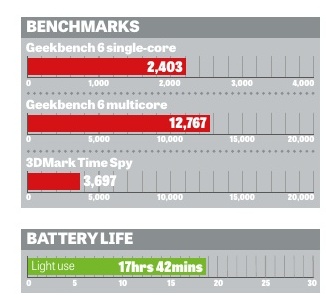
The low-energy screen helps, with the 1,920 x 1,200 IPS panel peaking at 60Hz rather than 120Hz. It’s tuned for the sRGB color space, covering 96% of that gamut with an average Delta E of 0.78. For this price, I’d have liked the whites to look whiter, higher peak brightness (365 cd/m2 won’t be enough for use in sunshine) and more pixels wouldn’t go amiss, either, as text lacks sharpness.
Where it wins is support for touch: sometimes, prodding a dialog button is the easiest choice. HP provides a large, glass-coated touchpad for more conventional navigation, and it sits beneath a mixed keyboard. In terms of action, the Elite x360 1040 is up there with the best laptop keyboards around. There’s enough resistance to make typing a pleasure, all the important keys are suitably large, and I love its quiet nature: you’ll need to thwack the keys hard to annoy neighboring workers. But I was repeatedly tripped up by the half-height cursor keys, with Pg Up and Pg Dn immediately above the left and right arrows. It felt that whenever I hit a keyboard shortcut (such as Ctrl + left to go back one word) I hit the wrong button.
HP clearly believes that USB-C rather than USB-A is the future, with three of the former ports and only one of the latter. The right-hand USB-C port peaks at 10Gbits/sec thanks to its support for USB 3.2 Gen 2, but head to the left and you’ll find a pair of even faster USB-C/Thunderbolt 4 ports. HP also sticks a 3.5mm jack and HDMI 2.1 connector here, but no physical Ethernet port. Wi-Fi 6E is your networking friend rather than the more forward-looking Wi-Fi 7.

While the CPU’s AI abilities are stuck at a modest 34 TOPS – compared to 45 TOPS for the Snapdragons inside Copilot+ PCs – you can draw upon them when using the webcam, with Windows Studio Effects such as eye contact and background blurring at the ready. The 1440p webcam is top notch, other than a tendency to blow out highlights, and if you need to take photos it can snap at up to 2,560 x 1,440.
The mics can use AI to dial down background noise, while the speakers are among the best I’ve heard on a business laptop.

When it comes to ease of repair, this laptop is a delight. Remove four crosshead screws, slide a pick into the gap and the rear lifts off to reveal a replaceable Wi-Fi card, battery and SSD, though the memory is embedded onto the motherboard. And while the one-year warranty is to be expected, you can buy a Care Pack at any point during that year to extend it to up to five years of on-site cover. HP also provides its Wolf Security for one year, offering an extra layer of protection baked into the hardware.
With a 1.4kg weight and 14.7mm thickness – both above average for a 14in laptop due to the nature of convertible designs – the HP Elite x360 1040 G11 is not going to set pulses aflame with desire. Nor is its matte silver finish. But this is a well-built 2-in-1 designed for practicality, from its port selection to its battery life to its build quality. It’s not an exciting choice, but it is a safe one – especially if you already manage a fleet of HP laptops.







