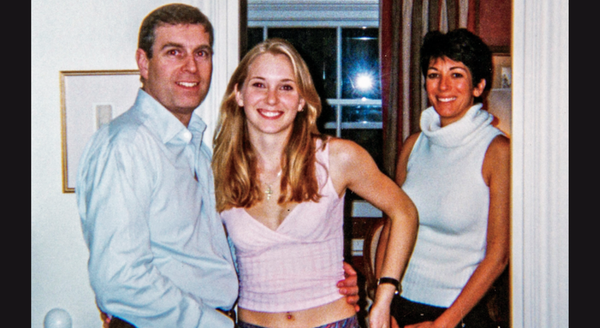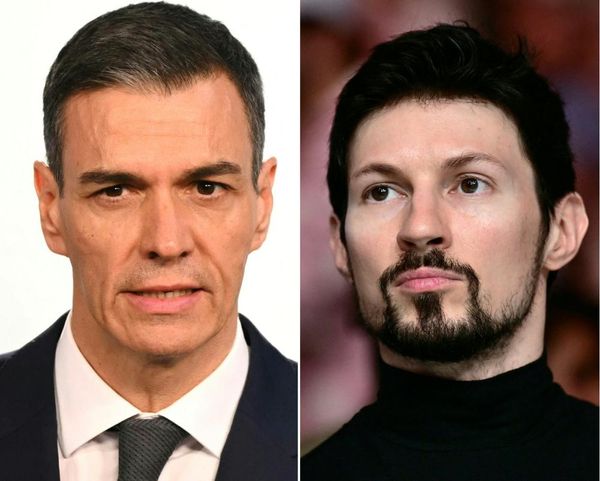The HP Dragonfly Pro is a simple-to-use laptop that offers decent performance and the promise of 24-hour support via a dedicated button. However, its built-in support app is slow and clunky, and the laptop isn't nearly as fast as the MacBook Pro 14-inch HP has been comparing it against.
For
- Gorgeous design
- Comfortable keyboard
- Long battery life
- Very good speakers
Against
- Superfluous assistance app and keyboard shortcuts
- Very few ports
- Support is $11 a month after first year
- Battery drains fast in sleep mode
The MacBook Pro 14-inch 2023 once again sets a new standard for laptop performance, thanks to its M2 Pro chip. It also delivers epic battery life over 14 hours. No other laptop offers this combination of performance and endurance for the money.
For
- Blistering performance
- Vibrant mini-LED display
- Superb battery life
- Good port selection
- Faster Wi-Fi 6E
Against
- Expensive
- Notch is distracting
- No Face ID support
The HP Dragonfly Pro wants to challenge the MacBook Pro 14-inch for laptop supremacy. This isn’t a matter of opinion, as HP has directly compared its latest notebook to Apple’s premium laptop. It’s a bold move, but does the Dragonfly Pro have what it takes to rival the MacBook Pro 14-inch?
HP is marketing the Dragonfly Pro as the ultimate laptop for hybrid workers who might be digitally savvy but not tech savvy. On the other hand, Apple’s Pro laptops have historically been geared toward power users such as video and photo editors. There can be overlap between these audiences, but not always. However, if HP is comparing its laptop to Apple’s, we’re more than happy to do the same.
Below, I’ll compare the HP Dragonfly Pro to the MacBook Pro 14-inch to see how each stacks up in individual categories. This face-off should give you an idea of what each is capable of and which might be the best fit for you.
HP Dragonfly Pro vs MacBook Pro 14-inch: Specs
HP Dragonfly Pro vs MacBook Pro 14-inch: Price and configuration
Let’s start with what might be the deciding factor for some folks: price.

The HP Dragonfly Pro starts at $1,399. This entry-level model packs a 14-inch (1920 x 1200) 16:10 display, an AMD Ryzen 7 7736U CPU with integrated AMD Radeon graphics, 16GB of RAM and 512GB of SSD storage. This is the same model we reviewed. For $1,549, you can upgrade to a configuration with 32GB of RAM and 1TB of storage.
The MacBook Pro 14-inch starts at $1,999. For that price, you get a 10-core M2 Pro CPU, a 16-core GPU, 16GB of unified memory and 512GB of SSD storage. You can upgrade to an M2 Pro model with a 12-core CPU, 19-core GPU, 16GB of memory and 1TB of storage for $2,499. Or you can opt for the M2 Max version with the same CPU but a 30-core GPU and 32GB of memory for $3,099. You can also pay extra for more storage and memory.

Apple sent us a version to test that costs an obscene $4,099, but it offers obscene power to match with a 12-core CPU, 38-core GPU, 64GB of memory and 2TB of storage.
Price-wise, the HP Dragonfly Pro is the clear winner since even its priciest model costs hundreds of dollars less than the entry-level MacBook Pro 14-inch.
HP Dragonfly Pro vs MacBook Pro 14-inch: Design
Both laptops feature elegant designs that make them suitable for professional and casual environments.

The Dragonfly Pro differentiates itself from other laptops thanks to its sleek and elegant design. Color options include Sparkling Black or Ceramic White. The latter model is the most striking, though the former isn’t unappealing. The notebook’s machined aluminum chassis has a finish that adds a layer of texture to the entire device. It’s a joy to simply hold the laptop and run your hands over its surface.
At 12.39 x 8.78 x 0.72 inches and weighing 3.53 pounds, the Dragonfly Pro is easy to slip into your backpack and carry around all day. Its weight and size are comparable to the MacBook Pro 14-inch (12.3 x 8.7 x 0.6 inches, 3.5-3.6 pounds).

Speaking of the MacBook Pro 14-inch, this laptop looks the same as its predecessor, but that's a pretty good thing. You get the same super solid, squared-off aluminum chassis available in Silver and Space Gray. Unlike the MacBook Air M2, there are no other color options.
The MacBook Pro 14-inch has a notch at the top of its display, which houses the 1080p camera. It interrupts an otherwise gorgeous screen and can be a bit distracting. But after a while, you get used to it.

It’s hard determining a winner here since aesthetics are so subjective. The HP Dragonfly Pro has a unique design, especially when compared to the conservative-looking MacBook Pro 14-inch. With that said, you may prefer the latter’s traditional appearance.
HP Dragonfly Pro vs MacBook Pro 14-inch: Display
The Dragonfly Pro’s 14-inch 16:10 display is great for work and watching videos. The panel is bright and colorful, with a smooth 60Hz refresh rate. The display might not blow you away, but it won’t disappoint either. It’s great for watching videos and its aspect ratio makes it easy to see more of whatever documents or websites you’re scrolling through.

The MacBook Pro 14-inch's mini-LED display is easily one of the best you'll find in any laptop. It's bright, colorful and offers a smooth 120Hz ProMotion refresh rate. It’s easy to get lost in whatever video you’re watching due to the overall crisp picture quality.
Based on our testing, which involves a Klein 10-A colorimeter (check out our guide to how we test laptops and other products), the HP Dragonfly Pro’s display achieved an average of 376 nits of brightness and hit 389 hits around the center of the screen. However, the MacBook Pro 14-inch is brighter with its 449 nits of average brightness.
The Dragonfly Pro’s screen achieved 126.7% of the sRGB color gamut and covered 89.8% of the more demanding DCI-P3 color space (closer to 100% is best). On the same test, the MacBook Pro 14-inch scored 117.7% and 83.4%, respectively. The HP’s display turned in a Delta-E color accuracy score of 0.2 (0 is ideal), which is the same score as the MacBook Pro 14-inch.

The MacBook Pro 14-inch’s display wins out here. It’s brighter and offers a higher refresh rate. The HP Dragonfly Pro has a good display but the MacBook Pro has a great one.
HP Dragonfly Pro vs MacBook Pro 14-inch: Ports
I hope you love USB-C because that’s all you’ll get with the Dragonfly Pro. There are a grand total of three USB-C ports and nothing more. The Dell XPS 13 Plus and Dell XPS 13 (2022) only have two USB-C ports, but they at least come with a USB-C to USB-A 3.0 adapter or a USB-C to 3.5mm headset adapter. It would have been nice if HP included similar accessories.

Meanwhile, the MacBook Pro 14-inch includes a MagSafe port, three Thunderbolt 4 ports, a headphone jack, an SD card slot and a HDMI port. The latter now supports up to 8K resolution on an external display at 60Hz. Or you can plug in a 4K display at up to 240Hz. Note that the M2 Pro chip supports up to two external displays overall and the M2 Max chip can drive up to four displays.
We’re giving this round to the MacBook Pro 14-inch since it offers more ports than the HP Dragonfly Pro.
HP Dragonfly Pro vs MacBook Pro 14-inch: Performance
As said above, HP is directly comparing the Dragonfly Pro to the MacBook Pro 14-inch. But as our testing shows, there’s a sizeable gulf between the two in this arena.
The entry-level Dragonfly Pro we reviewed packs an AMD Ryzen 7 CPU with integrated AMD Radeon graphics, 16GB of RAM and 512GB of SSD storage. The MacBook Pro 14-inch starts with a 10-core M2 Pro CPU, a 16-core GPU, 16GB of unified memory and 512GB of SSD storage. These are the models we’re comparing in this section.
On Geekbench 6, which measures CPU performance, the Dragonfly Pro notched a single-core score of 1,969 and a multi-core score of 9,263. However, the MacBook Pro 14-inch (2,673/12,253) performed better in those respective tests.
On our Handbrake video editing test, which involves transcoding a 4K video clip to 1080p, the Dragonfly Pro took 6 minutes and 17 seconds. That’s almost a minute slower than the MacBook Pro 14-inch (5:03).
On the PugetBench PhotoShop test, which assigns a score based on how effectively a system uses scripts to apply a series of filters and other adjustments to a number of high-res photographs, the Dragonfly Pro scored 820. The test also times how long each system takes, and HP’s notebook took 5:43.
The entry-level MacBook Pro 14-inch with an M2 Pro chip scored better (934) and was over a minute faster (4:40).
We put the Dragonfly Pro through the PugetBench Premiere Pro test, which involves taking a 4K clip, applying a Lumetri Color effect, and adding 12 clips across four tracks in a multi-camera sequence. The HP Dragonfly Pro turned in a score of 256, which is far behind the MacBook Pro 14-inch (919). Suffice it to say the Dragonfly Pro isn’t ideal for video editing, especially when compared to Apple's notebook.
On the graphics front, the Dragonfly Pro can run some games well. For instance, when we ran the Civilization VI benchmark, the system averaged 45 fps at 1080p resolution. That’s good but the MacBook Pro 14-inch did better by averaging 56 fps at 1200p resolution.
HP Dragonfly Pro vs MacBook Pro 14-inch: Webcam
The Dragonfly Pro’s 5MP webcam is decent for video conferencing and for taking photos. Its webcam might not be as good as the one on the MacBook Pro, but it gets the job done.

I snapped the image above in my apartment at night. While there’s some grain in the image, it looks rather good overall. I wouldn’t mind using this webcam when video conferencing. Still, if you’re image-conscious, you could always connect one of the best webcams to the laptop.
The MacBook Pro 14-inch 2023 features the same 1080p webcam as the 2021 model, but it does have an improved image signal processor that makes modest improvements to image quality, especially in low light.

Tom’s Guide Global Editor in Chief, Mark Spoonauer, took the two above photos in the same conditions, and the MacBook Pro M2 Max model's shot is on the right. The newer MacBook Pro captured a deeper blue in his shirt and sweatshirt as well as a richer red, and there's a bit less noise in the shot. It's not a dramatic difference, but it's notably better.
HP Dragonfly Pro vs MacBook Pro 14-inch: Battery life
Both laptops have excellent battery life. However, there’s an important caveat with the Dragonfly Pro that’s worth mentioning.
On the Tom's Guide battery test, which involves continuous web surfing at 150 nits of screen brightness, the Dragonfly Pro lasted for an impressive 13 hours and 23 minutes before shutting off. The MacBook Pro 14-inch lasted for 14 hours and 2 minutes, which is also incredible.
So if you need an ultraportable that can last you through a day of work or school, both laptops should be more than up to the challenge.
However, when we published our HP Dragonfly Pro review we were experiencing unusually high power drain when we left the laptop asleep with the lid closed. Our lead tester noticed a battery drop of 6% after three hours. This was more than we expected, and it was after installing a BIOS update meant to fix an even worse instance of power drain during sleep that we experienced during our initial testing.
At time of writing, HP hasn’t contacted us regarding another BIOS update, so we can't say for sure whether a Dragonfly Pro laptop you buy today will have the same issue. While it seems like a problem HP can and will fix via a software update, if it's not fixed on your HP Dragonfly Pro you could be in for some nasty surprises when trying to power the laptop up from sleep.
HP Dragonfly Pro vs MacBook Pro 14-inch: Bottom line
With face-offs between Windows and Apple laptops, it usually comes down to one’s preferred operating system. If you’re a Windows user, you’ll likely gravitate toward the best Windows laptops. The same is true for Apple fans and the best MacBooks. However, in this face-off the deciding factors are clearly larger than simple OS preference.
Though I can applaud HP’s desire to create an easy-to-use laptop for freelancers, the Dragonfly Pro doesn’t necessarily succeed in that regard. As I said in my review, HP’s laptop offers a sleek design, vibrant display and comfy keyboard. It has awesome battery life and its 24-hour customer support sounds great for those who value the added security of knowing you can call someone if your laptop stops working right.
However, the myHP app meant to facilitate said customer support is slow and clunky. The number of ports is unimpressive and the laptop’s AMD chip isn’t nearly as fast as Apple's M2 Pro chip. The battery drain issue we experienced during testing is also alarming. Also, the Dragonfly Pro is decidedly expensive (especially for freelancers) when compared to Windows laptops like the $880 Asus ROG Zephyrus G14, which is a great alternative that also happens to be powerful enough to play the best PC games.
While the HP Dragonfly Pro is an average Windows laptop at best, the MacBook Pro 14-inch ranks among the best laptops we’ve tested. Like its predecessor, it once again sets a new standard for laptop performance thanks to its M2 Pro chip. The M2 Max is even faster, especially when performing intensive tasks like photo editing in Photoshop and video editing in Premiere Pro. And the M2 Max's graphics prowess is a serious upgrade over the M2 Pro.
In the end, the MacBook Pro 14-inch is an overall better laptop than the HP Dragonfly Pro. HP’s notebook isn’t terrible but neither is it outstanding. If you’re deciding between these two laptops, the MacBook Pro 14-inch is the way to go.