
While it’s not going to replace your Windows PC or Mac for creative use, the HP Chromebook Plus 15a-nb0004na does an extremely good job of being an all-round useful laptop. It’s clearly a budget machine, made of plastic in a world of metal casings and with a keyboard that tries to squeeze too much into a restricted space, but if you’ve ever been put off using ChromeOS then HP’s latest shows that it’s nothing to be frightened of. You can install Linux and Android apps alongside the web apps (which now include useful software such as Photoshop and Canva as well as office suites and games), and overall this feels like a very up-to-date Chromebook.
HP Chromebook Plus 15a-nb0004na: Key specifications
Design & build
The HP Chromebook Plus wants you to think it’s a premium laptop, but it’s not. That’s not really a criticism, as you’re paying less than £500 for a 15.6-inch device so you’re not going to get one machined from aluminium and with military-grade protection ratings. However, the plastic shell is sturdy, the bezel isn’t particularly thick, there are USB-C ports and it’s the sort of colour that hints at a metal casing. Touch it, however, and you’ll instantly know that it’s something cheaper, but it does a good job of maintaining the illusion up until that point.
The Chromebook Plus wordmark is printed on the lid, which also gets a rounded HP logo that doesn’t look as modern as the more angular one that’s been appearing on the company’s premium laptop offerings and has a hint of heavy metal about it. The casing is thicker than we’ve come to expect from ultrabooks, and feels warm rather than the cool kiss of metal.

Then there's the keyboard, the keys of which are just slightly too small - it might have been better to not have bothered with the numpad and allowed the keys to achieve their full adult size, rather than the compromise that sees more keys that you’ll miss more often until you get completely used to their positions. Ctrl and Alt are nice and big, but Enter is too small, its top space having been stolen by a ‘#’ key you’ll hit by mistake. Another thing that feels old-fashioned is that reverse-scrolling, which we’ve been used to since OS X Lion or thereabouts, is off by default, meaning you’ll scroll the wrong way on websites and documents until that, too, clicks in your mind.
The keyboard isn’t backlit either, which is a useful feature some will miss. It does, however, come with a useful row of small keys above the F row that mirrors the media keys of old - you get play/pause, brightness adjustment for the screen, a dedicated screen capture key and back and reload keys for web pages, along with volume and mute. It’s a really nice thing to have, and larger Windows keyboards should consider using the idea instead of hiding functions behind a Fn modifier.
Features
If you’re an Android phone user, and tied into the Google ecosystem, then setting up a new Chromebook has become extremely easy. Scan a QR code from the laptop’s screen, authorise it on your phone, and the machine will be set up using the data stored in your Google account, so all your Chrome browser preferences and extensions will be there, you can open the Android App Store and install your apps, and it will even transfer your stored Wi-Fi passwords so you don’t need to bother entering them (though you’ll need to type one in at the very beginning of the setup process). Apart from downloading the latest updates for the OS, setup in this way is over very quickly and leaves you with a familiar environment that mirrors your PC browser.
Having to do it the long way round is little hardship, and you’re able to set the Chromebook up for personal use, or use by a child or business account, right from the start. It’s all extremely streamlined.
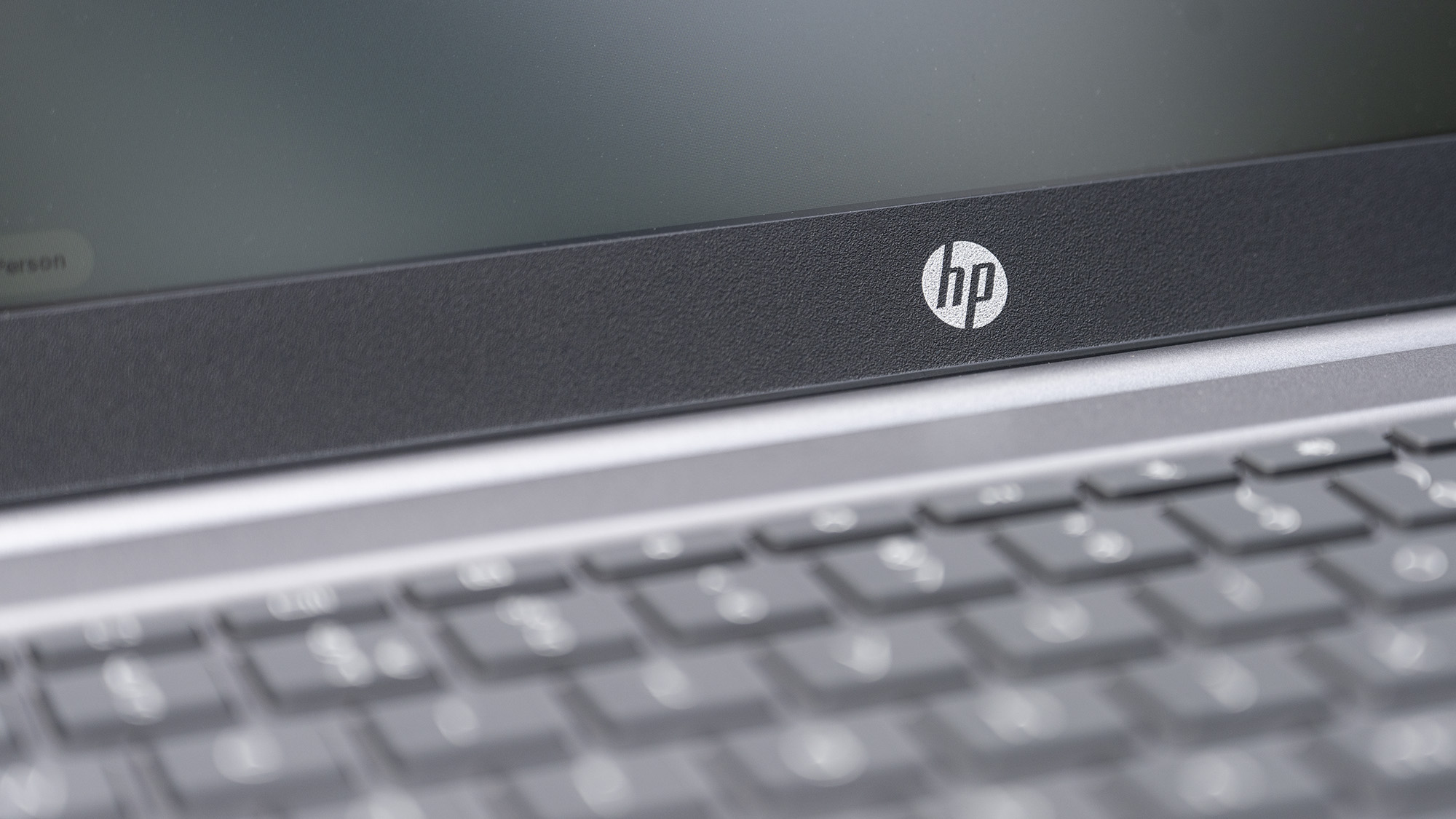
Once you’re signed in, you’ll be able to install web apps such as Google Docs or Microsoft Office, but studio users might be more interested to see that the Adobe Photoshop web app can be installed, while Lightroom’s synced files can be accessed through a browser window without an installation option. Installing a web app in this way puts its icon on the taskbar just like any other app, though it still runs in an instance of the Chrome browser, which is the basis of ChromeOS itself. Local storage is less important to a Chromebook, but HP has included 128GB with this model, and there are some reasonably fast USB ports if you want to use it to copy files from cameras - though a full-size SD slot would have been better for this purpose than the included microSD reader.
Chromebooks can run Android apps (a good way to play mobile games on a larger screen, though it’s not touch-sensitive here) and Linux apps (so you can install GIMP or Inkscape if you’re fond of open-source software) and also comes with Google’s Gemini chatbot as a taskbar app. The days of ChromeOS being an online-only affair are long behind us.

Performance
The Intel Core i3-N305 comes from the Alder Lake-N segment of Intel’s 12th-generation offering. This means that, instead of being made up of a mix of performance (P) cores and efficient (E) cores like other 12th-gen chips in desktops and laptops, you only get the E cores. The N305 is the best of these chips, an eight-core unit capable of turbo-boosting all the way from 1.8 to 3.8GHz while pulling a base power of just 15W, and for the lightweight ChromeOS it makes a great choice, like the burly descendant of the Intel Atom chips that used to run netbooks.

So how does it stand up to other options? Well it can be tricky to find out, as the standard tests we use don’t all run on ChromeOS, but there's one that does: Geekbench 6, in its guise as an Android app. The multi-core score of 4230 from the Chromebook Plus is about a third of that posted by the Snapdragon X Plus in the Dell Inspiron 14 Plus (13290), and is a bit less than half the score of the Intel Core Ultra 7 in HP’s own ZBook Firefly 16 G11 (10841) both of which cost up to five times as much as the Chromebook. As far as performance per currency unit goes, it’s not a bad result, and when you consider that the Chromebook doesn’t have the weight of Windows bogging it down, you’re looking at a surprisingly sprightly performer.
Price
The HP Chromebook Plus 15 comes in at $599 in the US and £449 in the UK. At half the price of a MacBook Air, and still cheaper than many of the lowest-cost Windows laptops, a Chromebook can be an essential addition to your computer kit if you’re looking for something to do office work, presentations, the lightest of photo editing, and generally keep on top of emails and other collaborative jobs.
Who is it for?
HP’s Chromebook Plus is a portable office machine that will tick a lot of boxes if you’re already invested in Google’s cloud offerings and don’t want to spend a lot of money. Despite Google and Adobe’s attempts, this perhaps isn’t the best environment in which to attempt creative work, but for just about anything else it’s worth a look if you’re not looking to spend a lot of cash.
Buy it if...
- You can do what you want to do on ChromeOS
- You’re looking for a bargain PC
- You’re already signed up to Google’s cloud
Don't buy it if...
- You need a Mac or Windows PC
- You prefer to keep your documents stored offline
- You want to play PC games (without streaming)







