
This review first appeared in issue 359 of PC Pro.
The first sign of any product’s quality comes when you unpack it from its box, especially when it’s honed to hit a budget. Does it feel too light, look too plasticky? Have corners been cut that make it horrible to use? In short, does it feel cheap?
So it was with an inward sigh of relief that I started assembling the HP All-in-One 27. Finished in all white, it looks classy, while the stand not only includes 100mm of height adjustment but a felt-covered base. That may sound trivial, but it shows the attention to detail often lacking in budget laptops and PCs.
HP has also taken account of this machine’s environmental impact, using 40% post-consumer recycled plastic, 10% recycled metal and even using “recycled” coffee grounds as speckles in the plastic. Sadly, that isn’t reflected in any kind of smell.

Another nice touch is the 1080p camera built into the top bezel. You slide this up when needed – I kept it up as it’s great for face recognition – and down if you’re worried about privacy. It isn’t the world’s finest webcam, capturing a grainy image with such a wide angle that I had to lean in close to fill the frame, but at least the mic works well.
A basic wireless keyboard and mouse set come in the box. The keyboard’s plastic keys have the same cushioning as a park bench, and it’s so light that it will be pushed out of position by an extra vigorous keypress. But it includes useful function keys, particularly the brightness up/down for the screen: I looked in vain for other physical controls for the display, or software control in the various HP utilities. The mouse is a simple two-button affair, unless you count the clickable scroll wheel, and both it and the keyboard connect to the PC via the same USB dongle.
This leaves three USB-A ports free, with a solitary USB-C port keeping it company. Aside from one USB-A 2 port, all these are limited to USB 3.2 Gen 1’s 5Gbits/sec transfers, which is unnecessarily mean. Especially when the supplied SSD offers only 512GB of storage. While you can theoretically get inside this device to replace the drive, as well as the 16GB of RAM (supplied via two 8GB DDR4 SODIMMs), you’ll need time, patience and skill.

HP sticks to Wi-Fi 6 rather than 6E, but it’s always nice to see a physical Ethernet port (gigabit, not 2.5GbE), and there’s a bonus in the form of an HDMI 1.2 output. This spec is getting on for 20 years old, which is reflected in the fact that the highest-resolution screen you can connect at 60Hz is 1,920 x 1,080. Still, if you have a 1080p screen knocking around it could be useful.
I could be critical of the HP’s 27in panel, as it’s a non-touch 1080p unit with a pixel density of 82ppi. Not great, but at typical viewing distances I was never irritated by a lack of sharpness. It helps that colors are a strong point: it covers 95% of the sRGB space with good accuracy – its average Delta E is 0.68 – while a peak brightness of 275cd/m2 is fine for use indoors.
The HP All-in-One is a surprisingly strong choice for films, too, with a pair of beefy 2W speakers that handle explosive scenes and music equally well. Not to the point of audiophilic delight, perhaps, but enough that you can listen to Spotify while working. Their only weakness is lack of volume, but there’s enough oomph to fill a study.
Some might criticize this PC’s power, too, as it includes a relatively timid Core i7-1355U. That’s now been usurped by Intel’s Core 7 processor 150U, but this would only give you a minor speed bump; they share the same basic design of two P-cores and eight E-cores, but the 150U’s peak frequency is higher (5.4GHz vs 5GHz). Besides, this machine is extremely nippy; you’ll only wish you had a more powerful CPU, such as the Ryzen 9 in the Geekom A8 opposite, is if you max out the cores when coding or editing.
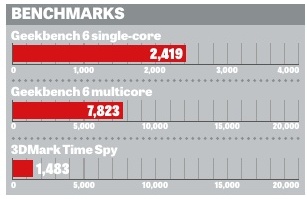
HP relies on the Iris Xe graphics built into the processor, and that means any modern game is out of bounds. To make Shadow of the Tomb Raider playable I dropped to 720p resolution and Lowest settings for an average of 37fps; at 1080p, it was a shaky 23fps.
But this machine isn’t designed for games, and despite its year-old processor and elephant’s graveyard of old standards – HDMI 1.2, really? – I ended up enjoying my time with the HP All-in-One 27. Would I have liked it more if the screen was 1440p, the keyboard less Lego-like and there was a shade more power inside? Yes, undoubtedly. At this price, however, I’m willing to overlook such flaws. It offers quality where it counts – the design, the build quality, the screen, the speakers – and £799 is extremely competitive.







