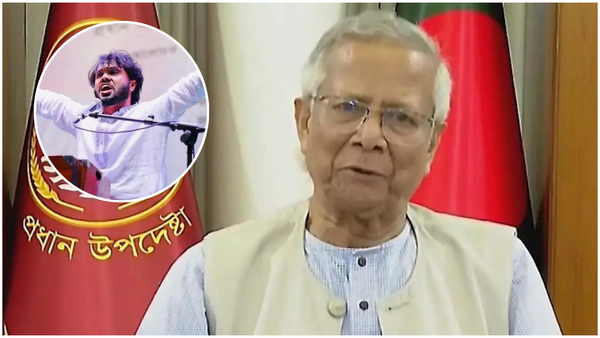You’ll find a number of voucher pages here on TechRadar, featuring the latest codes & deals from a range of brands. Our codes cover big names across electronics, software, mattresses & more, including exclusive codes negotiated by our commercial team to help you save on some of the best-loved products around. On this page, you can read more about how our voucher pages work, such as how we find codes, how to use them, and what you should do if you experience any issues.
How we source voucher codes
As The Technology Experts, TechRadar has a dedicated vouchers team to help source the best deals for our pages. Our Offers team, based in Cardiff, UK, scour the web & affiliate networks for deals, codes & offers. The best discounts are uploaded to our voucher pages, with each page updated multiple times a week. Meanwhile, our London-based Commercial team keeps in close contact with the biggest brands in the industry, negotiating exclusive codes and getting insider sales info, so you’ll always see the freshest ways to save on our site.
How we test voucher codes
TechRadar's dedicated Vouchers team verifies every code on our site, making sure codes work as intended, and that all the best codes around can be found on our pages. Each individual code is checked to confirm it can be added to your order. We also exclude user-specific or one-time use codes to guarantee that all codes are usable at all times. Our codes cover categories such as Electronics, Computing, Services, Mattresses & more, with a range of perks including sales & promotional discounts, free shipping, student savings & more.
How to use a voucher code
Start by finding a code you’d like to use on one of our voucher code pages. Click the green button underneath the offer text, which will either read “Get Discount” or “Get Code”. A pop-up box will open. If the button reads “Get Code”, your unique code will be revealed. You will need to hold onto this for later, so copy it to your clipboard. If the button was marked “Get Discount”, you’ll instead see “No code needed”.
Regardless of the button text, a new tab will have opened in your browser which will take you to the retailer’s website. You can start shopping here, adding items to your basket as you go. If your discount only applies to specific types of product or requires a minimum spend, keep this in mind so you can still redeem your discount later.
When you’re ready to place an order, click on your basket to see your order summary. Any applied discounts should be displayed here, and you should also find a promotional code field where you can enter & apply discount codes. Once again, the next steps depend on what kind of offer you chose to click.
If the button you clicked read “Get Discount”, you should already see your savings applied to your order in the summary. If the button instead read “Get Code”, you will need to apply your code before your discount is displayed. Look for the promotional code field, paste your unique code into this box, and click “Apply”. Your order total should now change to reflect your savings.
Where you’ll find the ‘promo code’ field depends on which retailer website you are visiting, but it can almost always be found before you proceed with payment. Keep an eye out for a text box or clickable field marked with ‘Promo Code’, ‘Discount Code’, or something similar. Once you’ve found it, simply paste in your code, click “Apply”, and proceed to place your order.
What to do if a voucher code doesn’t work
Our vouchers team is dedicated to listing only the best offers on our pages, testing each code before they’re uploaded to ensure they’re accepted at the checkout. None of our codes are user-specific or one-time use, and we only include valid offers on site, with terms & conditions listed below every offer to make any requirements as clear as possible.
If when using a code it isn’t accepted at the checkout, check the terms & conditions by clicking the ‘Terms & Conditions’ text below the offer. This will reveal any requirements such as minimum spend (i.e. when you spend £30 or more), student discount (i.e. verify with a valid student email), or product specificity (i.e. 15% off smartphones). You will need to meet these criteria to redeem your discount, which may mean you need to amend your order slightly.
Despite our best efforts to keep pages as fresh as possible, offers can sometimes change or expire before we’re able to update them. Should you experience any problems, our customer service team is on hand to support, and can be reached via email. Get in touch via coupons.techradar@futurenet.com, including as many details about the code you’re using, which page it was listed on, and what issues you ran into as possible, and a member of our team will be in touch to help as soon as they can.