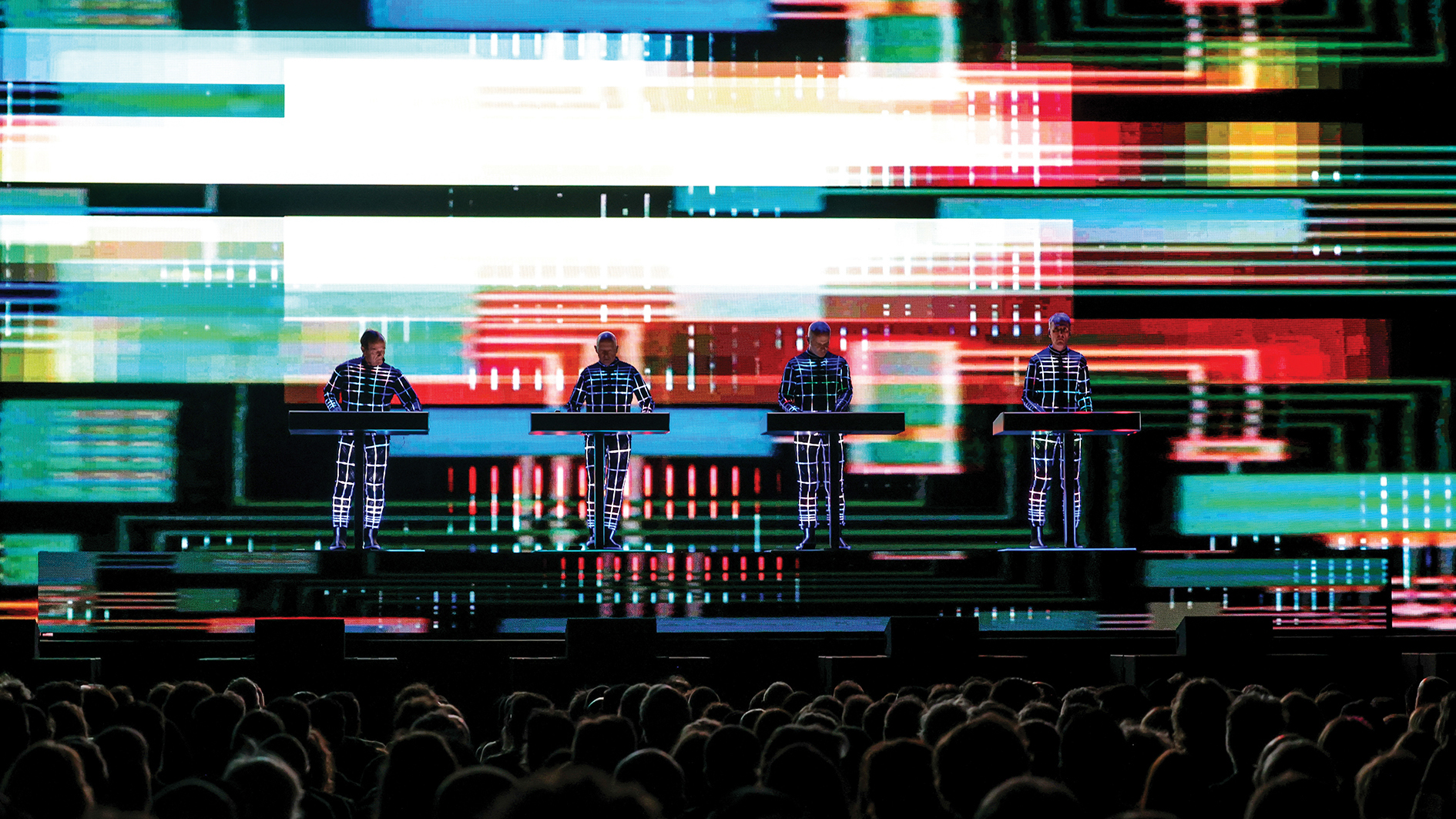
You may well be drawn to reading this feature based on the fact that you make a type of music that will benefit from one of these forms of vocal processing.
The undeniable fact is that many of these processed elements have become intrinsically linked with certain styles of music. While also encouraging creativity, knowing where to use these effects is fairly vital – though rules are there to be broken!
We are the robots
We all love vocoders! What’s not to like about changing the nature of your voice so that it sounds like some form of futuristic robot? The problem here is that the sound has become heavily linked with exactly that; anyone familiar with Battlestar Galactica will know the sound of the Cylons, and that isn’t doing vocoders any favours, musically speaking! German synth pioneers Kraftwerk have much to answer for, too; their track The Robots made extensive use of the vocoder for the song’s lead vocal.
In defence of the vocoder, the technology was also embraced by funk pioneers, with Herbie Hancock using one to disguise his own singing voice. But thanks to the vocoder’s closeness to the sound of a talkbox, they are back in fashion within certain segments of pop and R&B.
The big question is, do you use the vocoder to act as your lead line vocal, or do you employ it as a means of creating interesting countermelodies, or for supplying backing vocals? This latter idea is perfect for dipping your toe in the vocoder pool. It won’t be overpowering, and you can use an existing lead line vocal to act as the modulating signal, from within your DAW.
Clear, concise and over-pronounced
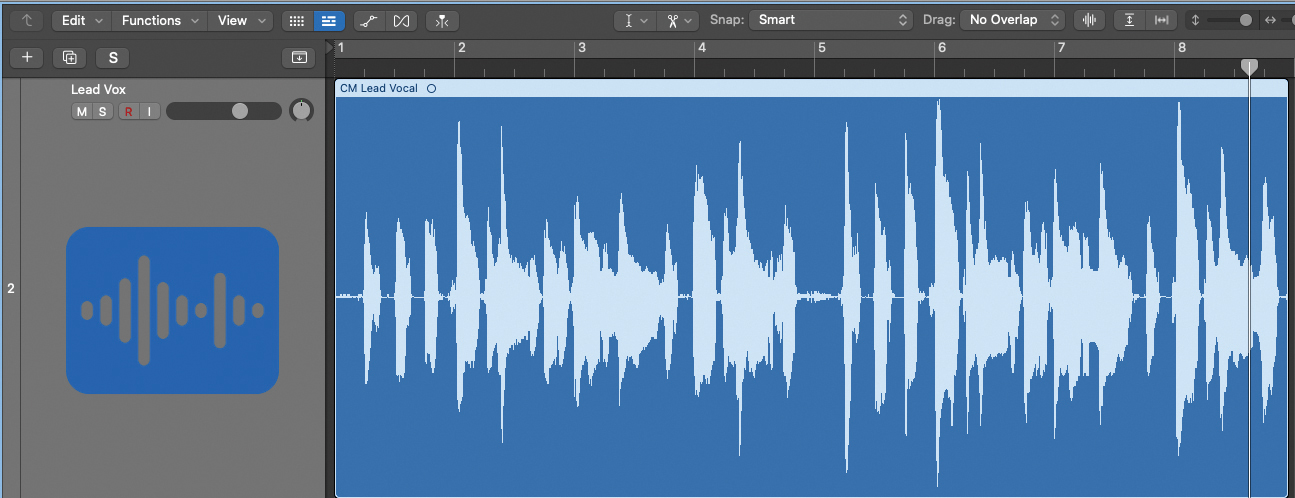
The benefits of using a lead vocal part to act as the modulating element for your vocoder, does make life a little bit easier. It means that you do not have to create a second vocal pass, but it does mean that you are completely reliant on the quality of your lead vocal part.
Why is this a problem? Many lead vocals may be incredibly lyrical, melodic and highly musical, particularly within certain styles such as R&B. This might sound fantastic in isolation, but for the purposes of vocoding, it might not be the best ploy.

Vocoders generally react quite well to signals that have heavy transients, or to put it another way, tracks that are over-enunciated or over-pronounced. Employing a hard front to a particular word, followed by an over-articulated and possibly elongated vowel sound, will likely give you a better vocoding result.
Much of this can be achieved at the source by recording an overexaggerated vocal pass; however, you can also use plugins such as compressors or transient processors to heighten the transients in your track.
It’s easy enough to experiment with this concept, so just try recording a vocoder vocal. Remember, this vocal will be going through a vocoder, so it doesn’t matter how it sounds in isolation as you won’t hear it dry anyway.
Rousing harmony
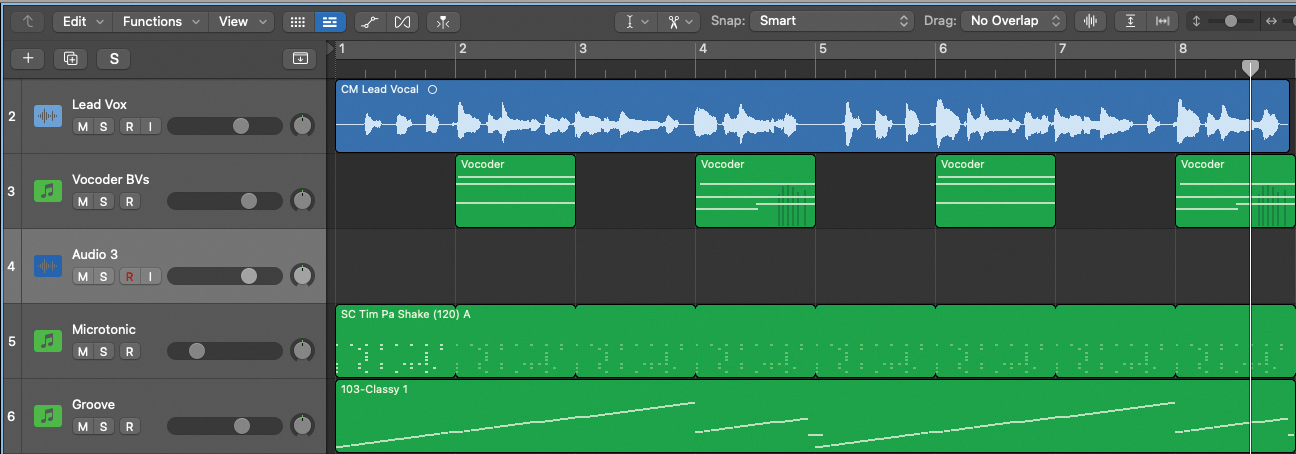
The initial logic that we used for the employment of vocoded backing vocals also applies to harmonisers. The lush, thick texture that a harmoniser can create – especially if it is supplying a number of harmonies to a vocal track – means that you can definitely have too much of a good thing.
Once again, consider the placement of the effect you wish to create. There are some prime examples of tracks that make harmonising a feature, such as Imogen Heap’s Hide and Seek, but you cannot ignore that this really is the central component of the entire song. It relies heavily on the effect and the technology, with little else to shore up the production, not withstanding Heap’s amazing vocal performance, of course.
This harmoniser-centric construct will likely be too heavy if used continuously throughout a song, so much like our vocoded backing vocals, choose specific moments to point out certain phrases, or maybe use only as part of the chorus, for example.
Many harmonisers, such as the Antares Harmony Engine, will accept a MIDI signal, meaning that you can alter the harmony as your track progresses.
The harder they tune…
While vocoders could be considered stylised, the hard-tuning concept is the most stylised effect of all. It has become part of the R&B narrative to such an extent that over-employment of pitch correction will likely conjure this stylistic image, regardless of its setting.
If you want to use hard-tuning on your vocal track, it’s simply a case of setting the Retune Speed to its maximum, while adjusting other parameters for scale or formant. It can also be used sparingly, though, as a helpful aid to improving the tuning of a vocal or instrumental track. The track you’re applying pitch correction to does have to be monophonic in make-up, but used sparingly you should not know it is there.
In settings such as this, it is vital to use your ears, and be objective. If you don’t want the classic hard-tune effect, listen carefully and back off the response time to make things sound more natural.
MIDI-controlled vocal plugins

Due to the way that vocoder and harmonising plugins work, in years gone by they have felt particularly difficult to employ within a track. The good news is that, as the technology has developed, so has the level of implementation, meaning that they are now easier to use than ever before.
As both vocoder plugins and harmoniser plugins can be controlled via MIDI, it is important to note that you will often use them as MIDI-controlled effects, which are accessed in the same way as virtual instruments. This will allow the plugin to respond to a MIDI keyboard input, while the audio element can be sidechained to the plugin, in much the same way that you might sidechain a compressor.
If in doubt, explore how you use MIDI-controlled effects within your DAW, as this will give you the clues you need to access these plugins.







