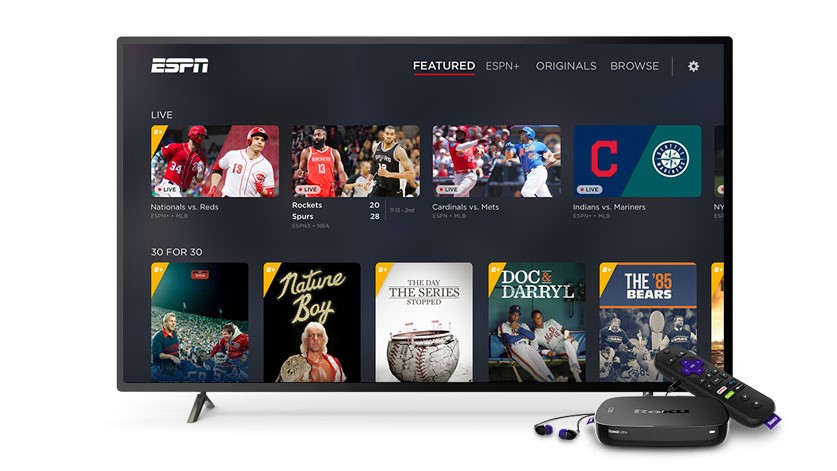
There are loads of ways to use ESPN Plus to watch live sports over the internet depending on which gadgets you own, and that includes Roku smart TVs and devices, so whether you've signed up for ESPN Plus or still need to do so, here's how to watch ESPN Plus on Roku.
ESPN Plus lets subscribers watch live sports, documentaries or talk shows over the internet, and it's one of the best streaming services for sports fans.
It's fitting then, that you can watch ESPN Plus on Roku, as Roku is one of the most popular streaming platforms in the world. Anyone with a Roku stick or TV can use it to watch live sports, documentaries and originals from ESPN on the big screen.
If you want to watch ESPN Plus on Roku, you'll need two things. Firstly, you'll need a subscription to the service, which you can get as a standalone offering or as part of the Disney Bundle or via Hulu with Live TV, which will save you money over individual subs. Secondly, you'll need access to Roku, and our guide to the best Roku devices will help if you don't currently have it.
Just as there are a couple of methods to get either ESPN Plus and Roku, there are a couple of different ways to start watching ESPN Plus on Roku, but this guide will show you what you need to know.
How to watch ESPN Plus on Roku
The first way is if you are already signed up for ESPN Plus. Here are the steps you need to follow:
- Start the ESPN app (free) on your Roku device
- Select "Settings"
- Select "Video Subscriptions"
- Select "ESPN+"
- Select "Log In"
- Enter the presented activation code at ESPN.com/activate on a computer or mobile browser
- Login to an existing ESPN account or create a new one
This will link your ESPN Plus subscription to your Roku device, as well as make your account available to use on any other supported device.
You can also subscribe to ESPN Plus directly through a Roku device. To do this, you will follow the same steps to get the ESPN app on your Roku device. You can then either sign up by selecting the ESPN Plus app in the top section, or going through "Settings" and "Video Subscriptions." If you have your Roku PayPin set up then you can easily pay for ESPN Plus with that.
And just like that, you can start to enjoy the exclusive live sports streams and other ESPN Plus content through your Roku device.







