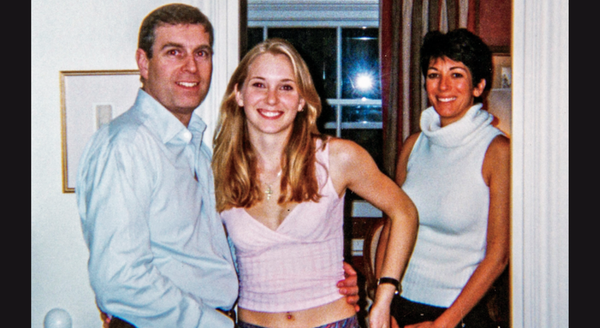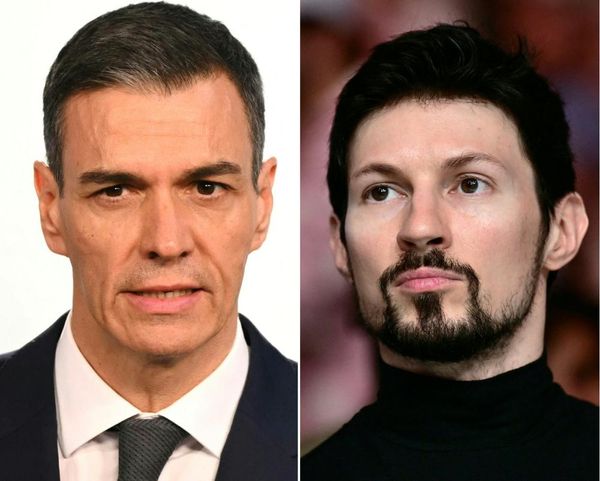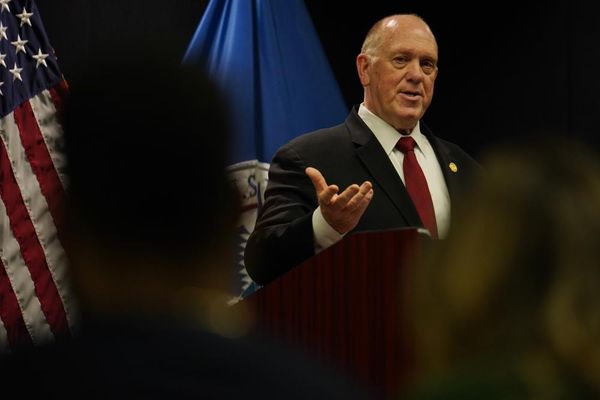Once you've signed up for ESPN Plus, you might be wondering how you can access the sports streaming services from your Android phone or tablet, to let you stream live sports on the go.
You'll be glad to know that there is an Android app for ESPN Plus, which you can use to watch your matches, documentaries or talk shows while you're not at home. This gives you some versatility in how you enjoy the app, and may be enough to get you to sign up for ESPN Plus.
Android is the most popular smartphone ecosystem in the world, and many different phones and tablets use it including Samsung Galaxy, Google Pixel, Motorola Edge, OnePlus, TCL, Alcatel, Nokia and many more.
So there's a good chance that you own an Android device, and if so you'll want to know how to stream ESPN Plus on it. Well, that's what this guide is for.
How to install ESPN Plus on Android
- Go to the Google Play Store on your Android phone or tablet.
- Find the ESPN app on the Google Play Store page.
- On the ESPN app page, select Install.
- If prompted, enter your password, PIN, or fingerprint to confirm the installation.
- Once the app has been installed, select Open.
- The ESPN app will need you to confirm permissions. Review the permissions pop-ups and make your selections.
- The splash screen will appear.
- If you are already an ESPN Plus subscriber, select Login and then log in with your ESPN account.
- If not, you'll get the option to sign up for an ESPN Plus subscription: enter an email address, password and payment details to sign up.
- Select Watch in the center of the bottom navigation bar.
- In the Watch section, you'll find the ESPN Plus tab in the top center.
Your Android device is now all set up so you can enjoy all the games and shows that ESPN Plus has to offer.
Simply scroll down the ESPN Plus tab to find which games are live and coming up that day. Or you can look further down in the app to find games to watch 'on-demand', original shows and sports documentaries.
Now go enjoy every goal you can on the go!