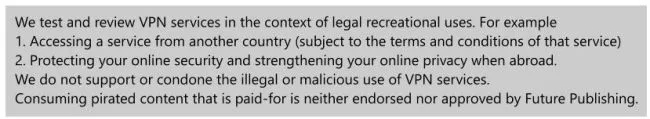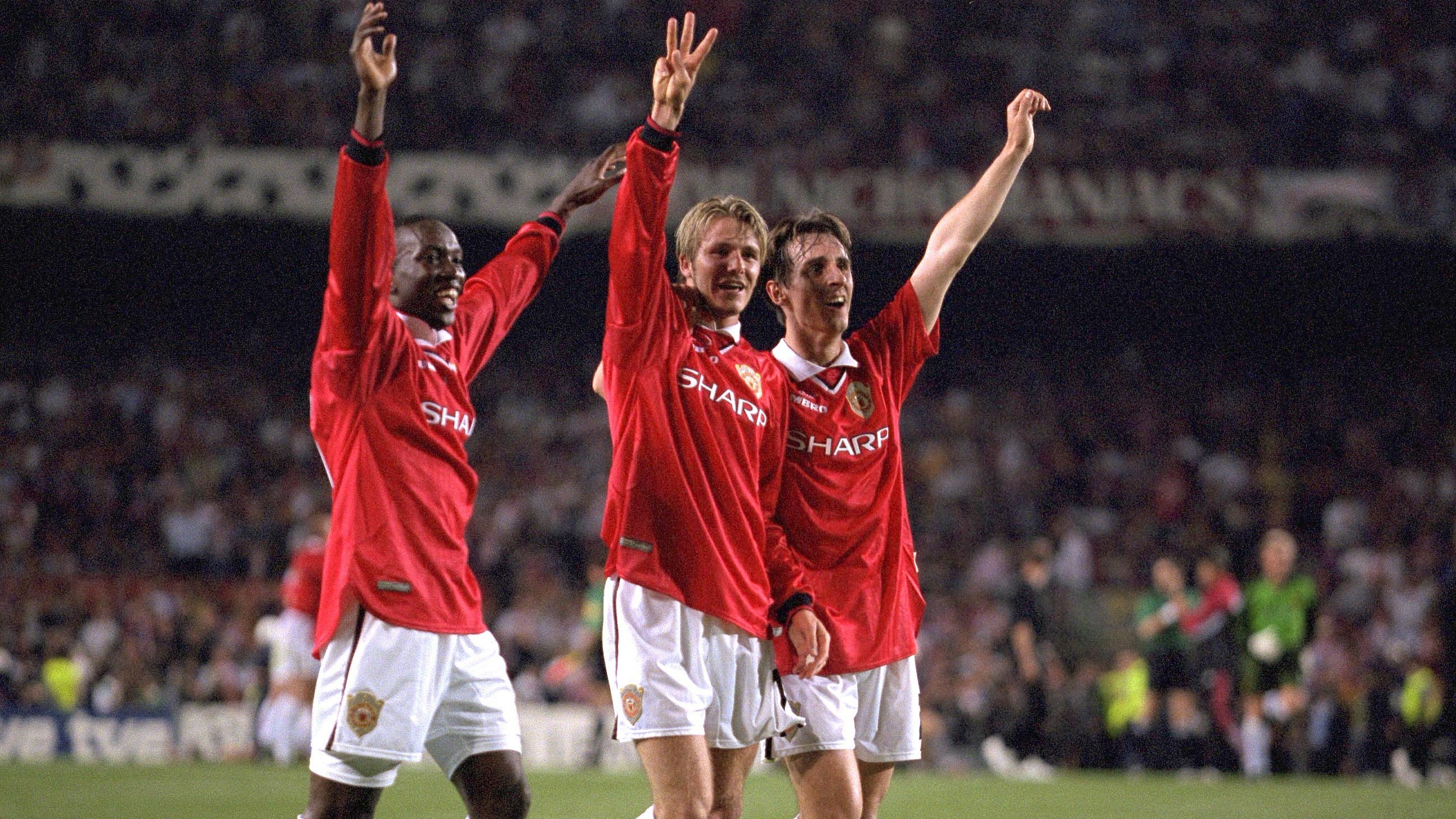
Manchester United's treble-winning side of 1999 is widely considered to be one of the greatest in the history of English football, so Amazon has decided to mark the 25th anniversary of their incredible achievement with new documentary series 99. Travelling overseas? Use a VPN to watch 99 from anywhere.
Made by the team that was behind Netflix's Beckham documentary, 99 tells the story of the Red Devils side that won the Premier League, FA Cup and UEFA Champions League – a feat that went unmatched by an English side until Manchester City equalled it in 2023. (Not that Man Utd fans will thank us for reminding them.)
Featuring exclusive new interviews with members of the treble squad, including David Beckham, Gary Neville, Paul Scholes, Peter Schmeichel, and – spoiler alert – the scorer of the winning goal in the Champions League final, Ole Gunnar Solskjaer, 99 promises to reveal the untold tales behind that momentous achievement.
It'll also include never-before-seen archive footage from the era, culminating with Alex Ferguson's side writing themselves into the history books by lifting three major trophies in 10 days.

How to watch 99 online
99 will be shown on Amazon Prime Video from Friday 17 May, which means you'll need to be an Amazon Prime subscriber in order to watch it.
Amazon Prime usually costs £8.99 / $14.99 a month, but new subscribers can enjoy a 30-day free trial. Which means you could sign up, watch all three parts of 99, and cancel before the monthly cost kicks in.
If you decide to keep your membership running, you'll also get access to plenty of other great Red Devils-related documentaries, including Sir Alex Ferguson: Never Give In and Rooney, plus various seasons of All Or Nothing, which go behind the scenes at some of the biggest football teams in the world.
Prime Video also hosts exclusive coverage of 20 Premier League games per season, plus it'll share coverage of the revamped Champions League starting next season.
Use a VPN to watch 99 from outside your country
If you’re out of the country at the moment but can't wait to get home to watch 99 on Prime Video, then you'll need a VPN to access the series. The broadcaster knows where you are because of your IP address (boo!) and blocks you from watching it.
A Virtual Private Network (VPN), assuming it complies with your broadcaster’s T&Cs, creates a private connection between your device and t'internet, meaning the service can’t work out where you are and will let you watch. And all the info going between is entirely encrypted, anonymous and safe – and that's a result.
There are plenty of good-value options out there. For 99 on Prime Video, FourFourTwo currently recommends:
Using a VPN is incredibly simple.
1. Install the VPN of your choice. As we've said, NordVPN is our favourite.
2. Connect to in the VPN app. For instance if you're in the US and want to view your usual UK service, you'd select UK from the list.
3. Sit back and enjoy the show. Head to Prime Video and stream 99 online.