
If you’re an Apple Watch-wearing gymgoer, you might be frustrated at the limited guidance the native Workout app can give you. The best Apple Watches, like most smartwatches, excel in recording GPS-trackable outdoor workouts such as runs, swims, cycling, tracking strokes for swims, advanced running stats, and watchOS 10 can even turn your iPhone into a working bike computer. But gymgoers are limited to a few basic metrics, such as time, heart rate, and calories burned.
One solution here is Smartgym, a third-party app that was voted the Apple Watch’s App of the Year for 2023. It lets you choose from pre-generated workouts or your own, based on parameters such as the muscle groups you want to work, the equipment you have access to, and how long you want to work out for.
Below, we’ll show you how to use the Smartgym app on your iPhone and Apple Watch, and how to get the most out of it.
How to get Smartgym on your iPhone and Apple Watch
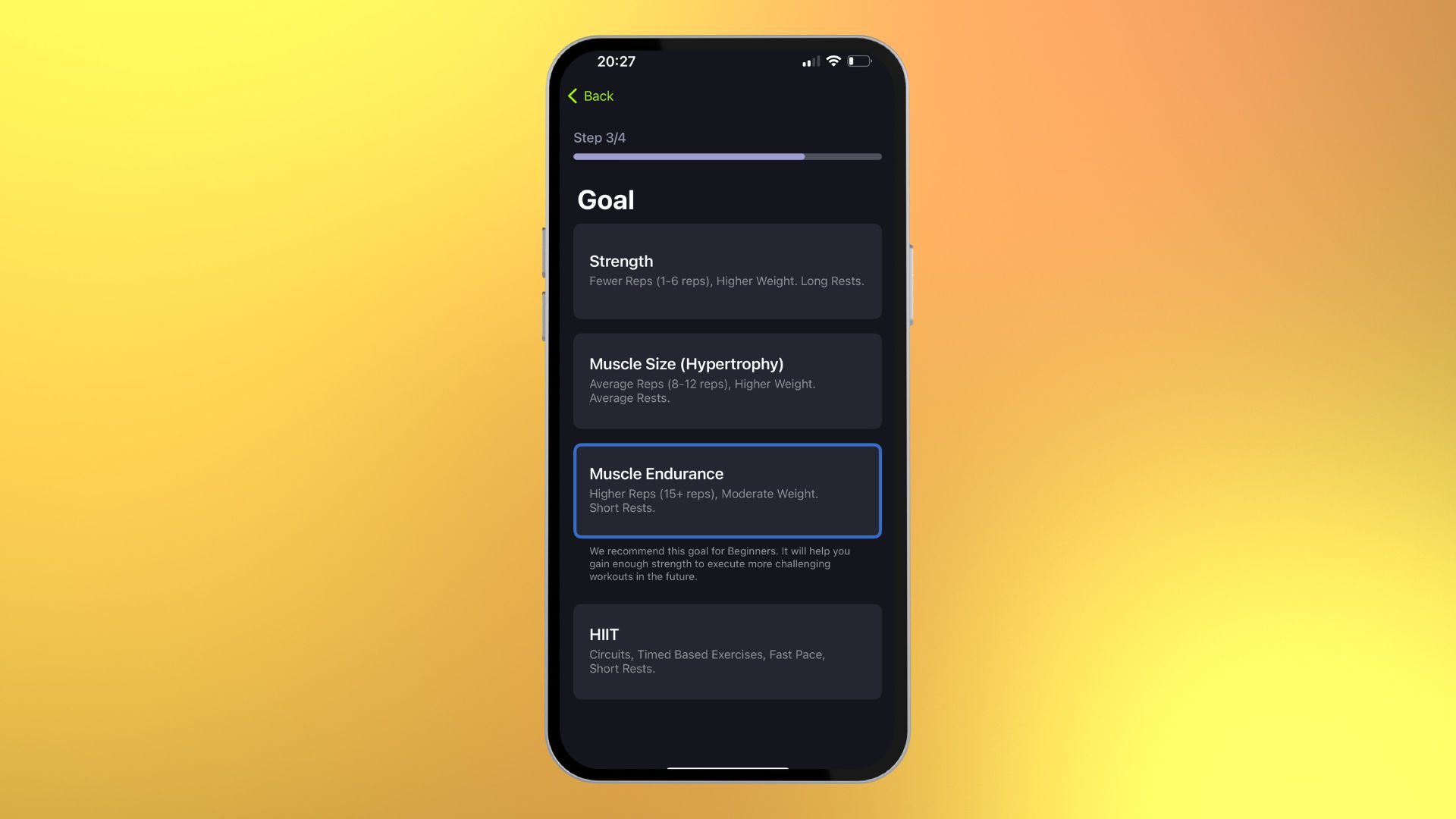
Go to the App Store on your iPhone running iOS 12 or later, or your Watch with watchOS 6 or later, and download the Smartgym app. As usual with most modern fitness apps, to get the full benefits of Smartgym you’ll need to subscribe to its Premium tier. The free version of Smartgym only allows you access to two routines and a handful of metrics, making it virtually useless for anything other than a free trial.
Smartgym costs $9.99 per month if you choose to pay monthly, or $59.99 if you choose an annual subscription, with family plans available. The annual subscription is obviously better value if you intend to use Smartgym regularly, but if you’re only intending to use it to generate a few routines for three months or so before going your own way, you may want to subscribe monthly.
Why use Smartgym over the free Workout app?

Smartgym, and other third-party apps like it such as Stronglifts, are focused around working out at home or in the gym. Like the Workout app, it allows you to record workouts you have completed, but Smartgym is very granular: it boasts a massive library of exercises such as push-ups (and many variations thereof), bench press, dumbbell press, lateral raises with dumbbells… you get the idea. Each exercise is categorized based on the muscles that this exercise targets and the equipment you need to own or use, such as barbells or dumbbells.
Categorizing every exercise like this allows you to easily find pre-generated workouts or create your own using these filters. Smartgym also has a ready-made interface for you to record how much weight you use for each exercise. With a little bit of admin on your part and manually tapping in the weight lifted, it’ll showcase graphs of your progress as you improve, lifting heavier weights for more reps.
As you get stronger, it shows you graphs of corresponding statistics, such as a potential one-rep max lift, and how that changes. As well as individual exercise progress, you’ll get a Routine Progress and a Monthly Summary, available on the History tab. You’ll also see a Muscle Fatigue tool, to calculate how much you’ll tax your body with a particular workout.
Unfortunately, there’s no way to record the weights you use automatically, which would be a challenge for any app. It’s not as easy as going for a run in the Apple Watch’s native Workout app, in which you can just start a workout and your watch does all the admin for you, including monitoring your pace and time, etc. At some point, either before the workout or after your set, you’ll have to manually enter the weights or rep counts if you want a complete record.
However, it provides an excellent framework to structure and keep accurate records of your home and gym workouts, far more so than the free workout app.
How to use the Smartgym Apple Watch app

Smartgym works by having you create routines in the iPhone app, either manually by choosing exercises from the app’s library of options or by having the app select them for you using its SmartTrainer tool. Once you have designed a program, you then export it to your Apple Watch, allowing you to follow each move on your wrist without opening your phone to check what exercise is next or record your progress.
First, ensure you have downloaded Smartgym on both your iPhone and Apple Watch, head back to your iPhone, and follow the onscreen instructions for setup. Ensure you authorize Smartgym to be able to use your health data, by hitting the “yes” option when the prompt appears.
During setup, you’ll be asked for your measurements, how often you want to exercise each week, what equipment you have access to, the duration of your sessions, and what your goals are (strength, muscle endurance, HIIT, or hypertrophy). The app will offer to create routines for you using its SmartTrainer tool, or allow you to create your own.
Once done, you’ll be taken to the home page, where you’ll be provided with a selection of sample routines assigned to the days you picked during setup. Ours were called A1, B1, and C1, and assigned to Monday, Wednesday, and Friday.
Now, when you open the Apple Watch app by tapping on the green Smartgym icon, you’ll be confronted with a Start Workout icon and your preselected routines. You can then begin today’s routine by hitting the Start Workout icon.

You’ll be able to view your routines in full (along with your workout history and measurements) and edit each exercise’s sets and lifted by tapping on the icon for that particular exercise. This allows you to access your workout in a more granular way, even if you don’t have your phone on you: if you decide to deviate from your plan in the gym, you can tap on the exercise and tap on the Log Different Sets icon.
Over time, with a premium subscription, the SmartTrainer tool learns about your workouts and can auto-generate new routines based on your preferences and your existing workout history. It’s a lot like Garmin’s technology, which recommends running workouts based on your historic performance, but more gym-focused.
Smartgym’s free version only allows you to exercise for 10 sessions before you have to pay for a premium membership. This means you’ll have plenty of opportunity to try the app out to see if it’s for you. If not, you might prefer to try a different app, such as Fitbod or Stronglifts, or even simply go old school, grab routines online, and record your progress in your Notes app.







