
Along with the changes coming to Bard, Google also introduced a few AI-infused features that are now beginning to arrive. The first of which is Magic Compose, harnessing the power of generative AI while sending messages back and forth between you and your friends. Following the announcement at I/O 2023, Magic Compose is now rolling out to users in a "limited" capacity.
What is Magic Compose?
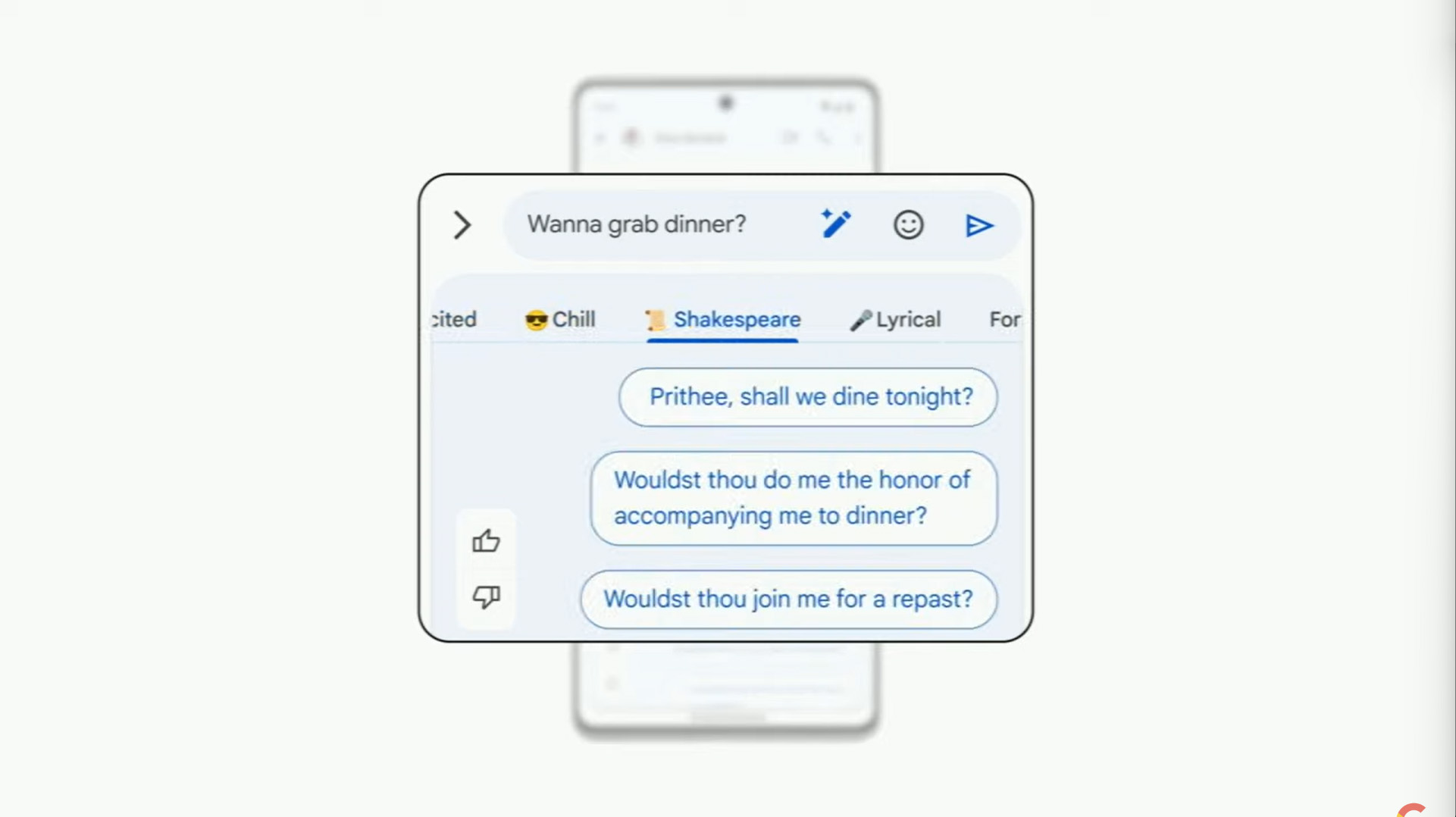
As we alluded to previously, Magic Compose is a new feature within Google Messages that uses generative AI to provide prompts and responses. By using a Large Language Model (LLM), Magic Compose is able to offer suggestions for starting a conversation or provide contextual responses.
According to Google, Magic Compose analyzes up to 20 of your previous messages in order to provide suggestions based on the conversation. And for those concerned with privacy, Google also states that it "doesn't store messages or use them to train machine learning models."
So how can you get started and use Magic Compose in Google Messages on the best Android phones? Well, the company has laid out a few requirements if you want to toss your name in the ring and they are listed as follows:
- Sign up for the Google Messages beta.
- Sign up for the Carrier Services beta.
- Limited to users 18 years and older.
- Only available in English on Android phones with US SIM cards.
- RCS must be enabled
Even if you meet all the requirements, this doesn't guarantee that you'll immediately gain access to Magic Compose. Google states that Google One Premium members will "have priority access as more spots become available."
How to use Magic Compose in Google Messages
1. Open the Google Messages app.
2. Tap the Message Suggestions button (bubble with the star in the corner.)
3. When prompted, tap the Try it button.
4. Select one of the generated prompts.
5. If you select a response and then change your mind, you can tap the Rewrite suggestions button (Magic wand.)
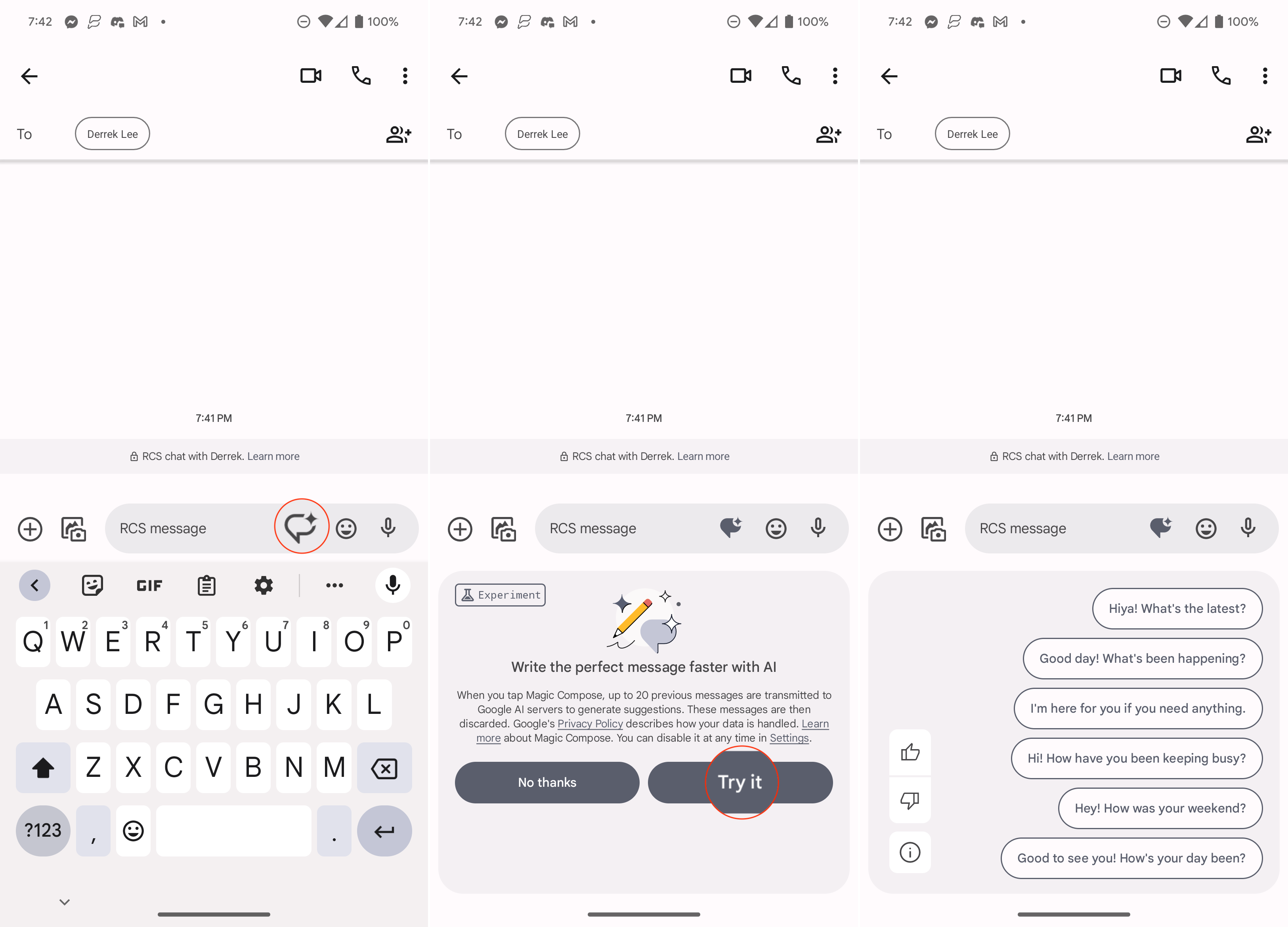
There's even more to what Magic Compose can offer, besides just giving you responses and prompts to reply quickly. If you type out a message and want to add a bit of flair to it before sending it, you have the ability to do so. Just type the message and you should see a Rewrite suggestions button appear.
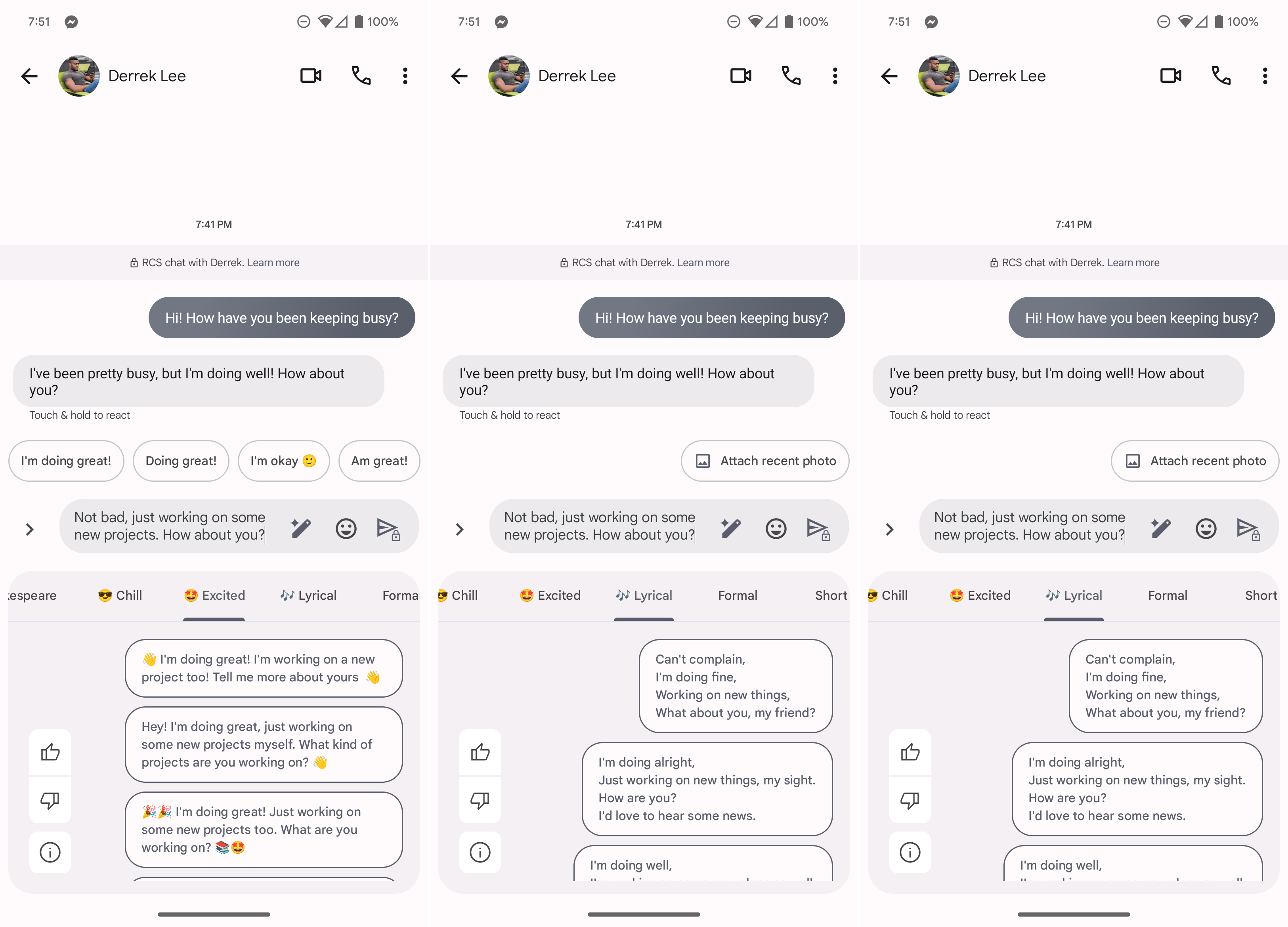
Tap this button and then you'll find several different options to change the response using Magic Compose. These include Remix, Shakespeare, Chill, Excited, Lyrical, Formal, and Short.
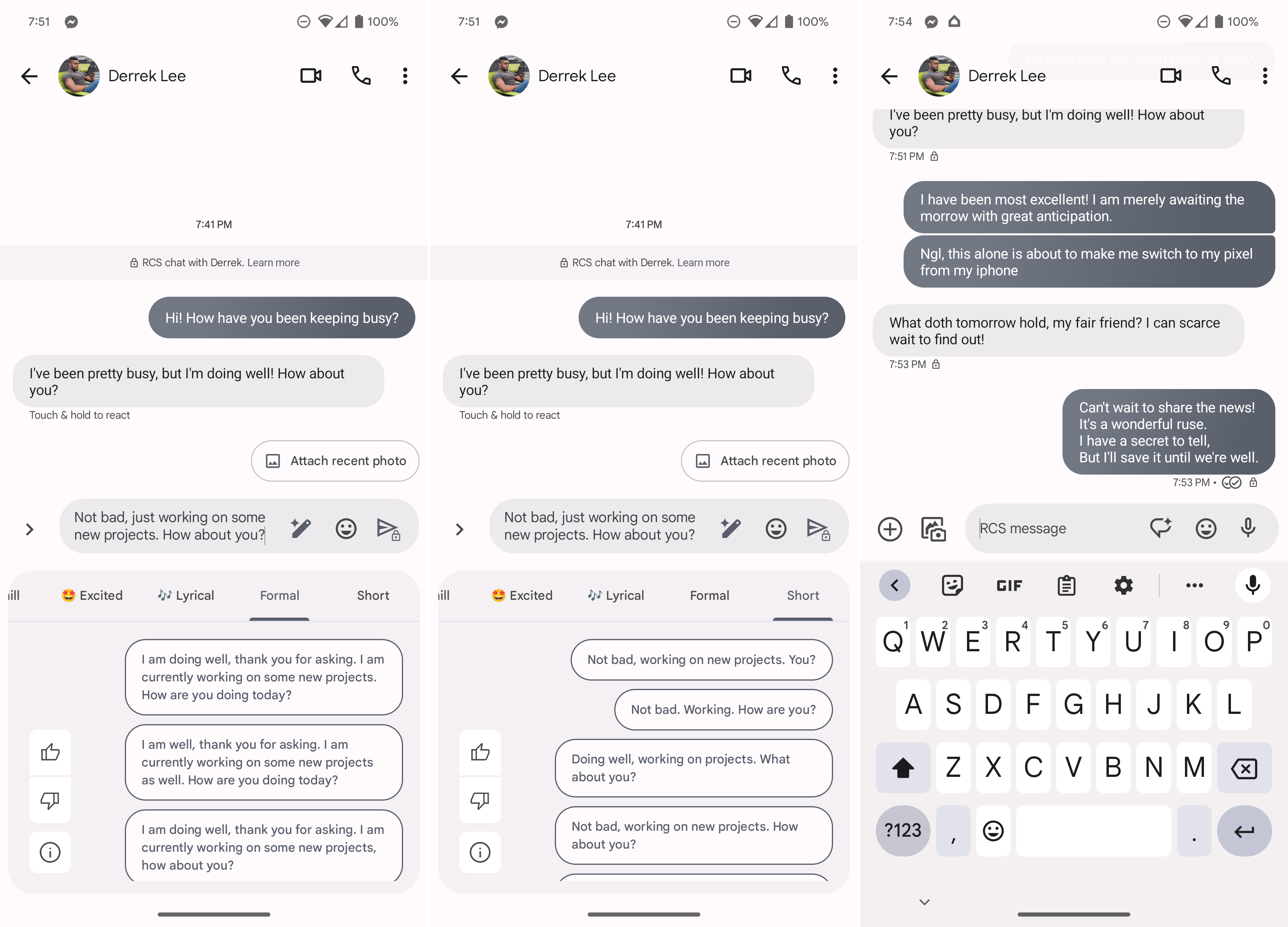
Just scroll through and tap one of the suggestions and the original typed-out message will be replaced.
Magic Compose is a lot of fun
Google made a lot of AI-focused announcements at I/O 2023, and we're starting to see some of these features begin rolling out. Being able to use Magic Compose in Google Messages is pretty fun and can quickly transform your conversation from snarky to serious with just a few taps.
The only major thing that we're a bit worried about is that Magic Compose is still just "an experimental feature." This means that there's a chance Google changes its mind and decides to remove Magic Compose in the future. Hopefully, that won't happen, but until then, we're going to enjoy being able to let AI enhance our conversations.
The best value
With the Pixel 7a, you're essentially getting a slightly-upgraded version of the Pixel 7. It's powered by the same chip, comes in a few different colors, and offers incredible performance for an even more incredible price.







