Most of us first encounter frequency-specific dynamic processing in a de-esser, and this works by combining a compressor with a task-specific EQed side chain. However, there is another way of making threshold-based frequency changes and it’s called a dynamic EQ.
A dynamic EQ is an EQ processor that includes threshold-dependent parameters to determine whether a particular band is boosted or cut. In practice, this means we can compress or expand specific frequencies, although the mechanism used isn’t the same as a typical compressor, so explaining it in this way can be slightly confusing.
The reason this is so handy in a mix is that you only start processing the target frequencies when they reach your chosen level threshold. The rest of the time the signal is unchanged. What’s more, both boosting and cutting is also easily achieved, which can lead to some interesting and less typical applications.
In this masterclass we’ll look at how to set up a dynamic EQ, its key parameters, where we might want to use one, and the various outcomes that can be achieved. Meanwhile in our Pro Tip we look at a particular type of intelligent dynamic EQ, often called a resonance suppressor. This new breed of plugin is very handy for removing problem resonances, particularly where there are multiple frequencies to resolve.
Using dynamic EQ in a mix

There are plenty of dynamic EQ plugins to choose from and examples such as FabFilter’s Pro-Q 3 and Waves R6 often get name checked. There are also some freebies such as TDR Nova and we’ll be using this for some of the examples, so if you want to copy our settings why not grab that plugin?

The anatomy of dynamic EQs is reasonably standard though not without subtle differences, particularly with regard to depth. Still, let’s start with the basics. Dynamic EQs work as both regular EQs and dynamic processors, and you can use both at the same time. To use solely the dynamic aspect, leave the band gains at zero.

Here we’ve loaded up TDR Nova, deactivated all but one of the bands and used the Threshold button to activate the dynamic mode. As suggested we’ve set the gain to zero (so the band is only acting as a dynamic EQ) and turned on the analyser. We can now set our initial band shape (shelf/peak), frequency and Q width.

To get started and to demonstrate how a dynamic EQ works, we’re going to focus on the kick sound. The analyser shows the kick has a dominant frequency at about 80Hz, and by using a peak shape with Q at about 2, a ratio of 2:1 and adjusting the Threshold, we start to see dynamic gain reduction from the EQ band.

From here, we can finesse the Attack and Release times, adjust the Threshold and Ratio to get the desired gain change, and also achieve positive gain changes. How this is done varies from plugin to plugin. Some include a +/- range rather than ratio. On TDR Nova, ratio settings below 1:1 produce positive gain – here ours is on 0.7:1.

That’s the basic concept, but how might we use this in a mix? First option is to curtail harshness or resonances in a selective and dynamic way. Typical targets include vocals, electric guitars and any number of acoustic instruments. Here we’ve focused on the prominent nasal sounds in our vocal

We can use the EQ band to sweep and find the problem region, but as before return the gain to zero. Here we’ve zoned in on about 1.7kHz and selected a peak EQ shape. Now by setting a fast attack and release, medium ratio (4:1) and adjusting the threshold we’ve got a level-dependent cut in the problem frequency.

Recorded sounds often have resonances, sometimes as a byproduct of close miking or from the space they’re recorded in and these are a perfect target for some dynamic EQ. Here we have a conga loop with a very dominant tone on one of the congas. We’ve set a fast attack, medium release and high ratio.

Another typical recorded instrument issue is acoustic guitar string scrape. Find the frequency region (about 2kHz for us). Here we’ve used a narrow peak shape EQ to selectively duck the most annoying frequency. As the noises are in the gaps between chords, the dynamic EQ is ideal, reducing the level of the loudest problem sounds.

Next up, dynamic EQ can be great when used with an external side chain to help two sounds work together. A good example is kick and bass. Using our initial kick example, we’ve moved the plugin to our bass track, setting up the kick track as an external side chain.

Once we adjust the threshold, the dynamic EQ will now cut the kick frequency on the bass only when the kick plays. Try this unmasking technique on other mix elements. A good option would be to cut the high frequencies in elements such as hi-hats when the vocals are happening.
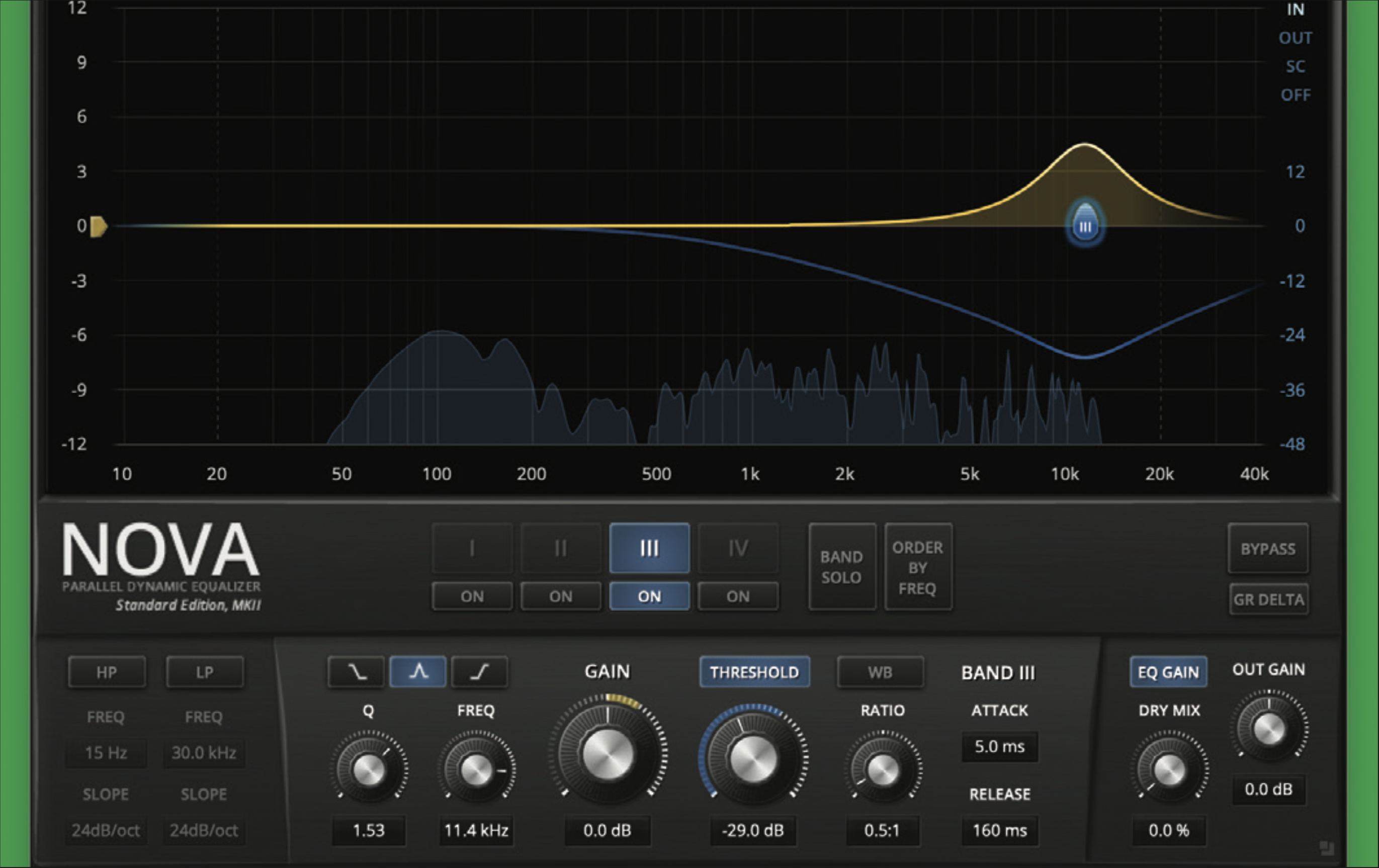
Finally, as mentioned, we can use dynamic EQ to boost. This is far less common, but if there is a particular momentary aspect of a sound that you want to emphasise then this is a valid approach. Here we’ve used it to bring out the bell sound of the ride cymbal in our drum kit mix.
Pro tip: resonance

We often turn to dynamic EQ as we have bad frequencies we want to remove or reduce, where regular EQ would be too destructive. However, if we have multiple frequencies to tackle, this can get complex, and our fixed frequency dynamic EQ can look increasingly inadequate.
There are now a few plugins that address this specific task and they’re referred to as resonance suppressors. Examples include Soothe 2 from Oeksound, Baby Audio’s Smooth Operator, Mastering the Mix Reso and with a more focused remit Silk Vocal from Waves.
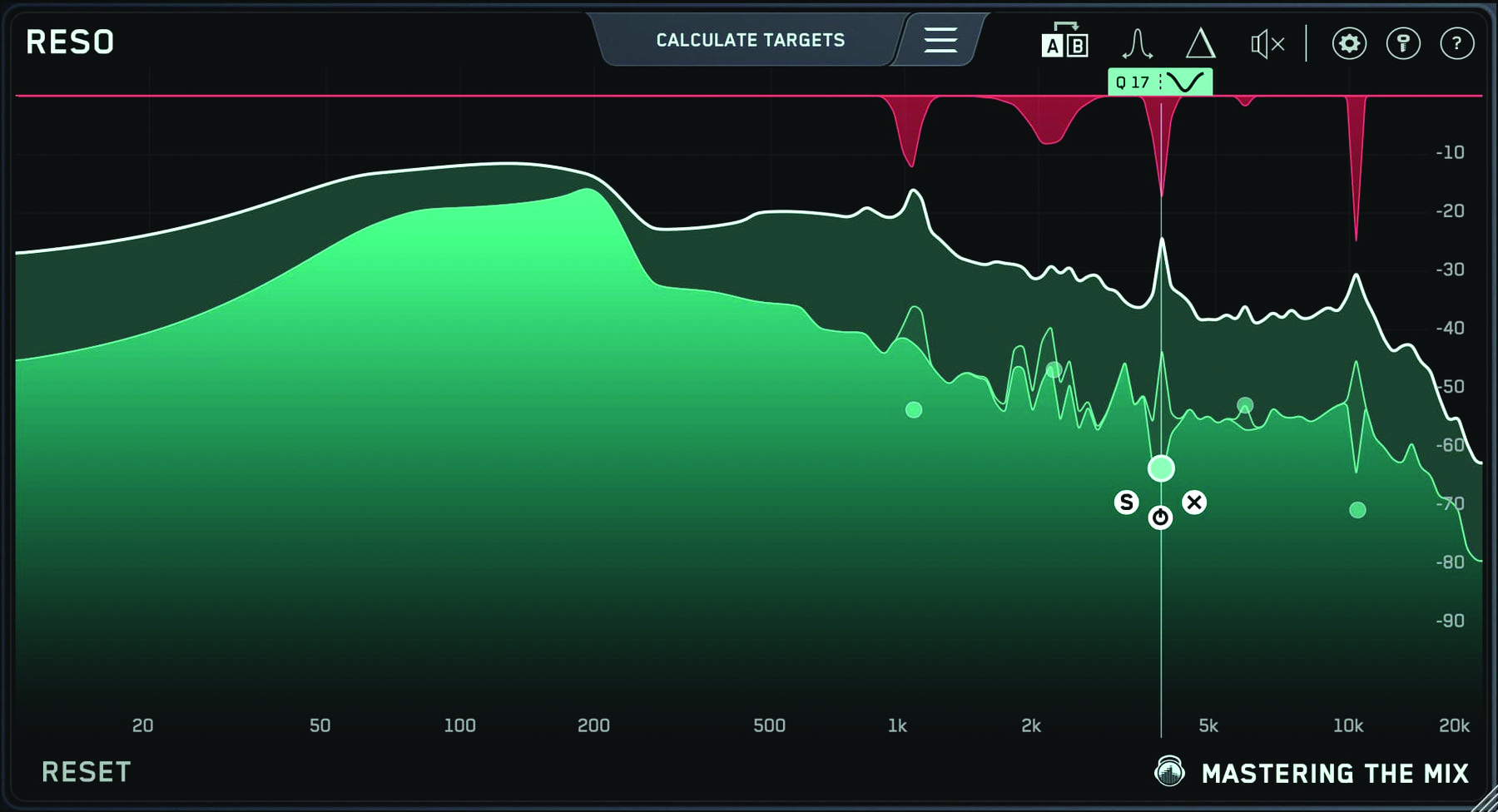
What’s great about these plugins is that all you have to do is specify the frequency region to focus on (rather than specific frequencies), set the threshold and the plugin does the rest. There are often further parameters to help finesse the behaviour, particularly for frequency precision.
For example, Smooth Operator has a Focus control, while Soothe 2 includes both Sharpness and Selectivity coupled with Soft and Hard modes. So, if you find yourself tackling tricky or compromised audio on a regular basis a resonance suppressor is an ideal additional plugin worth adding to your toolbox.

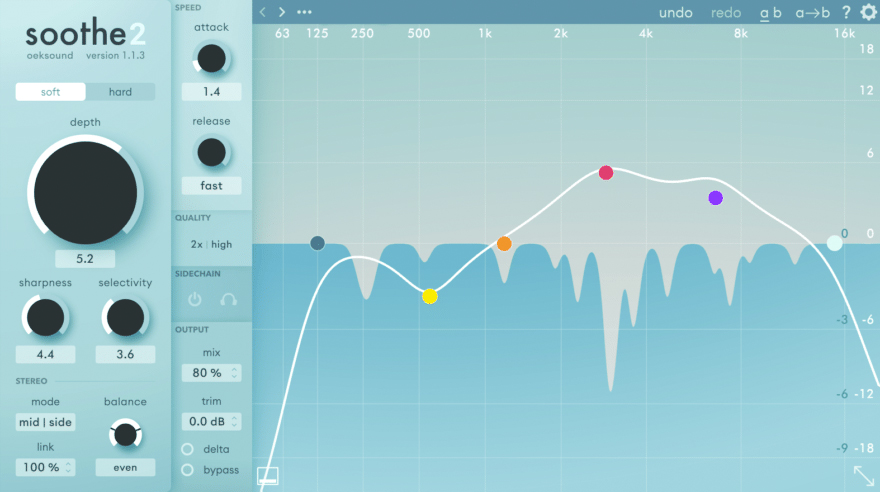
Recommended listening
1. Kyau & Albert - Otherworld
Busy trance productions can really benefit from dynamic EQ. Use it to help carve some space for specific elements.
2. Rudimental & Karen Harding – Bring Me Joy
Dynamic EQ is useful when trying to get the kick and deep bass parts to work together.







