
Organs and pianos are two of the best loved sounds in dance music, and continue to remain popular in the music of today. Producers like MK, Marshall Jefferson, Liquid, Kerri Chandler, Todd Terry, Masters at Work and countless more created hits crafted with piano as a leading element.
Contemporary artists like D.O.D., ESSEL, Huxley, Weiss, LP Giobbi and David Penn, also produce tracks focusing on the piano house sound. From underground house and techno records to award winning pop anthems, pianos and organs continue to be fundamental components of timeless tracks. A key factor in creating a successful piano track is the quality of the chords, and the production techniques used to process the sounds.
Retro sounding piano and organ house tracks are often paired with vocals, and a great way to make a unique track is to use some AI-generated vocals. In the below tutorials, you’ll learn how to make an organ house groove and add AI vocals, and how we created a house progression using Mixed in Keys’ Captain Chords Epic.
1. How to make an organ house track with AI vocals

Start by setting the BPM in your DAW to 124. Choose a big kick drum, one that’s both full and deep. The kick drum level should be set at around -5 or -6 dB. Select a few simple percussion loops, including a hi-hat top loop, an open hi-hat, and a clap and add them into your session.

Create a blank eight-bar MIDI pattern, add a synth (we’re going with Omnisphere 2) and program in a note on the root note in the key of your track. Find a warm pad sound. For us in Omnisphere, we’ve gone with the Hybrid Warm String Section preset. Freeze the track and create a new blank audio track. Press Command and drag the frozen track to a new audio track.

For the organ bass, we add Korg’s M1 and select M1 House Split. Next, we make a blank MIDI pattern and create a simple bassline that plays in between the kick drum hits, on the offbeats. Program a musical idea that repeats for the first three bars, and changes on the fourth. Add groove to the organ by varying the length of the notes.
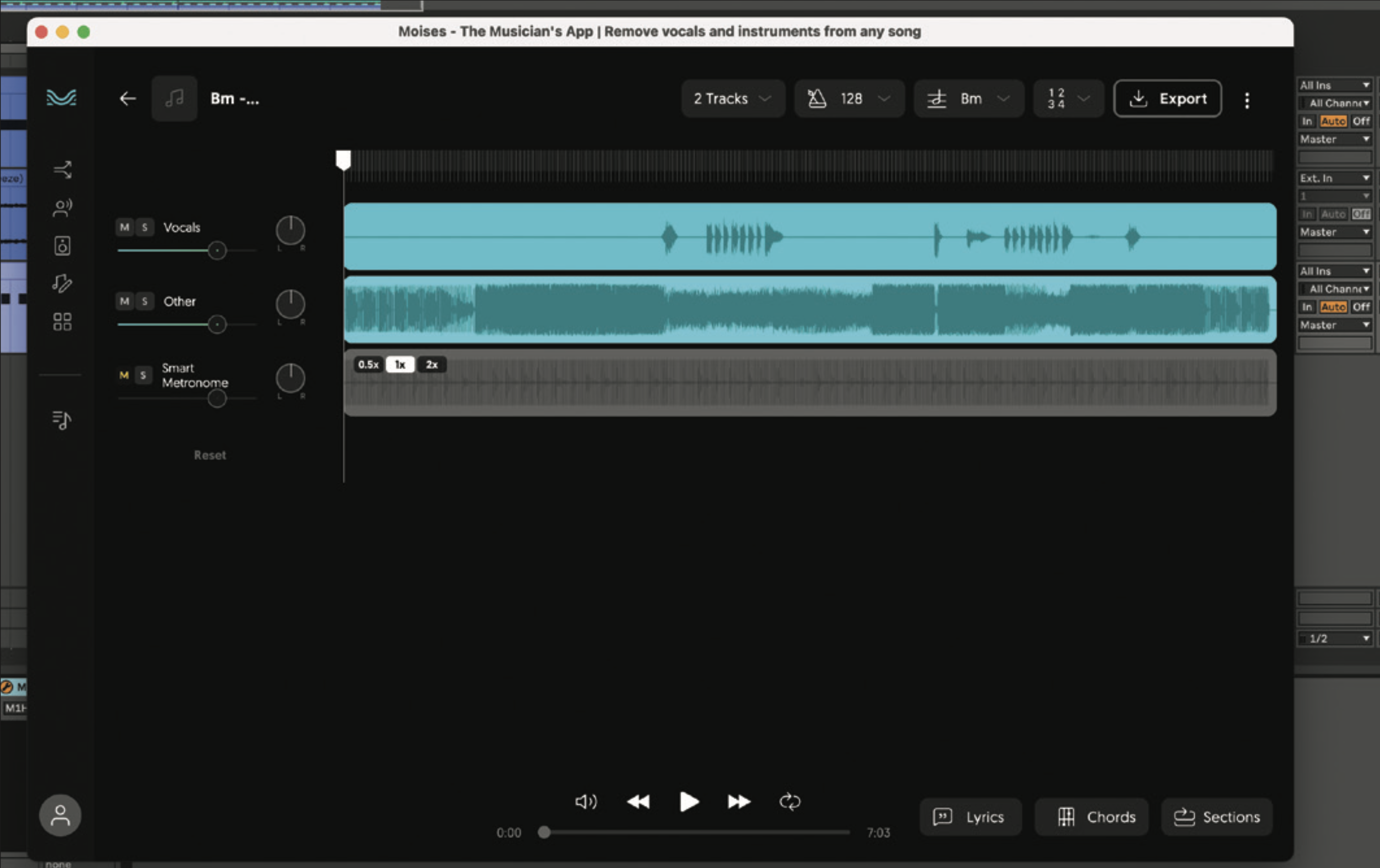
Next we’ll use Moises, an AI app that you can try for free to add vocals. Find vocals in the key of your track from an existing song. Use Moises and upload the track by clicking track separation/new. Once done, export the vocals. Click on Voice Studio and choose a voice to use by clicking ‘Use Voice’.
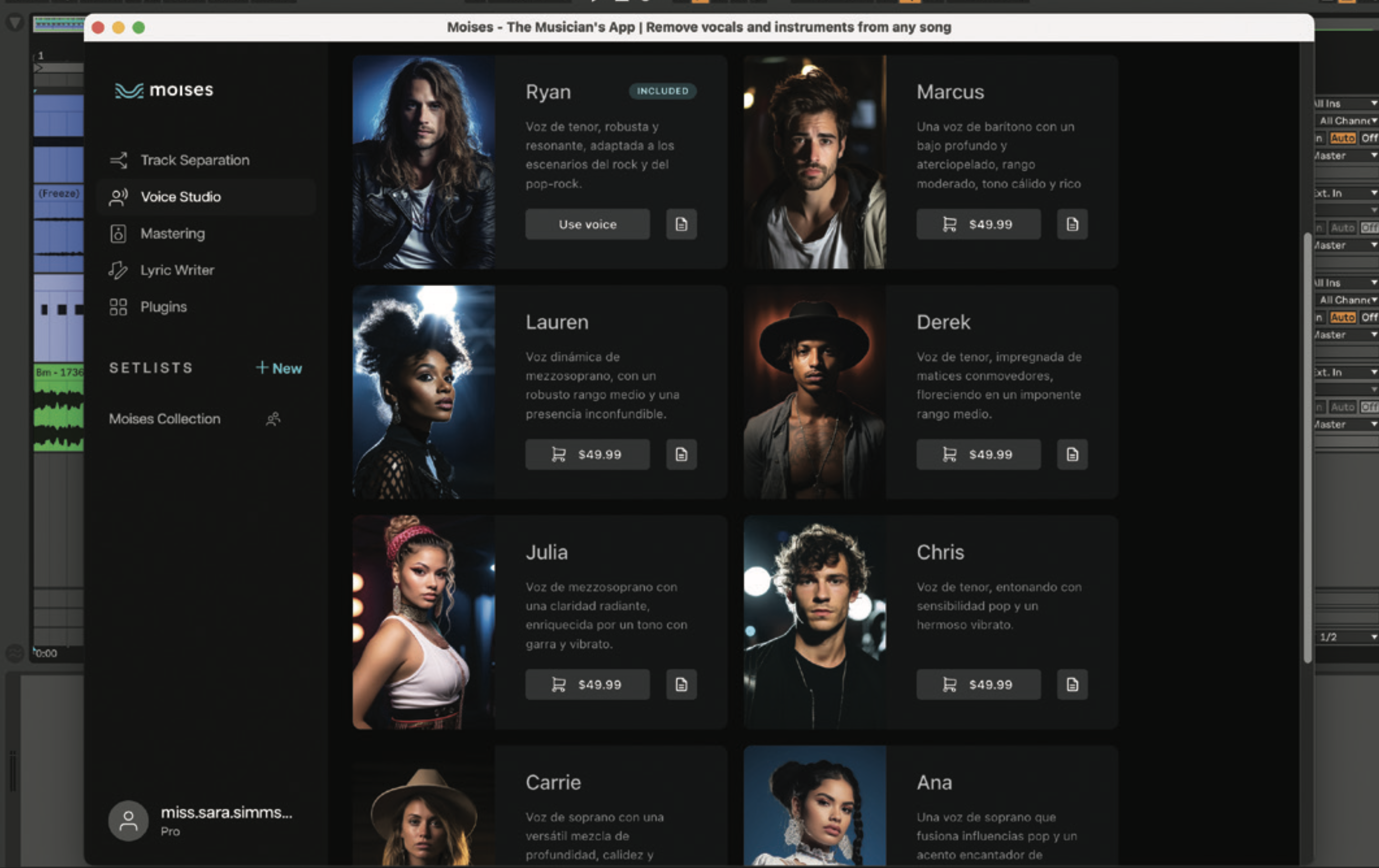
Drag your vocal-only track to the Voice Studio in Moises, select a voice, and click ‘Process Vocals’. After the track is processed, drag it into your DAW and warp the vocals if there are any timing issues. We use Ableton’s Warp Mode and choose Complex. Add a slap delay effect to the vocals by creating a Return Track and adding Echoboy.

Send the vocals to a delay effect on a bus channel. Choose a 1/16 delay, which helps the vocals blend into the track. Keep the feedback set to zero. Roll off the low end below 250 Hz, and high end above 4 kHz. Set the mix to 100% wet. Reduce the Width (if that option is available). Lastly, increase (or add) the saturation.
2. How to make piano house with Mixed in Key’s Captain Chords Epic
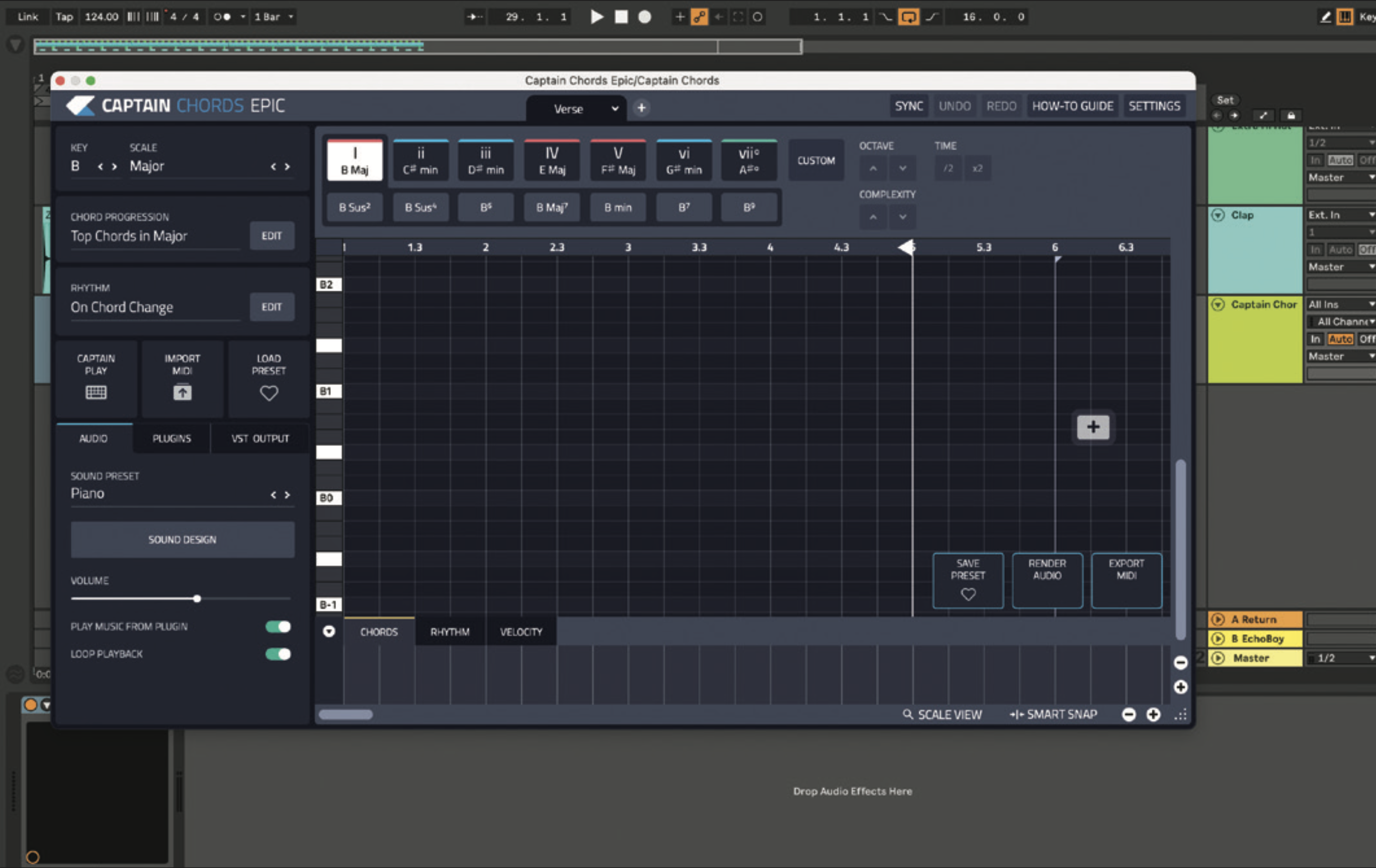
Start with the tempo in your DAW at 124bpm. To make things simple, you can reuse the drums from the previous tutorial or create a simple groove by adding a kick, clap, and hi-hat patterns. Mixed in Key’s Captain Chords Epic is a fantastic tool for idea generation. Install and choose the key and scale you’ll write in and press ‘Go’. In the Chord Progression section, click Edit.

In the Banks tab, select ‘Top 20’ and in the Progressions tab, select ‘House Music in Major’. In the chords section, select your favourite chord progression. For a simple, straightforward pattern, choose Vi-i-V-ii. In the Rhythm section, select Edit. In the Filter section, select genre, and banks section, choose a bank like ‘Everything’ or to be more genre specific, Deep House.
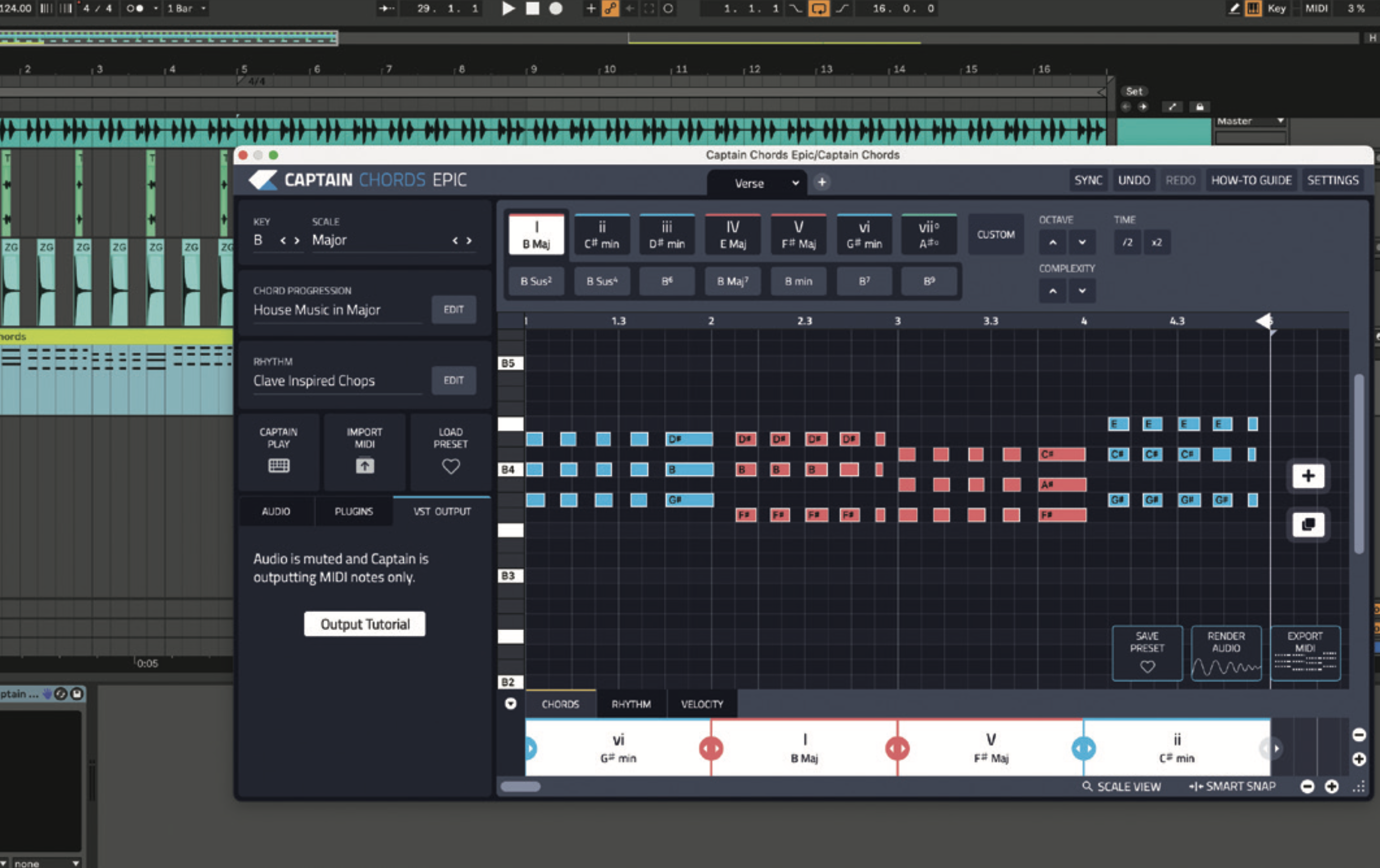
In the Rhythm drop-down menu, scroll through the presets and choose a syncopated rhythm for your chord progression. ‘Clave Inspired Chops’ is a good one to start with. Once you’re happy with the chords, export the MIDI pattern by clicking on Export MIDI and dragging the clip to your DAW. Navigate back to the plugin, and select VST Output.
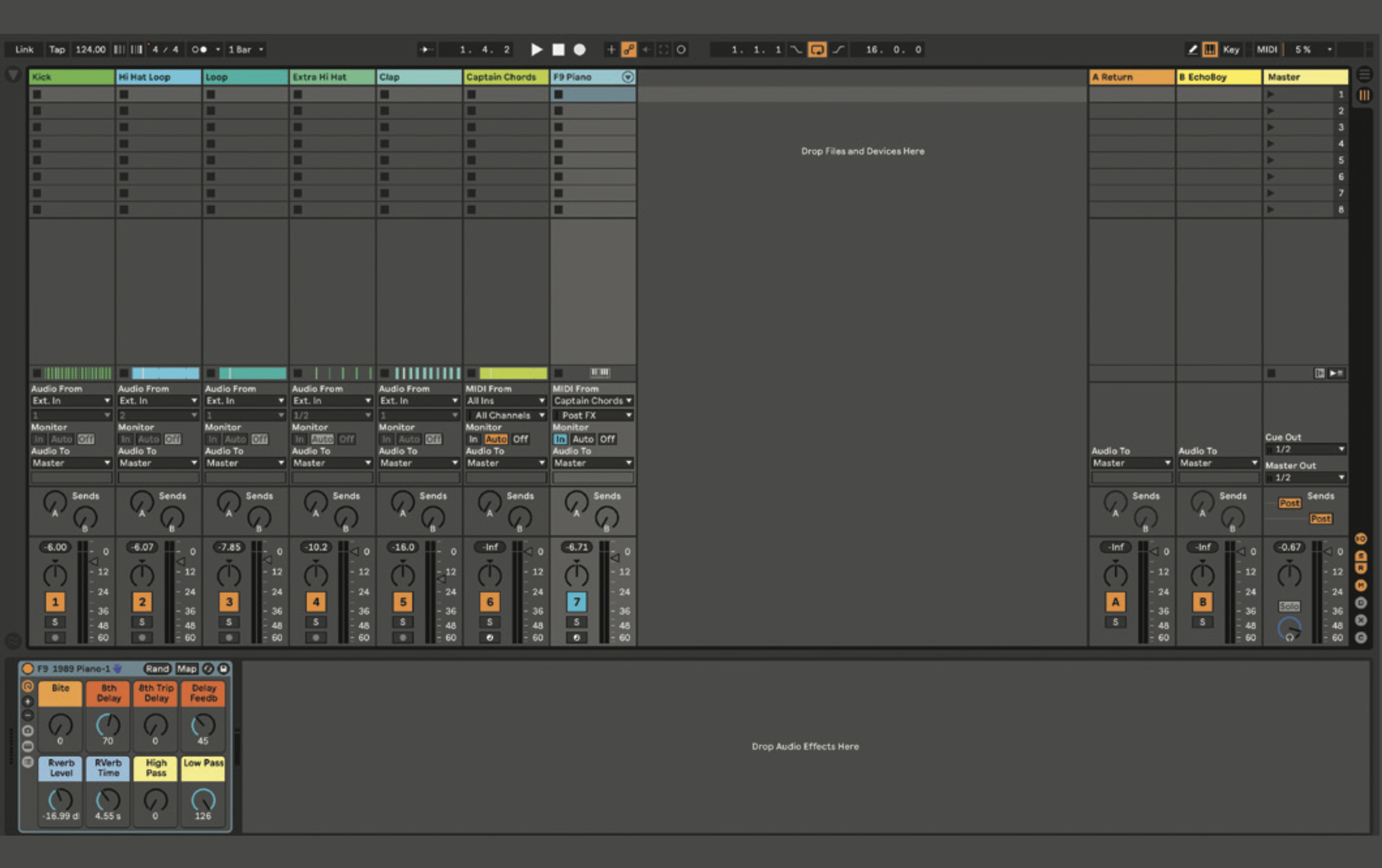
Add a new MIDI track and choose a piano instrument. There are many great piano plugins on the market, including the classic Korg M1, IK Multimedia’s Pianoverse Addictive Keys, or Native Instruments’ Hybrid Keys, Noire, or Alicia’s Keys. On the MIDI channel with the piano VST, route the MIDI from Captain Chords and set the Monitor to In.

Make the piano sound mono (we add Ableton’s Utility and select Mono). Add an EQ and roll off below 100 Hz, and above 6 kHz. Boost in the high end around 5 kHz. Subtly compress the piano with your EQ, (we’re using FabFilter Pro-C 2) using a fast attack and release. Add a little extra compression as a sidechain and automate it during the drop only.

Duplicate the piano MIDI track and remove the Utility plugin to make it a stereo track. Change the EQ by boosting in the high/mid frequencies around 8 kHz and use Dynamic EQ. You may want to roll off high frequencies above 18 or 20 kHz. Bring the volume of the stereo piano down to about half the volume of the mono piano.
Pro tip: using common tones in chord progressions

The keys (no pun intended!) to writing a great piano house track are using the right source sound, and creating a memorable chord progression. If you’d like to achieve the classic Korg M1 house piano sound, try the Korg M1 plugin and look for the preset Piano 16. The processing you use on the chords is secondary to the chord progression itself.
While software like Captain Chords and other generative software does make chord-writing easier, it helps to learn the theory behind chord structure. A chord consists of a triad, which is made up of the root note of the scale, the third and the fifth. Extensions can be added to chords, such as 7ths, 9ths, 13ths, and 6ths.
When moving from chord to chord in a progression, you’ll want to be sure to use common tones in the chords, which are notes that stay the same when you move to the next chord. This technique is also called voice leading, and it helps to keep the chord progression sounding smooth. If you use extensions in your chords, you’ll always be able to find a common tone between them. For example, 1 and 3 are good common tones, as are 3 and 7, and 3 and 1. For a thicker chord sound, add notes in a lower octave.
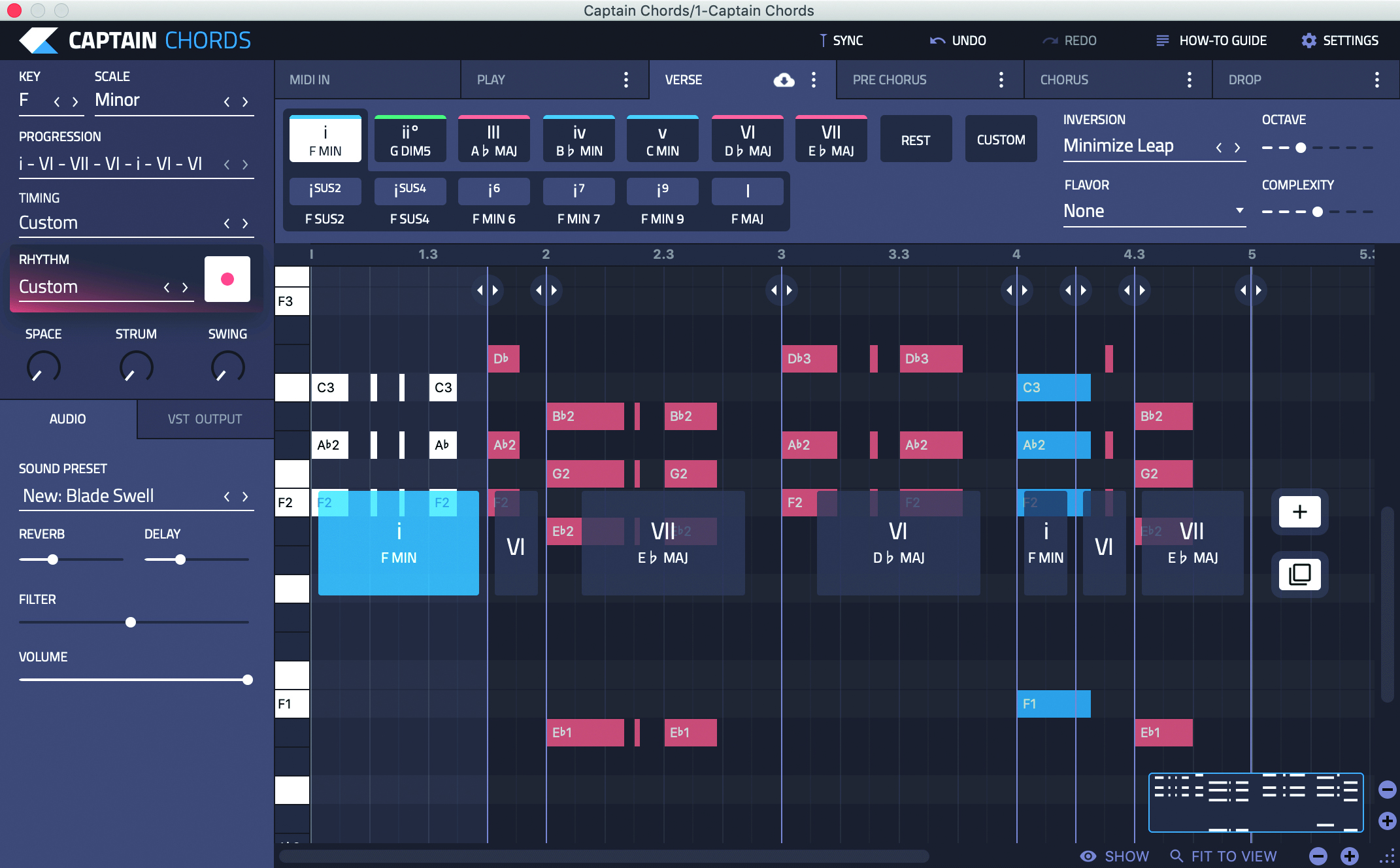
Recommended listening
1. ESSEL – Sweet Lies (Extended Mix)
This is a beautiful piano house track featuring a rich-sounding piano and an emotive chord progression.
2. D.O.D - Set Me Free
This modern house anthem uses a classic organ sound that contrasts perfectly with the track’s unforgettable vocals.







