
Crafting a compelling cover letter in today's competitive job market can be daunting. Enter ChatGPT, the popular AI language model that's revolutionizing how we approach writing tasks. While many know how to use ChatGPT to help you write a resume, its potential for creating standout cover letters is equally impressive.
By harnessing AI's language processing capabilities, you can refine your writing, tailor your message, and effectively highlight your key qualifications. But ChatGPT's usefulness doesn't stop there. Did you know it can also analyze PDFs for free —making industry research so much easier. And to streamline the job application process, you can even connect Google Drive to ChatGPT for easy document access.
This guide will show you how to leverage ChatGPT to create impressive cover letters while maintaining your authentic voice. Remember, AI is here to enhance not to replace your personal touch. Let's dive in and discover how to make ChatGPT your secret weapon in landing your dream job!
1. Analyze the job description
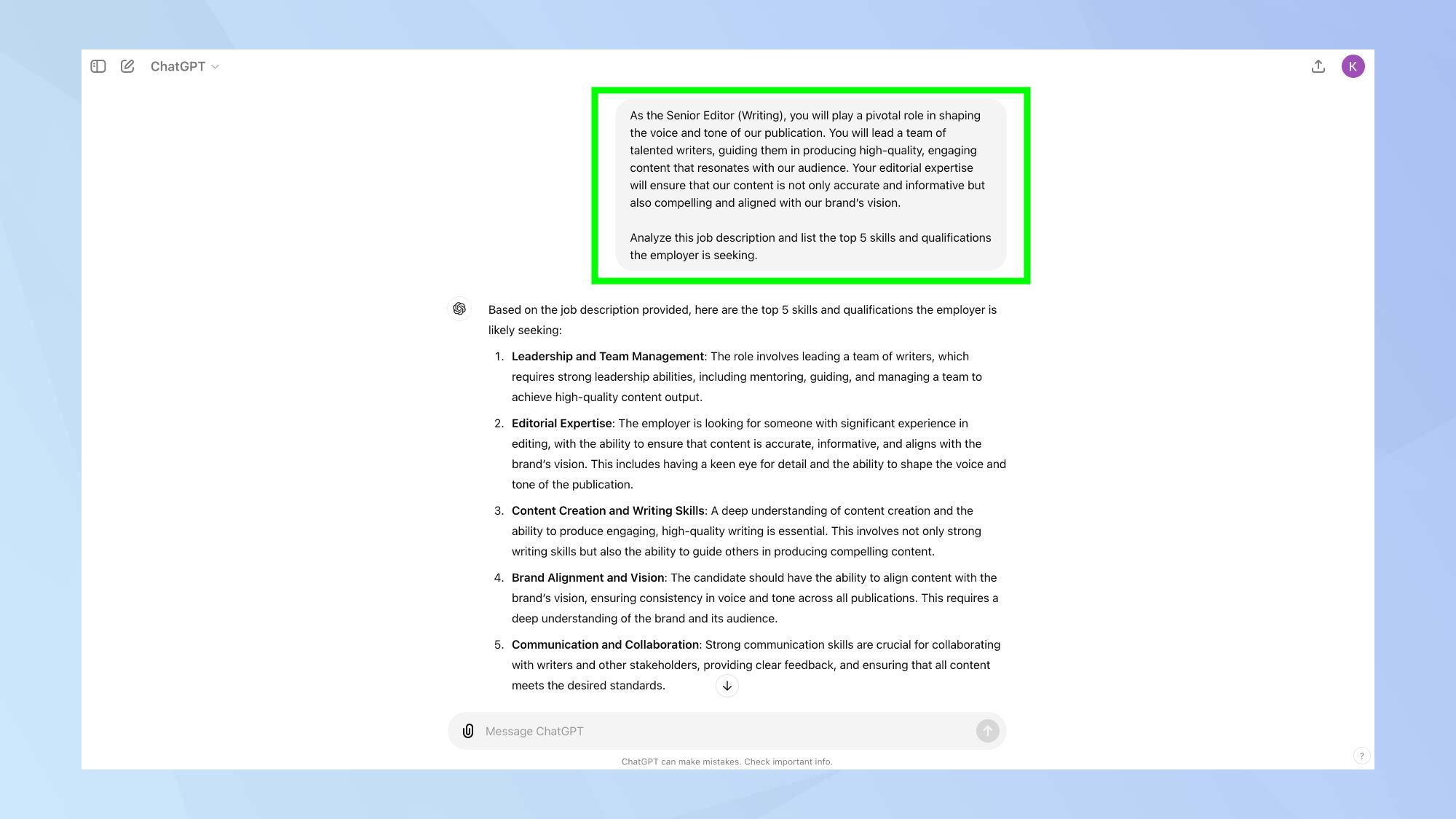
Log in or sign up to ChatGPT. Begin by pasting the job description into the prompt box and asking it to identify key skills, qualifications, and responsibilities. This analysis will help you understand exactly what the employer is looking for in an ideal candidate.
You can use a prompt like: Analyze this job description and list the top 5 skills and qualifications the employer is seeking. Then, hit Enter.
2. Outline your cover letter
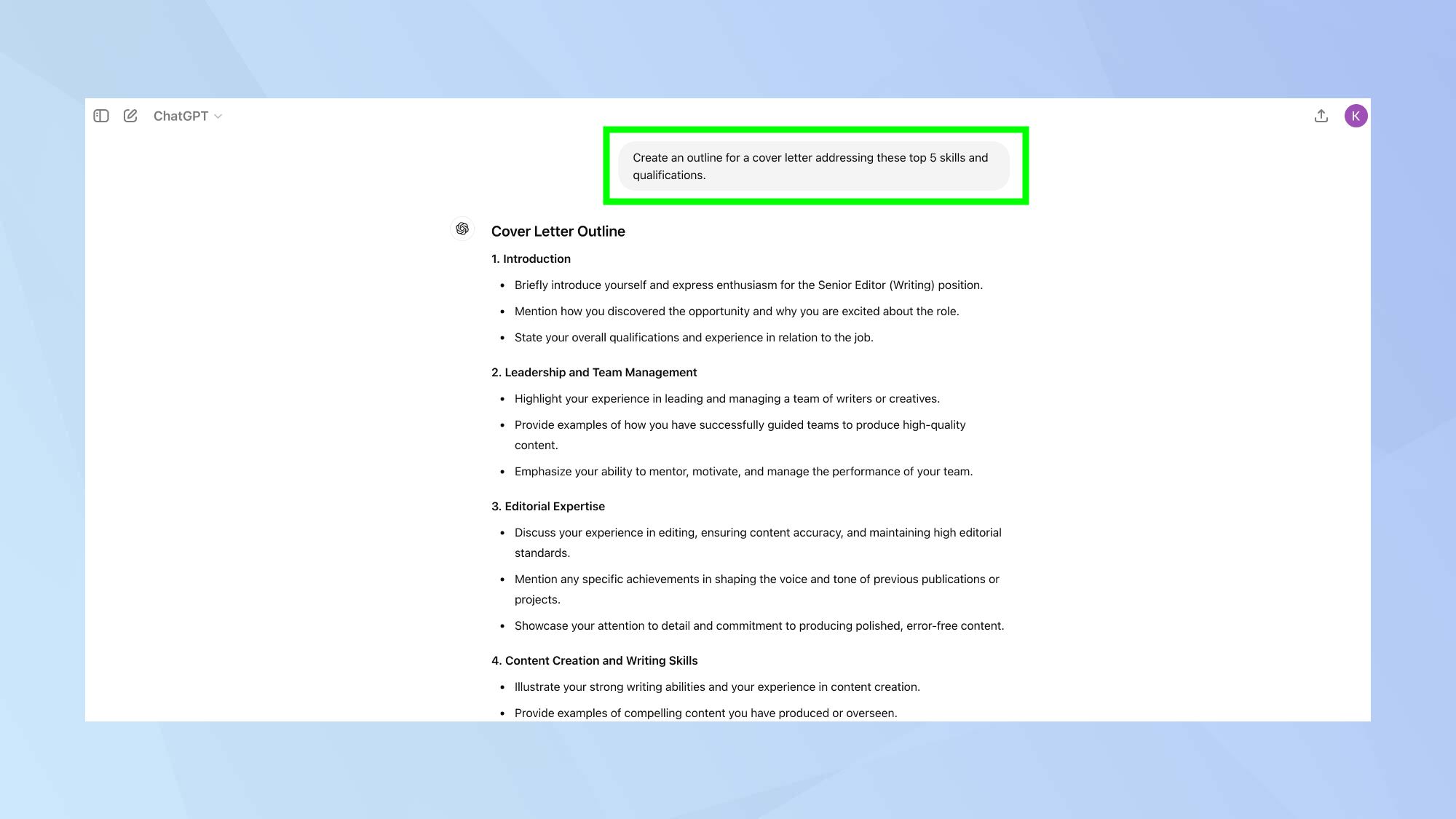
Once you have a clear understanding of the job requirements, ask ChatGPT to create a basic outline for your cover letter based on the job description analysis. This will provide a structure for your letter and ensure you address all the key points.
Try using a prompt such as: Create an outline for a cover letter addressing these top 5 skills and qualifications.
3. Craft your opening paragraph
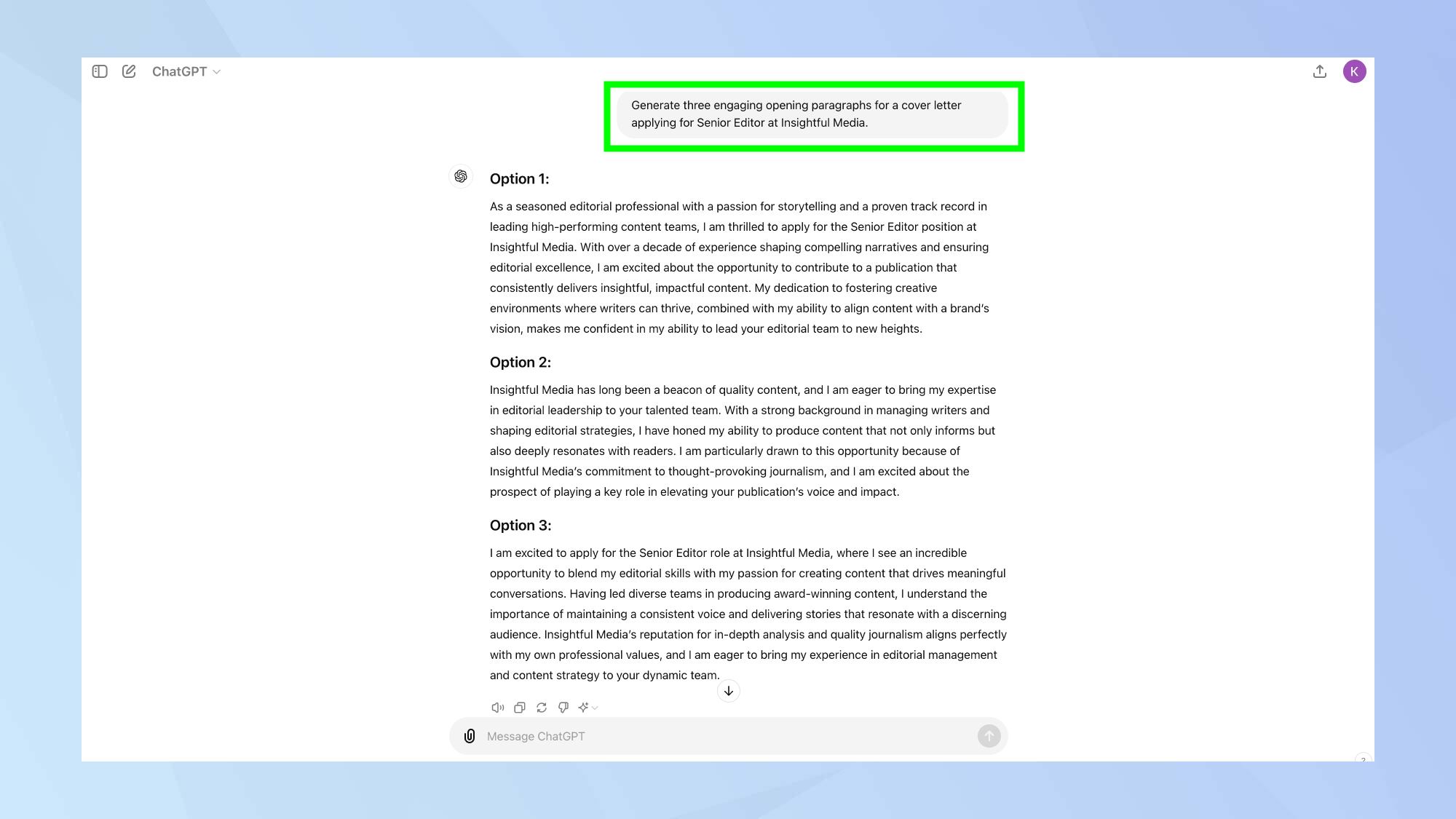
Use ChatGPT to generate ideas for an attention-grabbing opening paragraph that expresses your enthusiasm for the position. This is your chance to make a strong first impression, so consider asking for multiple options.
You might use a prompt like: Generate three engaging opening paragraphs for a cover letter applying for [job title] at [company name].
4. Highlight your relevant experience
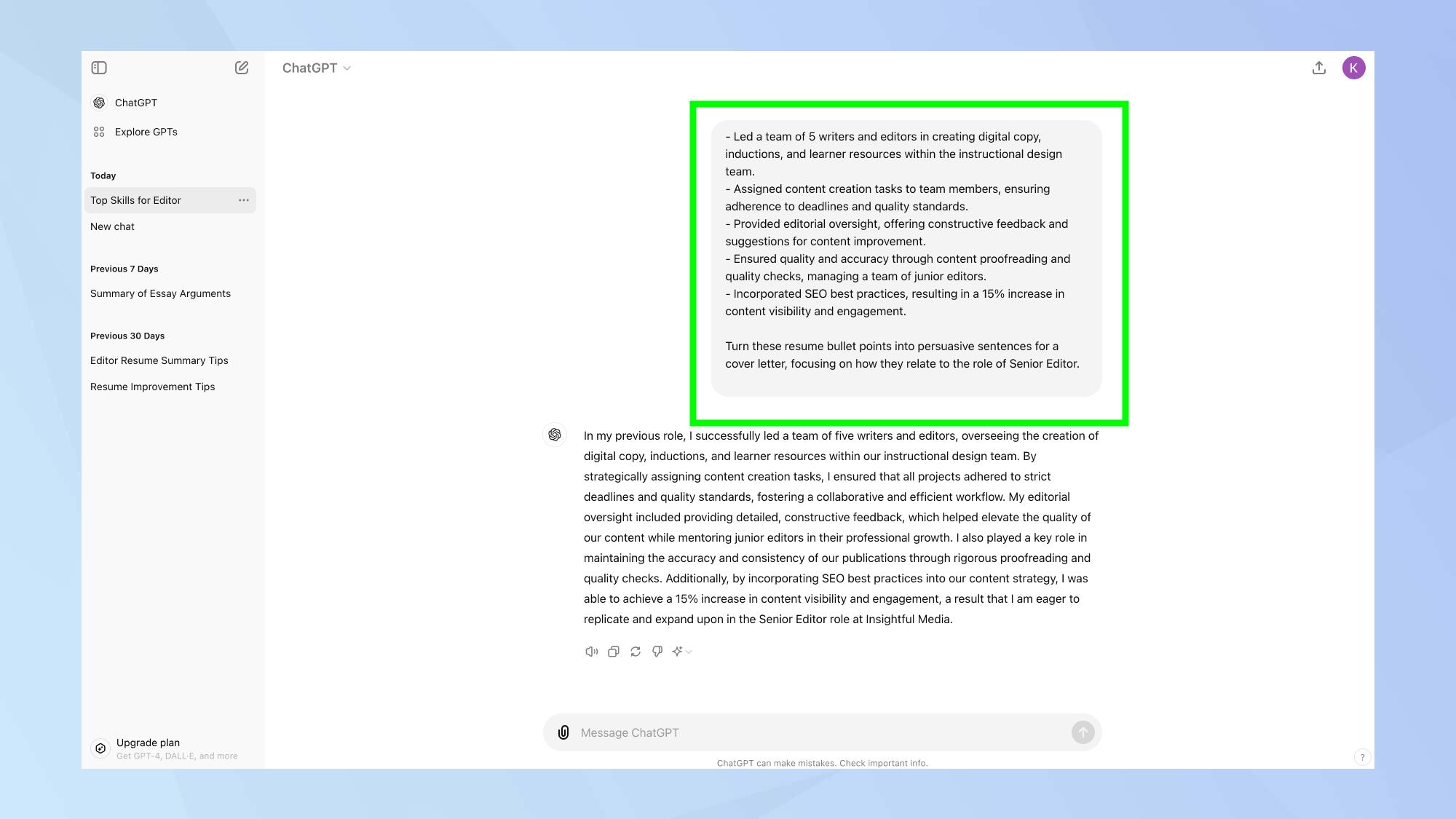
Provide ChatGPT with bullet points from your resume. Then, ask it to transform them into compelling sentences that align with the job requirements. This step helps you tailor your experience to the specific role. A useful prompt could be: Turn these resume bullet points into persuasive sentences for a cover letter, focusing on how they relate to [specific job requirements].
5. Create a strong closing
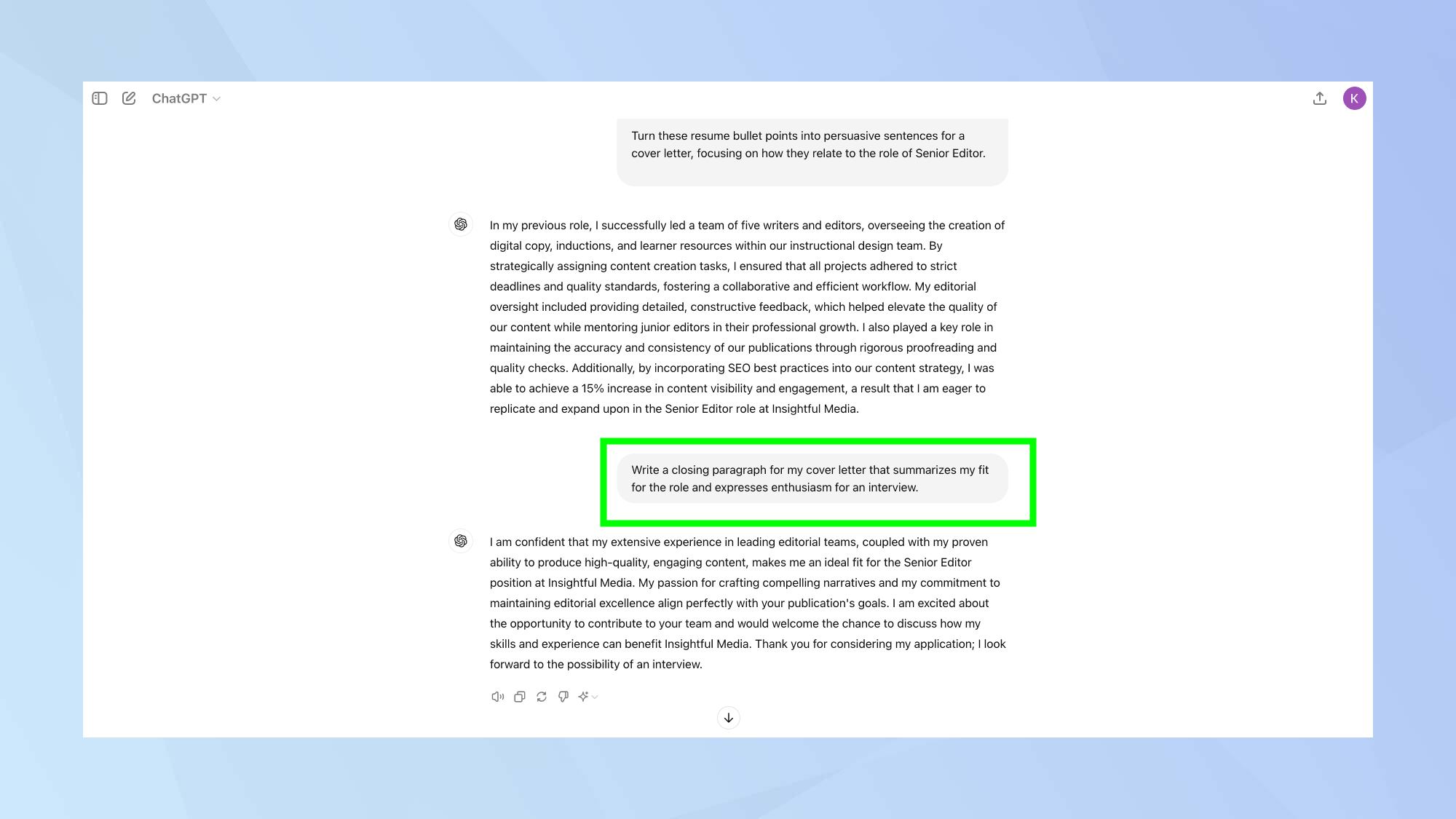
Ask ChatGPT to suggest impactful closing paragraphs that reiterate your interest and qualifications. A strong closing can leave a lasting impression on your prospective employer.
Try a prompt like: Write a closing paragraph for my cover letter that summarizes my fit for the role and expresses enthusiasm for an interview.
6. Refine and personalize
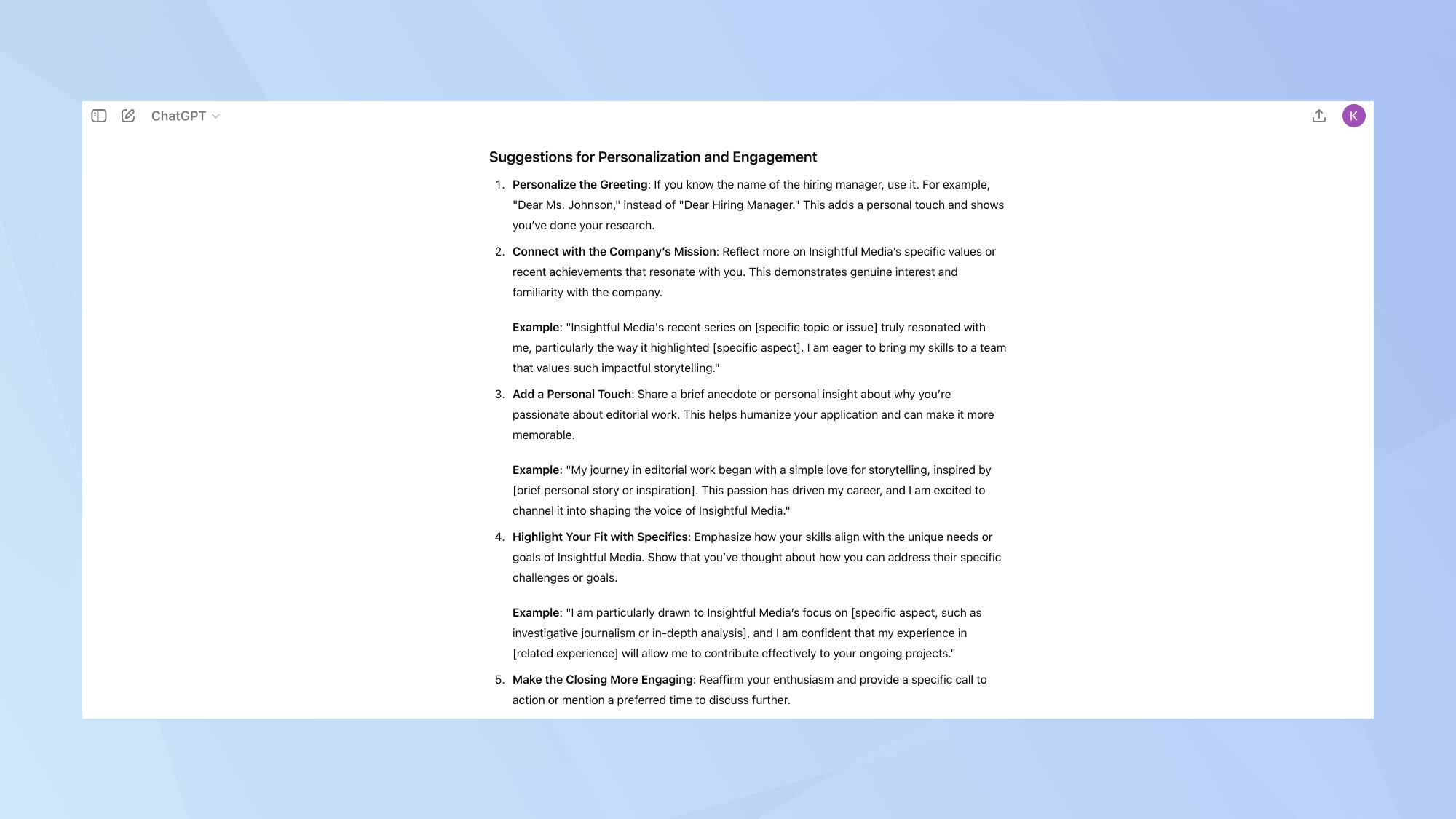
Ask ChatGPT to combine all the elements to create your cover letter. Then use it to help you fine-tune your language and add a personal touch to the cover letter. This step ensures your letter doesn't sound generic or AI-generated.
A good prompt for this could be: Review the cover letter generated and suggest ways to make it more personalized and engaging. If you're happy with the suggestions, ask ChatGPT to apply them.
7. Proofread and edit
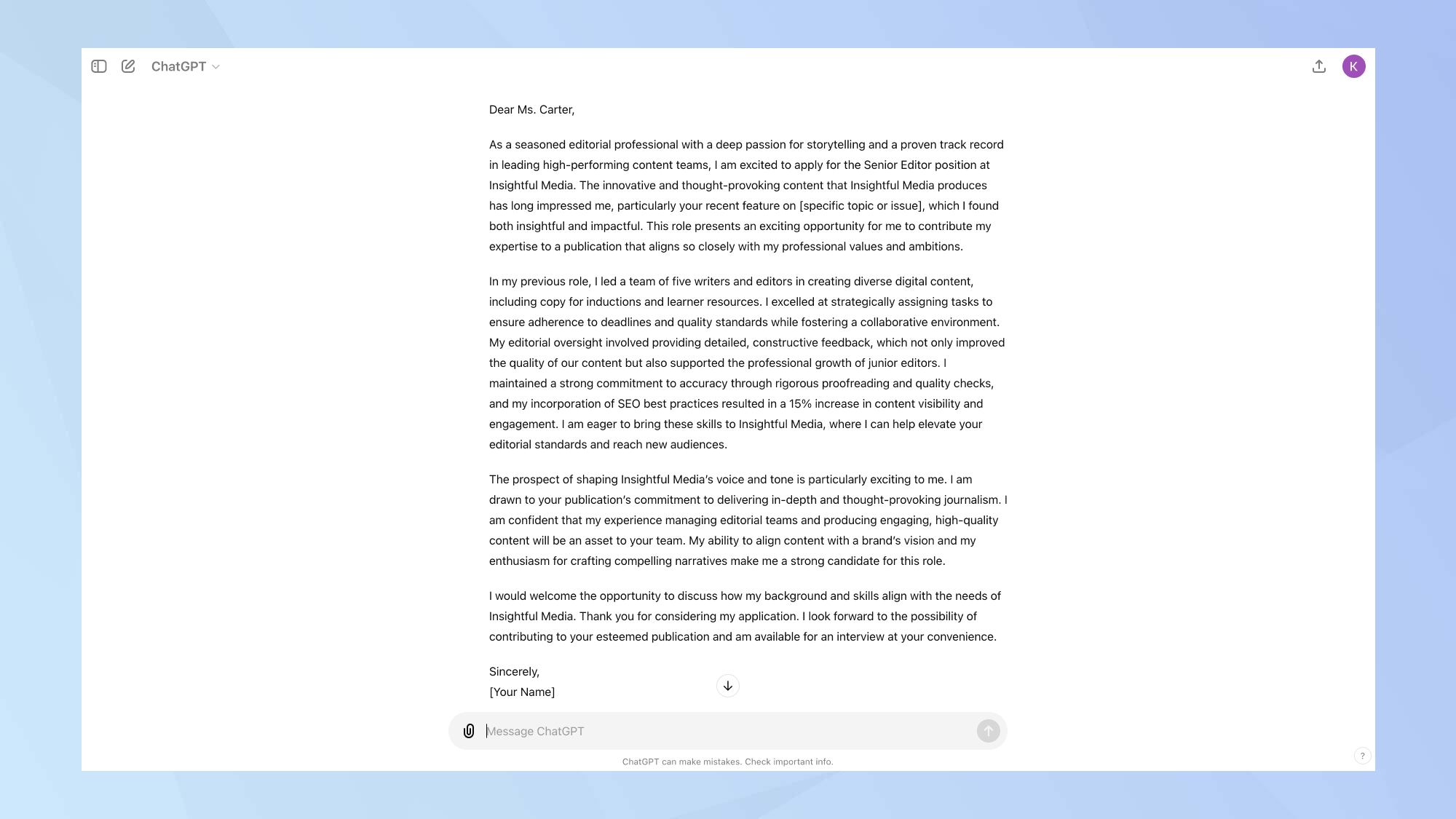
Finally, ask ChatGPT to proofread your cover letter and suggest any improvements in grammar, style, or clarity. While ChatGPT is excellent at catching errors, always review its suggestions yourself.
You can use a prompt like: Please proofread the cover letter and suggest any improvements in grammar, style, or clarity. Once you're happy with the cover letter letter, copy and paste into a document to send. Happy job hunting!
So that's it! If you're curious about what else is happening in AI right now, OpenAI has knocked Gemini off the top of chatbot leaderboard with its new model, thanks to some rapid advancements. These include extending beyond text, as evidenced by recent experiences with voice AI. Read what happened when our AI editor spent the weekend with GPT-4o Advanced Voice. Finally, big things are undoubtedly coming, with news from OpenAI that ChatGPT got a secret upgrade, so make sure you check Tom's Guide regularly for the best guides on how to utilize AI to help with your everyday tasks.







