
The latest version of OpenAI's generative AI software, ChatGPT 4o, was released on Monday and is now available for all users.
GPT-4o — the "o" stands for "omni" — is ChatGPT's current flagship iteration, improving the speed and capabilities of the previous GPT-4 model.
OpenAI claims GPT-4o is "much better than any existing model at understanding and discussing the images you share.
"For example, you can now take a picture of a menu in a different language and talk to GPT-4o to translate it, learn about the food's history and significance, and get recommendations," the company writes in an introductory blog post.
These innovations will make GPT-4o a stronger competitor against Google's Gemini AI. On Tuesday, Google leaders revealed forthcoming AI capabilities across various Google products, including its own visual search upgrades, during Google's annual I/O conference.
GPT-4o on your phone
How to enable GPT-4o on your phone
GPT-4o is currently only available to subscribers of ChatGPT Plus, a $20/month model that debuted in February 2023.
While the latest version of the chatbot will also be available to free users, OpenAI is rolling out GPT-4o in phases, with paying users getting early access to the new software.
Free ChatGPT users will gain access to GPT-4o in the coming weeks, as detailed in OpenAI's initial announcement on Monday:
"GPT-4o’s text and image capabilities are starting to roll out today in ChatGPT. We are making GPT-4o available in the free tier and to Plus users with up to 5x higher message limits. We'll roll out a new version of Voice Mode with GPT-4o in alpha within ChatGPT Plus in the coming weeks."
- Install the ChatGPT app on your phone from the App Store or Google Play Store
- Sign in to your OpenAI account
- Tap on the menu in the top-left corner (iOS) or top-right (Android)
- Choose "GPT-4o"
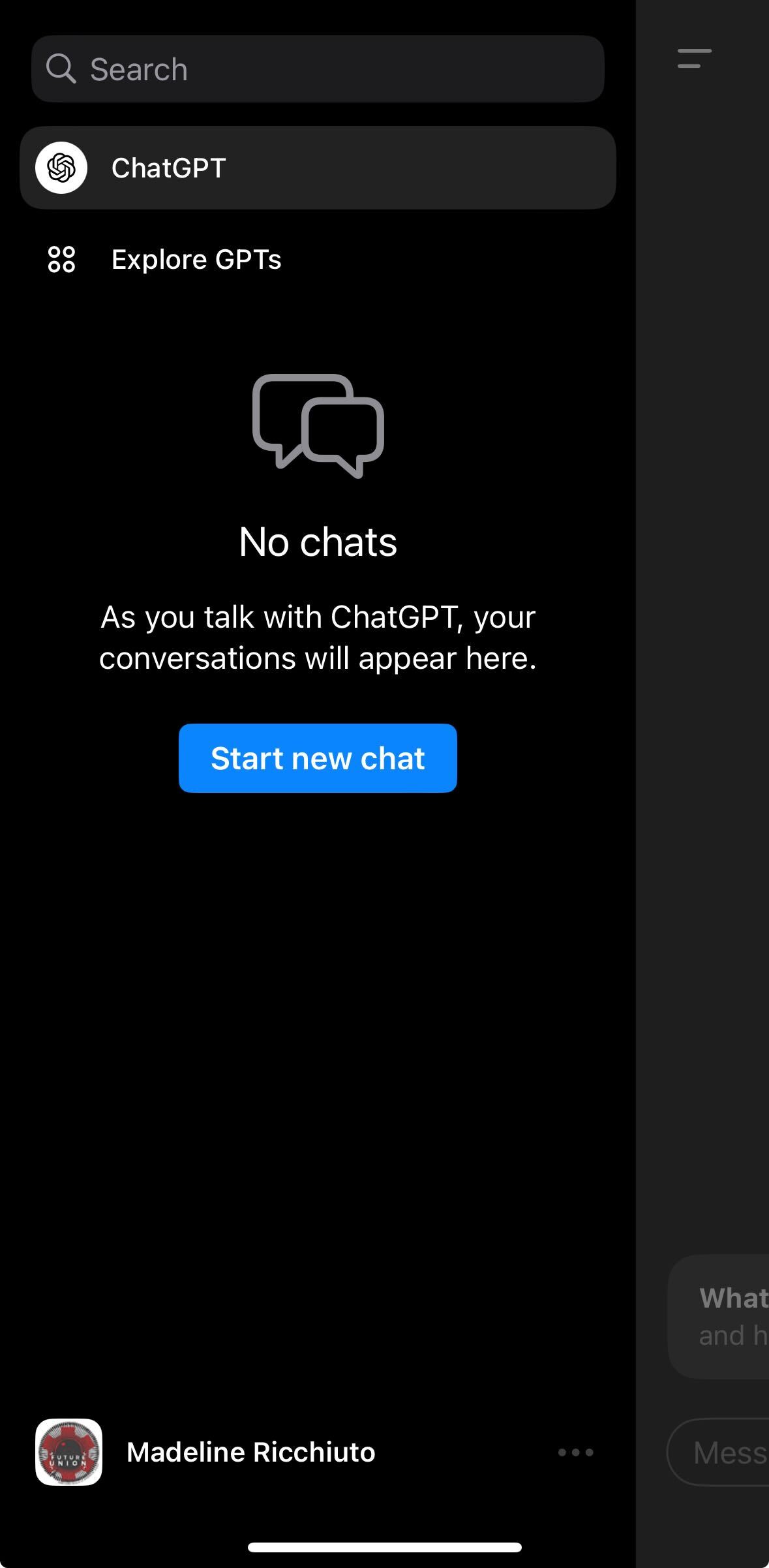
For those without a ChatGPT Plus subscription, you won't be able to change your version of GPT as seen above.
When GPT-4o launches on the free tier, the same steps will apply to activate GPT-4o (logging in with your OpenAI account, then selecting GPT-4o from the dropdown).
Paid users will instead see a dropdown menu like the one below (via Beebom).
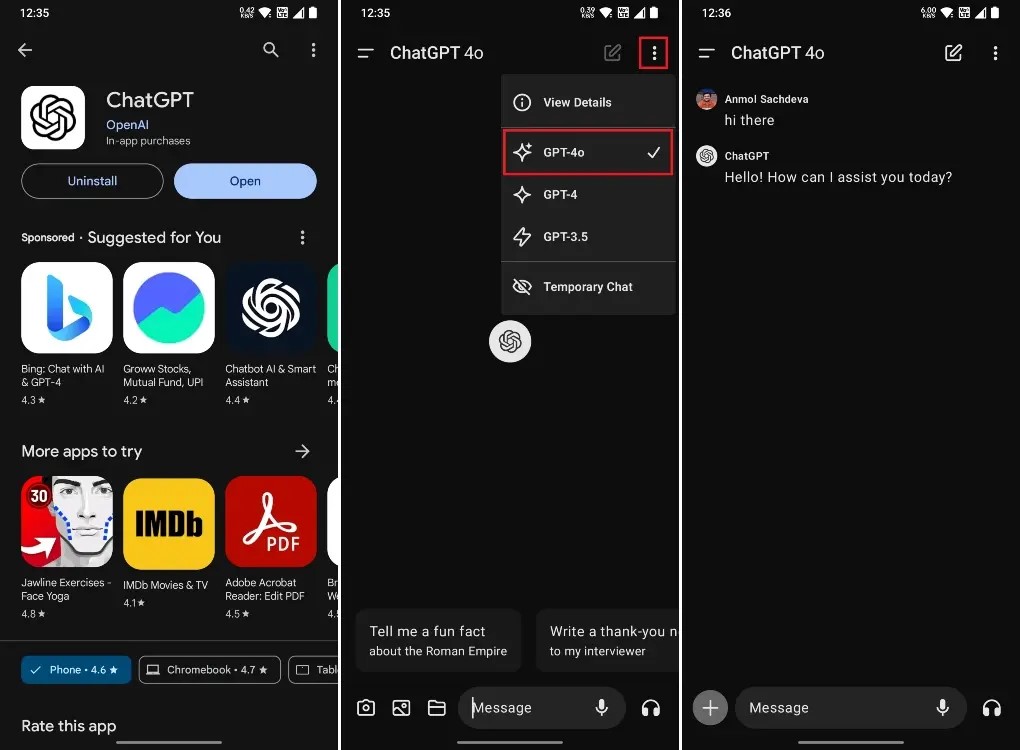
GPT-4o on ChatGPT.com
How to use GPT-4o on ChatGPT.com
Much like the Android and iOS versions of ChatGPT, the web edition of GPT-4o is not yet available for free users. ChatGPT Plus users can enable GPT-4o on the browser edition of ChatGPT already, while free users must wait a few weeks to enable GPT-4o.
- Open chatgpt.com
- Sign in with your OpenAI account
- Click the drop-down menu on the top-left corner
- Select "GPT-4o"
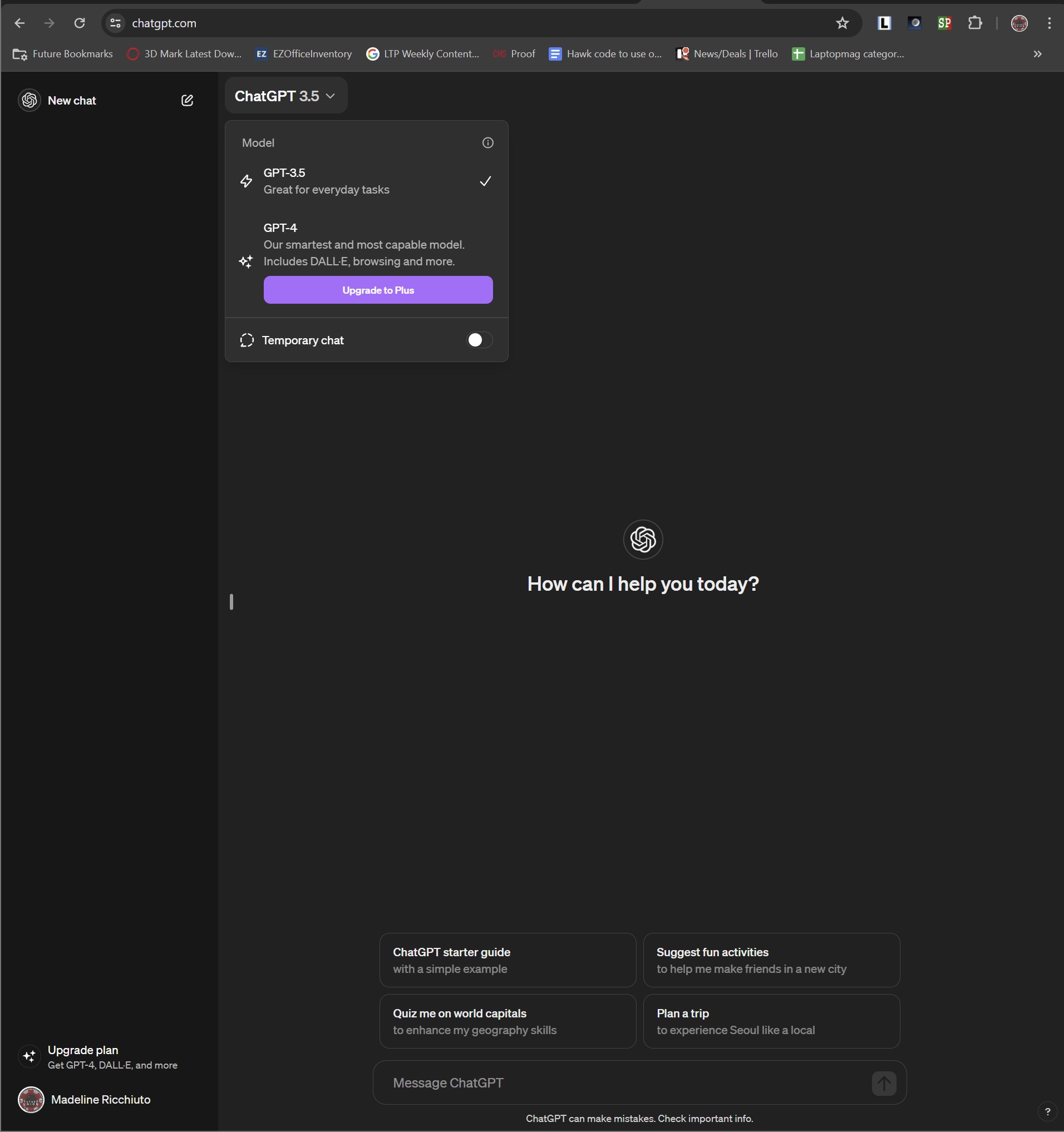
Chat GPT will prompt free users to upgrade to GPT-4 with a ChatGPT Plus subscription, giving them the option to switch between GPT-4 and GPT-4o.
GPT-4o on OpenAI Playground
How to use GPT-4o on OpenAI Playground
While free access to GPT-4o is not yet available on chatgpt.com or through the ChatGPT apps, it is theoretically available onOpenAI Playground.
To access GPT-4o on the OpenAI playground, the steps are pretty simple.
- Boot up OpenAI Playground in your web browser
- Sign in with your OpenAI account
- Click the drop-down menu on the top-left corner
- Select the "gpt-4o" model
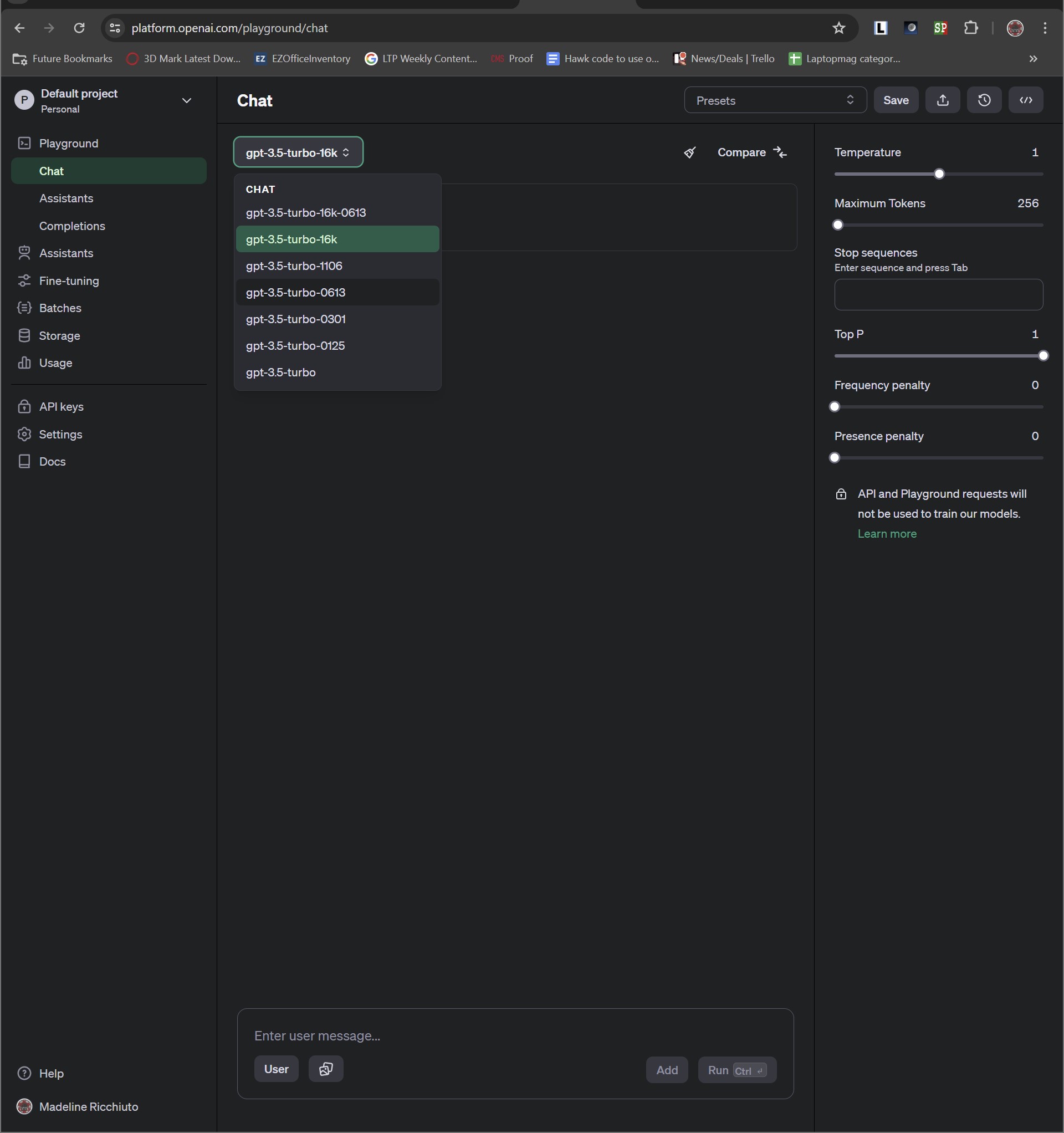
GPT-4o on a Mac
How to use GPT-4o on macOS
ChatGPT is now available as a desktop app for macOS. Unfortunately, much like the web and smartphone versions of ChatGPT, the macOS version is also experiencing a staged roll-out process for GPT-4o, with paid users getting early access to the latest iteration of the AI.
For those with a ChatGPT Plus subscription, the process is slightly different for macOS than for the web or smartphone apps.
- Download the ChatGPT macOS app from the App Store
- Install the DMG file to your desktop
- Open the ChatGPT app
- Log in to your OpenAI account
- Access to GPT-4o should be granted on login, though you may need to wait for app access approval, as the macOS desktop app is also being rolled out in a staged process similar to GPT-4o.
ChatGPT prices
How much does ChatGPT cost?
ChatGPT is free, but if you want immediate access to the best version of OpenAI's software it will require a ChatGPT Plus subscription.
- How much will GPT-4o cost? GPT-4o will be available for free but is currently only available with the GPT-4 Plus subscription.
- How much does GPT-4 cost now? $20 per month ($240 per year).
- How much does 3 cost now? GPT-3 and GPT-3.5 are free.
- How much did 3 cost at debut? $20 per month ($240 per year).
You can also opt for a more flexible pricing scheme using BatchAPI, which is geared for developer use.
While plenty of people find various reasons to use generative AI for personal use, GPT-4o carries greater weight as a development tool designed to be incorporated into other systems. For an idea of the development cost for using GPT-4o, the cost listed on the OpenAI site as of Tuesday is $5 for 1 million tokens (one token being 4 characters) of input, while receiving 1 million tokens of output will cost $15.







