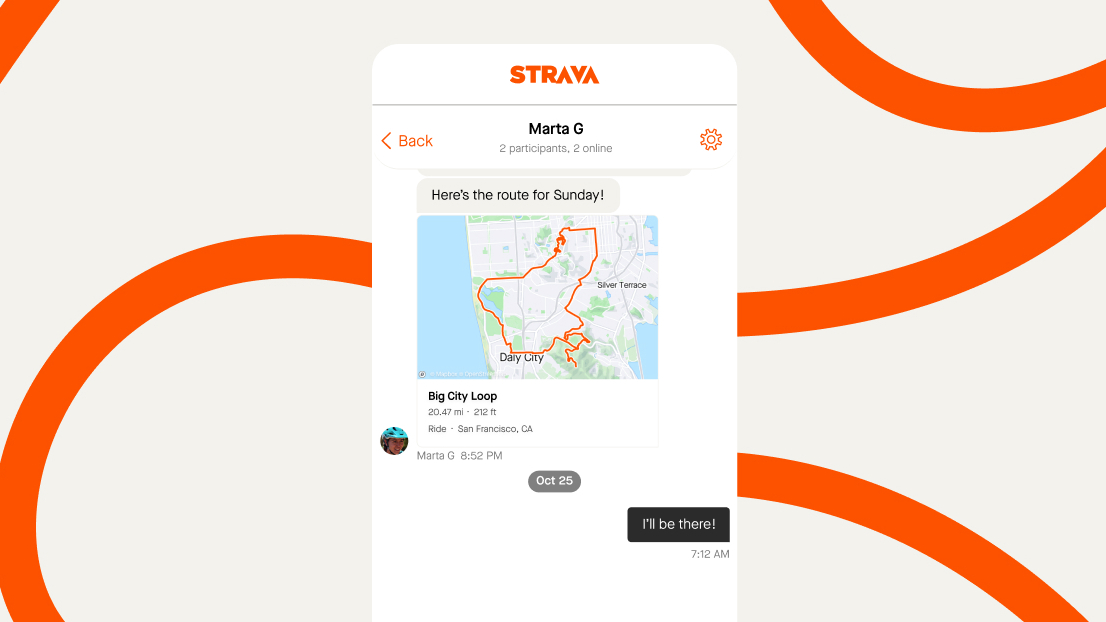
Many athletes already spend more time than they’d care to admit on Strava, the most popular sports tracking app in the world. It’s latest feature might mean it hogs even more of your time.
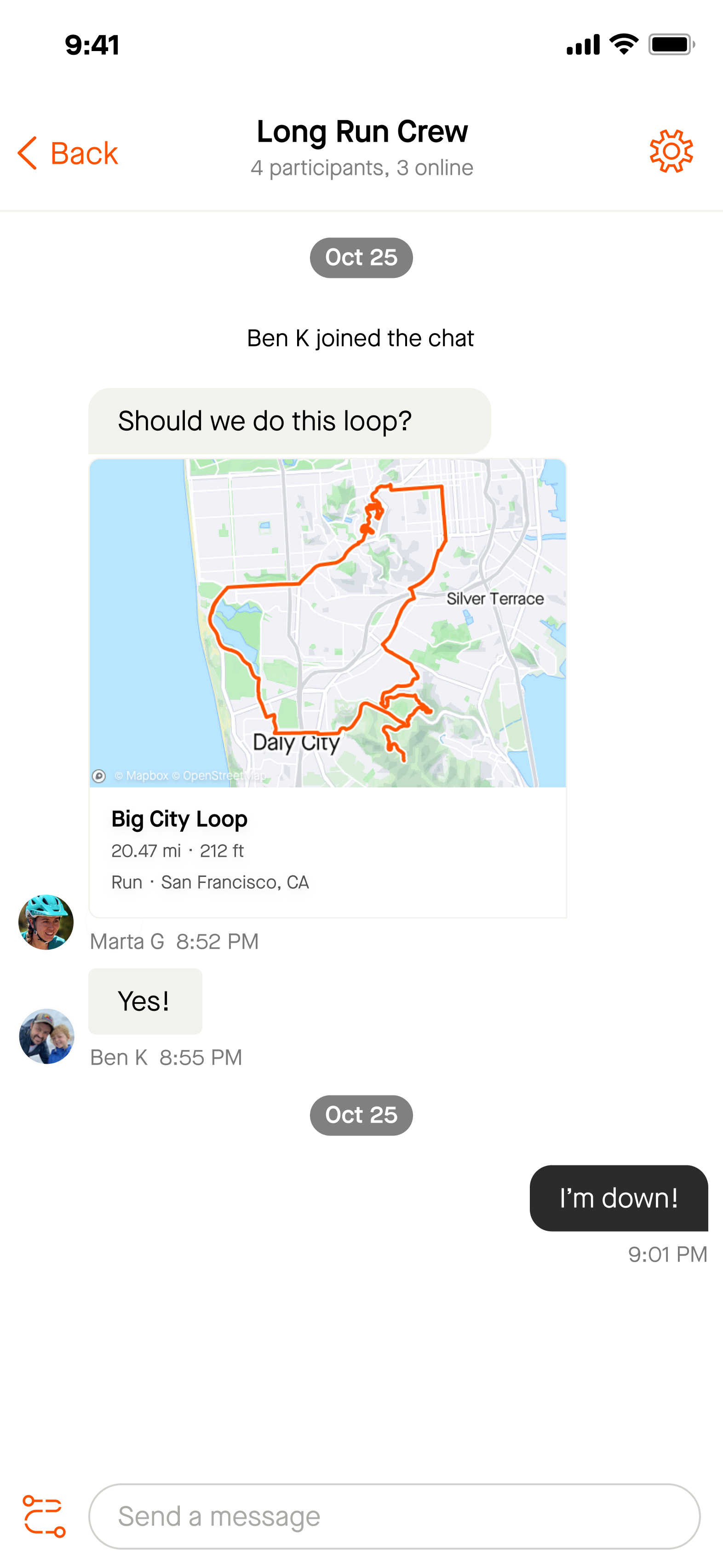
From today you will be able to directly message other users on Strava, as well as set up group chats. At launch you will be able to share routes, a welcome development since Strava is widely regarded as one of the best running route planners. You can also send reactions, such as GIFs, to others in the app. Photo messages are slated to arrive early next year.
Strava has always had a social element to it and the message feature will be useful for clubs and groups of runners who can now organize runs in the app more easily.
As a keen runner I have more WhatsApp groups than I care to count, and most are used to organize runs with different groups of running buddies. If just half of these groups migrate to Strava then it’s about to explode as a social media platform.
The messaging will also make it easier to connect with people you might only know through the app. Finally, you can privately contact the person who always runs the same local loop as you and ask if they want to buddy up for a run.
However, not everyone will want others to have the option of messaging them and it’s worth noting that if you have a public profile on Strava then the feature will automatically be turned on so people you are following can message you.
Thankfully, as befitting a GPS tracking app, Strava has included easy-to-use privacy features if you’d like to turn this off.
Allowing messages from people you follow is one of three options available in message settings on Strava.
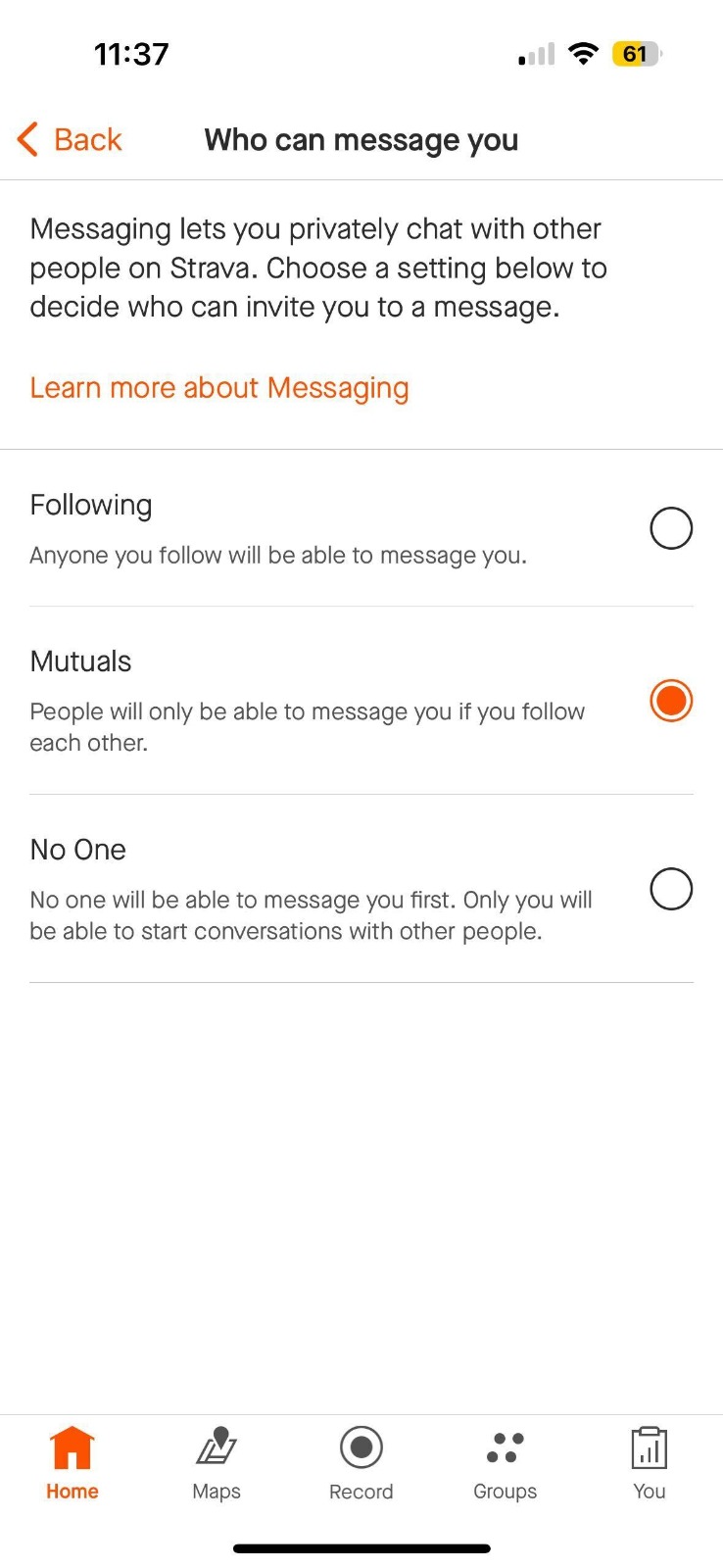
The other settings are only receiving messages from mutuals (you follow each other), or not allowing anyone to initiate messaging. If that last one sounds appealing you’ll need to dive into your settings on the app and select it, though if you have a private profile it should be selected already.







