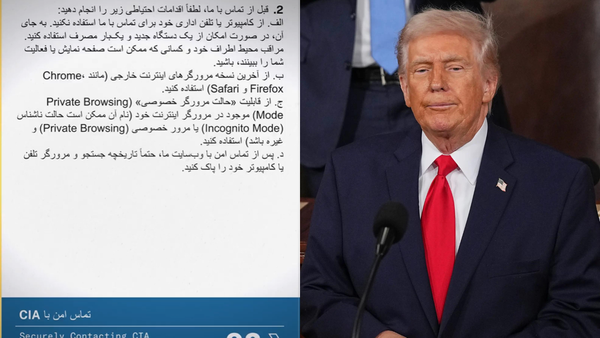Saving the environment is great, but so is waking up to a fully-charged phone. If you’ve noticed your phone isn’t fully charging overnight, it could stem from one of Apple’s newest features: Clean Energy Charging.
What is Clean Energy Charging?
Clean Energy Charging is a newly-introduced feature on iOS 16.1 meant to reduce the carbon footprint of day-to-day phone usage. Essentially, when you plug your phone in at a primary location before going to sleep, it will receive a forecast from your local power grid on the carbon emissions of incoming electricity. From this forecast, your iPhone will then prioritize times of cleaner energy production during which to charge.
While the exact forecasts received by your phone can’t be viewed, a large amount of data for each power grid can be found online. The Energy Information Administration publishes a Real-Time Operating Grid showing the power demands of the entire United States, which can then be broken down into multiple smaller power grids across the country.
How does Clean Energy Charging work?

This function isn’t the first time Apple has adjusted your phone’s overnight charging. In 2013, the “Optimized Battery Charging” option was introduced. This option sits just above the Clean Energy Charging option in settings and was implemented to help counter the effects of chemical aging and overcharging on iPhone batteries. The phone does this by tracking your charging habits and limiting overnight charging to 80 percent, only charging your battery to full capacity right before you’re predicted to first use your phone in the morning.
These two features actually work in tandem: Clean Energy Charging bases its charging on Optimized Battery Charging’s tracking of your habits and, as a result, won’t engage if your habits have any notable variation, such as changes to late-night phone use or location.
Apple also states that none of the location information collected by either feature is sent to them.
How and why you may want to disable Clean Energy Charging
While this new feature can be great for emissions, it isn’t always the best option for keeping your battery alive. Luckily, Apple makes it easy to disable the setting, either temporarily or permanently.
(You’ll probably want to disable the setting if you need to charge your phone quickly overnight, if you have to wake up early, or if you’re charging from a source that’s not connected to the local power grid.)
Apple says a notification will appear on your lock screen whenever Clean Energy Charging is preventing your phone from charging. The notification will provide an estimate for when your phone will be charged, but if you don’t want to wait, you can simply hold down the notification and tap the “Charge Now” button.
However, if you don’t want to go through the hassle every time, there’s also a way to disable the function permanently (or at least until the next update):
- Open the Settings app.
- Navigate to the Battery section.
- Go to Battery Health and Charging.
- Clean Energy Charging should be the very last option, and there should be a slider to enable or disable it.
- After pressing the slider, a pop-up menu will appear asking whether the function should be disabled until tomorrow or permanently, along with a reminder that the function helps to reduce carbon footprint.
- If “Turn Off Until Tomorrow” is selected, the option will be disabled until 6:00 a.m. the next day.
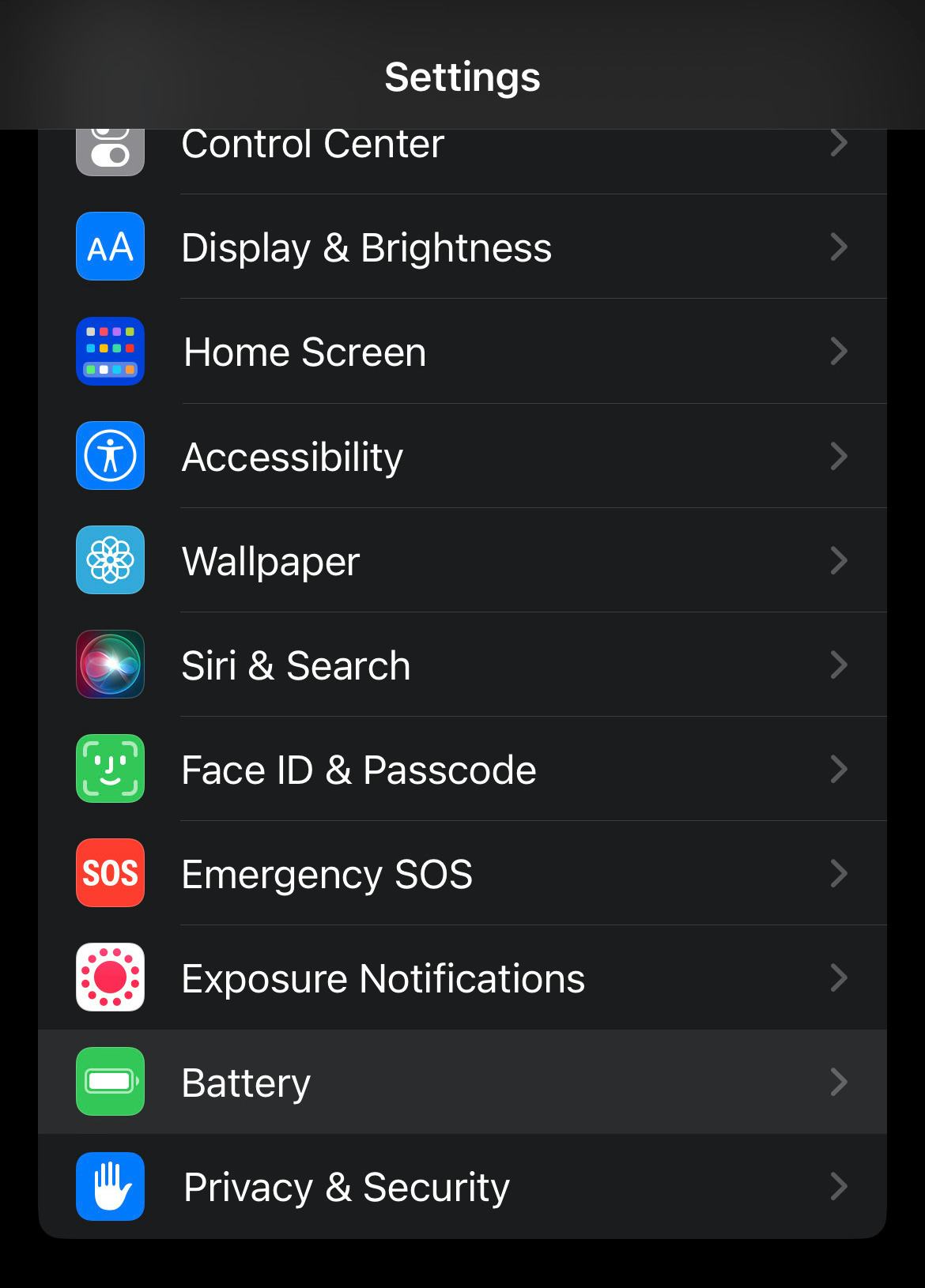
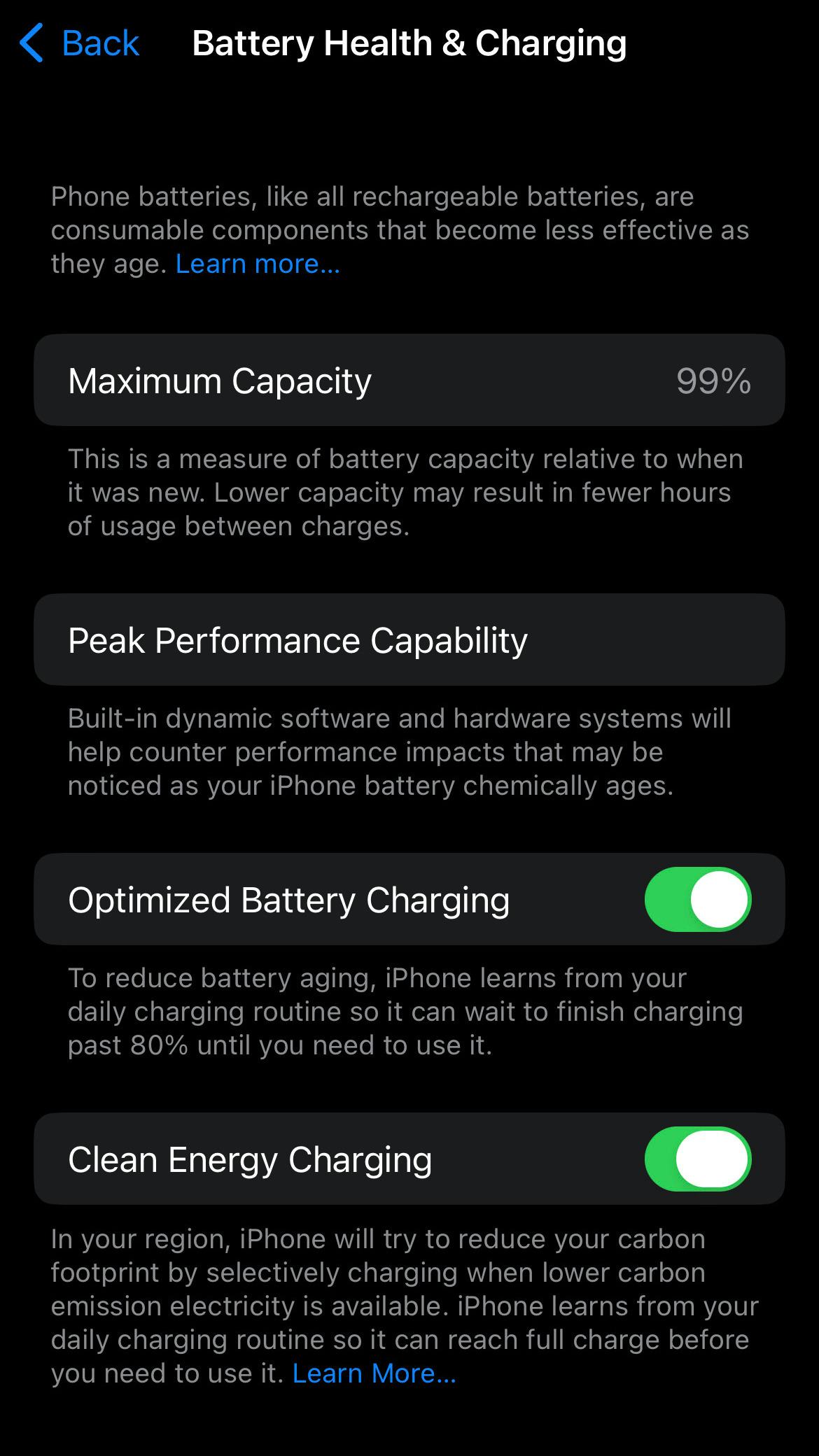
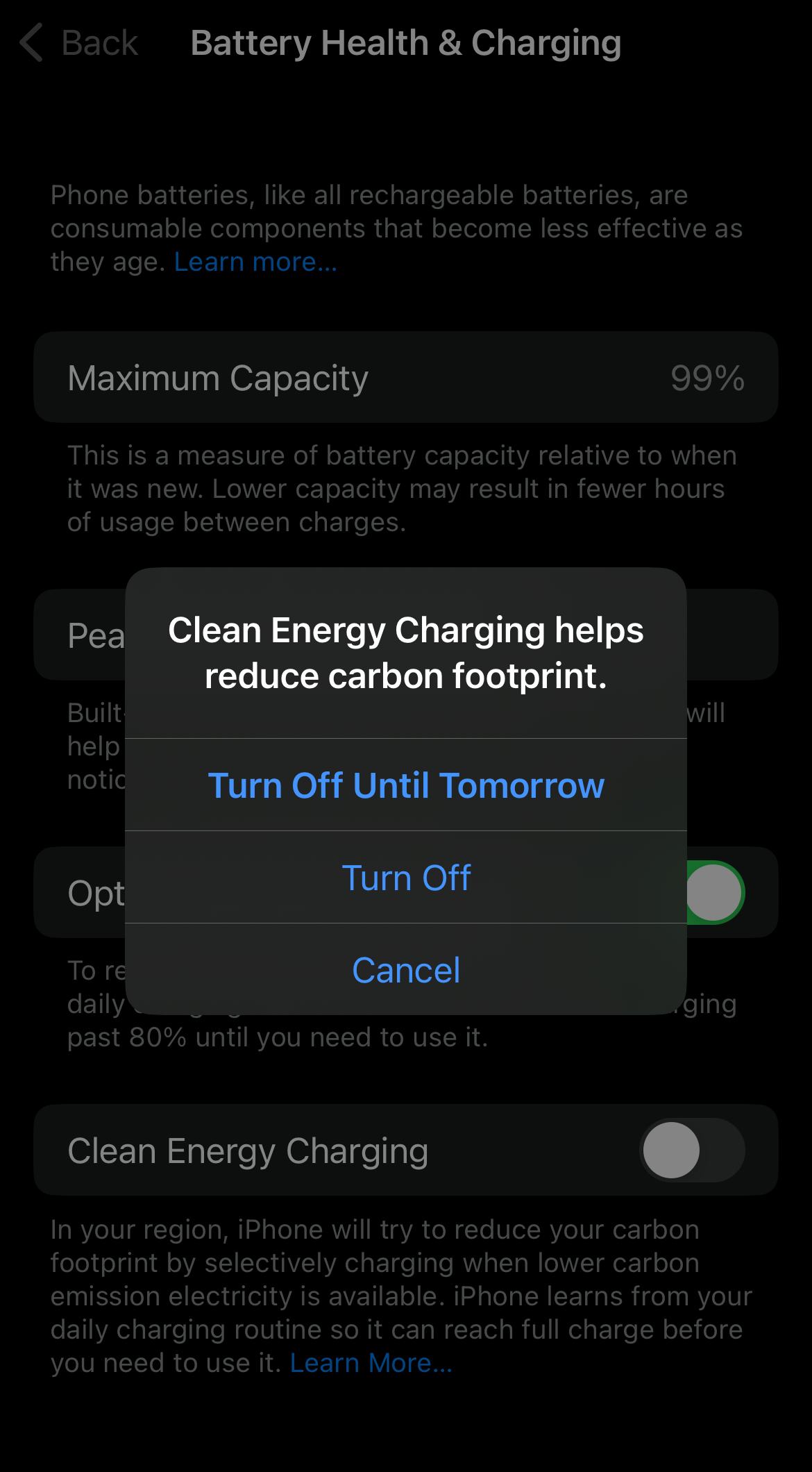
Does Clean Energy Charging Impact charge speed?
While concerns over charging have come up frequently online, Apple seems to be confident it won’t impact your everyday charging. This is because the function bases its charging on user behavior.
If your phone is likely to only be plugged in for a short period of time, then it will charge regardless. However, if the phone is expected to be plugged in for multiple hours (like during work or at night), then it will activate Clean Energy Charging and charge during times of lowest predicted emissions over the time span.
Whether Clean Energy Charging activates or not, however, is based on the data iOS collects, and if that data is highly variable, there’s a chance that the feature may kick on when it shouldn’t.
In theory, Clean Energy Charging should not prevent your phone from charging unless you change your regular charging patterns.