
There are a handful of perks that come with using Google Photos as your default gallery app on the best Android phones. It's a gallery app, cloud storage service, and photo editor all-in-one. One of the great things about Google Photos is that it includes a Memories feature that automatically turns your photo library into a digital scrapbook. You can relive past experiences, remember trips, and more.
There's even a dedicated page in the Google Photos app for Memories. But what if you don't want to see a certain person or pet in Memories? Luckily, you can curate who shows up in Memories and who doesn't, and this guide will explain how.
How you can remove people and pets from Memories
To prevent unwanted people and pets from showing up in your Memories, you can tweak your Google Photos app preferences. You can choose people to Show less, which will stop them from individually showing up in your Memories, but may still show them in group photos. Or, you can add people to the Blocked list, which will prevent them from showing up in Memories of any kind. Here's how to do it.
1. Open the Google Photos app.
2. Tap your profile picture to open up a menu.
3. Then, press Photos settings.
4. Tap Preferences.
5. Next, press Memories.
6. Select Hide people.
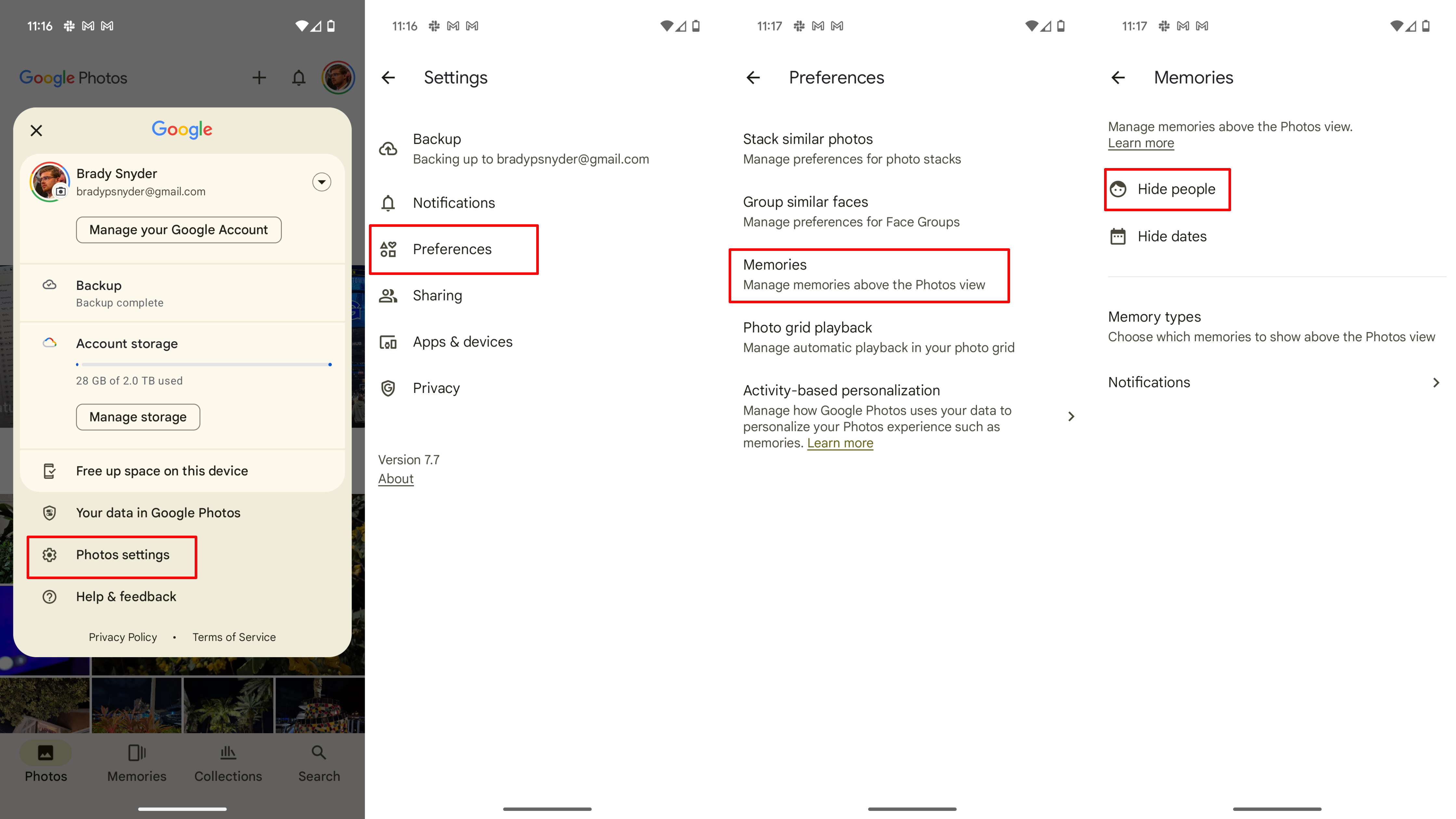
7. You'll now see a list of all the people you've selected to Show less or added to Blocked. To add a person to the list, press the + button, pick a person, and tap Done.
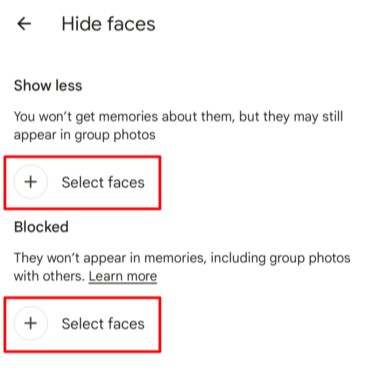
From then on, any person or pet you add to Blocked will no longer appear in Memories. Anyone added to Show less will only appear if they're in a group photo with others. You can always edit your Show less and Blocked list by returning to this page in Photos settings.
Why you might want to remove people and pets from Google Photos Memories

Usually, it's fun to be reminded of good memories, but our Google Photos libraries aren't full of good times entirely. They might include photos of an ex-partner, someone you've had a falling out with, or a person or pet that has passed away. That's why Google Photos lets you pick and choose who does (and, more importantly, doesn't) appear in Memories.
The Google Photos champion
If you're a Google Photos user, there's no better phone to get than the Google Pixel 9. It has a fantastic camera system with essential computational photography features and generative AI tools. Best of all, Google Photos is your default gallery app.







