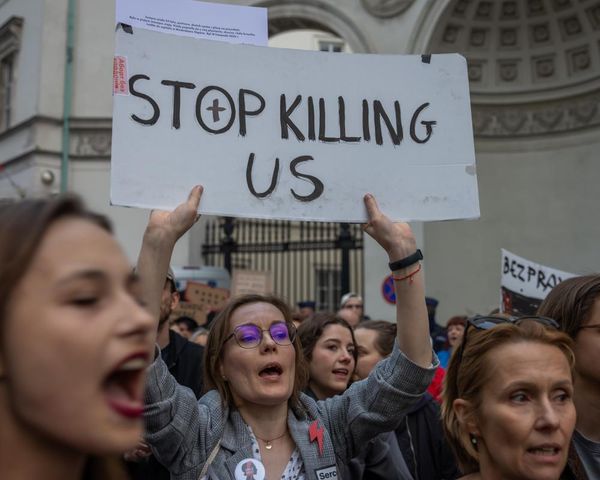Technological advances can make life easier with faster connections and new innovations solving old problems. One advancement many iPhone users take for granted is Airdrop, where users can send media from device to device with ease.
However, with helpful inventions come those who will use it for harmful or inappropriate reasons. Recently, two women spoke to the Mirror about the unsolicited requests they were bombarded with by strangers in public spaces via the feature.
These are stark examples of the everyday harassment women face by simply existing in public, and while tech giant Apple has quietly changed a feature on Airdrop that can halt people sending unsolicited images, it doesn't address the root cause of the problem.
Discover, learn, grow. We are Curiously. Follow us on TikTok, Instagram, Facebook and Twitter.

Airdrop was introduced by Apple in 2011, allowing pictures, videos, notes and more to be sent via a close-range wireless connection. When a file is transferred, the request will pop up on screen with a preview of the image and the options to accept or decline.
Even if you decline a request from someone, they can continue to send the image over and over again with no limitation. This pops up in the middle of a phone screen with no option to respond later or close the request, forcing the user to respond before continuing what they are doing.
Usually, if you decline the request, the sender will move on but in some cases, the victim can be bombarded with requests preventing them from even reaching the settings to switch Airdrop off. Sometimes accepting the airdrop is easier, but this opens victims up to the possibility of cyber-flashing.
Cyber-flashing is sending anyone an unsolicited sexual image without their consent via Airdrop, Bluetooth, WiFi or any file-sharing method without needing to connect with the person online first.
Thanks to the Online Safety Bill, cyber-flashing is set to become illegal in England, Wales, and Scotland and could land perpetrators up to two years' prison time. The bill does not include explicit or unwanted messages under the legislation, although they have a similar impact on the victim.

Deniz Uğur, Deputy Director of the End Violence Against Women Coalition (EVAW), said: "Like flashing and other forms of violence against women and girls, cyber-flashing is disproportionately perpetrated by men against women and girls. Women and girls are 27 times more likely than men to face harassment or abuse online.
"But the government has yet to adequately protect women and girls in the Online Safety Bill. While the government recently announced new criminal offences in the Bill, including for cyberflashing, the new law still does not go anywhere near far enough to end the harassment and abuse women and girls face daily.
"Criminal offences alone won’t tackle this issue – platforms must proactively prevent their services from being used to abuse and harass, and stop women and girls from becoming victims in the first place.
"The Bill must go much further and take a systematic approach to tackling this abuse. Because if they aren’t forced to, platforms won’t fix a system they’re profiting from."
Research by dating app Bumble found that 48 per cent of women aged 18-24 had been the victim of cyber-flashing. These crimes are usually opportunistic and happen on public transport to unsuspecting victims who cannot identify their attacker.
Harassment can be reported to the police under existing laws and repeatedly sending unwanted messages and images via Airdrop can be prosecuted. The problem is the nature of cyber-flashing and similar incidents, the victim may not know their attacker or be able to report it.
How to change your settings
Airdrop does have a system in place to prevent strangers from sending you Airdrop requests - you can change your settings to be completely off, contacts only or to everyone, which is the setting that has been a default for many years.
To do this, go to "settings" then "general" and "airdrop" - here there are three options to switch off Airdrop completely, keep it to just your contacts or have it on for everyone.
In an update to Apple's iPhone operating system in December 2022, the default Airdrop setting became contacts only. Users on iOS 16.2 onwards will notice the everyone option is now time limited so will revert back after 10 minutes to prevent unwanted file sharing.
This means you can helpfully switch Airdrop on for everyone briefly but unlike before it would not stay in this setting. Even if you forget to switch it back or close your settings down, the Airdrop setting will still revert back to contacts only.
For those on older models or unable to update their phones, manually switching Airdrop to contacts only is the best way to protect yourself from cyber-flashing or harassment.
If you're concerned for your safety, please contact the British Transport Police by texting 61016, via the Railway Guardian app, or by calling 0800 40 50 40.