
Once you know how to play Kahoot you can use its quizzes and games as a learning tool, teaching tool or just to have fun on your own or with friends. Kahoot is popular in classrooms everywhere and for good reason. It’s quick and easy to join and has quizzes on thousands of different topics, with more constantly being created and shared by the community.
Kahoot can be quite competitive at times, but once you know how to play, have fun with it and we promise it will be a…hoot.
How to play Kahoot
Kahoot users can choose to either host their own game or join another game and both are easy to do. You can even create your own questions! All you need to do is make a free account.
How to play Kahoot on Android and iOS — joining a game
1. Download the Kahoot app
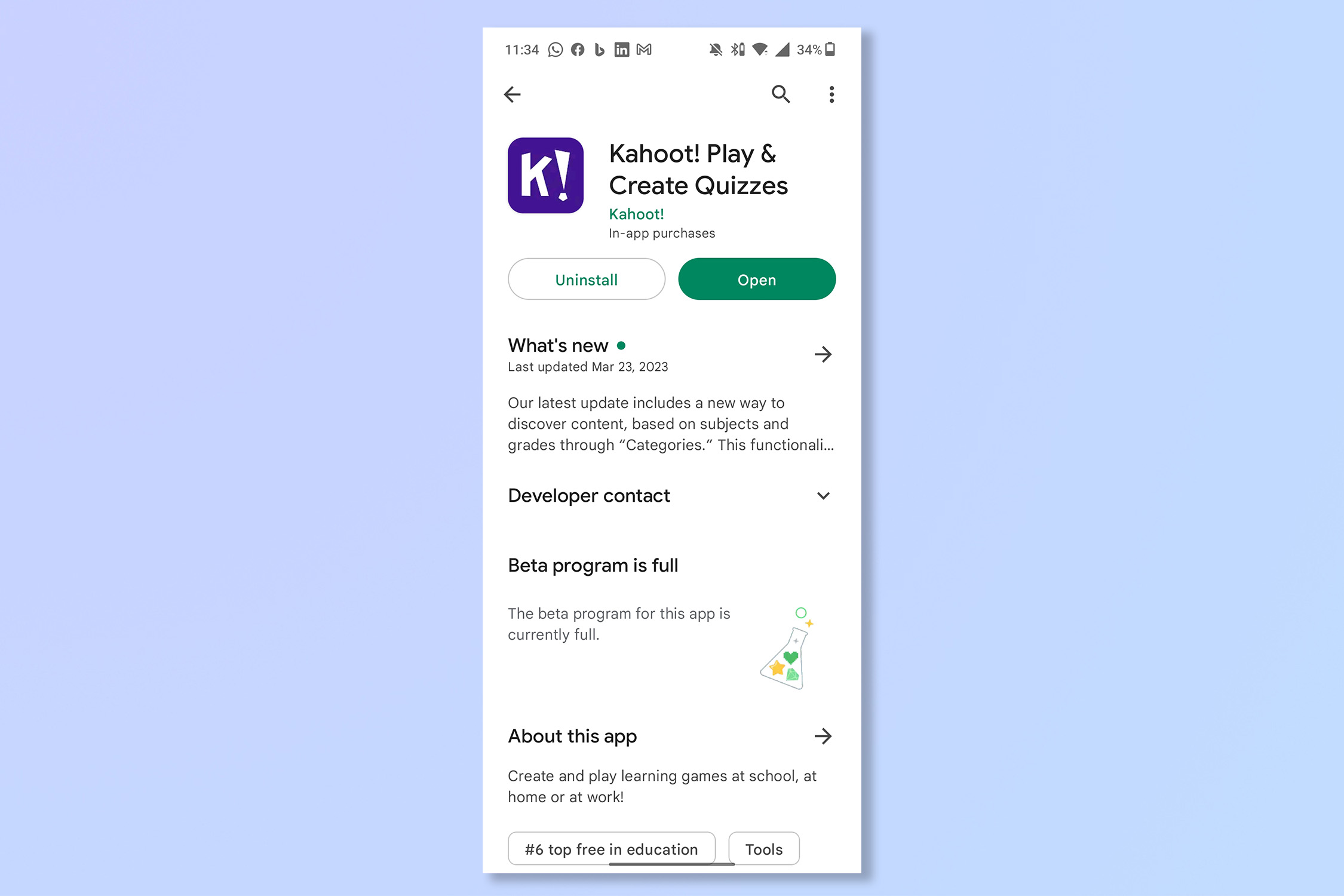
Download the Kahoot app from the Play Store or Apple Store — it’s free to play.
2. Tap Join and then enter PIN
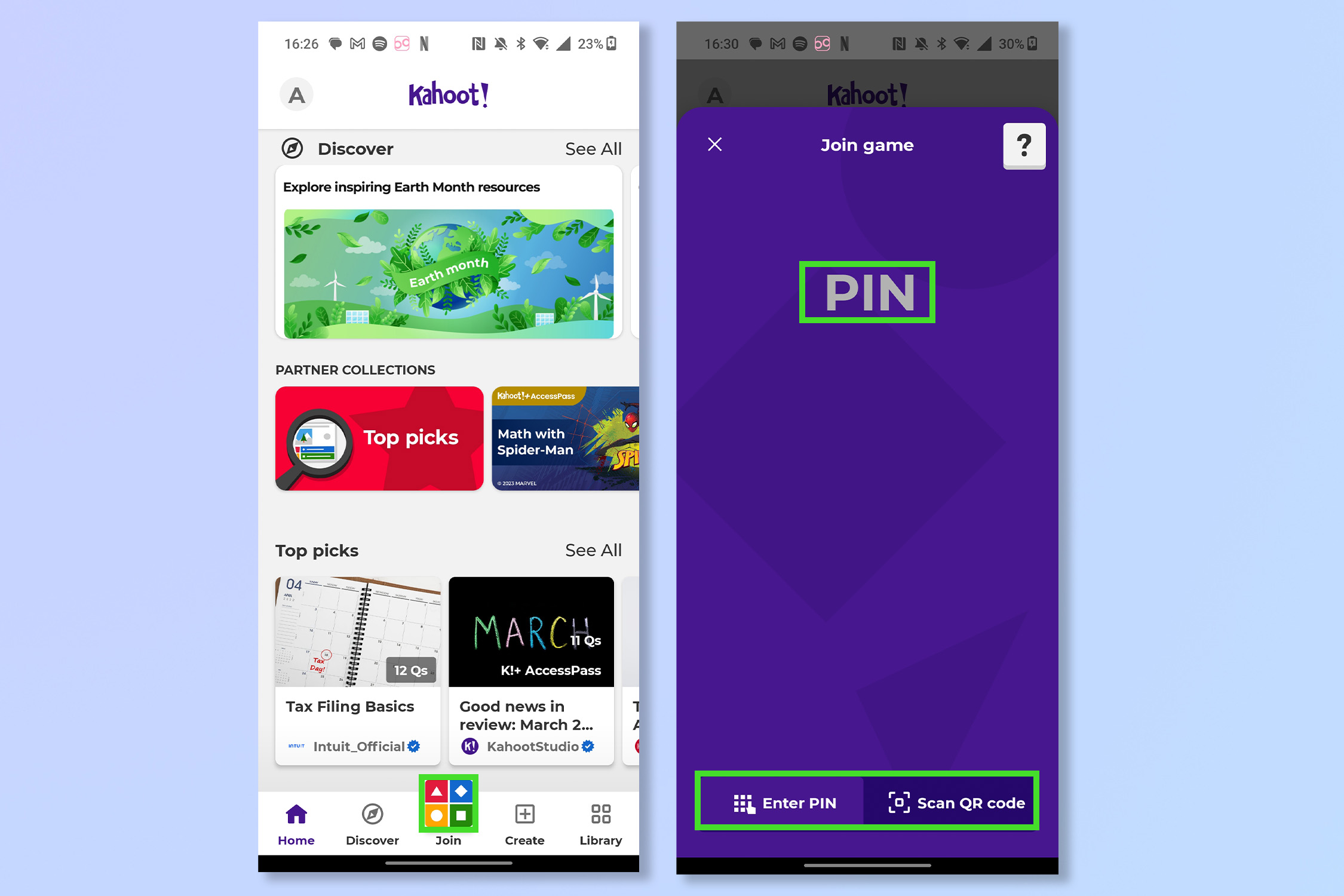
Tap on join and then enter the PIN given to you by the host player.
3. Create your username
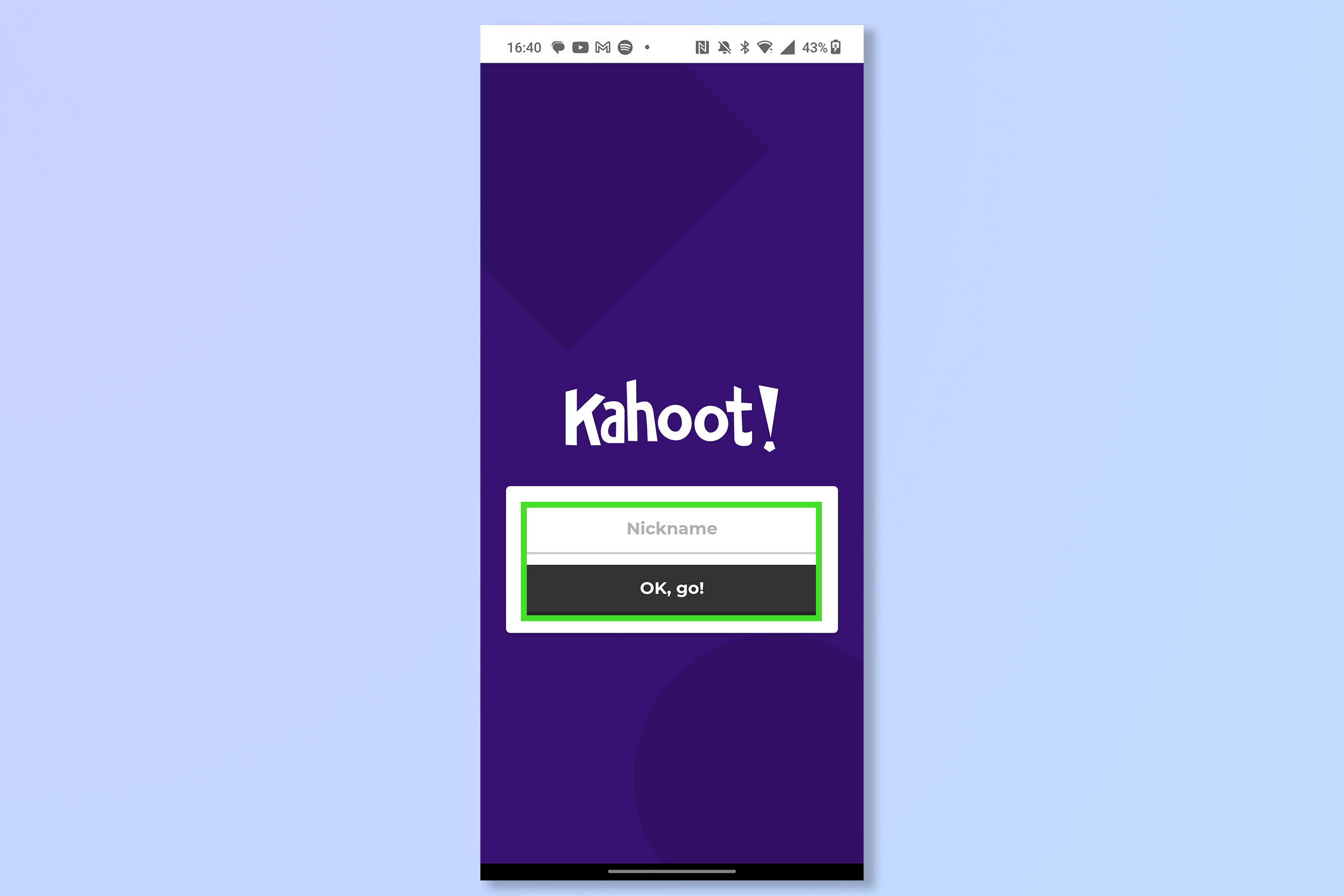
Type in your username for the session then tap on OK,go!
How to play Kahoot on Android and iOS — hosting a game
1. Tap on Discover
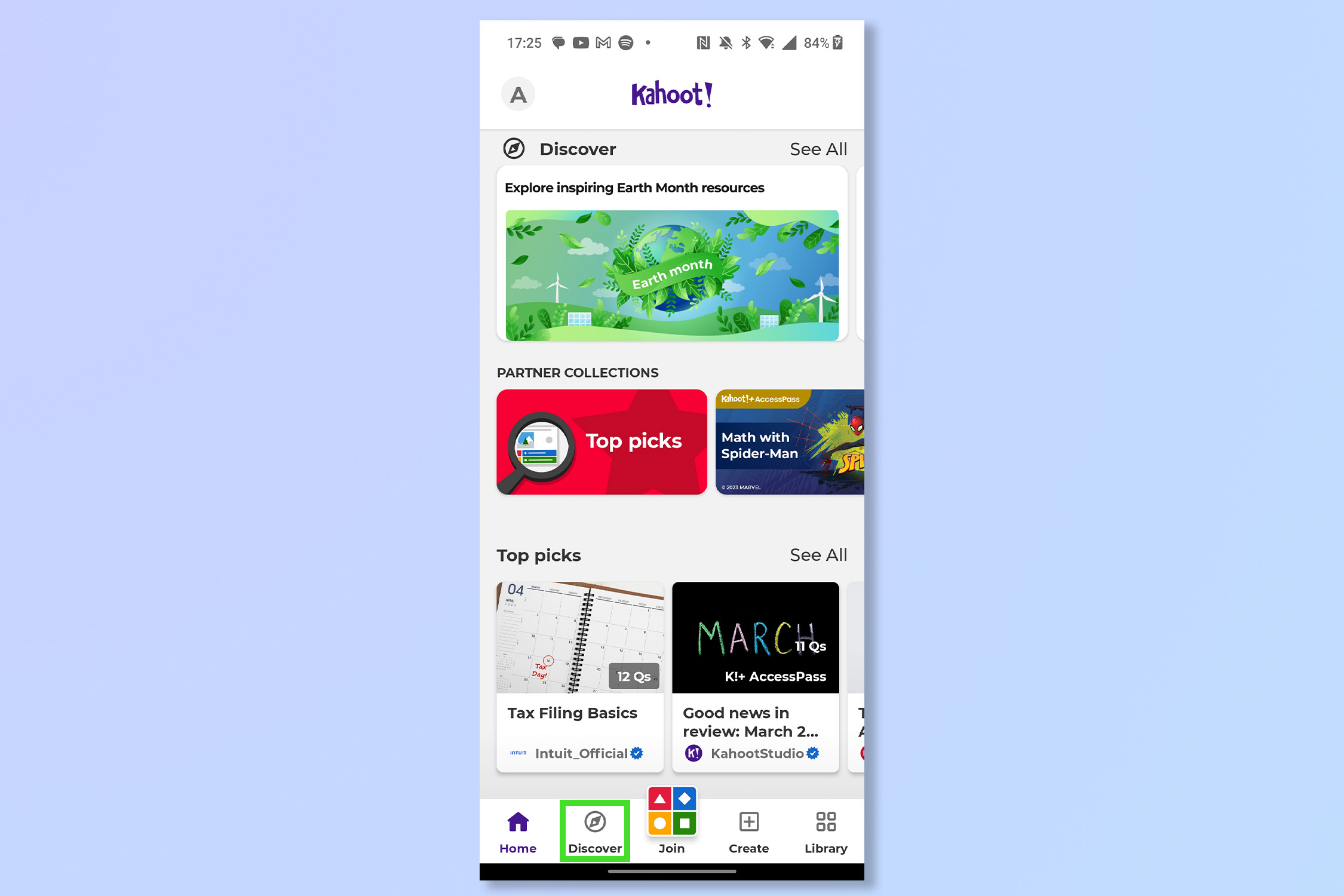
From the Kahoot home menu, tap on Discover.
2. Select a topic
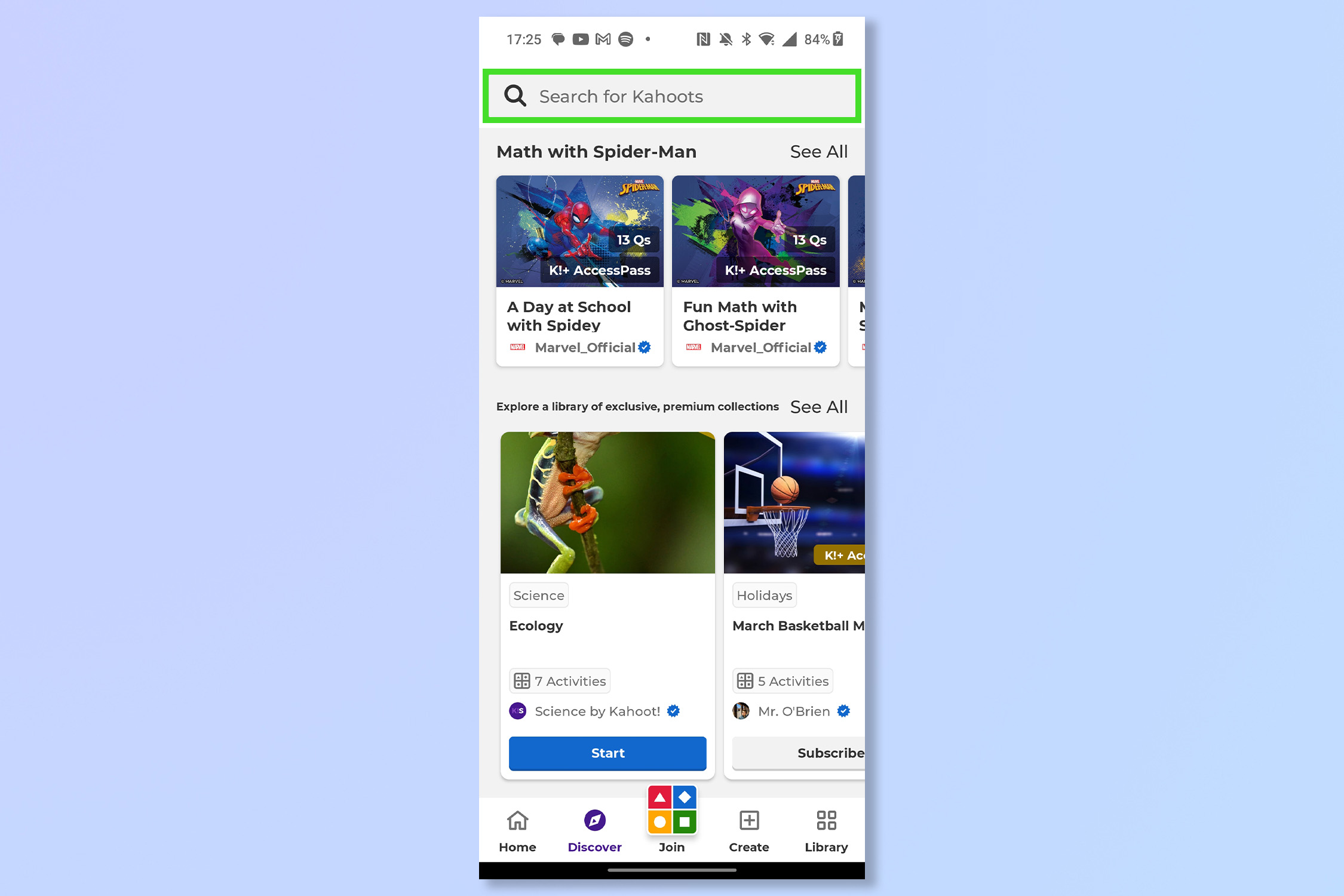
Select a featured topic or search for a specific subject.
3. Tap Start and then Live game
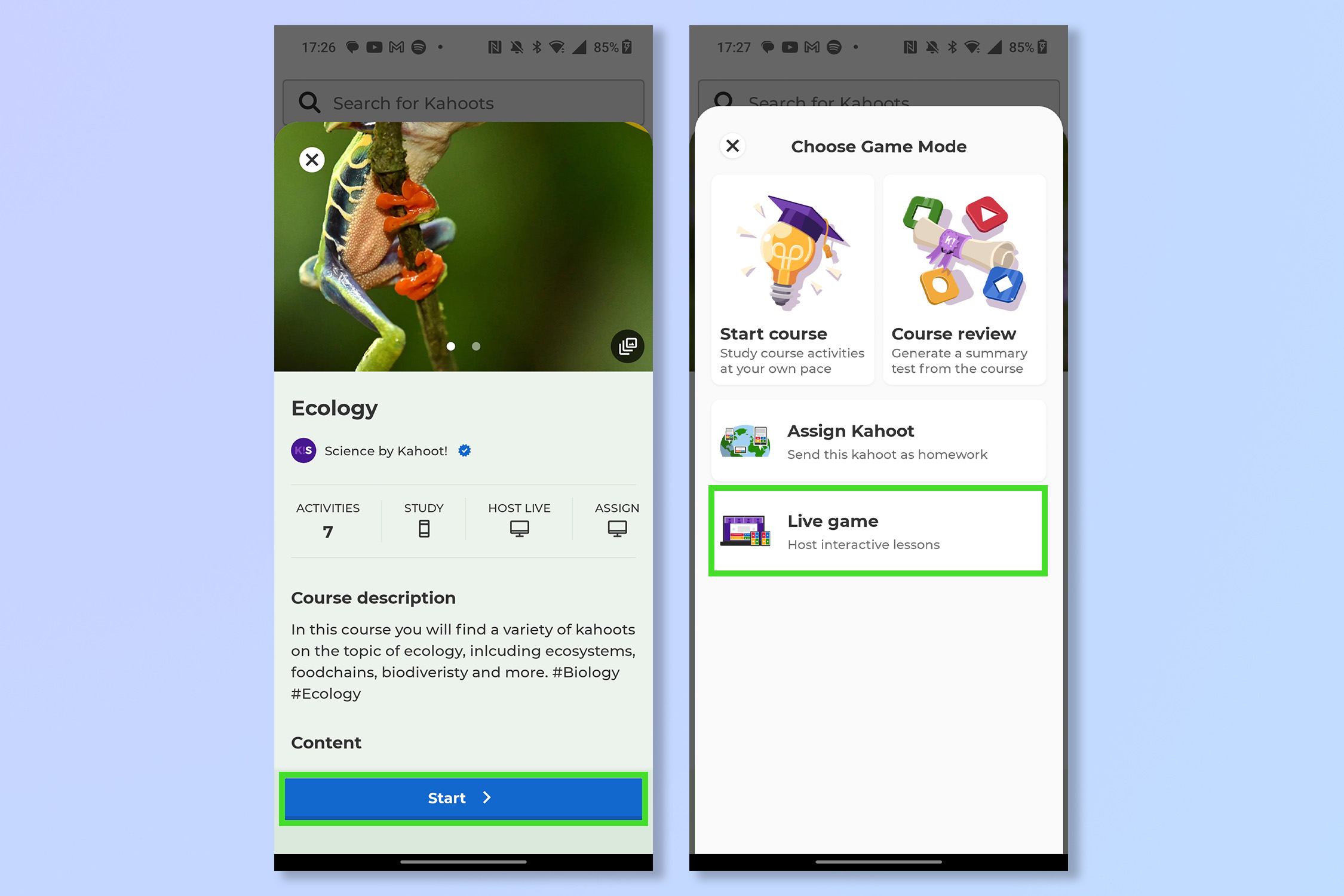
Tap on Start and then Live game to start hosting.
4. Choose questions and game mode
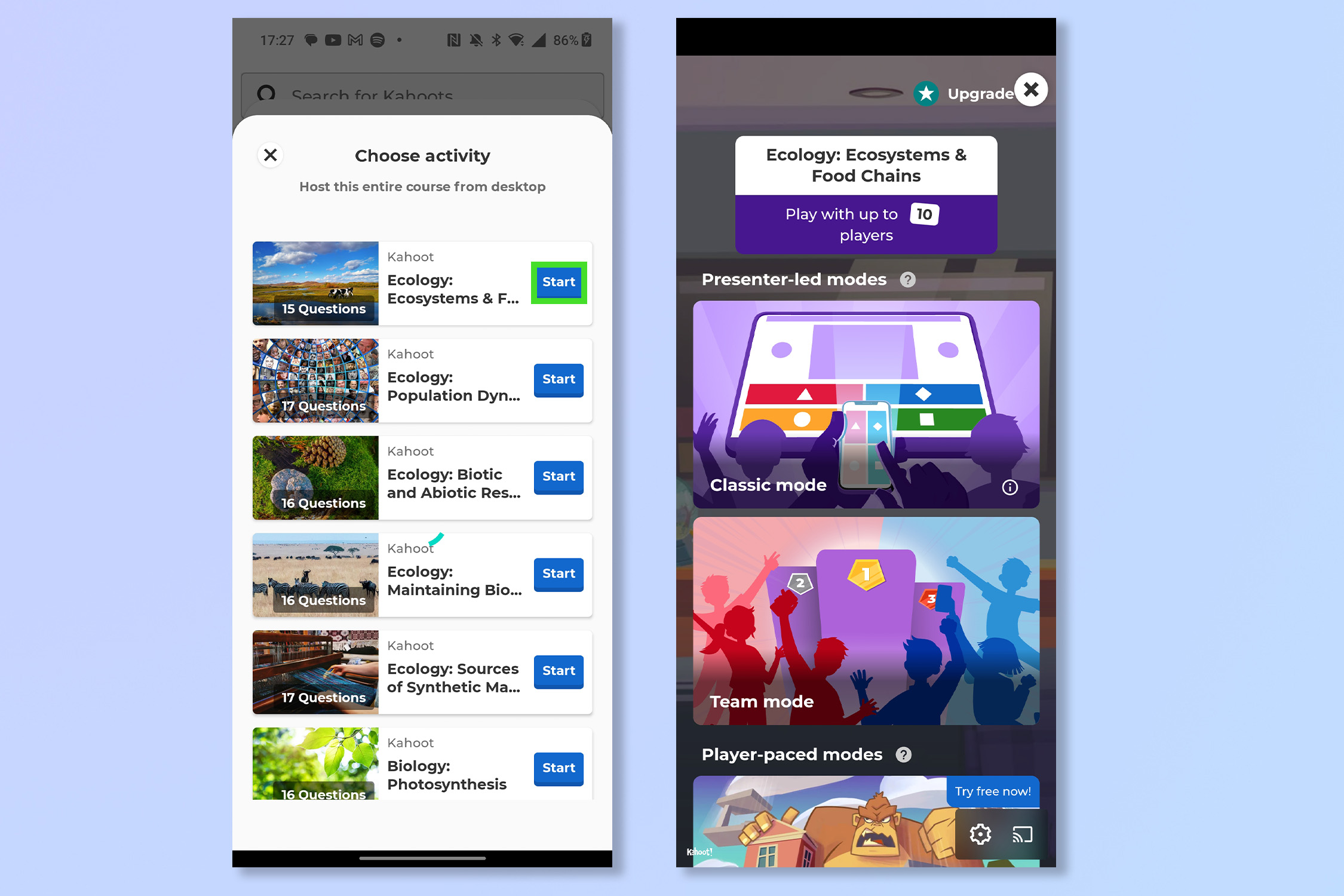
Choose a set of questions and then select which game mode is most appropriate.
5. Share your PIN and start
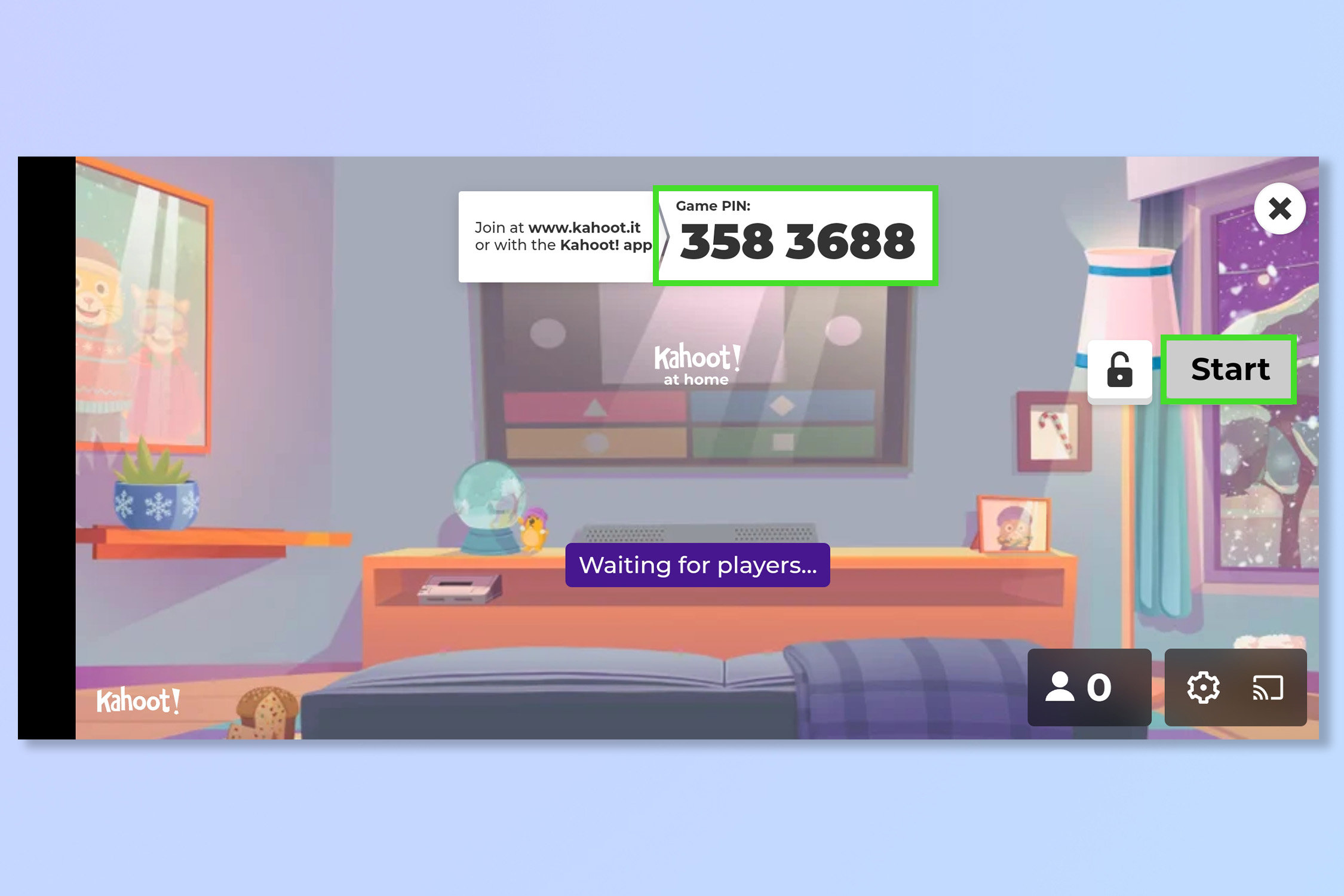
Share the onscreen PIN with players you want to join. When ready, tap Start.
How to play Kahoot on PC — joining a game
1. Go to kahoot.com
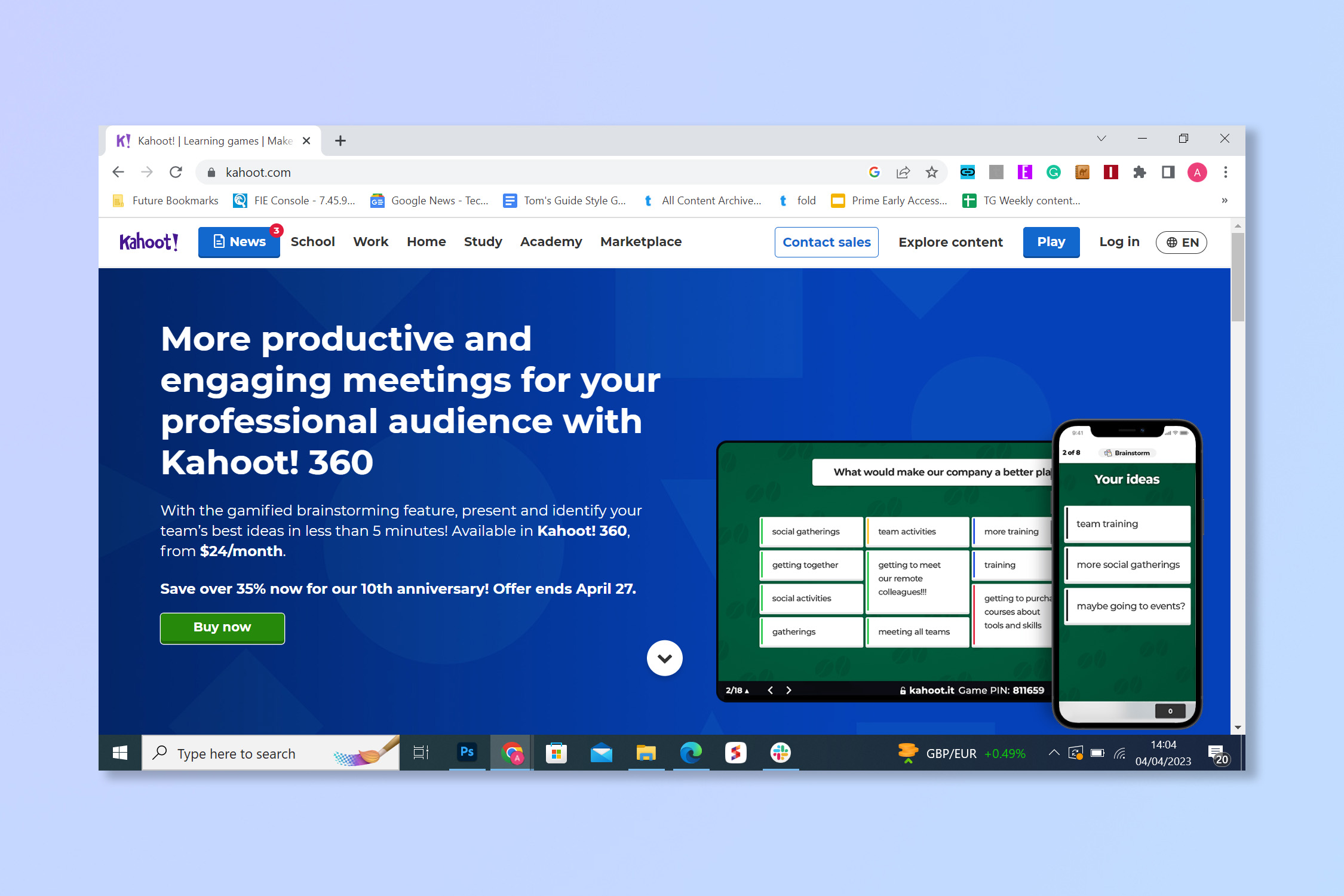
Go to kahoot.com to start joining another player's game.
2. Select Play
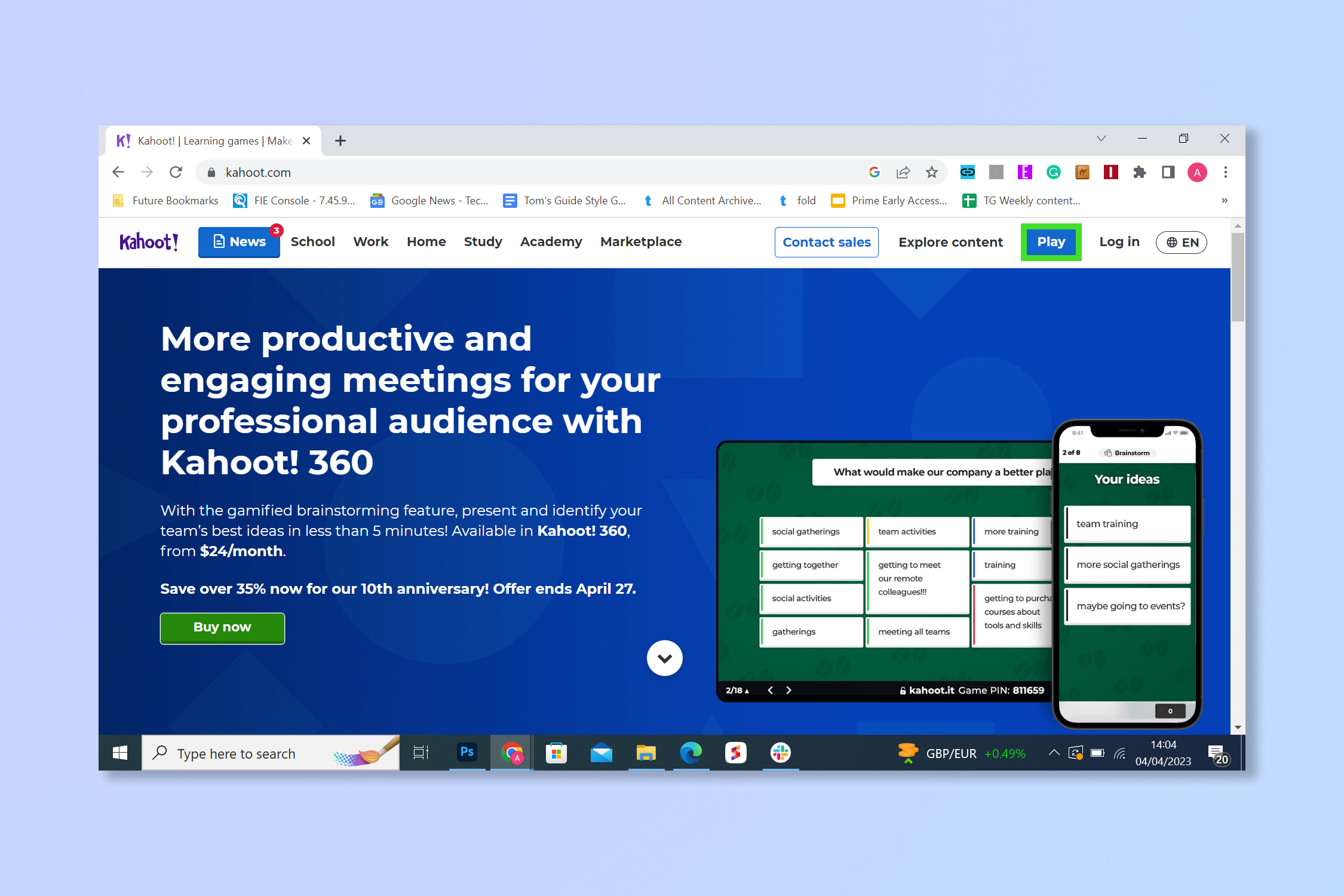
Select the Play button in the top right corner. You don't even need to make an account to join a game.
3. Type in the PIN
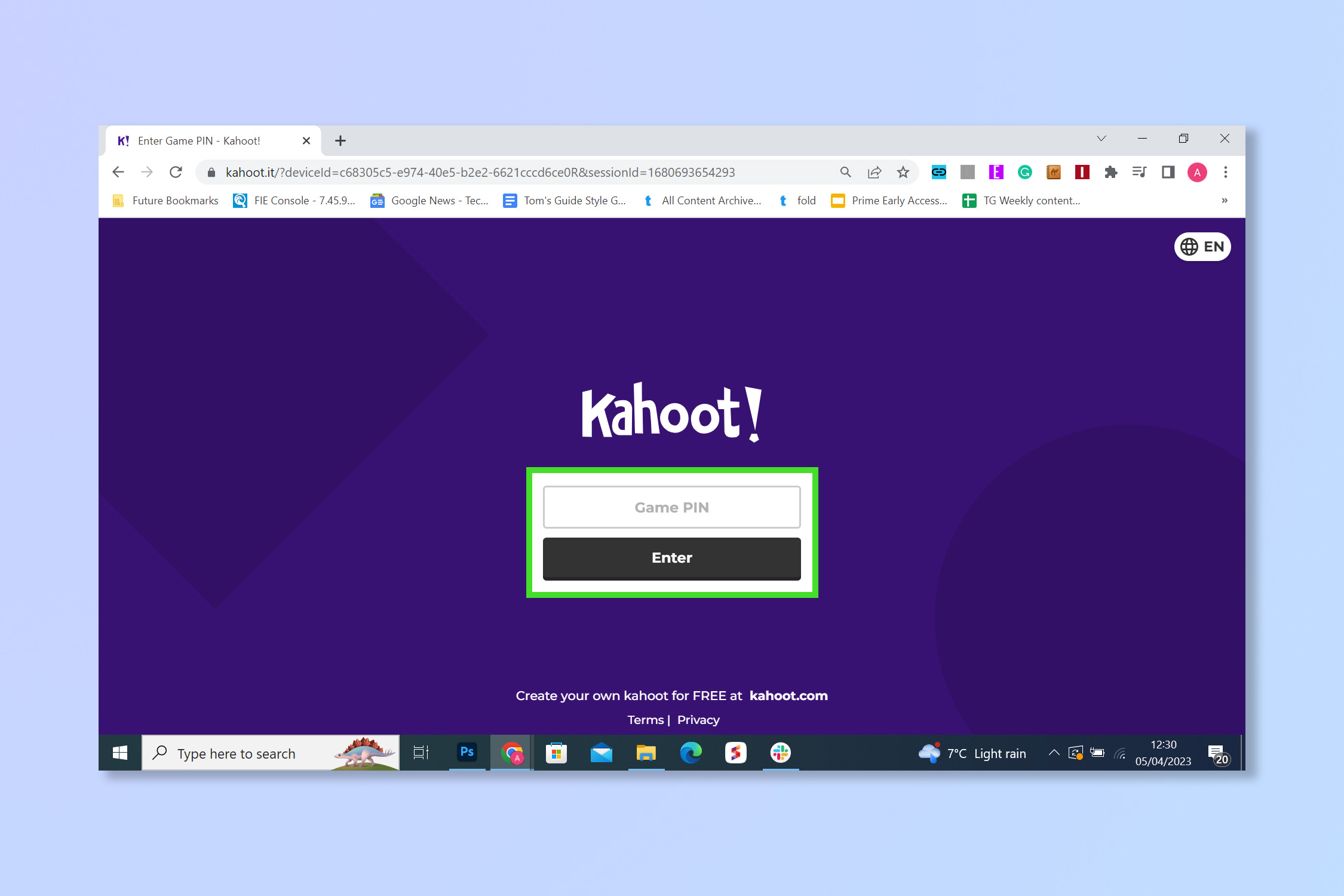
Enter the PIN from the host player and choose a username.
How to play Kahoot on PC — hosting a game
1. Go to kahoot.com
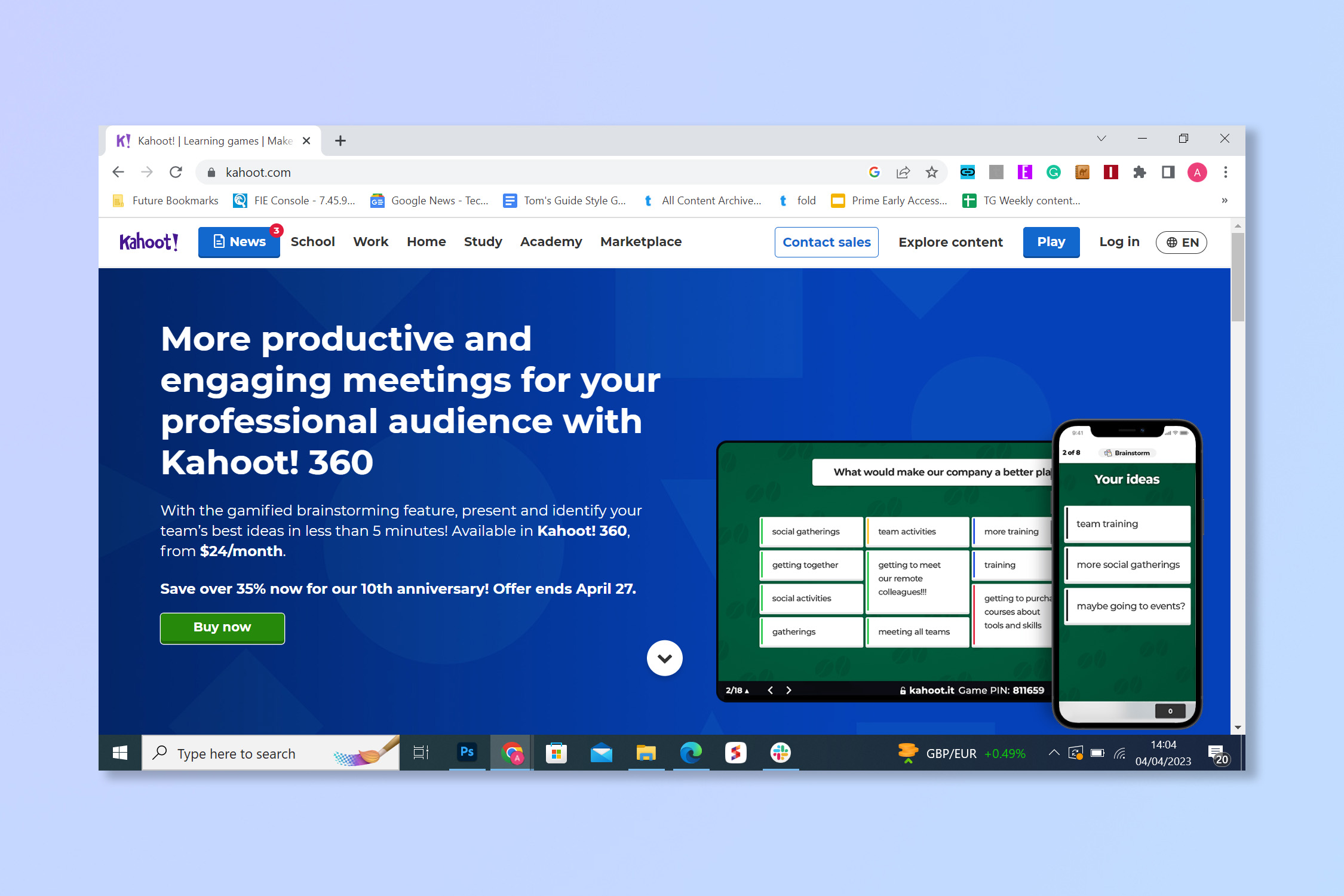
Go to kahoot.com to start hosting a game for others to join.
2. Select Explore content
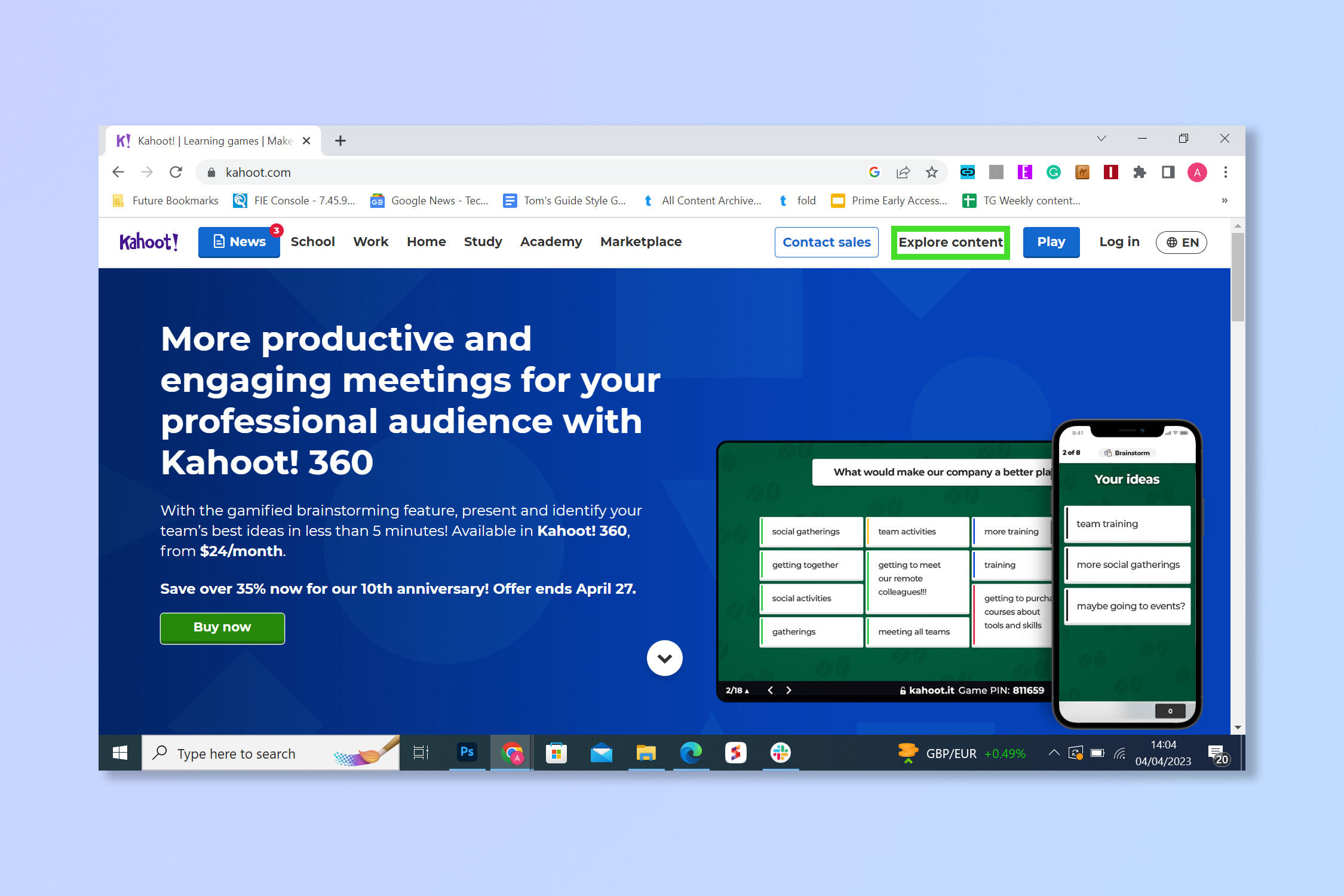
Select Explore content to choose the subject of your game.
3. Search and select your subject
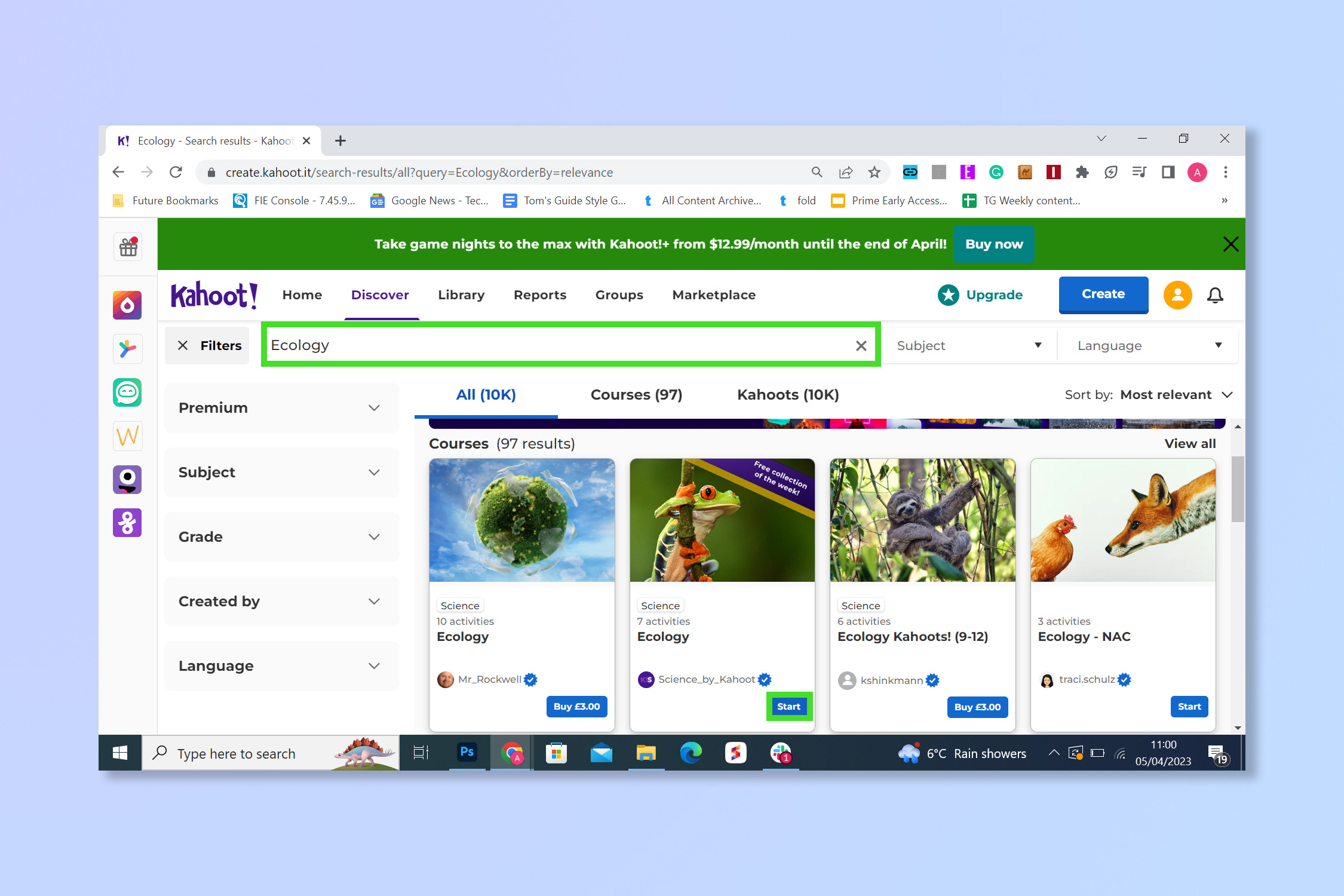
Search for the subject you want to play, and then select start.
4. Select Live
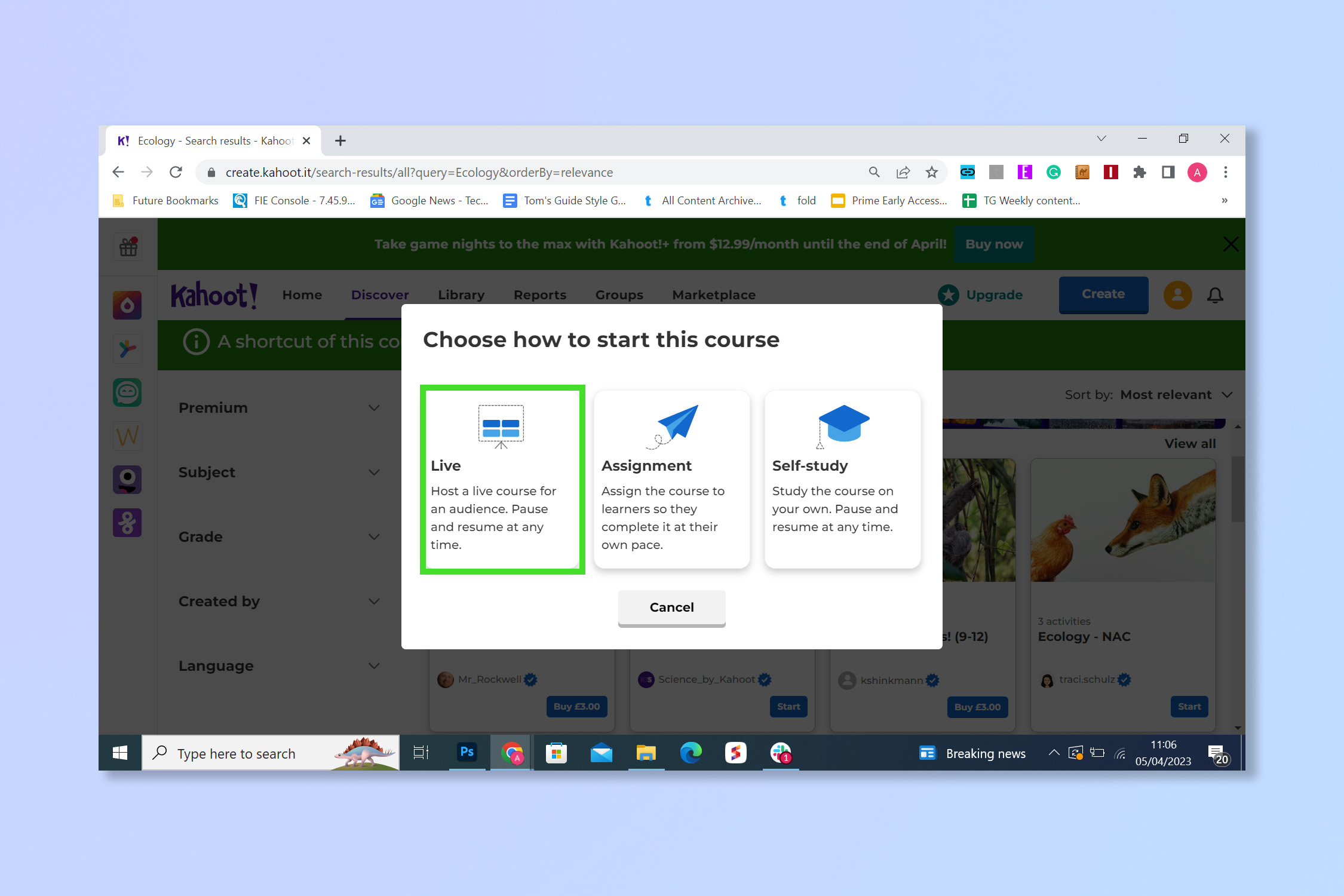
Select Live to host a game in the room from your PC screen.
5. Choose a specific topic
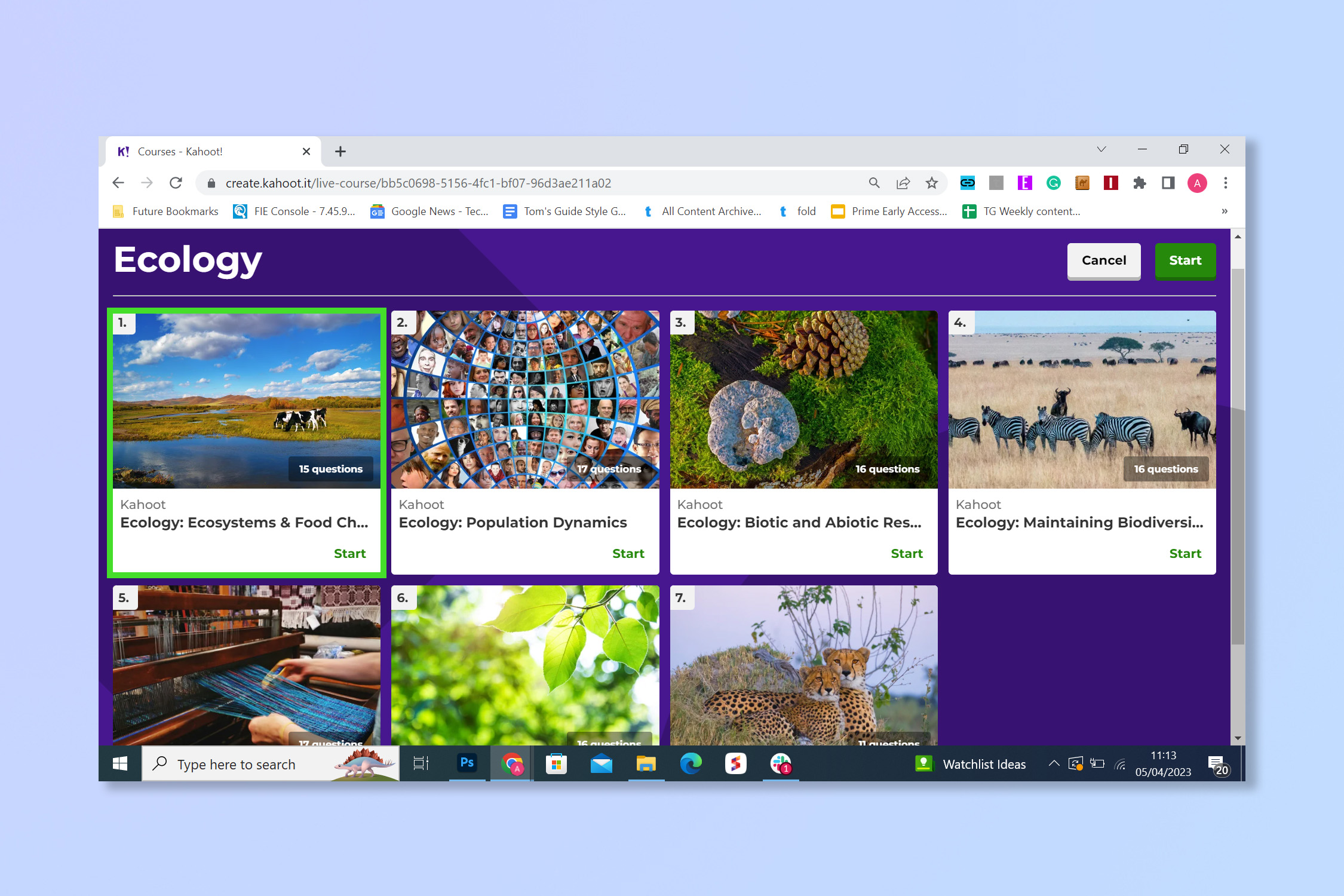
Choose a topic within your chosen subject.
6. Share the PIN with players
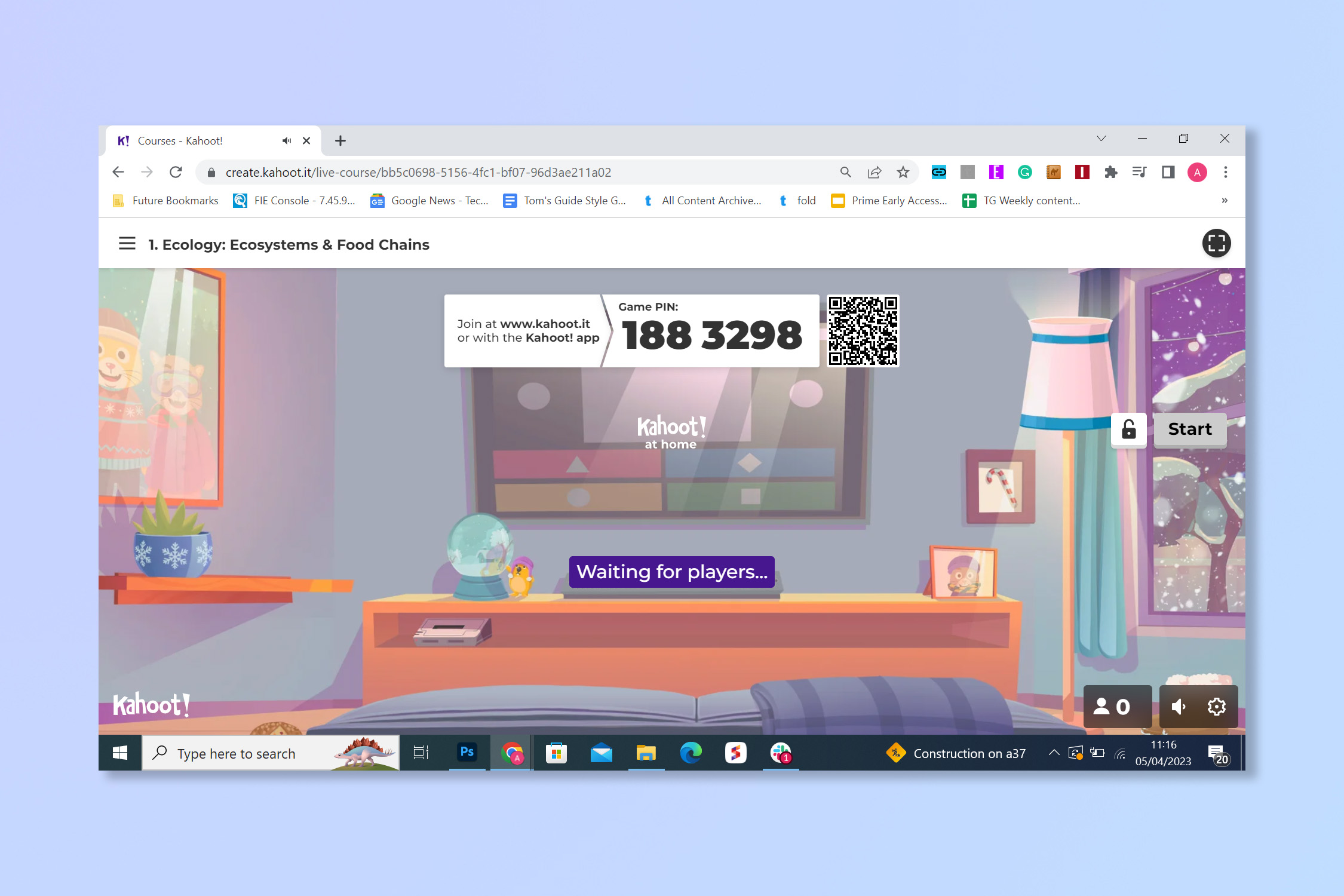
Share the PIN on the screen with players who want to join, then start the game.
Now you’re ready for quizzes on almost any subject! Go scrub up on your knowledge and then prove to your friends that you know best.
If you’re looking for more amazing things you can do with your phone, check out how to use Starry AI for amazing image generation, how to use ChatGPT on iPhone and Android and how to use your phone as a webcam.







