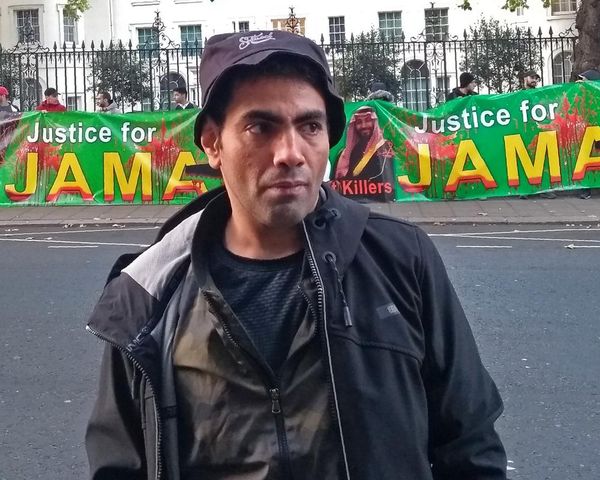- WWDC 2023 - live updates
- Apple VR and the Reality Pro headset
- iOS 17
- macOS 14
- iPadOS 17
- watchOS 10
tvOS 17 was just announced at WWDC 2023, and Apple has revealed some exciting changes to your home entertainment box, including FaceTime.
If you're a developer, you know it's time to get tvOS 17 onto your test devices so you can bring your apps up to speed with Apple's latest Apple TV software.
Here's how to download and install tvOS 17 developer beta 1.
Download tvOS 17 developer beta 1 using the configuration profile
Beta software, also referred to as a preview, seed, or release candidate, is a version of software that’s still under development and not yet released to the public. This software is intended only for installation on development devices registered under your Apple Developer Program membership. Registered development devices can be upgraded to future beta releases and the public version of the software. Attempting to install beta software in an unauthorized manner violates Apple policy and could render your device unusable and necessitate an out-of-warranty repair. Make sure to back up your devices before installing beta software and install only on devices and systems that you’re prepared to erase if necessary.

- Download the tvOS beta configuration profile from the Apple Developer download page
- You must be running macOS 10.13.4 and have Xcode 12 or later
- Connect your Apple TV and Mac to the same network
- Open Xcode and choose Window, then Devices and Simulators
- Open Settings on your Apple TV, then Remotes and Devices, followed by Remote App and Devices
- In Xcode, select your Apple TV and enter the verification code displayed on your Apple TV
- Now, make sure your Mac is running the latest version of Apple Configurator
- Open Apple Configurator and click Prepare. Follow the onscreen instructions to install tvOS beta
It's that simple. Please note: your Apple TV must be signed into the Apple ID enrolled in the Apple Developer Program.
The next step in tvOS

Adding FaceTime to tvOS 17, brings a long-requested feature to your TV and it's an exciting step for a product that doesn't always get the love it deserves.
Not only will FaceTime make tvOS 17 one of the biggest software updates to Apple TV in years, but there's also Third-party VPN support which enables developers to create VPN apps for Apple TV.
We're covering all the WWDC 2023 announcements live and as they happen. Don't miss all our Apple VR, iOS 17, macOS 14, iPadOS 17, and watchOS 10 news so far.