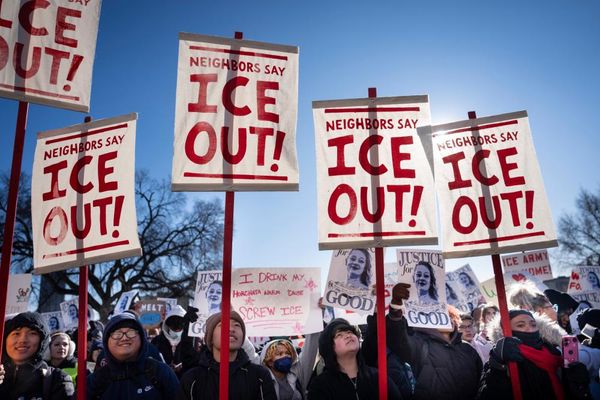Electronic music makers have a bit of a reputation for being solitary creatures. The phrase “bedroom producer” is often used to describe modern, laptop-based music makers, and it’s a term that suggests a somewhat lonely image of creativity; the solo musician hunched over a screen with just their music gear for company.
This is a bit of a misnomer though. Electronic music is an inherently sociable artform, designed to be consumed in communal environments, and a quick scan of the latest dance charts and playlists will make it evident just how many great tracks are a product of artists working together or remixing one another.

How to collaborate remotely on the same project in different DAWs
Even if it’s not done in person, modern communication technology makes it easier than ever to collaborate remotely. Doing so can be a great way to break through creative roadblocks and broaden your musical horizons, but it’s also a way for artists to open up new revenue streams.
By opening yourself up to working with others, you’re able to provide your services to other musicians and producers who might lack your skills. This could mean creating synth sounds or playing an instrument as a session musician, or offering up your mixing capabilities to help another artist mix their latest track.
This is a process that goes both ways though. As well as being able to provide support to others, collaborative tech means you can plug holes in your own skillset too.
Let’s take a look at some ways to make collaboration go more smoothly; from how to tactfully and effectively go about mixing another artist’s work, to a few ways to optimise your next collaborative session for maximum creativity.
How to approach mixing another artist’s track

Imagine a scenario where you’ve been hired to mix another artist’s track. What should you do to prepare in advance and have this process go as smoothly as possible? Here are some tips to keep your workflow efficient and moving forward.
The first thing you’ll want to do is to ask the artist for a few references before you start working so that you can get on the same page sonically. This is going to be much more helpful than using adjectives that you might have different meanings for. Words can only go so far.
Most importantly, communicate with the artist about what they’re looking for with the final mix. If there are any tracks that have effects that are crucial to the feel of the song, ask for those effects in both dry and wet versions. Ideally all the stems are bounced without any master bus processing so that you can do your own bus processing in the final mix.
There’s no point in spending time recreating effects that the artist already likes, like a vocal reverb that is already working for the track. Most EQ and compression in the mix you will want to handle, however.
Play your part
After you’ve got an idea of what you’re going for sonically, import their rough mix into the session and make it a point to consistently check what you’re doing against it. Your job as a mixer is usually to just make the ideas in their rough mix better, not put a whole new spin on the mix. The exception to this is if they tell you explicitly to take the mix in a new direction, but 95% of the time, outside mixers are hired to simply improve on the rough mix.
That first listen by the the client is going to make a big first impression
If you’re also the producer of the track, then you have both an advantage and a disadvantage, as you can be so familiar with the material that you lose perspective. However, being familiar with the parts of the track could also make it faster to dive in and start working. It’s recommended to take a break if you are the producer of the track before you start mixing it so that you can listen with as fresh ears as possible.
Some artists will want to sit in on the mix sessions from the jump, but from our experience, having the artist sit in on the session is not recommended, as much of your role as a mixer is focusing on the small details, which can be tedious and annoying for the artist to sit through. It will also just invariably slow you down, as you’ll have to explain your plugin choices to the artist which will take you out of the flow. There are exceptions to this rule; for example, if you have already mixed tracks for the artist and a rapport is already established.
Fresh ears
Workflow is incredibly important when working on mixes in a digital environment. Keep a list of tasks at hand, preferably on a paper pad, so that you can stay focused on what actually needs to get done. It’s also best to sleep on a mix if you’ve put in a long session. Send over the mix to the client in the morning as opposed to firing off something in the wee hours.

Fresh ears can reveal something that you might have missed, and the client’s first listen is going to make a big first impression; if they don’t have a good first listen, they can quickly lose trust in you. Listen to your mix in different environments before sending it to the client, not just in your studio. This will reveal issues and inconsistencies with the mix.
Lastly, keep things organised in the session so that you can find things quickly. Label and colour-code tracks, ideally with a system you’ve decided upon in advance. Many producers have set colours for drums, bass, etc and have a predefined way to set up sessions. Use folders inside your DAW, if possible, to keep your session clean. Save as you go and create new sessions for every day you work with an artist. Make sure to bounce the day’s work at the end of each session so there’s something to quickly refer back to. This can keep you on-track as the song develops.
6 tools and software to aid collaboration

While working remotely can’t replace the feeling of getting together in a room with another artist or producer, we’re fortunate that there are a plethora of online tools to help aid in collaboration from afar, especially in the post-pandemic world that we all live in. Here are a handful of tools that can make working with other artists easier, even if you happen to live across the world from each other.
1. Audiomovers
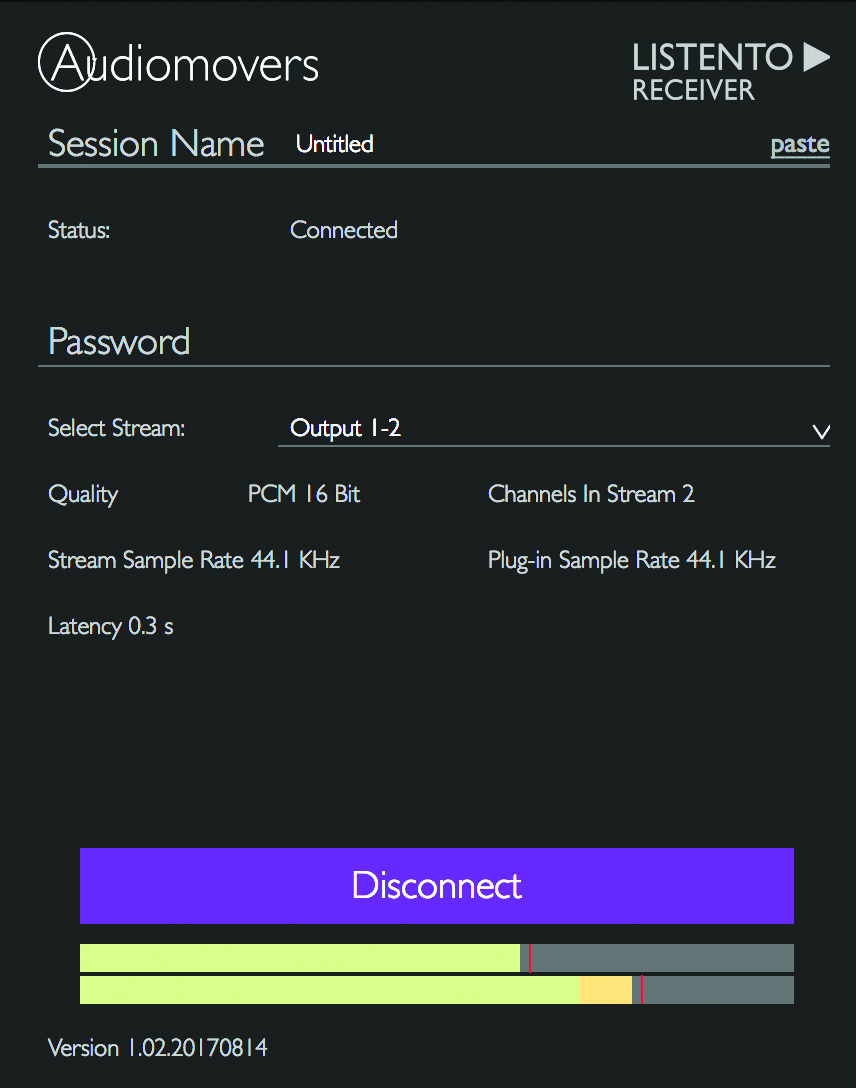
Audiomovers launched in 2017 as a way to stream high quality audio from a studio to any other location in the world. The company, which is backed by the famed Abbey Road Studios, picked up traction when the pandemic hit and now has more users than ever. The software works with a bespoke plugin called ListenTo, and sends 32-bit audio to stream directly from your DAW to up to 150 devices.
2. Ninjam
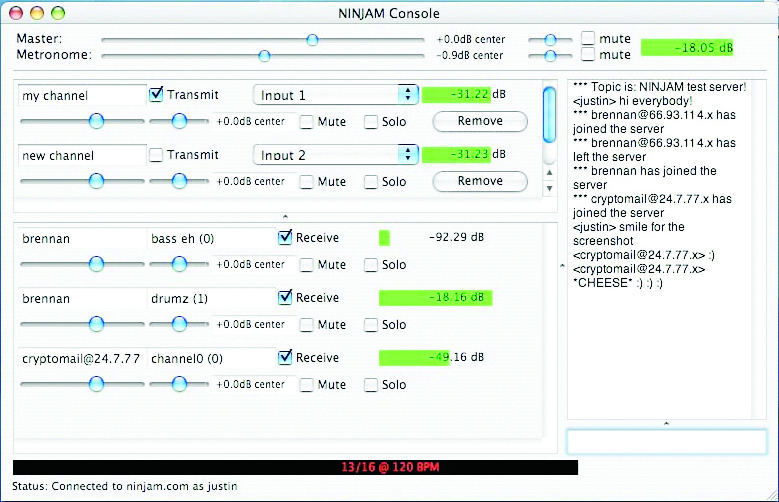
The idea of collaborating with someone remotely and hearing their contribution in real time without noticeable latency seems impossible, and given the physics of information transfer, it is. However, the concept behind open-sourced software tool Ninjam solves this problem with a unique idea, notably by making the amount of latency longer. Ninjam records and synchronises audio from several sources and plays back each audio source with a latency amount of two measures.
In this way, you know exactly how far behind you are, timing-wise, from your collaborators. It was famously used by Amsterdam-based Speedy J for a host of collaborative jams during the pandemic, the results of which came out on a compilation entitled the Stay Home Soundsystem. Videos from these sessions can also be seen on the STOOR Youtube page, the studio where Speedy J operates.
3. Soundbetter
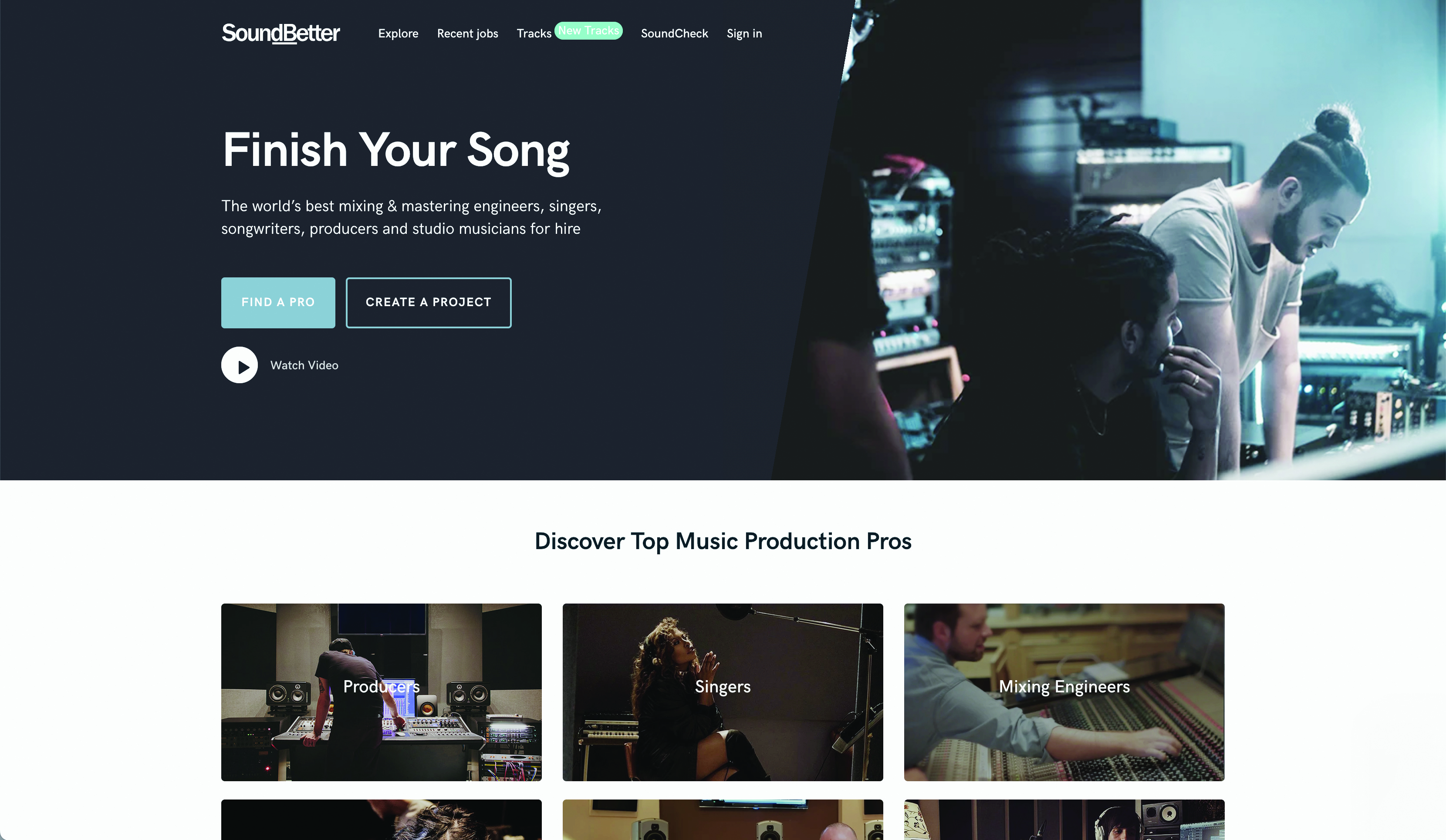
Soundbetter is a way to find mixing, mastering and recording engineers (as well as singers and instrumentalists) to work with, all remotely. The company, which was bought by Spotify a few years ago but has since become independent again, prides itself on the quality of its members, as there’s a vetting process prior to approval.
4. Splice

Splice started all the way back in 2013 and has grown exponentially in the decade that’s passed since. Offering a cloud-based approach to samples, it offers users the ability to subscribe to their site and not need to store massive sample libraries on hard drives in their studio. Working from a cloud-based sample pool means collaborators can all pull the same samples into their DAWs and work on ideas simultaneously without the need for tedious file transfers.
5. Dropbox

Speaking of file transfers, they are inevitably a necessary evil when working remotely, and one of the best services for such a thing is Dropbox, the long-running cloud-based storage solution with several tiers of membership. One huge advantage of Dropbox is the ability to sync folders to several places at once, so if you’re collaborating with someone across the globe, any change they make to a shared folder will automatically be shown in your folder as well.
6. Ableton Link

Launched in 2016, Ableton’s Link feature allows users who are connected to the same WiFi network to automatically work to the same clock. Link works with Ableton sessions, iOS apps and a handful of other hardware as well and eliminates the need for connecting MIDI cables to get on the same clock. Incredibly handy for just getting down to the art of making music.
How to get the most out of a collaborative writing or production session

It’s easier than it’s ever been to make music on your own from the comforts of your home studio without any input from outside sources. More affordable gear, a huge array of video learning resources and online mastering have all made it possible to create full albums without ever stepping outside of your bedroom. While this is great for many music-makers, it also robs us of the joy that making music with others brings.
Music has been a collaborative art form and activity since the beginning of humankind and there’s a certain joy that comes with it that is not as easy to replicate on your own. With that in mind, let’s look at some ways to get the most out of a collaboration, whether you’re working with another producer, writing with another songwriter, or simply building something with another instrumentalist from the ground up.
Go in with a plan
Make it a point to be ready and have your studio ready before the artist shows up
The first thing to keep in mind is that communication is key. Even if music can inherently be something that doesn’t need discussion – simply pick up your instruments and go – it helps to be on the same page with your collaborator from the get-go. Decide what the goals are and what each person’s role will be in advance. Decide what you’re trying to accomplish, even if that simply means you’re deciding to improvise together.
If you’re working with an artist in the role of a producer or a songwriter for hire, you’re going to want to decide in advance if there is a fee involved. There’s nothing worse than thinking you’re getting paid for your creative efforts and then finding out that the artist you’re working with assumed you were donating your time.
Take the time to write up a contract that the artist signs, even if the only fee is that you are properly credited. Do this even if you are friends with the artist, just to be safe. Your reputation is important, and you are probably hoping that your invested time will bring future work. Credit is how that happens.

Soundation launches ‘the world’s most collaborative’ online DAW
If you’re producing an artist, especially someone who you don’t have a previous relationship with, make it a point to be ready and have your studio ready before the artist even shows up. Set up microphones, make sure every piece of gear is working. Have your studio in tip-top shape before any collab sessions. You don’t want a paying client sitting around waiting while you fiddle with your patchbay.
Similarly, listen to and research the artist’s previous releases and recordings. Try to find live videos of them if you can. Read interviews with the artist to understand them better. All of this won’t replace good direct communication but it can help you be more prepared.
Make space for ideas
It’s also incredibly important to create an environment where the artist feels safe and is willing to take risks. Find a way to make suggestions without criticising. Your body language is just as important as what you say. Artists are often sensitive souls and can shut down with even the hint of negative language. This is the last thing you want as a producer. Get to know the artist a bit before you even start working, don’t just jump right into it: you’re creating art together, not running a business.
Lastly, it’s helpful to decide in advance if you want to bring in other instrumentalists or vocalists, and have a list of people ready if you do decide to. Again, this is going to speed up the process as you start working. Similarly, decide in advance if you’re going to be the one mixing the track as well, or just producing it and handing it off to someone else to mix.