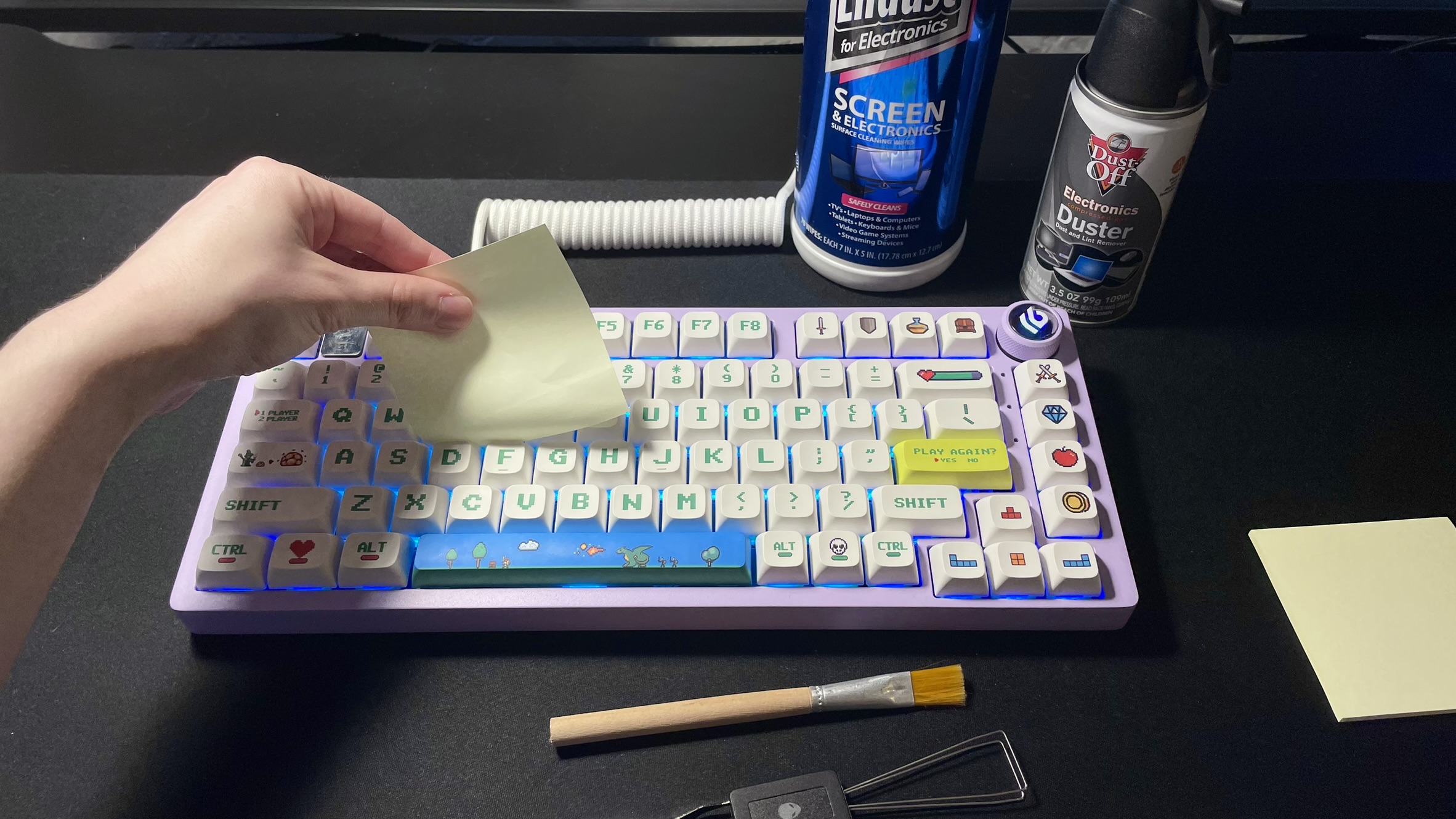
We've all been there — you're typing away and you notice your keyboard has a bunch of grimy dust clinging to the keys. If you're wondering how to clean your keyboard and get rid of all that debris, you're in luck. Cleaning your keyboard is cheap and easy, but there are a few cleaning methods you should avoid.
If you want to make the most of your mechanical keyboard, you can also try some cheap and easy modifications that can improve sound and performance without damaging your keyboard. Make sure to check out our guide to the best types of mechanical keyboard switches, as well, if you're exploring keyboard customization.
Here at the top keyboard cleaning hacks that will safely freshen up your favorite keyboard.
Keyboard cleaning methods you shouldn't try
Before diving into the top ways to clean your keyboard safely, let's clear the air about a few tactics you shouldn't try.
First, definitely don't use soap and water to clean your keyboard. Even if it's unplugged, dunking your keyboard in the sink can easily ruin it. That means no sticking it in the dishwasher, either.
The same applies to other liquid cleaning methods, such as sprays or baking soda mixtures. As a general rule, if it's liquid, it shouldn't go on your keyboard.
Luckily, there are plenty of other, much safer ways to clean your keyboard without breaking it or damaging your keycaps. Some keyboard cleaning hacks are so easy you won't even need to take your keyboard apart.
How to clean your keyboard with a sticky note
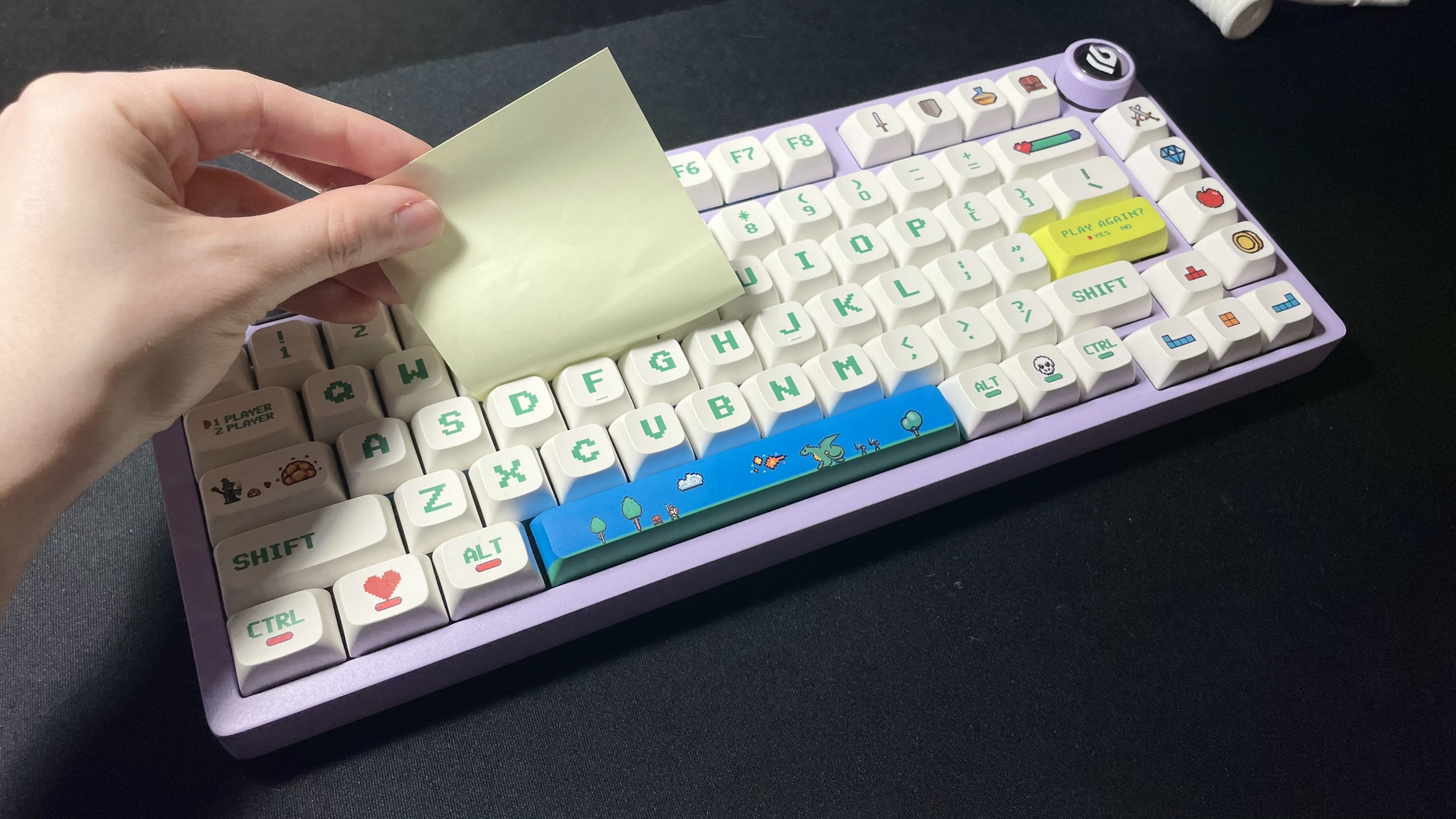
You might be wondering how to clean your keyboard because you've noticed the bits of hair, crumbs, and dust that can get stuck under the keys. Cleaning up that debris is way easier than you might think. All you need is a sticky note.
Simply swipe the sticky part of the sticky note underneath the keys and it will pick up most of the debris. You might need a couple of sticky notes to get it all, but you shouldn't need to do any disassembly. This hack is perfect for polishing up your keyboard a bit at the office without needing any special tools like a keycap puller.
How to clean your keyboard with compressed air
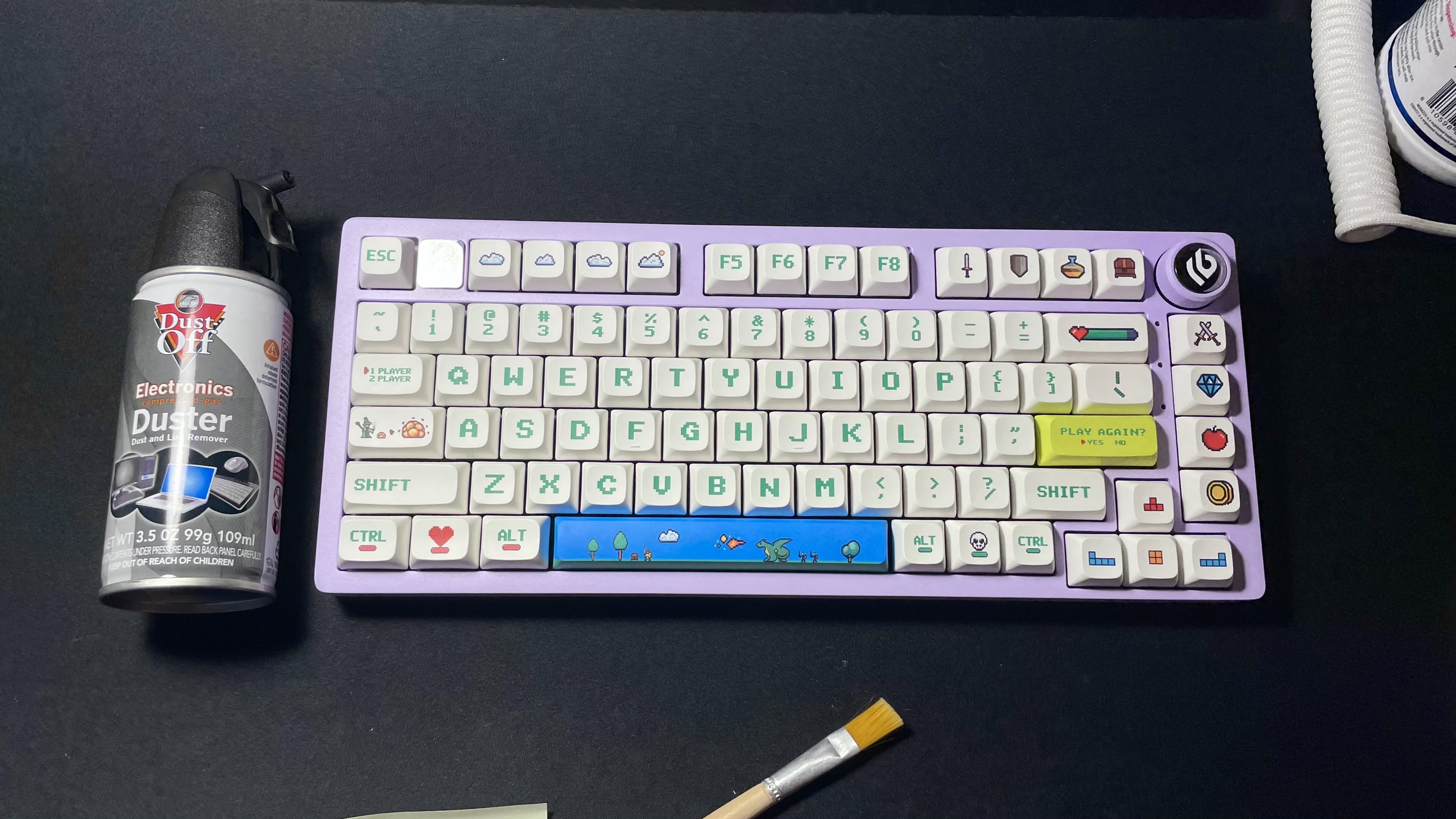
The sticky note hack is a quick improvised way to clean your keyboard, but it's not the only easy solution for getting all that dust and debris out from under your keycaps. You can also use a cannister of compressed air to quickly spray dust out without disassembling anything. If you don't have one already, you can pick up a can of compressed air for electronics dusting for about $10 on Amazon.
This method is pretty easy, but you need to be careful about how close you hold the can of compressed air. It won't hurt your keyboard, but the spray from it can be a bit harsh if you hold it too close to the keyboard. You don't want to accidentally chip off a bit of plastic, so just make sure to hold the nozzle of the air can at least a few inches away from the keyboard.
Spray at an angle in one direction so the air chases the debris down to one end of the keyboard.
How to clean your keyboard with a cloth and brush

Maybe you're wondering how to deep clean your keyboard rather than simply give it a quick dust off. This will require a bit of disassembly, but it's good to deep clean your keyboard once in a while, especially if its a premium mechanical keyboard or one of the best gaming keyboards. If you're spending a good bit of change your keyboard, you should take care of it.
For an easy deep clean, you'll need a keycap puller, a switch puller, a microfiber cloth, and a small, soft brush (a soft bristle toothbrush works great). If you don't have a keycap puller or switch puller, you can get a combo tool for just $5 on Amazon.
An old credit card or gift card can also work to pop keycaps off. Just make sure you don't use anything sharp or metal since that might damage the switches or keycaps. You can also swap out a microfiber cloth for some electronics-safe cleaning wipes, which are handy for cleaning your mouse and laptop, as well.
Start by unplugging your keyboard and removing your keycaps. (If you want to clean those, too, set them aside in a bowl and check out the next section.) Once all of your keycaps are off, use the brush to sweep out all of the debris on the keyboard's top plate.
Be careful to brush around the switches and don't push debris into them. The easiest strategy is to brush all of the debris down to one corner of the keyboard then simply tip the case to dump it out.
If there are any stains, grime, or other residue remaining on the keyboard's top plate, use your switch puller to remove your keycaps, assuming your keyboard is hot-swappable. If it's not and the switches are removable, you have to be careful using your microfiber cloth or cleaning wipe to wipe off the residue. At this step, you can also flip over the keyboard and wipe down the bottom of it if necessary.
Afterward, put the switches and keycaps back on and you're good to go.
How to clean your keycaps
If you're deep cleaning your keyboard, you might as while freshen up your keycaps, too. Oil from your fingers can easily build up on your keycaps, making them look grubby. Luckily, there's a way to get that residue off without ruining the paint job on your keycaps.
Since keycaps are just plastic, they're the only part of your keyboard that's safe to clean with water. However, they must be removed from your keyboard first! Don't clean your keycaps with soap and water while they are still attached to your keyboard. You have to use a keycap puller first to remove them. If you don't have one, you can get a keycap puller from Amazon or use an old credit card or gift card.
Once you have removed all of your keycaps and set your keyboard aside, grab a bowl of warm water with hand or dish soap in it, a dry towel, and a damp towel for scrubbing any tough stains. You should also find a spot to sit out all your keycaps to air dry overnight.
Simply dunk your keycaps in the bowl of soapy water and gently scrub them with your fingers or the damp towel. Don't use a sponge or anything abrasive since that could rub away the legends on the keys or scratch the plastic. After you're done, set the keycaps aside to dry. It's best to leave them overnight to make sure they're completely free of moisture before going back on your keyboard.
How to take care of your mechanical keyboard
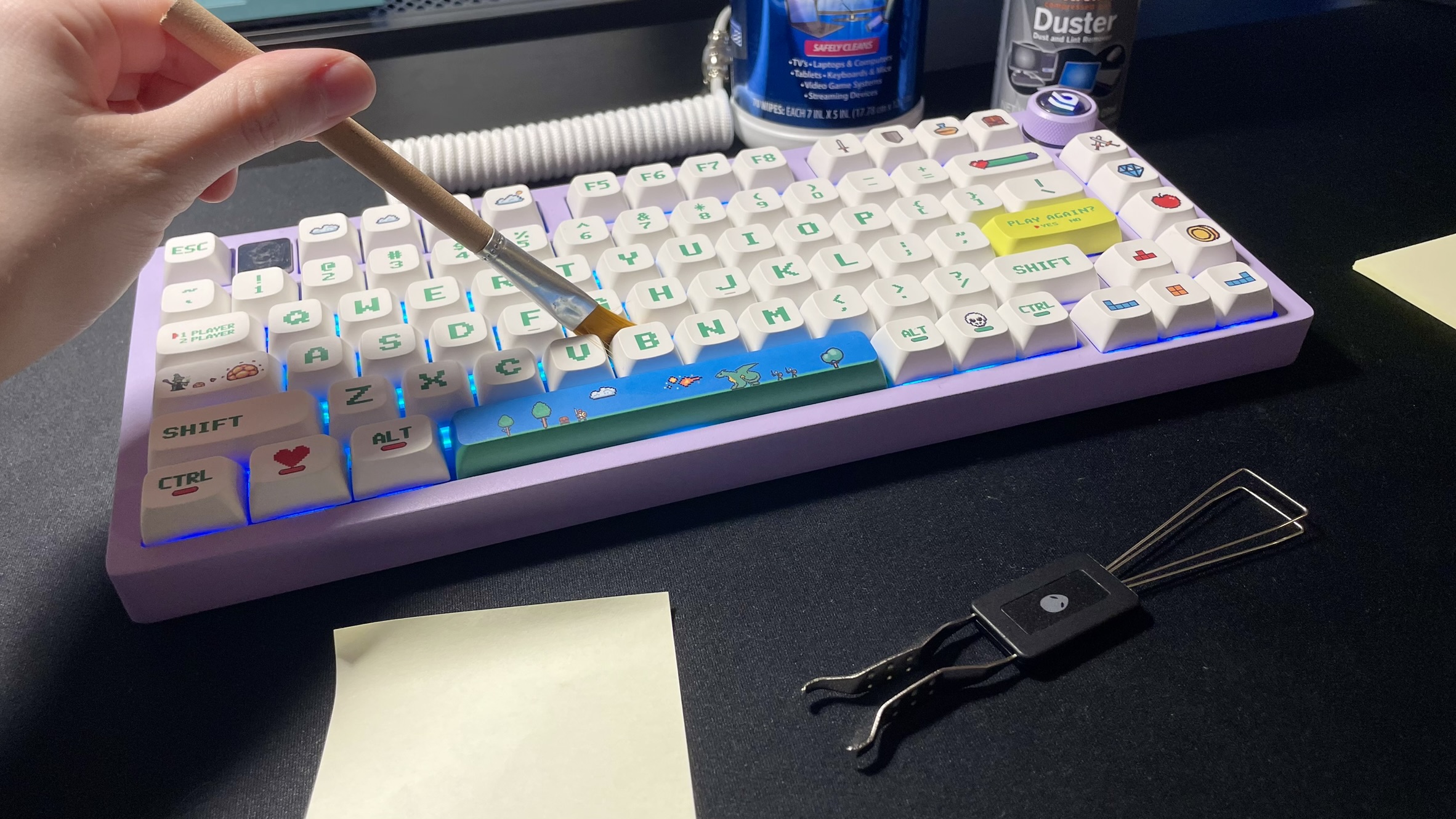
Mechanical keyboards and gaming keyboards are a great addition to any desk, but they can be pricey. So, it's always a good idea to make sure you're taking care of yours, including cleaning it from time to time.
If you like the keyboard featured in this article, it is the Epomaker x Leobog Hi75 with a set of aftermarket retro-themed keycaps and a coiled aviator cable from Amazon.







