
Knowing how to clean a fan safely ensures you are keeping cool without covering yourself in dust and debris during the hot weather. Plus keeping it clean can extend the life of the DC motor by ensuring dust does not cause any problems.
During summer fans are essential to aid in keeping rooms cool without ac but in a bid to also improve air quality in our homes, it makes sense to give indoor fans a clean once in a while to get rid of dust and ensure your fan is not adding to the indoor pollutants. Think of it in the same way that you would clean a dehumidifier to get better results.
Luckily the task of cleaning a fan is super easy. The following guidelines are for cleaning an oscillating fan, whether one of the best desk fans or the best floor-standing fans the process will be the same.
How to clean a fan in 5 simple steps
If your fan is only a little bit dusty you may be able to deal with the dust with a gentle wipe-over with a feather duster or a dry microfiber cloth to loosen and remove the particles, just be sure to do this outside to avoid having to vacuum more than you should have to.
If the build-up is more substantial it might be better to dismantle the design to clean each element more thoroughly.
As with cleaning any electrical accessory, whether descaling a kettle or cleaning a toaster, the first and most important step is to unplug the device and make sure the electric components are kept safely away from any water.
For cleaning a fan after dismantling it follow these easy cleaning steps to do the job safely and sufficiently.
1. Remove the guard

Removing the guard, or protective casing is easy, simply lift the clips around the circumference of the wire structure. There are typically four slips positioned equal distances from each other around the edge of the guard. Lift each catch and the guard will lift off with ease.
For models, such as Amazon's best-selling MeacoFan 1056 Air Circulator, you will need a screwdriver to remove the guard. "Using a screwdriver, unscrew the two small screws at the top back of the fan," advise the experts at Meaco. "They are located directly below each end of the handle."
2. Submerge the guard in soapy water

Once the guard is removed pop it in a sink of warm soapy dish water and leave it to soak for a few minutes before taking a microfibre cloth to wipe the surfaces and in between the bars to remove any trapped particles.
3. Dislodge dust from the blades with a duster

In some cases, you may be able to easily remove the blades by simply unlocking the 'locking cap' that holds it in place. But if the blade is firmly screwed in place (as was the case with our fan) we'd advise simply dusting the remaining components with a feather duster to dislodge the dirt.
"Clean the fan blades and the internal part of the fan using a soft dry cloth," advise the experts at Meaco. Where possible take the fan outside to do this step to avoid spreading the dust around the rest of your clean house.
4. Leave to dry
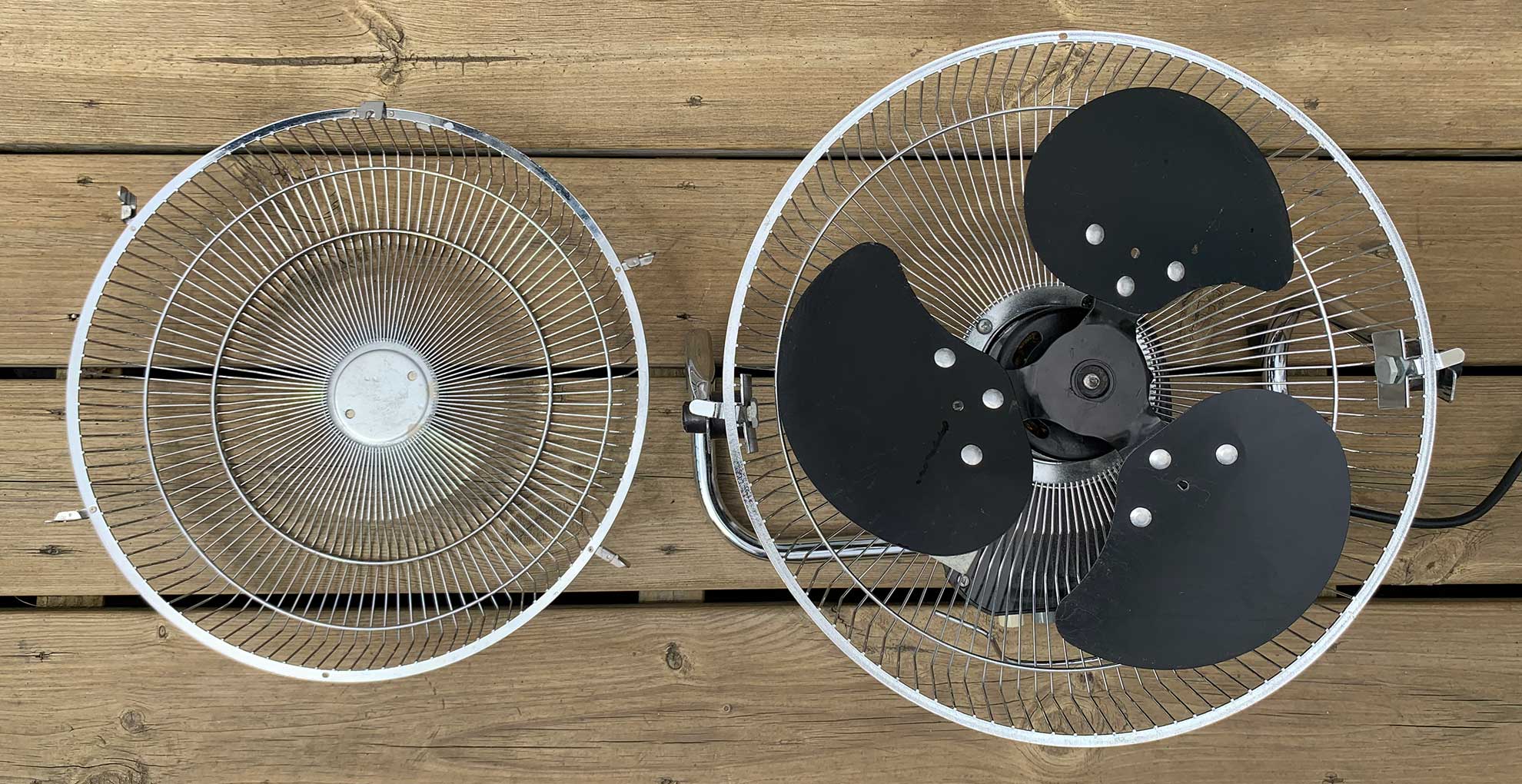
Leave the front of the guard to dry thoroughly before attempting to reassemble the fan again, to avoid any chance of water from being near the electrical components and motor.
5. Assemble and secure shut

Once you are satisfied that the wire frame is sufficiently dry you can then begin to assemble the fan back to one working piece again. Simply position the guard back in position and secure the clips closed to ensure the front is safely locked in and the blades are protected.
How often should you clean a fan?
How often you clean a fan will depend on how frequently you are using it, because the more active the blades are the less likely they are to accumulate dust. In some cases, say for instance during the winter months while your fan has remained dormant, you might have to clean away cobwebs and the like.
We would recommend trying to incorporate cleaning your fan into your weekly house cleaning routine with merely a simple dusting similar to how often you vacuum, then factor in a deeper clean every few months.
“It is only necessary to clean the inside of the fan when there is visible dust," advises Chris Michael, managing director at Meaco. "It can extend the life of the DC motor by ensuring dust does not start to fall inside the DC motor. Also, dust in the fan can increase the fan noise – so cleaning the fan is in the user’s best interest in order to keep noise levels down.”







