
Hoping to find a good Black Friday laptop deal this November? We've been tracking them for years, and our best advice is to do some research first. A little preparation before the sale can help you identify the right laptop deal for you when you see it – and that's exactly what we're here to help with.
This means that even though Black Friday isn't until 29 November, it's a good idea to choose your laptop ahead of time, or at least choose a few candidates to keep an eye on based on your requirements in terms of size, features and performance.
Knowing how to choose a laptop can be tricky, so in the guide below, we'll cover everything you need to consider. While some of it may be obvious to seasoned buyers, we'll aim to bust through the complex specs to break down the different things to consider in a simple and accessible way, all with the digital creatives in mind: photo and video editing, 3D work and programming.
If you're ready to buy, you'll find some of the best Black Friday laptop deals in our roundups of the best MacBook Black Friday deals. And if you're looking for a laptop for specific needs, see our pick of the best laptops for graphic design or the best laptops for 3D modelling.
01. Windows or Mac?
One of the first things to decide when choosing a laptop is what operating system you want. For most people, this means choosing between Windows or Mac. Many people will already have made this decision earlier in life and will stick to it perhaps forever, but it's always worth considering whether you see any compelling reason to change.
There is no inherent benefit in one or the other. Macs are sleek, very well built and tend to have better battery life. But while Macs have traditionally been popular among creatives, there are plenty of Windows laptops that can match them or even surpass them in terms of power, performance and features. Windows users also have the option to choose a laptop with a touchscreen, which is something that Apple has stubbornly resisted so far.
The two biggies on Window's side is that you can alter the specs of your laptop by adding RAM for example, whereas what you buy is what you get with MacBooks. The retail price for MacBooks is a little higher, but they do retain their price well, so selling to upgrade with Apple laptops can be a little more effective.
Size and design

This is another one that might seem obvious, but it can be one of the hardest parts of choosing a laptop. Most laptops include a reference to their size in their name, and the number refers to the approximate measurement in inches as measured in a diagonal line from corner to corner across the screen.
The pros and cons are fairly clear. The portability of a light 13-inch laptop can be great for travel and commuting, but working in creative software that has lots of panels can be a frustrating experience. On the other hand, a big 16-inch laptop provides a much more comfortable amount of work space, but it's going to weigh you down if you use it for travel.
Other factors to consider with display are whether you want a touchscreen, which can be a big advantage for digital artists who want to draw directly onto the laptop screen rather than a graphics tablet, and what you need in terms of resolution and colour coverage and accuracy. Some Windows touchscreen laptops have flexible displays that can fold back, allowing the laptop to also be used as a tablet for two-in-one convenience.
If you work in visual design and you plan to use your laptop's own screen as a primary display, you'll want to ensure it has at least FHD resolution 1920 x 1080 pixels (and probably 4K if you're working with video). You'll also want good colour coverage, which is expressed as a percentage of a colour space such as sRGB, Adobe sRGB or DCI-P3. For digital work, you're likely to be using the standard sRGB, so aim for as close as possible to 100% coverage.
If you want to get a productivity laptop, and work on lots of spreadsheets or programming, then I highly advise you to seek out a 3:2 ratio laptop. These are taller than the standard 16:9 laptops, and that extra height is really helpful when you want to have lots of information at your fingertips.
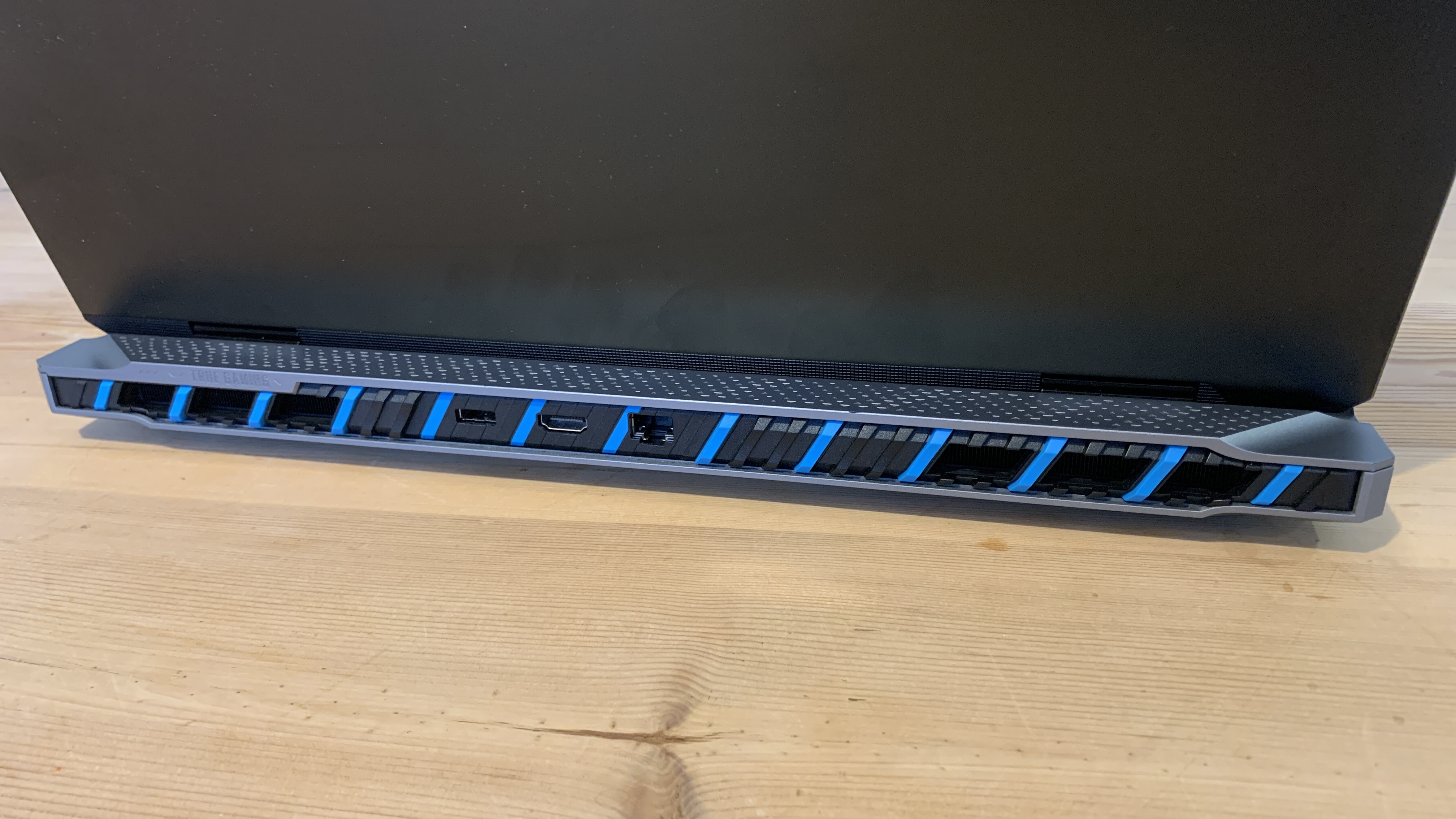
You'll also want to consider the quality of the build of the laptop, how comfortable the keyboard is to use and how many ports it provides. You'll probably want at least two USB-C to have options to connect multiple peripherals at the same time, and consider seeking out Thunderbolt USB-C posts: visually the same as USB-C, but with faster transfer speeds and ability to link up to multiple monitors. They're a must have for many video editors. Some users may also want an HDMI port for hooking up an external display and an SD card reader for importing images.
The best way to get an idea of how well a laptop is designed (other than going to a physical store to inspect it for yourself) is to read online reviews such as our own and those of our sister sites TechRadar and Tom's Guide.
Power and performance
Most laptops come in a range of configurations. Whatever laptop you choose, you'll probably have a few options of central processing unit (CPU – the main component that powers the device's functions), RAM and storage space to choose from. Make sure you check the options when you buy to make sure you choose the configuration you need (on sites like Amazon, configuration options are usually shown in dropdown boxes below the product name and price.
CPU
The CPU is a laptop's main processor, the 'brain' of the computer, let's say. It reads and interprets commands from programs and uses them to control other components. The speed at which it operates is measured in hertz (Hz), and the higher the speed, the faster it can process instructions. It's arguably not the most important determiner of performs for a lot of creative work, but the key to overall performance.
RAM
The next component to consider is RAM. These days most laptops start at 8GB, which is enough for general office work, browsing and entertainment. This also meets the minimum recommended specs for some creative software, including Photoshop, but you might find your device starting to struggle with memory intensive tasks, such as running loads of browser tabs at once or working in lots of layers in photo editing programs. Video editing may also be frustratingly slow and would benefit from at least 16GB of memory. Most laptops will also be available with 16GB, 32GB or even 64GB of RAM.
GPU
If you're buying a laptop for general productivity, you don't need to worry about it having a dedicated graphics card, but it you're working in design, photo-editing, video editing or 3D modelling, a dedicated GPU can provide a big boost in performance. Nvidia is the best-known brand, but AMD and Intel also make good laptop GPUs.

NPU
A relatively new component included in some laptops is the neural processing unit or NPU. Devices with an NPU are often dubbed 'AI laptops' since one of the main purposes of this component is to speed up on-device machine learning tasks such as AI text and image generation. However, NPUs have have the potential to improve performance in specific tasks in creative software while also freeing up the CPU and GPU. For the moment, the benefits are limited because software programs have yet to catch up with the possibilities of this hardware, but the likes of Adobe have plans to optimise software to provide performance improvements using NPUs. See our piece on what is an AI laptop to learn more.
Storage
Most laptops today come with solid state drives (SSD) rather than traditional hard drives (HDD). These offer faster performance, which is what you'll want if you're working in software on your laptop using files stored on an external drive. The options when you choose your laptop normally run from 256GB to 2TB.
How much is enough for you will depend completely on your needs. It's hard to make generalisations because file sizes can vary hugely. Video is one of the formats that occupies most space per file, but even here file sizes can ranges massively depending on what resolution footage you use and what bitrate it was shot at. A 256GB SSD could store around 16 hours of 4K video footage at a low bitrate of 35 Mbps but perhaps only around an hour and a half hours of 4K footage recorded on a professional camera at 400 Mbps.
Price
General user
If you plan to use your laptop for general productivity, office work, browsing the internet and watching films, you don't need a particularly powerful device. You might want an OLED display for enhanced colours and contrast in films, but you will probably not need more than 8GB of RAM and an integrated graphics card (as opposed to a stand alone GPU – see above). You might want to consider an M2 MacBook Air in the starting configuration or one of our choices in our pick of the best MacBooks for programming. You shouldn't need to pay more than $1,000 / £1,000 for a laptop that easily meets your needs.
Mid-range user
If you do creative work on your laptop, but mainly static 2D design, digital art, photo editing and perhaps some light video editing, you should go for 16GB of RAM. You might be comfortable without dedicated graphics, but a laptop with a GPU will provide a performance boost. You might also want to make sure you choose a laptop with good colour accuracy. A MacBook Air with 16GB of memory or an Asus Zenbook or Vivobook Pro could be good options. Be ready to spend around $1,500 / £1,500.
Power user (& gamers)
If you're a professional creative working with high-resolution video, especially raw video, or 3D modelling, the sky is really the limit. You'll probably be aware of your needs, and it might be a case of how much can you afford. We would recommend going for the top-of-the-range CPU such as Apple's M Pro or Max range, or the latest-generation Intel Core i9. You'll certainly want a dedicated GPU and probably 32GB RAM.
If you want to make your laptop your gaming station too, then you'll definitely want a higher end work laptop, or a dedicated gaming laptop, such as the Acer Predator Helios 18, which will tear through AAA games, and make light work of the hardest of digital creative work.
See our guide to choosing a creative laptop for a more detailed look at just how much power you really need for different types of creative work, from graphic design and photo editing to video and 3D modelling.
How to find Black Friday laptop deals
With so many online retailers offering Black Friday laptop deals, sorting through them to find the best price is a full-time job. In fact, we make it our job here at Creative Bloq, so we recommend following the site in the run up to the sale. We'll be tracking the best prices on a wide range of laptops and linking to the best deals.
Our biggest advice for bagging a good Black Friday laptop deal is to be prepared. That means deciding in advance what laptops to keep an eye on. Having three or four options in mind can give you a good chance of finding a deal without having too many laptops to keep track of. This should help you save time, allowing you to make the right decision quickly when you see a good saving. Make sure you already have at least a rough idea of what processor, RAM and SSD size you want, so you can choose the right configuration quickly and avoid making the wrong choice.

It's a good idea to start tracking prices ahead of time. Retailers sometimes inflate prices in order to claim that they're offering a discount, so knowing what the normal price should be can ensure you don't fall for tricks and you know when you're seeing a genuine Black Friday laptop deal. If you shop via Amazon, a useful tool is the camelizer, a Google Chrome extension that tracks Amazon price trends.
Remember that although the biggest discounts often still fall during Black Friday weekend itself (so from Friday 29 November), that isn't always the case. In my experience of years of tracking Black Friday laptop prices, I've seen good deals appear pretty much from the start of November. Sometimes they might get beaten on Black Friday itself, but often not.
Be realistic about how much of a saving you're likely to get. For a midrange laptop like a MacBook Air, $200 off is a fairly good deal, and $250 off is as good as it usually gets. For a high spec laptop like a MacBook Pro 14 or 16 with a M Pro or Max chip, you might find up to around $600 off if you're lucky.
Know where to find Black Friday MacBook deals
Amazon tends to have the most regular laptop discounts, but it doesn't always have the best price. In the US, Best Buy and B&H Photo and Target often match Amazon prices and sometimes even beat them on specific configurations. In the UK, Currys, Laptopsdirect, Very and John Lewis are also worth checking for Black Friday laptop deals as well as Amazon UK.







