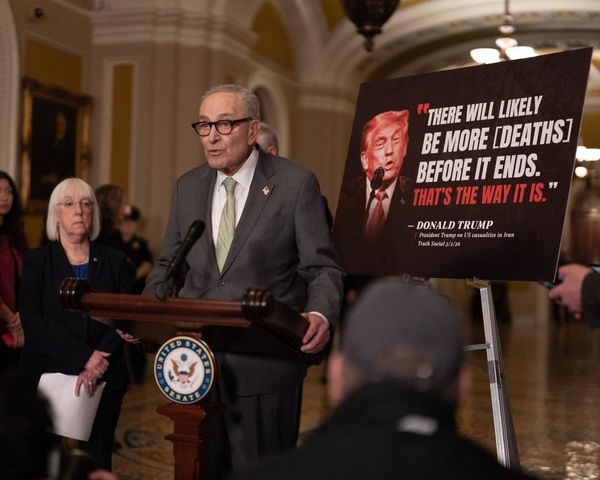Players can check their Call of Duty: Warzone 2 KD using a workaround method for now, as the wait for the Barracks menu continues.
Call of Duty: Warzone 2 has been well received by the gaming community overall, but the battle royale has had its fair share of technical problems since launching, specifically around broken or completely missing features. Warzone 2.0 players will remember that the Social menu didn't work for the first few days following the launch of the game, with players having to find a workaround method to play with and invite their friends.
There was also an issue with the game crashing on PC, which has now been fixed, but Most Wanted contracts are still disabled after players found an XP exploit.
The complete lack of a Barracks menu remains a glaring omission. Despite the game launching a few weeks ago, players are still not able to access a Barracks menu to check their KD ratio (kills-to-deaths ratio), how many games they've won and other key individual stats. It simply does not exist in the game yet.
These stats were an integral part of the original Call of Duty: Warzone experience, which makes it all the more curious as to why this feature wasn't included at launch, and why it hasn't been added yet. Mirror Gaming has contacted Activision to confirm if a Warzone 2.0 Barracks menu is in the works, but the publisher is yet to respond.
While we wait, we have discovered a workaround method that allows you to check your KD manually. It involves a bit of maths and messing around in the menus, but it's worth it if you want the option to rib your mates.
How to check your KD in Warzone 2
This is currently the only working method that allows you to check your KD ratio in Warzone 2.0, and bare with us because it's a bit finicky.
From the Warzone 2.0 Battle Royale main menu, go to the Weapons menu and then select any loadout and choose any primary weapon. From there, go to the Gunsmith menu and then tab across to Customise. In this menu, select the Gun Screen option and hover over the second option, which is named Endless Black.
The preview animation will show a circular screen which is attached to your weapon. If you hover over this option for long enough, the screen will show how many total kills you have on the top, with the total number of deaths on the bottom of the screen.

The figures that appear at this stage are your total kills and deaths across all Warzone 2.0 modes and Call of Duty: Modern Warfare 2 multiplayer, so simply divide these two numbers together to get a total KD ratio across all modes.
If you want to check your Warzone 2.0 KD specifically, simply subtract the total number of kills and deaths from Modern Warfare 2 multiplayer. This information is easy to obtain, simply press start to access the submenu, which is the same menu where you can change settings and access the Social menu. From this submenu, select Stats, and provided you've played at least five Modern Warfare 2 multiplayer matches, your total kills and deaths should appear here.