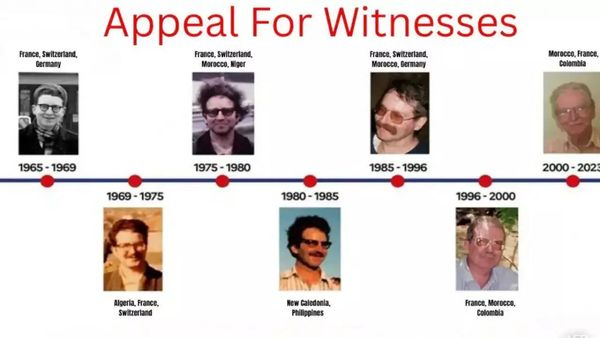NordVPN sits at the top of the TechRadar best VPN rankings – but there are a few reasons why you might want to cancel your plan and get a refund. For one thing, if you're trying multiple VPN services to weigh up your options, you won't want to be tied up in a long subscription, especially with so many tasty Cyber Monday VPN deals still on the table.
Luckily, NordVPN allows subscribers to get a refund, so long as they request it within the 30-day money-back guarantee period. If you've been burned by money-back guarantees that didn't live up to their promises before, or don't want to spend ages dealing with customer service – don't worry, NordVPN's refund process is quick, easy, and hassle-free.
Keep reading, and I'll walk you through the refund process for desktop, Android, and iOS devices.
Am I eligible for a NordVPN refund?
NordVPN's 2-year, 1-year, and 1-month plans all come with a 30-day money-back guarantee, which means you can reclaim the cost of your subscription at any point within that 30-day window. If you cancel after 30 days of purchase, unfortunately, you won't be eligible for a refund.
It's also important to note that if you sign up for a recurring subscription and decide to cancel it, doing so manually isn't enough to reclaim your money – you'll need to reach out to NordVPN's customer support team and request a refund.
How to get a NordVPN refund
To get your hard-earned money back, follow along with these steps:
- Log in to your NordVPN account and click on "Billing"
- Then, select the "Subscription" tab
- Under "Auto-renewal" you'll see an option that says "Cancel", so give that a click. Then select "Cancel auto-renewal". This will put a stop to automatic payments
So, you've cancelled your plan – there’s just one thing left to do, and that's reach out to the NordVPN customer support team to request your refund. You can do this by opening a live chat (which is typically faster, since you'll be talking to a human on the other end of the screen) or emailing the team at: support@nordvpn.com. Then, keep an eye on your bank account to make sure that the money lands in there – which should be in around ten business days at the most.
How to get a NordVPN refund on Android
If you signed up for a NordVPN subscription on your Android via the Google Play Store, here's what you'll need to do:
- Open the Google Play app, making sure you've signed in to your Google account
- Select your icon in the upper right corner of the screen. Then, tap "Payments & subscriptions"
- Next, hit "Subscriptions"
- Find the NordVPN app listing and select "Cancel subscription"
- You'll be asked why you've chosen to unsubscribe from the service, so select a reason and tap "Continue"
Note that these steps only cancel your subscription – you won't be charged once your current subscription runs its course, but if you want your refund, you'll need to contact NordVPN's customer service through live chat or email.
How to get a NordVPN refund on iPhone
If you're an iPhone user who picked up an iOS subscription to NordVPN through the App Store:
- Open the Settings on your iPhone
- Click your profile icon and select "Subscriptions"
- Find NordVPN and tap "Cancel subscription"
You're almost done – but these steps, similar to the Android process, only cancel your subscription. You'll need to get in touch with Apple Support to claim your money back.