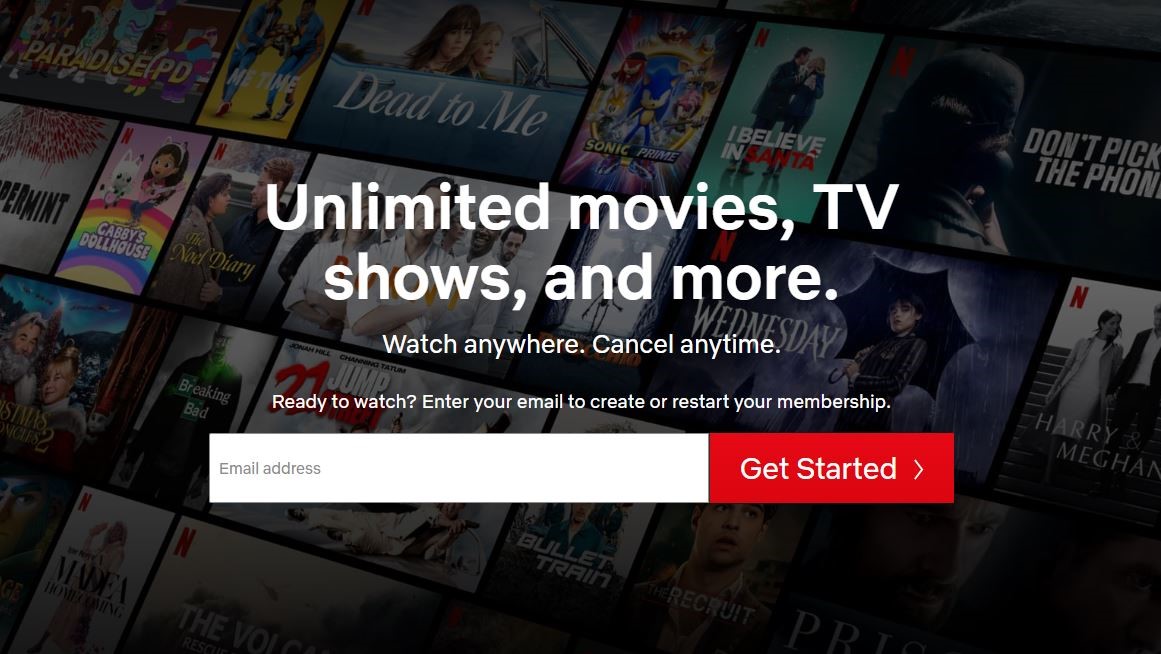
There are many reasons to cancel your Netflix account nowadays, even if it's still considered to be the largest and most popular streaming service around. Maybe you're sick of the price increases or new device restrictions, or maybe they simply keep cancelling your favorite shows. No matter the reason, if you're looking to ditch your Netflix subscription, we can tell you how to do it in minutes.
If you're just trying to save a little money, you can consider downgrading to the "Basic with Ads" plan for just $6.99 per month. This entry pricing tier gives you instant access to most TV shows and films in the Netflix library in HD (not all titles are included, unfortunately) with an average of about four minutes of ads per hour of content streamed.
If that doesn't work for you, the ad-free "Standard" plan costs $15.49 per month, and the "Premium" plan is $22.99/month, respectively. Existing subscribers might be on the old Basic plan that was $9.99/month and they are grandfathered in at the price until they change or cancel. But this option is no longer available to new subscribers.
With Netflix cracking down on password sharing, the latter two plans include an option to add "extra member slots" for an additional $7.99/mo. This would give someone access to their own unique account and password, but the fee would appear on your bill. It's an option to consider for grandparents, college kids, or others who want to save money. You just need a generous family member or friend who is willing to sign up for the add-on.
How to cancel Netflix
1. Log in to your account on Netflix.com.
2. When the page loads, click on your main account. It will open up to the Netflix streaming page.

3. Hover over your profile image in the top right-hand corner of the screen. A drop-down menu will appear.
4. Click on Account.

5. Your account information will now be displayed. Click the button on the left that says Cancel Membership.
6. When the next page loads, click Finish Cancellation.
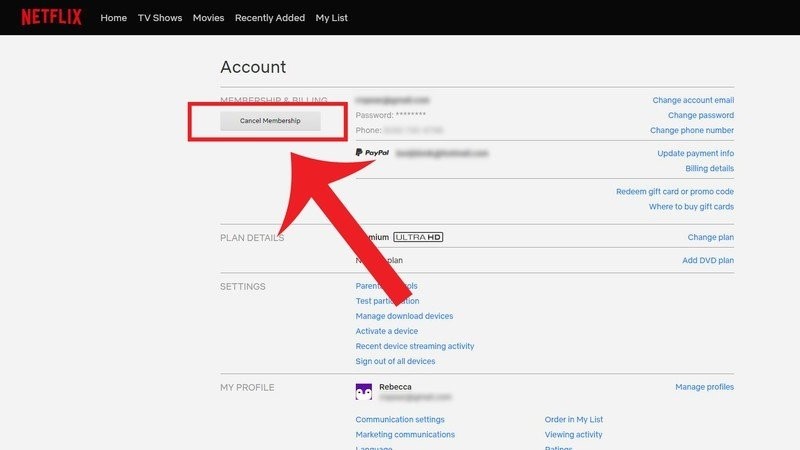
7. A new screen will let you know that your membership has been canceled and will show a final date for when you'll no longer be able to stream shows and movies.

What if I have Netflix through T-Mobile?
If you've signed up through T-Mobile's Netflix on Us promotion, things are a little different. This is a perk for T-Mobile subscribers that sees the company covering the cost of your subscription, up to a certain amount.
Because you're being billed through T-Mobile and not directly through Netflix, you'll have to visit T-Mobile support and follow the steps in your account to remove Netflix on Us.
Reasons to consider keeping your membership
While Netflix may lose some content it's showcased for years, there are still plenty of movies and series to keep you entertained for hours. One of the biggest reasons to stay is Netflix's catalog of originals that you won't find anywhere else — such as Stranger Things, Bridgerton, Squid Game, and The Witcher.
Other streaming services to consider
If you just canceled your Netflix account and you're looking for another way to enjoy your favorite content, check out some of the streaming deals below. Some of these sites even have streaming service free trials that'll let you explore massive entertainment libraries for a limited time at no cost to you.







