
With more streaming services out there than cookies in the Oreo aisle, it’s hard to pay for them all. With the cost of living rising dramatically and Netflix cracking down on password sharing to try and raise its profits, many of us are looking for the best value for money that the whole family can benefit from.
To combat losing millions of subscribers last year, Netflix recently added a new subscription option to Apple TV users, which is lower quality 720P and has ads for $6.99/month. If that floats your boat, this guide isn’t for you, but for those looking to cancel the streaming service to move to Apple TV Plus or save some cash, here’s how.
How to cancel Netflix on iPhone and iPad
If you signed up to Netflix via in-app purchase on the app for iPhone or iPad, then there's an easy way to unsubscribe on your iOS device itself. These steps work for all subscriptions on iOS, so if you're ever trying to cancel a subscription, the subscription will be found here.
This means that if you opt to try out Apple TV Plus after canceling Netflix, you will come to the same Subscriptions tab if you decide that Apple's streaming service isn't the right option for you.
How to cancel Netflix on iPhone and iPad

- Open Settings
- Tap your name in the banner at the top
- Tap Subscriptions
- Tap Netflix
- Tap Cancel Subscription, then confirm in the dialogue box that pops up
This method only works if you’ve subscribed to Netflix through the application on iOS. Otherwise, you’ll need to access Netflix on a web browser.
How to cancel Netflix on the web
Now that Netflix has removed the option to subscribe to Netflix directly from the iOS app, most of us subscribe to the service through the website directly. If you want to cancel your Netflix subscription and haven't signed up through the legacy iOS in-app purchases then you'll need to login via the web.
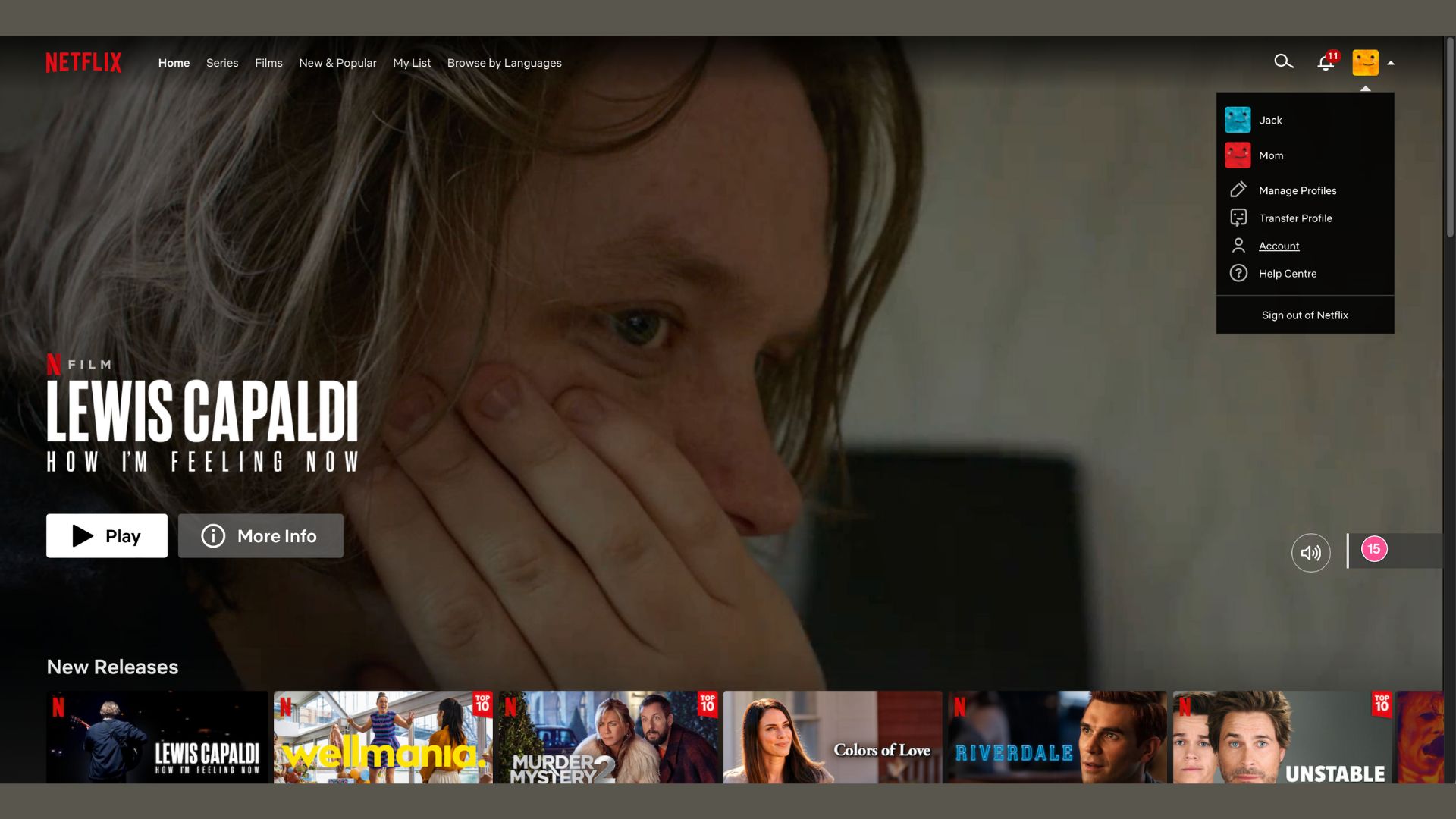
- Head to Netflix.com on Safari on your Mac or iOS device
- Login to your account and click on Account in the top right corner when hovering over your icon
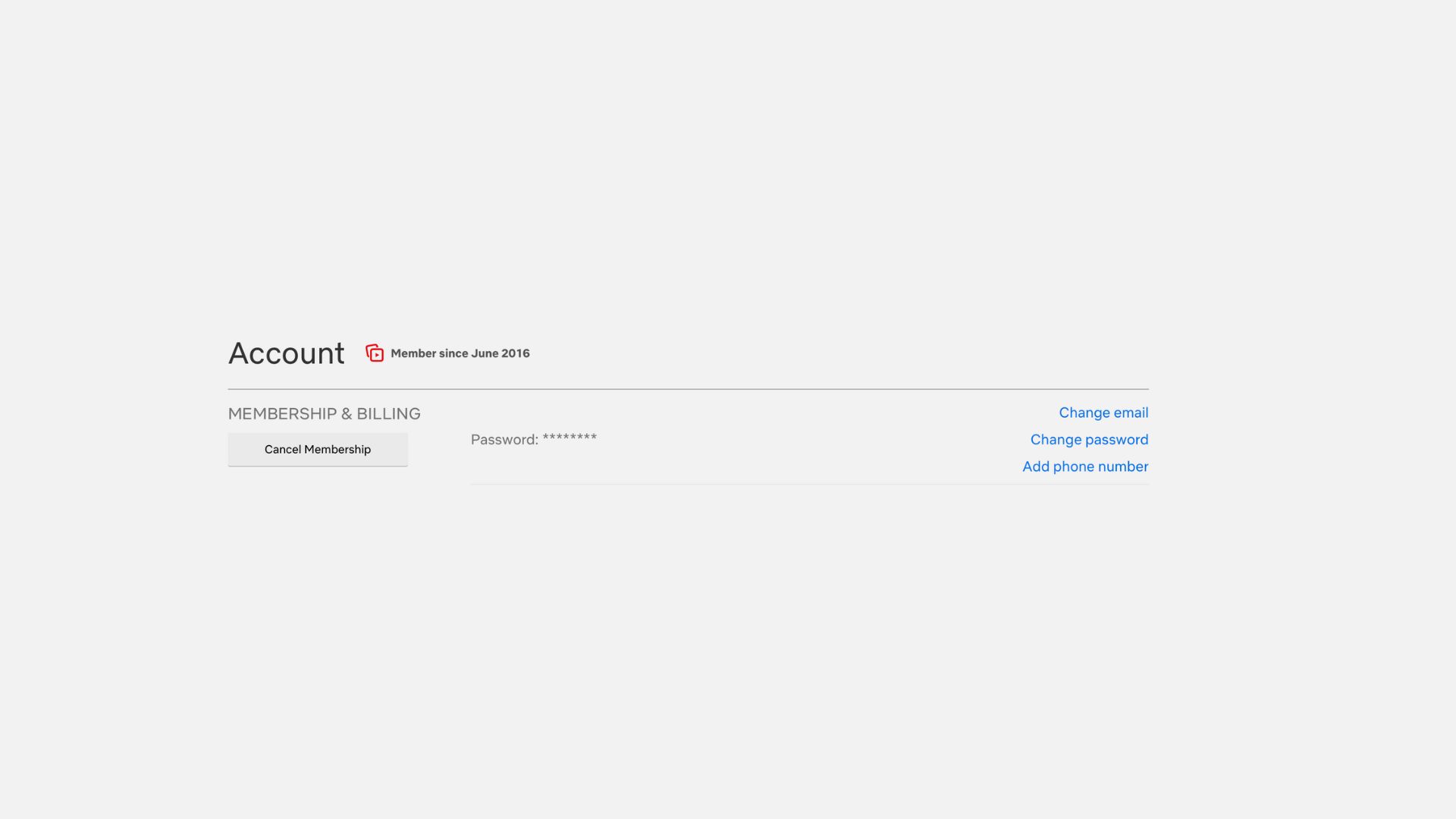
- Click Cancel Membership
- Click Finish Cancellation
Once your Netflix subscription is canceled, you have ten months to resubscribe to retain your profile information and watchlists.
Is Apple TV Plus the best option for your family?
If you’re canceling your Netflix subscription, then chances are you want a new streaming service to try. Apple TV Plus is one of the newer kids on the block, but there are many reasons to try Apple’s streaming service.
If the crackdown on password sharing was the main reason for opting out of Netflix, Apple TV Plus has you covered. For $6.99/month, your whole family can access Apple TV Plus with family sharing included as standard. Additionally, Apple TV Plus includes 4K streaming at the same price as Netflix’s cheapest 720P option. Ok, the content is different, but some of the best Apple TV Plus shows, like Ted Lasso, and the best Apple TV Plus movies, such as Coda, are well worth giving the seven-day free trial a go.
Nowadays, there are far too many streaming services to pick from, so sometimes, shaking it up is a great way to find new content and get the best streaming options possible.







