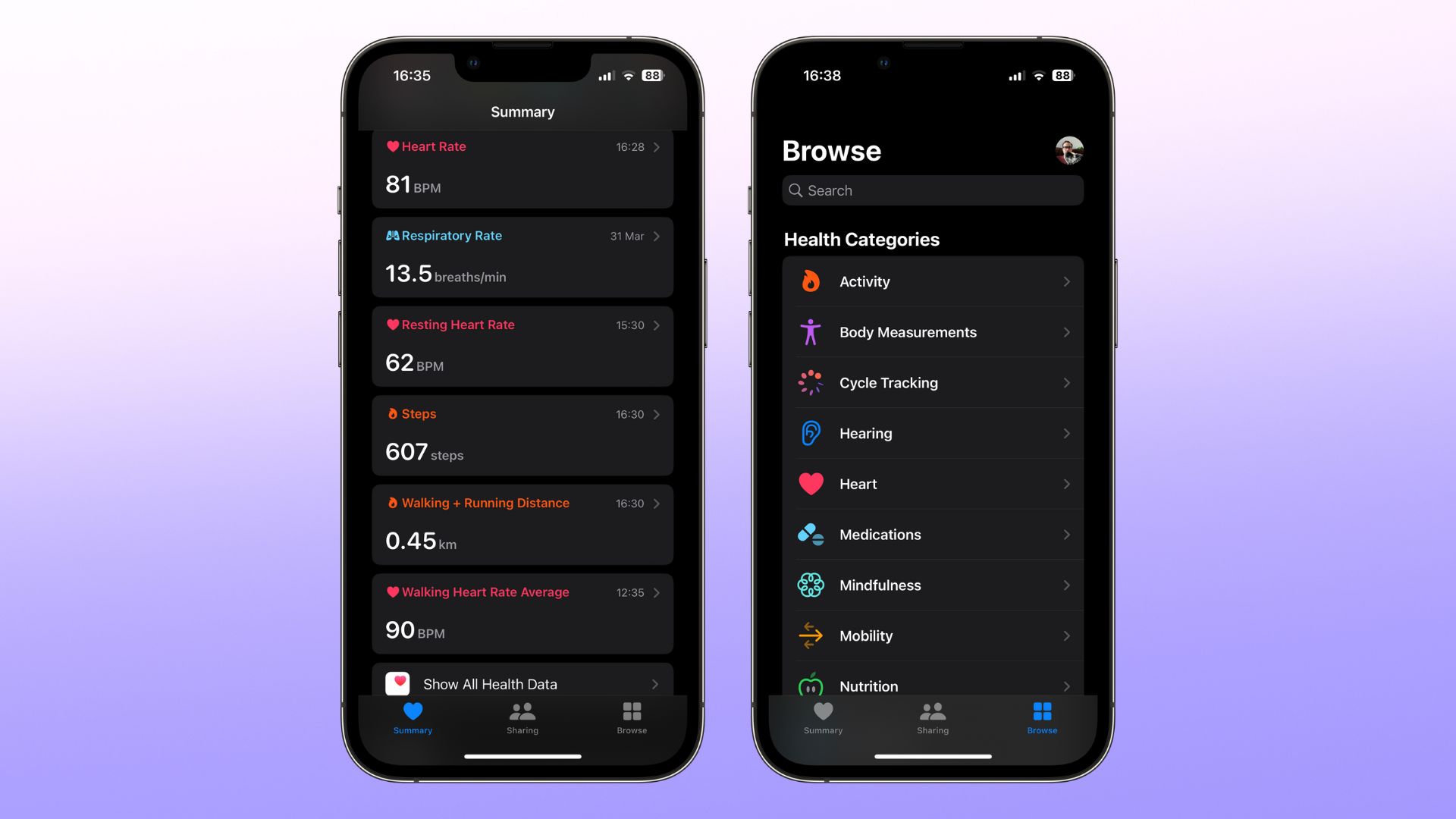
Do you want to know how to calculate BMI on iPhone? Well, it’s incredibly easy to figure out your Body Mass Index in just a few taps, and we’re here to show you how.
For those unaware, BMI is a tool used to determine if your weight is healthy for your height. It’s a great way to know if you’re in the realm of a healthy body.
Knowing your BMI is a handy tool to help keep you healthy and ensure your body is in the best state it can be. With the Health app on your iPhone, you can easily calculate your BMI and keep track of your progress as you aim for a healthier life.
Here’s how to calculate BMI on iPhone using the Health app.
How to calculate BMI on iPhone
- Open Health
- Tap Body Measurements
- Enter your Weight measurements by clicking + on the Weight tab
- Enter your Height measurements by clicking + on the Height tab
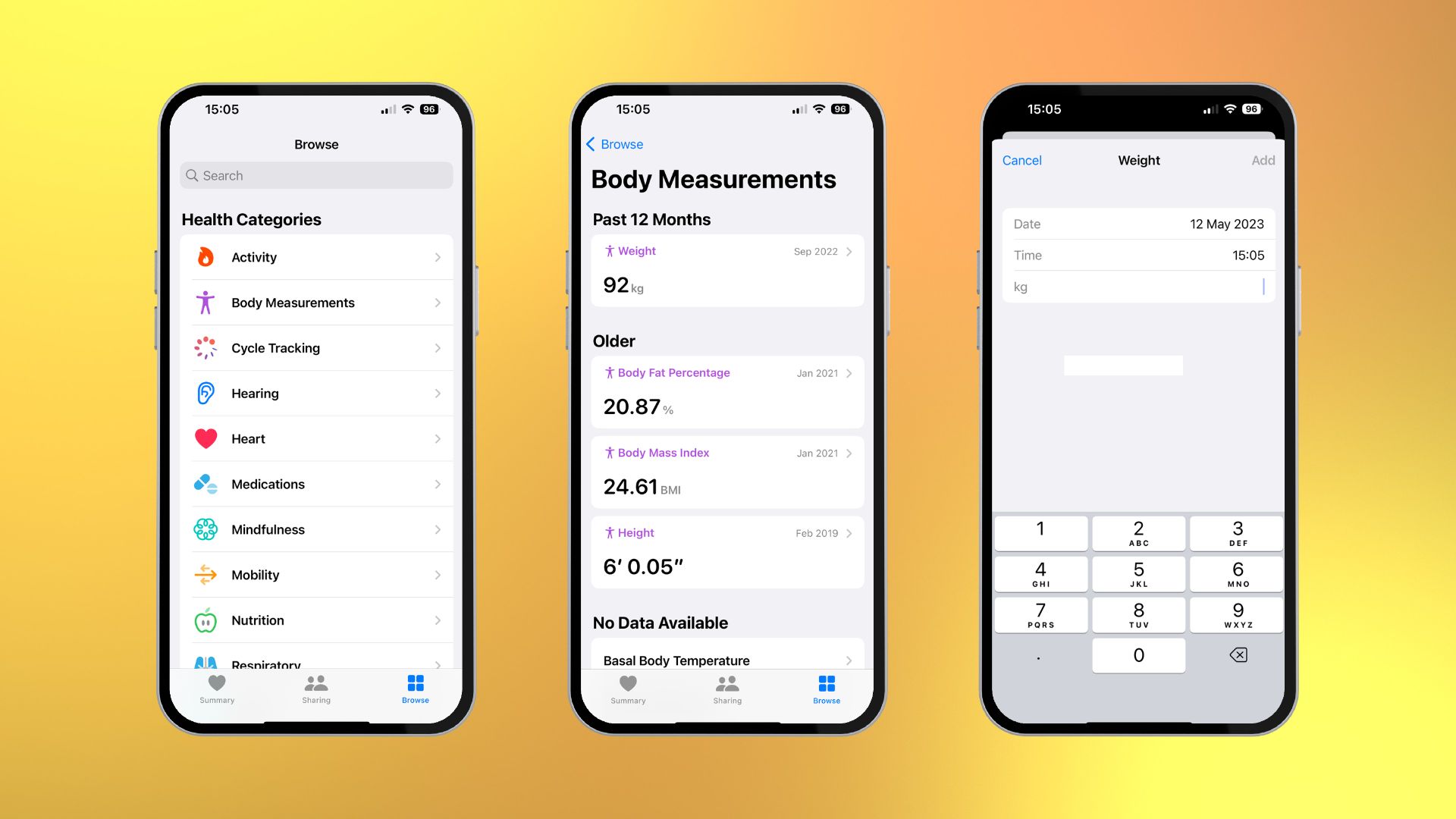
- Tap Body Mass Index followed by Add Data in the top right-hand corner
- Your iPhone will automatically calculate your BMI
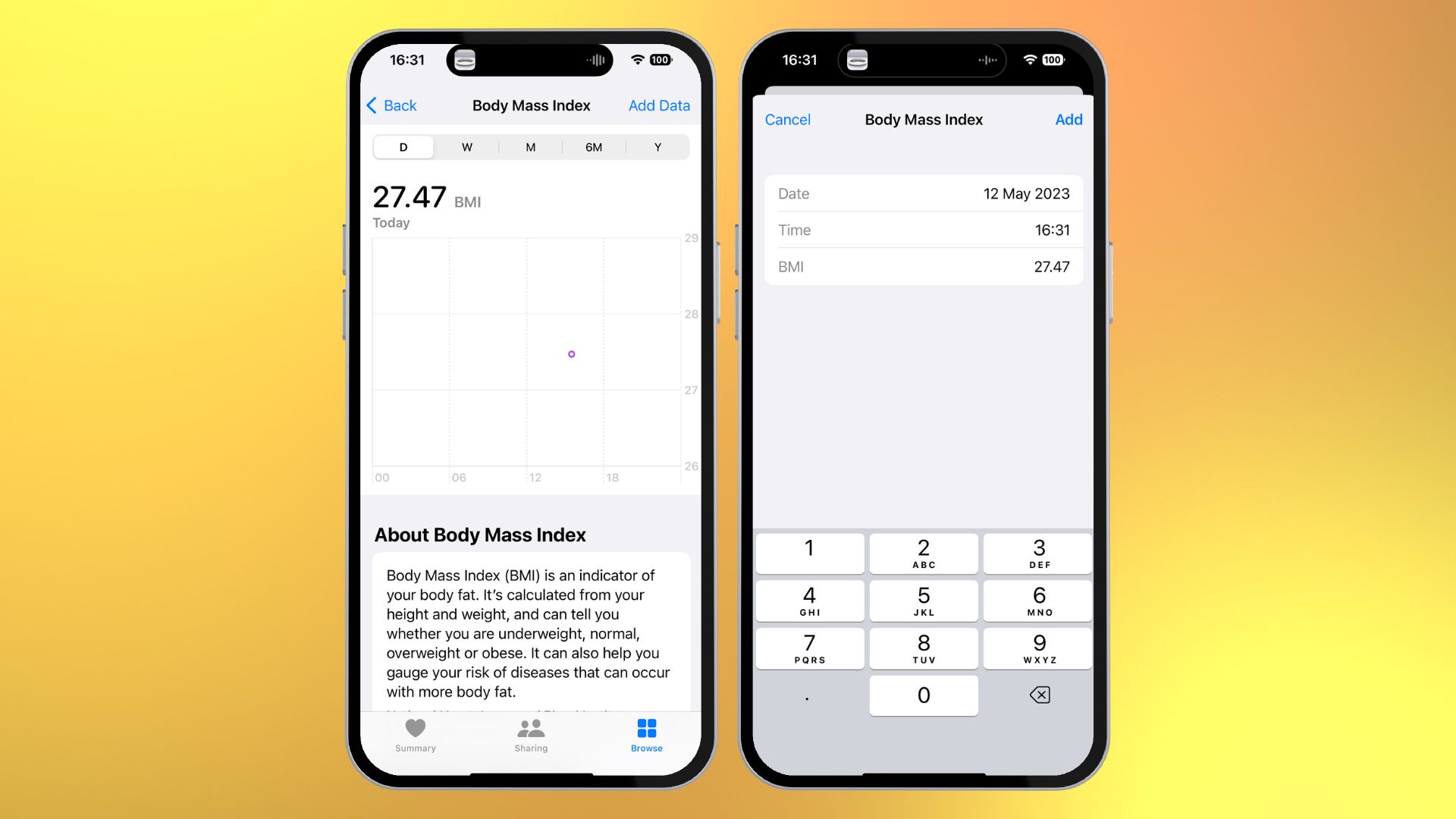
It’s as simple as that if you update your measurements regularly, then you can return to the Health app and see trends by quickly calculating your BMI.
What is BMI (Body Mass Index)?
BMI is a measurement that uses your height and weight to calculate if your weight is healthy for your size. It’s a standardized tool used across the United States and large parts of the world.
While it’s a great tool, BMI doesn’t consider muscle mass, so it can’t determine if your body is healthy but muscly. Bodybuilders will have an “Obese” BMI for example, despite being relatively very healthy.
What’s a healthy BMI?
The Centers for Disease Control and Prevention divides BMI results into five different categories. Depending on the result of your BMI calculation, you will either be underweight, normal, overweight, obese, or extremely obese. You can see what number equates to each category below. If you’ve used your iPhone to calculate BMI, the Health app will alert you if your BMI is dangerously low or high.
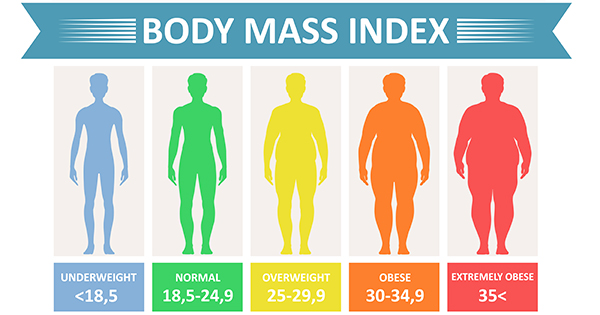
Calculate BMI to live a healthier life
Now that you know how to calculate BMI on your iPhone, you can use this metric to live a healthier life. It’s a straightforward tool to use as long as you weigh yourself semi-regularly, and thanks to Health app integration, it’s very simple to update your weight using smart scales.
Once you start calculating your BMI, you’ll see how easy it is and hopefully see some health benefits from keeping up to date with it too. If you've got one of the best Apple Watches, you won't be able to view your BMI there, but hopefully, Apple adds the ability to do so with watchOS 10.







