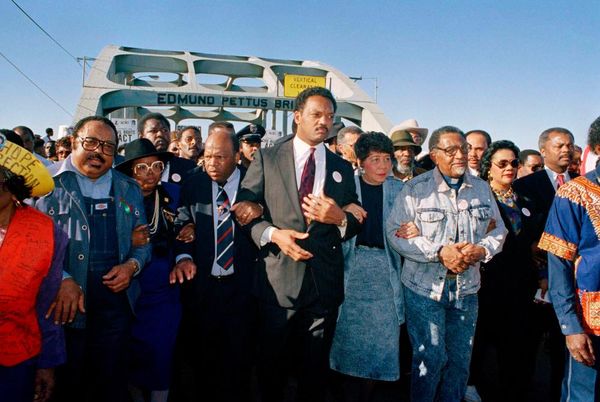Stuck trying to break walls in Star Wars Outlaws? While exploring Toshara, you've likely encountered cave entrances blocked by solid sheets of rock that you're unable to destroy. Even if you try throwing a grenade at them or bring a grenade launcher you've stolen from an enemy, it doesn't even scratch the surface.
When you point your blaster at the rock wall you might notice that your aiming reticule shows a little yellow explosion symbol, implying there's an upgrade you can use to break through these barriers and continue your exploration. Here's how to get said upgrade and use it to open those sealed caves and passages.
How to break walls in Star Wars Outlaws
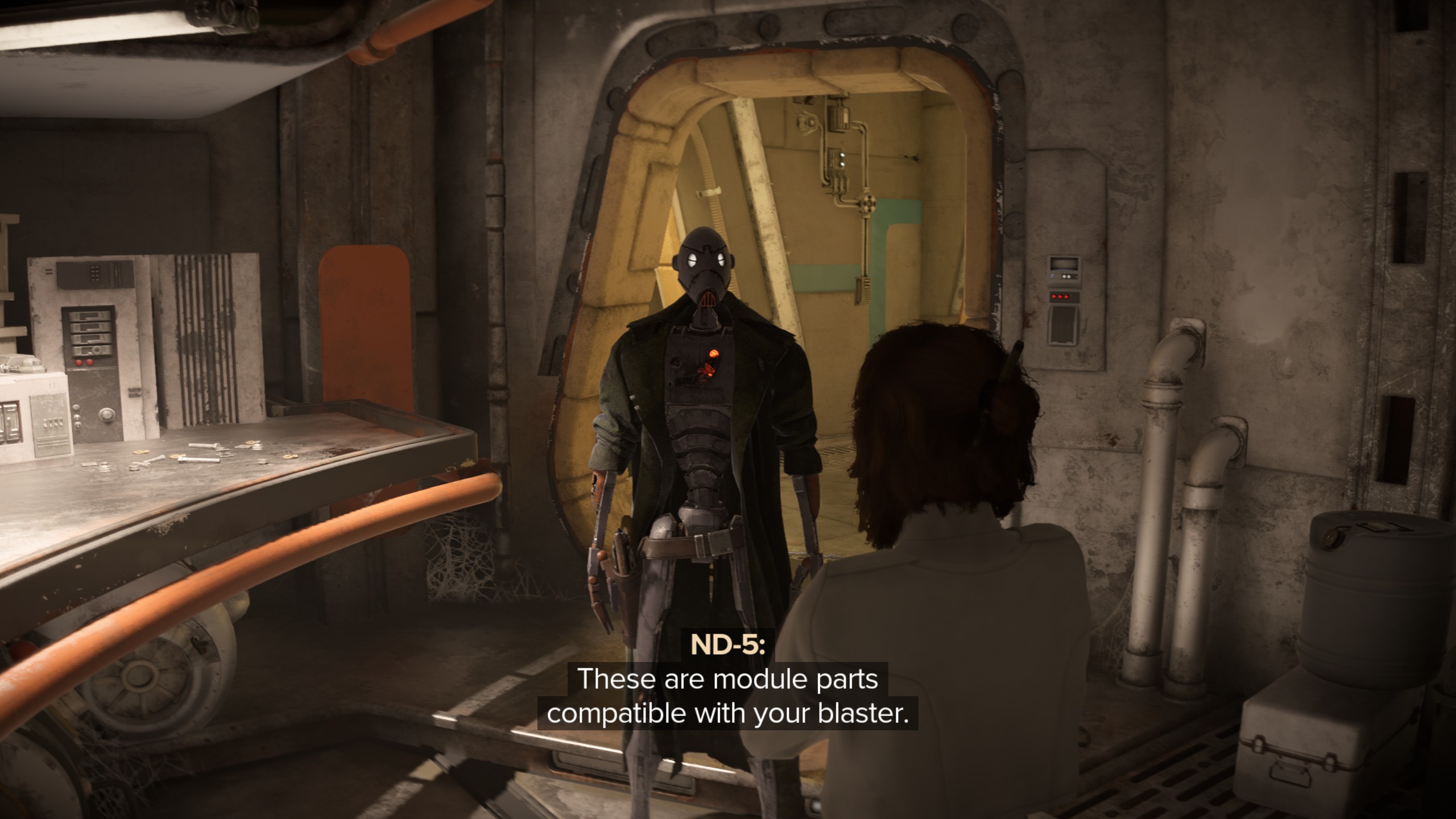


To smash through a stone wall in Star Wars Outlaws you're going to need Power Bolt. This is an upgrade that you can add to your blaster, but unlike a lot of the other abilities that only come through experts, it'll unlock at a certain point in the story through ND-5. After you meet the commando droid, ND-5, and leave Toshara for your first chosen destination, you'll have to complete the first part of any of The Droidsmith, The Safecracker, or The Heavy quests on Myrra, Kijimi, or Tatooine respectively.
No matter which you choose, ND-5 will contact you after the initial part of the quest and tell you that he has an upgrade to give you which starts The Gunsmith quest. Head back to the Trailblazer and speak to ND-5 to unlock the option to craft the Power Bolt upgrade at the blaster modification table.
To actually use Power Bolt, you simply need to hold the switch blaster modes button that you usually press to change to your ion blaster module and aim at the wall in question before charging and firing the shot. As mentioned, you can only destroy walls that show a little blast symbol when you aim at them, but these are easy to spot since they generally block cave entrances or other doorways while you're out exploring planets.