
Google has been making great strides when it comes to implementing features and changes for Wear OS. One such example is the Watch Unlock feature, which was first shown off at CES 2023 before rolling out in late 2023.
With Watch Unlock set up, you're now able to quickly unlock your Pixel phone without needing to use your fingerprint or passcode. Instead, the feature works similarly to the functionality formerly known as Smart Lock.
Provided that your Pixel phone and Pixel Watch are connected via Bluetooth, unlocking your phone is as simple as "swiping up on the lock screen or tapping a notification. It even works in the event that your fingerprint is not recognized.
How to enable Watch Unlock
1. Open the Watch app on your phone.
2. Scroll down and tap Watch preferences.
3. Tap Security.
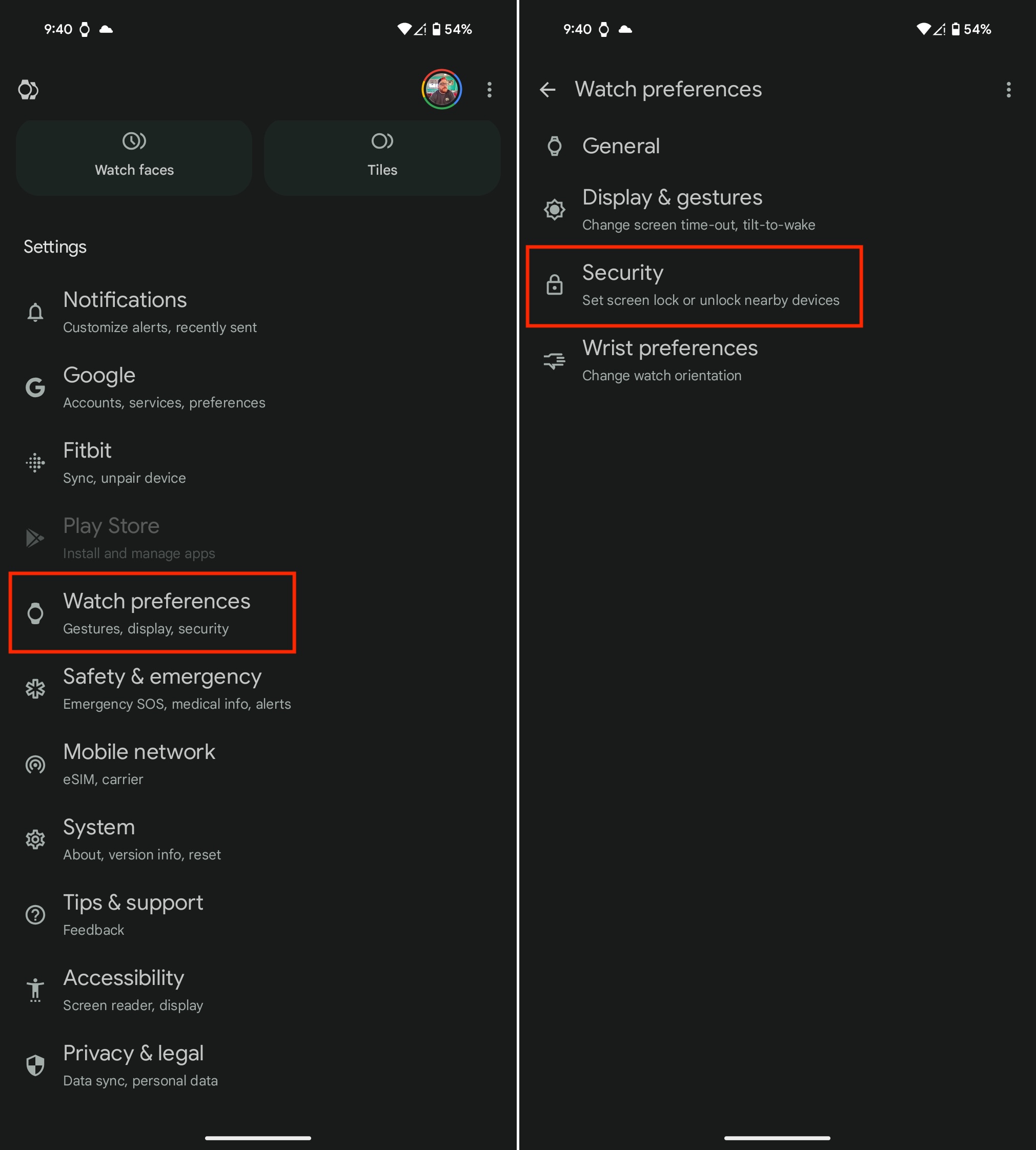
4. Tap Watch Unlock.
5. When prompted, enter your phone's PIN or password.
6. Scroll to the bottom of the page and tap the Confirm button.
7. If you haven't already set up a screen lock for your watch, you'll be prompted to do so. Just follow the on-screen steps from your Pixel Watch.
8. Once complete, tap the Done button.
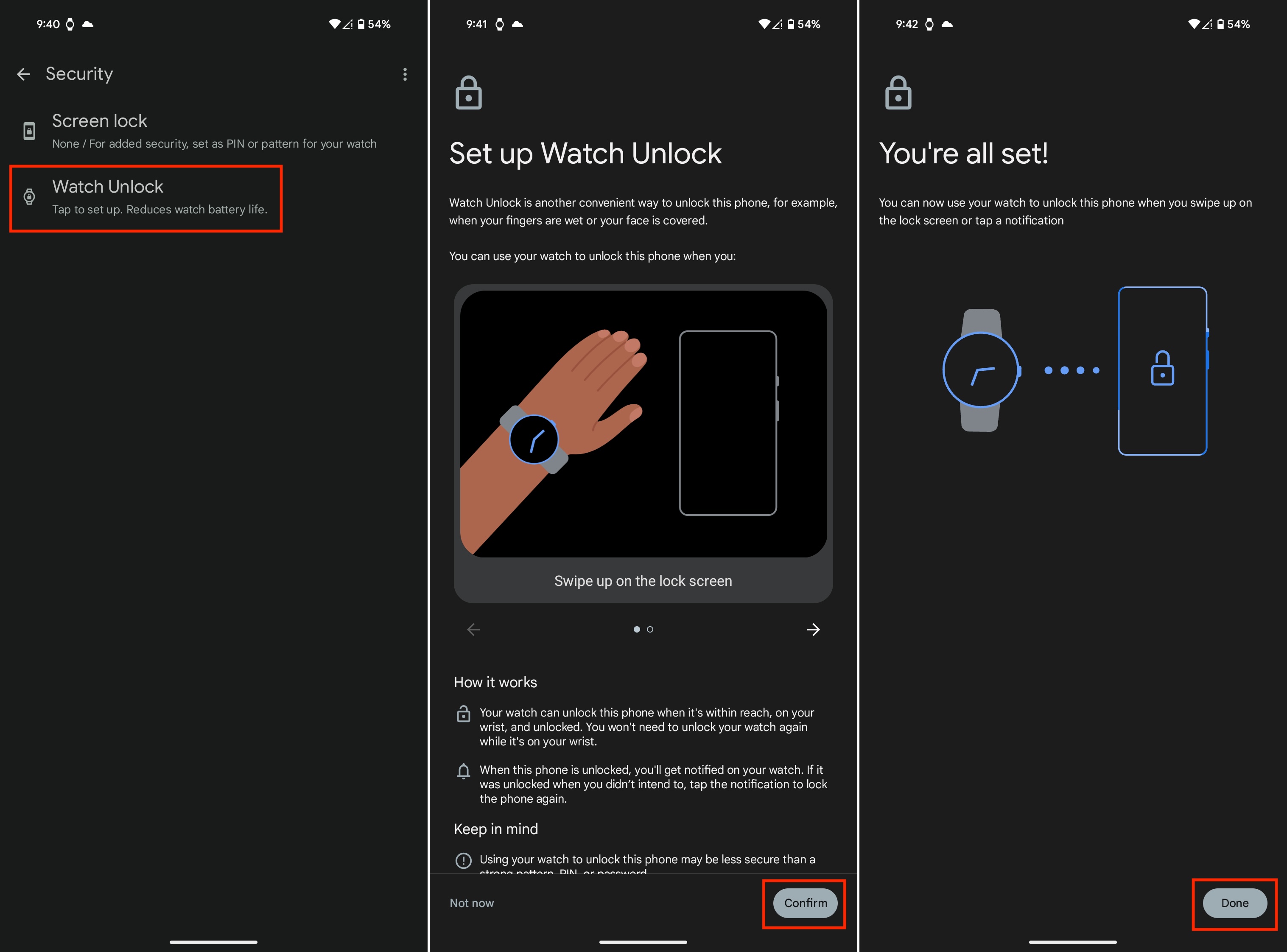
How is this different from Extend Unlock?
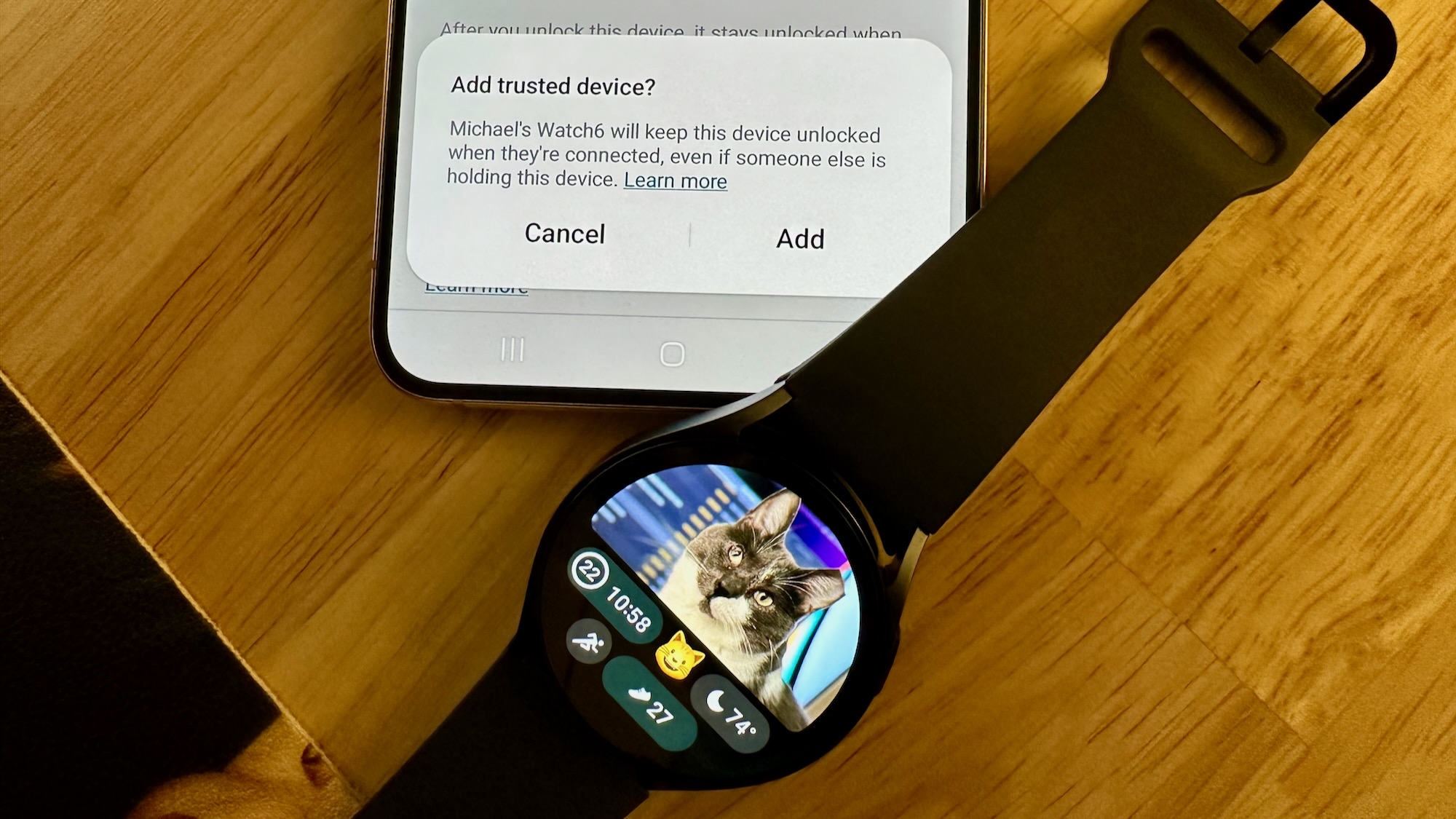
For years, one of the best features for Android users has been Smart Lock. In 2023, Google began rebranding the feature, as it's now called "Extend Unlock." When it comes to functionality, there isn't a difference between the two, but the same can't be said when compared to Watch Unlock.
Extend Unlock relies on one of three different requirements for your phone to remain unlocked. These include On-body detection, Trusted Places, and Trusted devices. The first two are pretty self-explanatory; however, Trusted devices might seem a little redundant.
While that's technically true, the reality is that Watch Unlock is a more secure solution. In order for Extend Unlock with Trusted devices to work, the only requirement is that your smartwatch is connected and within Bluetooth range. Provided that's the case, your Android phone will remain unlocked for up to four hours.
As for Watch Unlock, Google states that "your watch must be on" and "paired to your phone's Bluetooth." In order to bolster security, your phone must have a passcode or have biometrics set up. Otherwise, you won't be able to set up or use Watch Unlock with your devices.
Little changes make a big difference
Even though some of the other best smartwatches already offer similar functionality, it's still interesting to see what Google is bringing to Wear OS. And, if rumors are to be believed, Watch Unlock could soon be in store for an upgrade. Recently, it was discovered that Google is working on relying on ultra-wideband (UWB) connectivity as opposed to Bluetooth.
In doing so, this aims to improve the speed and reliability of a feature such as Watch Unlock. However, at the time of this writing, neither the Pixel Watch nor Pixel Watch 2 supports UWB. This means that we'll have to wait to see if a UWB chip is integrated into the Pixel Watch 3.
Fast and sleek
Google's second smartwatch might not look like much of an upgrade, but that couldn't be further from the truth. The Pixel Watch 2 is faster, while offering longer battery life and more features than its predecessor.







