
There's no arguing that OLED TVs aren't a fantastic investment in your home theater set-up, whether you just want your TV shows to look their finest, or you're a keen movie or gaming buff and want to upgrade to the stunning picture quality that OLED promises. But, with worries about burn-in and other issues still pervasive, are they worth the risk?
In this article, we will look at the questions you may have about burn-in, including whether it's actually still as much of an issue as we've been led to believe. And, if you're interested in how the beloved screen technology measures up against others on the market, head to our OLED vs QLED head-to-head.
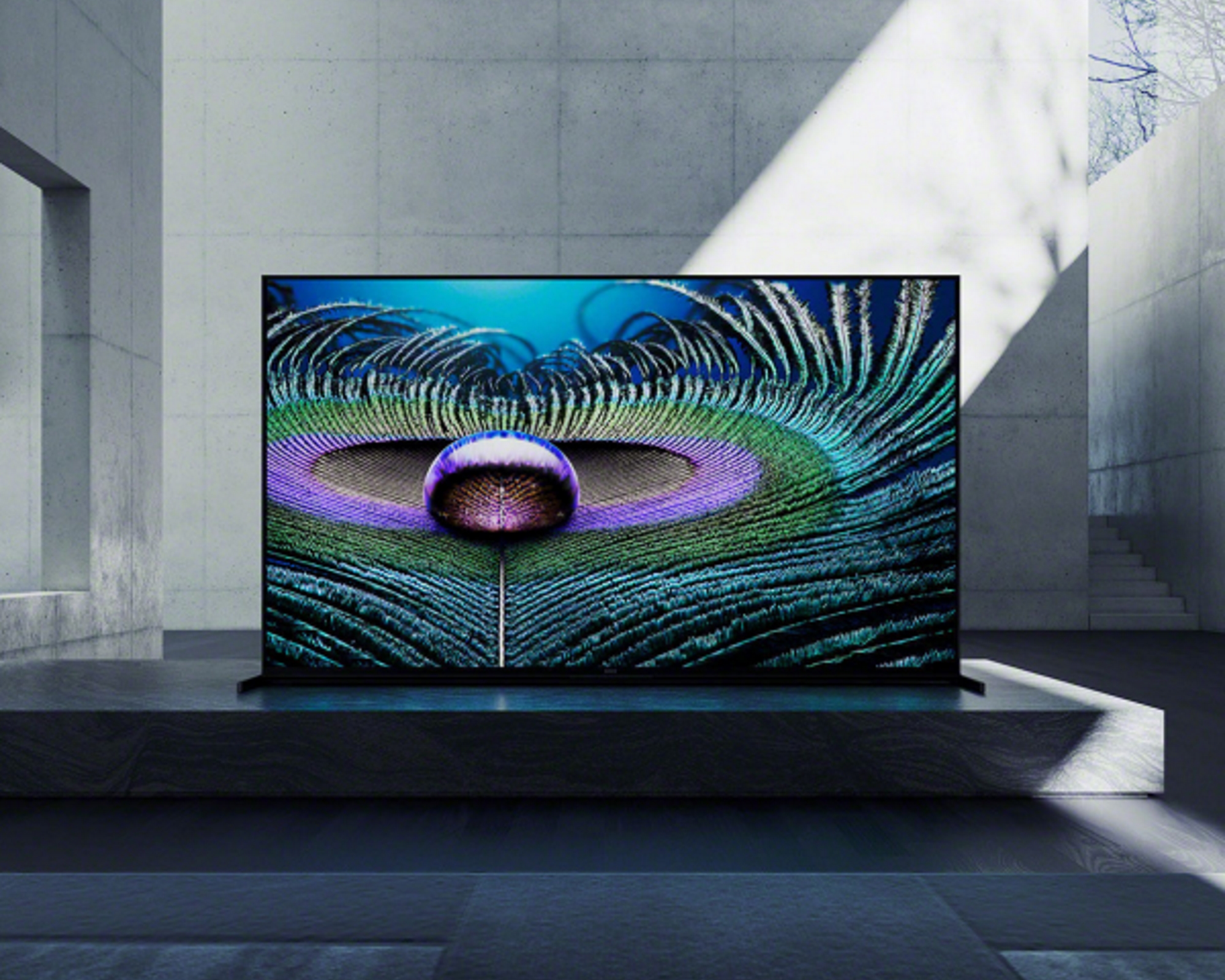
Is OLED burn-in still a problem?
OLED burn-in has become one of those things that is mentioned a lot when talking about screen technology, but only a few people know what it means. Burn-in was a hot topic when OLED screens first became mainstream, but a definitive answer to how big an issue it is remains up for debate.
Because it was such a big concern in people's minds, manufacturers have been taking steps to reduce the issue ever since. This includes pixel-shifting technology, which makes the pixels move around in the background to reduce strain on the screen, and automatic pixel refreshing, which is thought to prevent burn-in by changing the colors and patterns on the screen when the TV is off.
Even simpler things have become commonplace, such as screensavers for when you leave your TV on for extended periods. You'll notice that these aren't static and prevent images from getting 'stuck'.
So OLED burn-in is still a problem, but newer TVs will have tools to limit its likelihood.

What causes OLED burn-in in the first place?
In short, OLED burn-in is caused by static images on-screen for an extended period creating 'ghost images' that can be seen after the picture has changed. It's a phenomenon that came with the release of Organic Light-Emitting Diode (or OLED) technology to the masses, offering brightness, color depth, and more outstripping other types of TV screens.
Now, it's unlikely that this will happen until a few years in, but gamers and those who frequently pause their content to do something else (guilty!) will be more at risk than others. Anything like a channel logo, locked status bar, or black bars could cause burn-in and leave an unsightly mark. The brighter the offending element (like a white logo in the corner of the screen), the more risk it poses.

Are OLED screens worth the risk?
With such a risk associated with OLED screens, you may wonder if investing in one is worth it. They're more expensive than alternatives, and you may be nervous about the extra costs associated with repair or replacement.
In general, OLED screens are well worth the hype. The colors, brightness, and general depth offered are far superior to standard LED screens and also beat out QLED, Mini LED, and other technology for many people. This added detail is fantastic for every type of content, from movies to games and everything in between. They're also more energy efficient.
But it's also true that they have a shorter lifespan than older LED screens, and the features that made OLED so attractive in the first place can degrade over time. This is another thing to consider when spending more on a high-tech screen.

How to prevent OLED burn-in
- Don't turn off your screen saver - your TV likely has one enabled. Don't turn this off, as it is designed to keep static images from doing their damage.
- Check if your TV has the latest tech - if you bought your screen a long time ago or are purchasing one second-hand, research the model to see if it has a pixel-refresher function.
- Don't expose your TV to one type of content for too long - this is especially true for gamers, who may have a 6-hour session planned for the weekend. If your game has elements that remain on-screen all the time, try to give your TV regular breaks.







