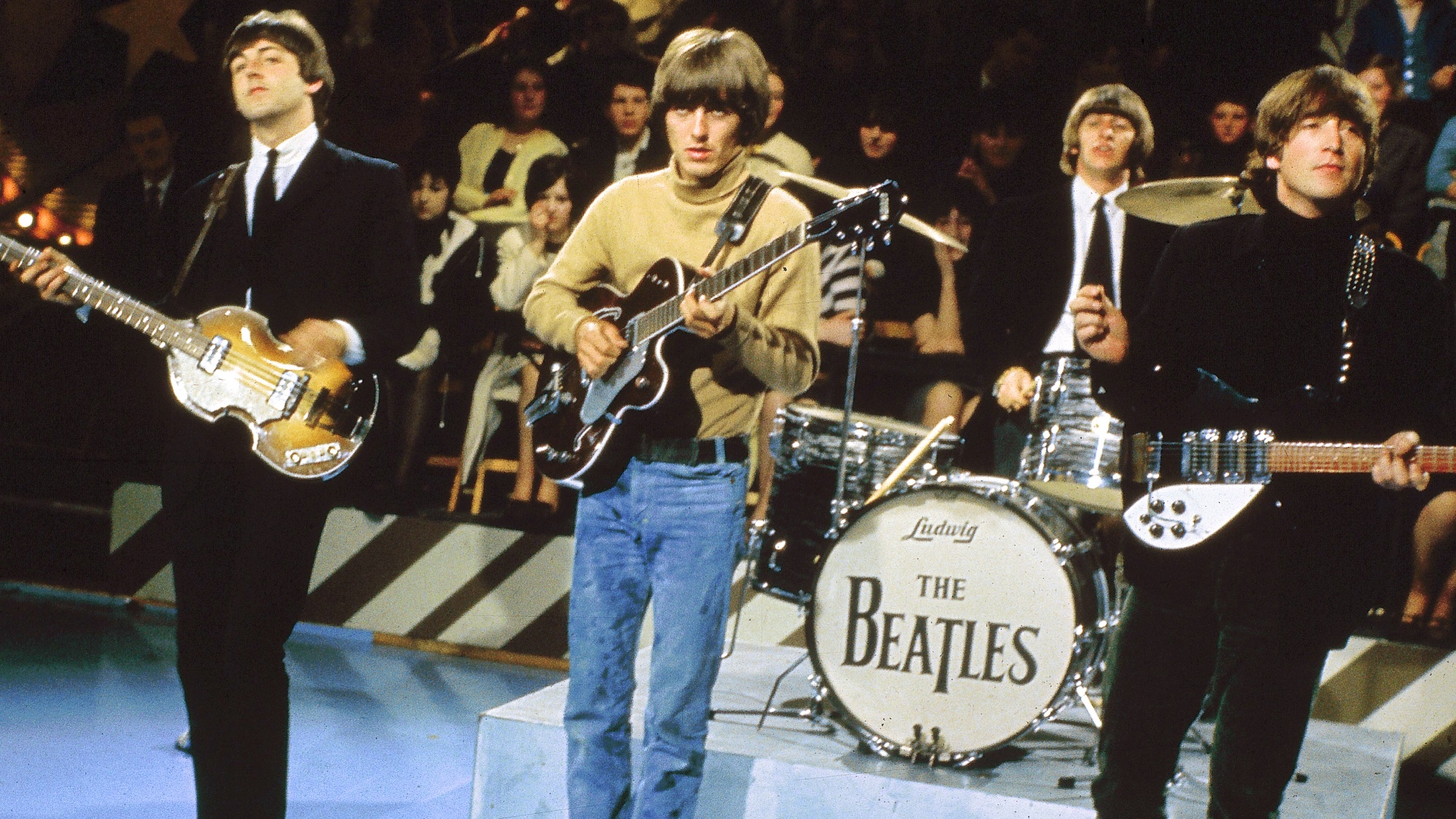
Over the past 60 years or so technology has had a profound impact on how The Beatles and many other musicians create, record and perform music. And although the band broke up in 1970, Beatles fans are still benefitting from technology in 2023.
That's because earlier this month the band released its first new track in decades, "Now and Then," using groundbreaking new "AI" tools to recover and enhance ancient recordings. It's not magic, either—you can do it too, and I'll show you how.
Technologically speaking, what's groundbreaking about this song is that Peter Jackson, who directed The Beatles documentary Get Back — which you can still watch if you haven't already — used machine learning to improve John Lennon’s original recording of the song.
Jackson was familiar with the tech because he used the same audio processing algorithms to fix previously inaudible or muddled conversations between band members in the documentary. What it allowed him to do for Paul McCartney and Ringo Starr, the two remaining Beatles still alive, was isolate John Lennon’s voice and separate it from the piano and background noise. Then, he and the audio engineers could better adjust and improve just the vocal track.

The Beatles, of course, benefited from tech throughout their career — they were one of the first bands to use a Moog synthesizer, for example, and the group also pioneered and experimented with music recording techniques. From double-tracking vocal tracks (flanging) to using tape loops on songs like "Tomorrow Never Knows" and "Revolution 9," The Beatles have often employed technology in intriguing ways.
But this story about the making of “Now and Then” was incredibly interesting to me, a musician, song writer, and Beatles fan, because I also write about technology. And it gave me an idea: I wondered if it was possible to fix any of my own audio recordings of original songs that I recorded decades ago.
Back in the mid-1980s, when I was just about to graduate high school, I had already written about 15 or 20 rock songs, but I didn’t have a good device to record them on. In 1985, though, I found one that might fit the bill. Tascam had a new four-track audio recorder for musicians — the Tascam Portaone Ministudio.

What I was so excited about was that the Tascam Portaone Ministudio offered me the ability to record four tracks for every song (I wanted to play all the instruments on my songs) and record them using just a regular audio cassette. It did this by using both sides of the cassette, sides A and B. Since each side had two tracks for stereo sound, a right and left channel, the result was that each cassette gave me four tracks.
However, it wasn’t cheap — the Tascam Portaone Ministudio cost me about $800 or so. But for me it was a great investment, since I recorded roughly 150 or so songs between 1985 and 1999.
However, one of the downsides was that for every recording I made, I ended up with two cassettes—a four-track version, which I couldn’t play on anything but my Tascam recorder, and a two-track “mix-down” version, which I could play on almost any conventional cassette tape player sold in those days. The reason it was a problem for me was that I needed to be careful and keep both the four-track version as well as the final mix-down version. And over the years, one of the things I would want to do, from time to time, was remix those early songs.
For example, I wanted to remove the vocals on a song I recorded in 1986 called “Heywire,” because the vocals were too loud and distorted at some points. By removing the vocals, I could more clearly hear the guitars, keyboards, drums and bass, which sounded very rough and uneven, but have an intensity that reminds me of my teenage years.
Unfortunately, I lost not only my original four-track recording of “Heywire” but also my Tascam multitrack recorder, which broke years ago. So, even if I had the original master 4-track tape, I couldn’t remix it.
But after the Beatle’s new song was announced, I wondered if there might be any current audio software, music creation mobile apps, or web services that would allow me to do something similar to what Peter Jackson did to repair John Lennon’s original recording. In other words, were there online services that could take my final mix-down version of my song “Heywire” and separate my vocal tracks from the background tracks using AI?
My hunch turned out to be quite fruitful. I was surprised to find there wasn’t just one but several solutions, including mobile apps and web services, that use AI to separate the tracks. And while none of them are perfect yet, I was very impressed at how quickly and easily the ones I tried worked.
For the purposes of this article I tried both an online tool and one available as a mobile app for Android and iOS, with mixed results in both cases.
For instance, in some sections, the vocals were mistakenly mixed into part of the background instrument track. Also, each of these tools lacked comprehensive controls to tweak separating vocals from instrument tracks, which makes some sense since they rely on an automated AI process to separate the tracks.
However, given the easy availability of these tools I was very impressed how they quickly and easily separated the vocals from other instruments used on the song.
Removing vocals online via Media.io
The Media.io Online Vocal Remover is a free online tool you can use to try and remove vocals from a track, though you first need to sign up for the service and validate your email.
Then, you open Media.io Online Vocal Remover in your browser and click the Upload button to import your music audio from your local storage. When I chose to separate the vocals from the music, it took about 5 or 6 minutes for the online service to perform this AI task. You also have the option of separating the drums from the other instruments in your song.
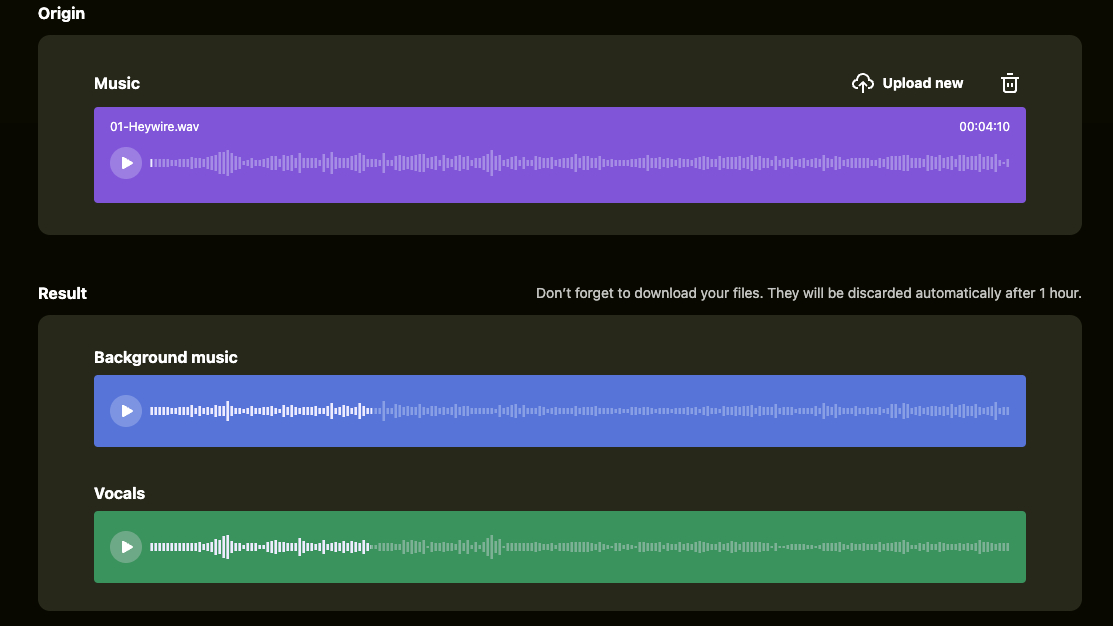
To try out Media.io Vocal Remover for free, you can upload one song and download the separated tracks once you sign up for the account. After that, you have two pay-plan options you can choose from — a subscription plan and a pay-as-you-go plan. Each plan calculates cost based on “service minutes” or the duration of the downloaded audio file — multiple downloads of the same file won't be counted.
The monthly plan starts at $9.99 per hour (per month) for 1 hour. For the pay-as-you-go plan, pricing starts at $19.99 per hour for 1 hour.
Removing vocals via Bandlab's iOS app
If you'd prefer to use an app, I tried and recommend Bandlab's Splitter tool. Although Bandlab also has an online service, which you can use from a laptop or desktop, the Splitter tool is (at the moment) only available on Bandlab’s mobile app (iOS/Android).
To upload your audio, you tap the large red-and-white plus sign at the bottom of the app, and then select the Splitter tool (under Tools). Then, hit the Import a Song icon, select an audio file (either from your Apple Music Library, Video Library or in one of your file folders), and upload your file into the app.
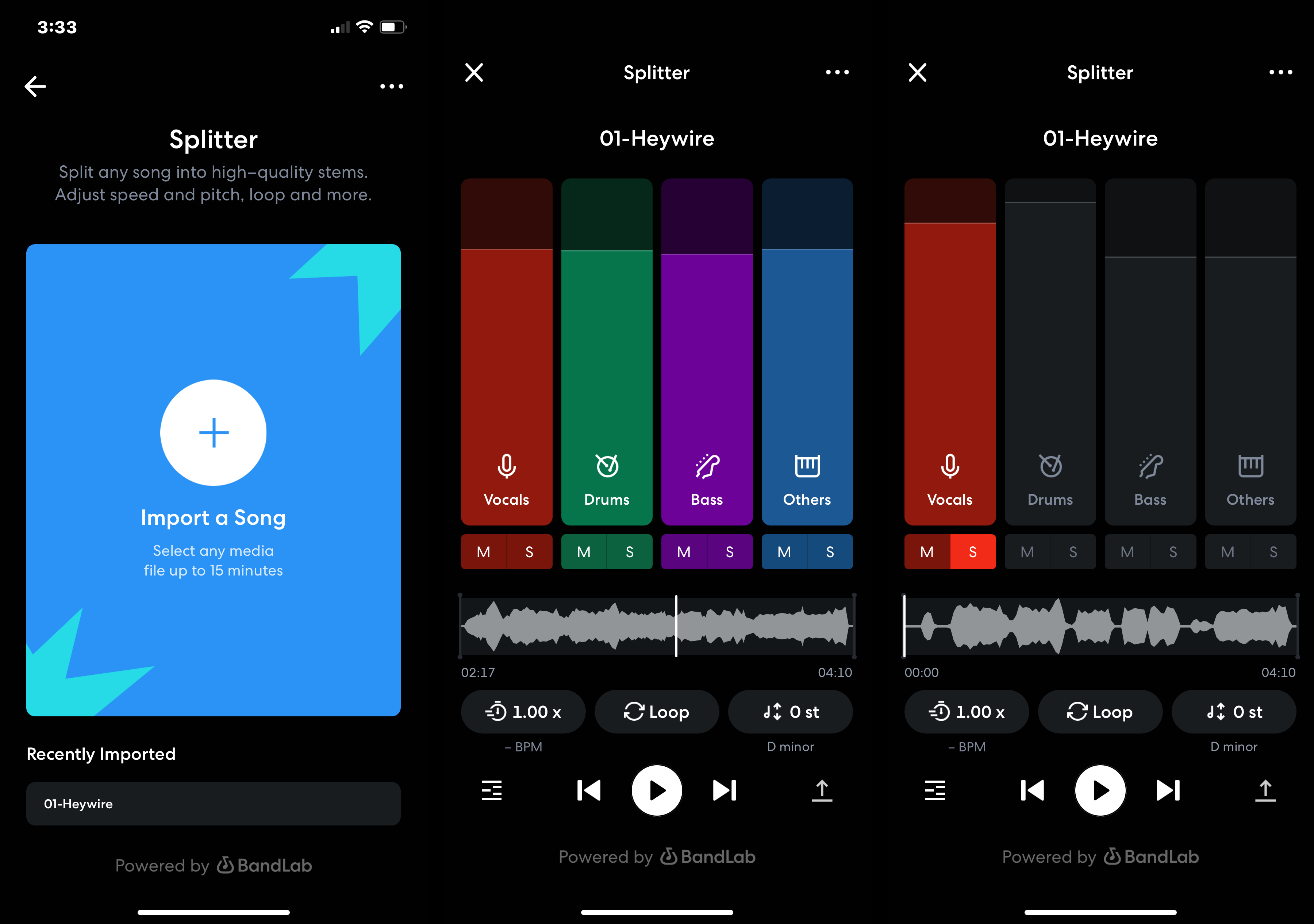
The Bandlab app should automatically analyze and separate the files into four separate tracks — vocals, drums, bass, and others. You can then either solo or mute each of these tracks and then export them from the app (say onto your desktop) or open them into Bandlab’s multitrack recorder as four separate tracks for further tweaking and editing.
What’s nice about this mobile app is that it’s free. So, there’s no limit to uploading audio and downloading tracks. However, in my experience the Bandlab app did not work as well as Media.io Vocal Remover in separating the vocals from the background music. However, different songs will probably yield different results, depending on the number of instruments and the quality of the recorded song.
While these tools still need some work, the fact is that they're already pretty robust and available for public use. Overall, I was very pleasantly surprised that I was able to bring my recording of “Heywire” back from the dead, just like the Beatles did.







