
As I peer into the distance, every follicle of foliage dances to the effects of a slight westerly wind.
Before me looms a towering metallic beast, beckoning me with two distinct choices: Do I continue on my mission out of respect for the glistening creature’s beauty, or do I interrupt its grazing routine to dismantle it for parts?
It’s in this moment of serene indecision that a green light shines in my direction — I’ve been spotted. In mere seconds, a fearsome pair of metallic tusks descends. In a flurry, I scan for the machine’s weak spots, and ready my staff and arrows. Folks nearby have heard the commotion and scramble to join the fracas. Danger is everywhere, and it’s absolutely captivating.
It’s then I realize — this is what true next-gen gaming looks like.
Horizon Forbidden West is the latest in Sony’s prestigious run of polished first-person exclusives. As the sequel to 2017’s acclaimed Horizon Zero Dawn, the bar is set high for Aloy’s next adventure. The first game debuted in an era before exclusives like God of War, Ratchet & Clank: Rift Apart, and The Last of Us Part II broke barriers in gameplay accessibility. In 2022, Forbidden West has a much tougher standard to meet. For the most part, it’s a resounding success.
Welcome to the West
Forbidden West takes place sometime around the year 3040, in a tribalistic society where robotic creatures roam the earth. Machines used to peacefully coexist with humans until an event called the Derangement turned them violent. It’s our red-haired heroine Aloy’s job to track down and dismantle all manner of mechanical dinos, bears, and alligators to keep neighboring tribes safe.

Aloy must venture to the desolate and war-torn region of the Forbidden West to restore a sort-of digital mother nature called GAIA. The tale is anchored by the charm of its strong, caring, and surprisingly sarcastic protagonist. Aloy brings enough levity to cut through some occasionally long-winded dialogue and worldbuilding, and her presence never grates.
While venturing through a harsh and expansive landscape, you’ll spend lots of time gathering supplies and leveling up via random encounters, side quests, and a truly dizzying number of digital errands. The depth and polish of the narrative-rich side quests are particularly impressive, and there’s a collect-a-thon of gear and valuables waiting for those who prefer that approach. An extensive skill tree allows players to tailor Aloy’s build to their liking, whether you prefer a tactical or aggressive approach to combat.
If you’re a fan of exploration, this is a can't-miss experience.
Choose your challenge
Forbidden West offers numerous modifications to provide a better experience for players with cognitive, motor, auditory, and visual disabilities. While it’s impossible to tune our critiques to the specific needs of every single player, I found Forbidden West broadly adaptable to a variety of use cases — and a whole lot fun to play, once you’ve enabled the right options.

The accessibility settings menu offers a quick way to access the most relevant toggles, though most options also appear in one of the other four menus. One category that’s exclusive to the accessibility menu features six different options for difficulty. The challenge escalates from Story to Very Hard — I played on Easy for most scenarios, while bumping things down to Story during particularly tough boss fights.
The sixth option allows players to customize gameplay elements like player damage, enemy health, and easy looting. It’s an awesome addition that every AAA game should include. The only drawback is that easy looting is only tied to detached machine parts, which means you’re still doing a lot of manual resource gathering that could stand to be more automatic.
While these options are quite comprehensive, there are areas where base difficulty could be improved. Ratchet & Clank: Rift Apart and Marvel’s Spider-Man both offer dedicated puzzle skips, and it’s disappointing to see the option isn’t available in Forbidden West. Sidequest checkpointing could also be more generous. Too often, I would be several minutes into a quest, only to have to start from very beginning when reloading. Still, these are minor complaints in a much grander experience.
The Co-Pilot feature allows a second DualSense to take full control of the game using the currently mapped settings. In the event, a player does get stuck, a friend or loved one can work them through a tough scenario. This unique approach goes a long way toward making up for occasional accessibility missteps, but it doesn’t fully solve them. I’m glad the option exists and hope to see it featured more frequently in later games — so long as it doesn’t become a crutch for fixable shortcomings.
Getting around

Forbidden West offers numerous aids for traversal. Quest Pathfinding can be set to Minimal or Guided based on the amount of HUD you need to make your way around the world. As a heavy-HUD player, I enjoy playing in Guided Mode, which keeps relevant waypoints on the screen at all times without being obtrusive. At any given moment, the screen is only occupied by a maximum of two waypoints: your active quest and one other specific spot on the map, like a campfire, vendor, or workshop.
When used in tandem with an optional toggle for Waypoint Pathfinding, Forbidden West offers some of the most seamless navigation I’ve ever experienced in an open-world game, despite my minor visual impairments. Waypoints never disappear, no matter how close you get to your destination. What’s more, careful navigation guides you in stages around nearby paths, so you’re never unsure about where to go. When trying to reach the peak of a mountain, for example, the waypoint doesn’t statically hang at the very top. Instead, it brings you to the nearest side road or main path that will help get you there. Similarly, there’s a toggle to ensure any robotic mounts you commandeer follow these paths at all times.

Like last year’s Ratchet & Clank: Rift Apart, Forbidden West also features contextualized slowdown options. Players have four levels of control over the pace of toggling weapons and three tiers for the duration of Aloy’s Concentration Mode for firing precision projectiles. These are buttressed by automatic toggles for Auto Heal and Auto Shieldwing. The former provides automatic health regen as long as you have the proper items, and the latter automatically deploys Aloy’s glider when dropping from excessive heights. In the visual settings, climbing annotation toggles can constantly highlight areas where Aloy can climb, without having to click in the analog stick to enter Focus Mode.

With all these adaptations working in concert, Forbidden West makes exploration feel truly frictionless. I always know where I’m going and what I need to do when I get there. The movement controls are consistently impeccable when getting from place to place. But that changes slightly when it comes to combat.
Take control
Here’s a rundown of the various toggles Forbidden West offers:
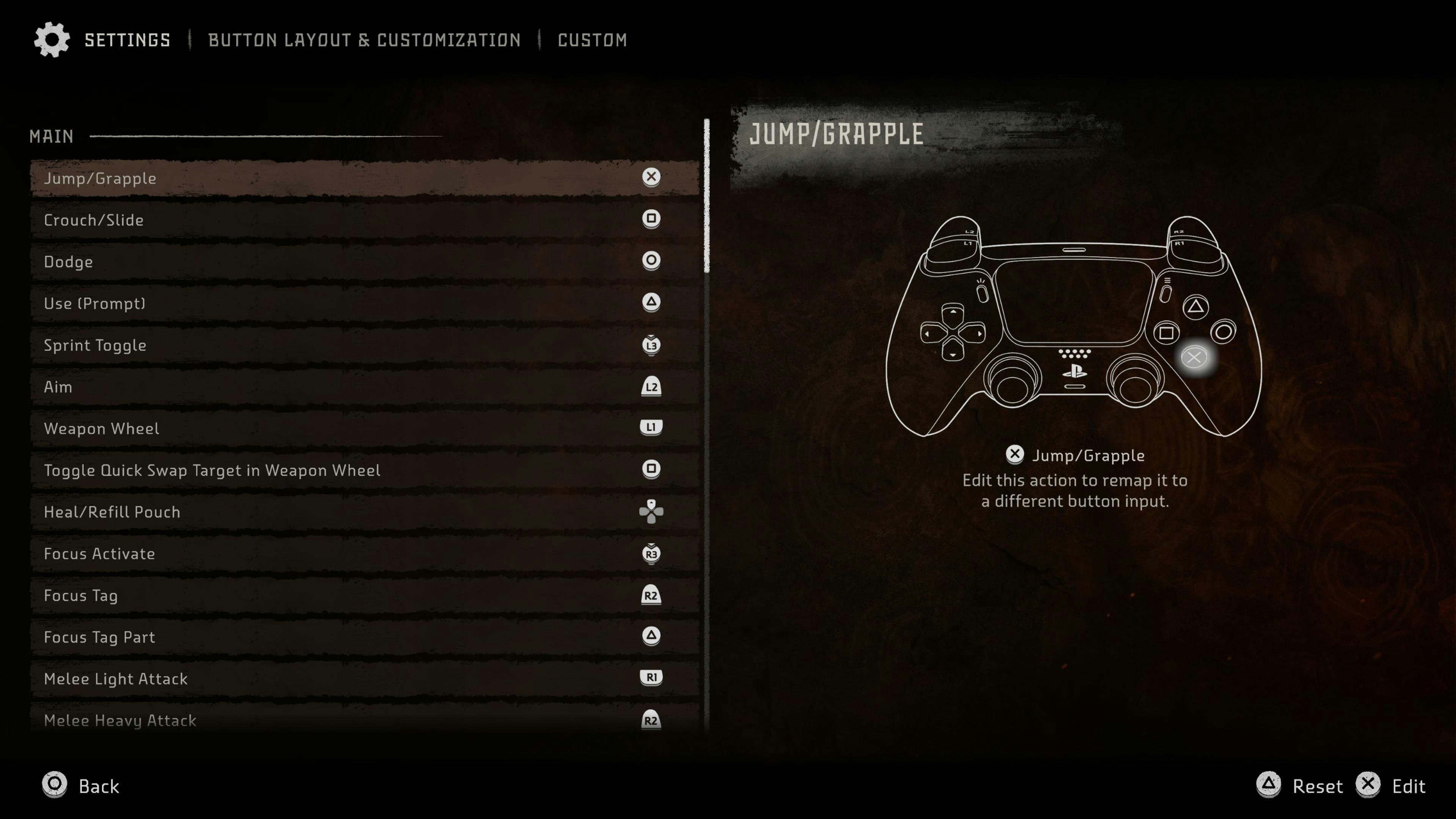
- Three main presets: Default, left-handed, and a custom preset that’s fully remappable
- Axis control sensitivity slider
- Vibration sensitivity: Separate adjustments for Cinematics, Traversal, Combat, Weapon, Environmental, and UI
- Adaptive Triggers: On/off
- Aim Assist: Default, Strong/off
- Motion Aiming: On/off with various sensitivity options
- Weapon Quick Swap: Auto switches between two favored weapons via a button press.
- Hold/toggle: All hold, all toggle, and custom (different controls for each scenario in-game like crafting, weapon wheel etc.)
- Swap move and look sticks: Always swap, swap while aiming,
- Invert tap/hold for Focus Mode
- Auto Sprint: Separate options for on foot and on mount.
I was mostly satisfied with this comprehensive list of control alterations, and played using a default control scheme with Auto Sprint enabled. The aim assist glues to weak spots when turned on, and Aloy’s melee staff swings with as much fury as necessary when she’s ready to strike. Firing arrows requires more precision than I would prefer, but some tweaks to your skill tree can compensate for that by focusing on melee instead.
Though Guerilla’s control customization settings are pretty great overall, the game occasionally stumbles in contextual scenarios when multiple actions are mapped to the same button. For instance, Aloy’s new Pullcaster grappling hook can be complex to use — hold down L2 to zoom, press triangle to equip, then tap R2 to fire. That multi-step procedure becomes all the more frustrating when Aloy occasionally dodge-rolls after tapping R2, instead of shooting her grapple. That meant I was accidentally rolling off cliffs far more often than I should have been.

With Forbidden West, Guerilla Games is clearly stretching the PlayStation 5’s DualSense controller to its limits. With so much action and so few buttons, making a truly accessible control scheme is a daunting task. As a result, we imagine many players will be taking some unwanted tumbles, too.
Sights and sounds
The accessibility toggles for audio and visual elements are less comprehensive than than those for traversal, but nevertheless effective. Subtitles can be configured in three sizes, with an optional transparent background for easier reading. (I found the extra-large setting and enabled backgrounds to be most legible.) One thing that’s missing is varied colors to denote different speakers. It isn’t a huge deal, but it would help more players quickly ascertain who’s talking at a glance.
Visual toggles include the option to turn off motion blur and camera shake. If you require inverted colors, zoom, or high-contrast viewing, you’ll have to turn on those settings in the PS5 console’s accessibility menu for them to work. There are no narrated menus here either, and the PS5’s screen reader won’t narrate them for you.

Some of these choices are offset by thoughtful design elsewhere. For instance, an enemy’s weak spots show up clearly with bright colors, which helps the PS5’s internal contrast toggles shine. (It may also explain the Forbidden West’s lack of color blindness settings, although it would’ve been nice to see a few bespoke filters.)
While I only need minor visual cues that don’t involve most of these settings, I can’t help but feel this area of Horizon’s accessibility could be improved. A sci-fi setting allows creative latitude for plenty of in-universe UI hints and audio cues that would make the world easier to navigate. I wish accessing the more all-encompassing visual features didn’t involve leaving the game to plumb the depths of the PS5’s console settings menu.
Beauty in the Beast

Thanks to extensive accessibility settings and an engaging gameplay loop, I loved my 40 hours with Forbidden West. Like pretty much every open-world game, missions can occasionally feel repetitive. (There are simply too many missions requiring Aloy to climb to the top of towers or buildings.) But deep combat and narrative-rich side quests will keep you entrenched in the Forbidden West for hours.
While it falls a little short of the high bar set by The Last of Us Part II, several of Forbidden West’s accessibility features are truly awesome. Guerilla faced a monumental challenge in making such a massive game accessible to as many people as possible, and they’ve mostly succeeded at doing so. Players with visual disabilities may want to try before they buy, but many other players will find this game to be highly accessible — and one heck of a good time.
Forbidden West will no doubt be a game of the year contender in the fall — and it’s far and away the best-looking game I’ve ever played.
9/10
Horizon Forbidden West comes to PlayStation 5 on Feburary 18. Inverse reviewed the game on PS5.
INVERSE VIDEO GAME REVIEW ETHOS: Every Inverse video game review answers two questions: Is this game worth your time? And, are you getting what you pay for? We have no tolerance for endless fetch quests, clunky mechanics, or bugs that dilute the experience. We care deeply about a game’s design, world-building, character arcs, and storytelling come together. Inverse will never punch down, but we aren’t afraid to punch up. We love magic and science-fiction in equal measure. And as much as we love experiencing rich stories and worlds through games, we won’t ignore the real-world context in which those games are made.







