
Horizon Forbidden West launched on PC on March 21, 2024 — over two years after the game initially came out on the PlayStation 5 and PlayStation 4. That’s quite the wait, but the original Horizon Zero Dawn was well-received and PC gamers have been waiting for their preferred release. Nvidia provided us with a code for testing the game, as this is an Nvidia-promoted title, but don’t worry: We’ve tested it on the best graphics cards and it doesn’t seem to outright favor Team Green’s hardware, other than the inclusion of DLSS 3 frame generation but not AMD’s FSR 3 alternative.
As a PC port, Horizon Forbidden West was initially created for and optimized to run on AMD hardware — the PlayStation 5 has a Zen 2 8-core CPU and 36 RDNA 2 compute units, while the PS4 version had to make do with far less capable hardware. The PlayStation 5 has 16GB of shared GDDR6 memory with 448 GB/s of bandwidth. Unlike the Xbox Series X, the PS5 memory isn’t partitioned into CPU and GPU segments, which means games can easily utilize up to the full 16GB for textures and other data, though in practice most seem to top out at around 12GB of memory use. That will prove to be an important consideration in terms of what settings and resolutions you can comfortably run on PC hardware.
Intel Core i9-13900K
MSI MEG Z790 Ace DDR5
G.Skill Trident Z5 2x16GB DDR5-6600 CL34
Sabrent Rocket 4 Plus-G 4TB
be quiet! 1500W Dark Power Pro 12
Cooler Master PL360 Flux
Windows 11 Pro 64-bit
GRAPHICS CARDS
Nvidia RTX 4090
Nvidia RTX 4080 Super
Nvidia RTX 4070 Ti Super
Nvidia RTX 4070 Super
Nvidia RTX 4070
Nvidia RTX 4060 Ti 16GB
Nvidia RTX 4060 Ti
Nvidia RTX 4060
Nvidia RTX 3080 10GB
Nvidia RTX 3060 12GB
AMD RX 7900 XTX
AMD RX 7900 XT
AMD RX 7900 GRE
AMD RX 7800 XT
AMD RX 7700 XT
AMD RX 7600 XT
AMD RX 7600
AMD RX 6800 XT
AMD RX 6700 XT
Intel Arc A770 16GB
Intel Arc A750
For this initial look at how Horizon Forbidden West runs on PC, we’ve used our standard GPU test PC, which consists of an Intel Core i9-13900K Raptor Lake CPU, 32GB of DDR5-6400 memory, and a 4TB Crucial T700 PCIe 5.0 SSD for storage. Then we’ve tested most of the current generation AMD, Nvidia, and Intel graphics cards, using the latest drivers from the respective companies. We have Nvidia 551.86, AMD 24.3.1, and Intel 5379 drivers, all of which are “game ready” for Horizon Forbidden West.
We didn’t test every current gen GPU, however. We omitted the Nvidia RTX 4080 and RTX 4070 Ti, replacing them with their newer Super variants. We also tested the RTX 3080 10GB, RTX 3060 12GB, RTX 2080 Ti, and RTX 2080 Super to see how some of the older generation GPUs perform. For AMD, we have all the RDNA 3 RX 7000-series GPUs, plus the previous generation RX 6800 XT, RX 6700 XT, and RX 5700 XT — note that there’s no ray tracing support in Horizon Forbidden West, so AMD’s first generation RDNA hardware should still do okay. And for Intel, we’ve tested the Arc A770 16GB and Arc A750, with the latter being the most popular Intel option and one of the best values as far as GPUs currently go.
Unlike the previous Horizon Zero Dawn, there’s no built-in benchmark in Forbidden West, which means we had to come up with our own test sequence. That’s not necessarily bad, as it does mean our testing represents actual in-game performance, with all the AI and other code fully running. However, as with any benchmark, where you choose to test doesn’t represent all areas of the game. We tested each GPU running around an early area of the game, the city of Meridian where there’s no risk of combat but plenty of NPCs wandering about.
We tested with the medium preset at 1080p, and then the maximum very high preset at 1080p, 1440p, and 4K. Even at 1080p, this can exceed 8GB of VRAM use and frame rates can dip quite a lot at times. We wanted to check DLSS, FSR 2.2, and XeSS upscaling performance as well, so we then tested at 4K with the high preset without upscaling, and then with DLSS, FSR 2.2, or XeSS depending on the GPU. We also spot-checked FSR on Nvidia and Intel GPUs, which generally resulted in similar performance to DLSS / XeSS, but with slightly lower image fidelity, so we stuck with the vendor APIs for our upscaling results. Nvidia also supports frame generation (aka DLSS 3) on RTX 40-series GPUs, so we tested at 4K high with upscaling and frame generation enabled as one final data point.
We have screenshots and a discussion of image fidelity at the various presets below. The short overview is that high and very high look mostly the same, while the medium preset drops texture quality and shadow quality quite noticeably. Graphics cards with 8GB of memory will generally want to stick with the medium or high settings, and will generally be okay at 1080p and 1440p. Lesser GPUs may need to run even lower settings to get acceptable levels of performance. Now let’s get to the benchmarks.
Horizon Forbidden West PC performance
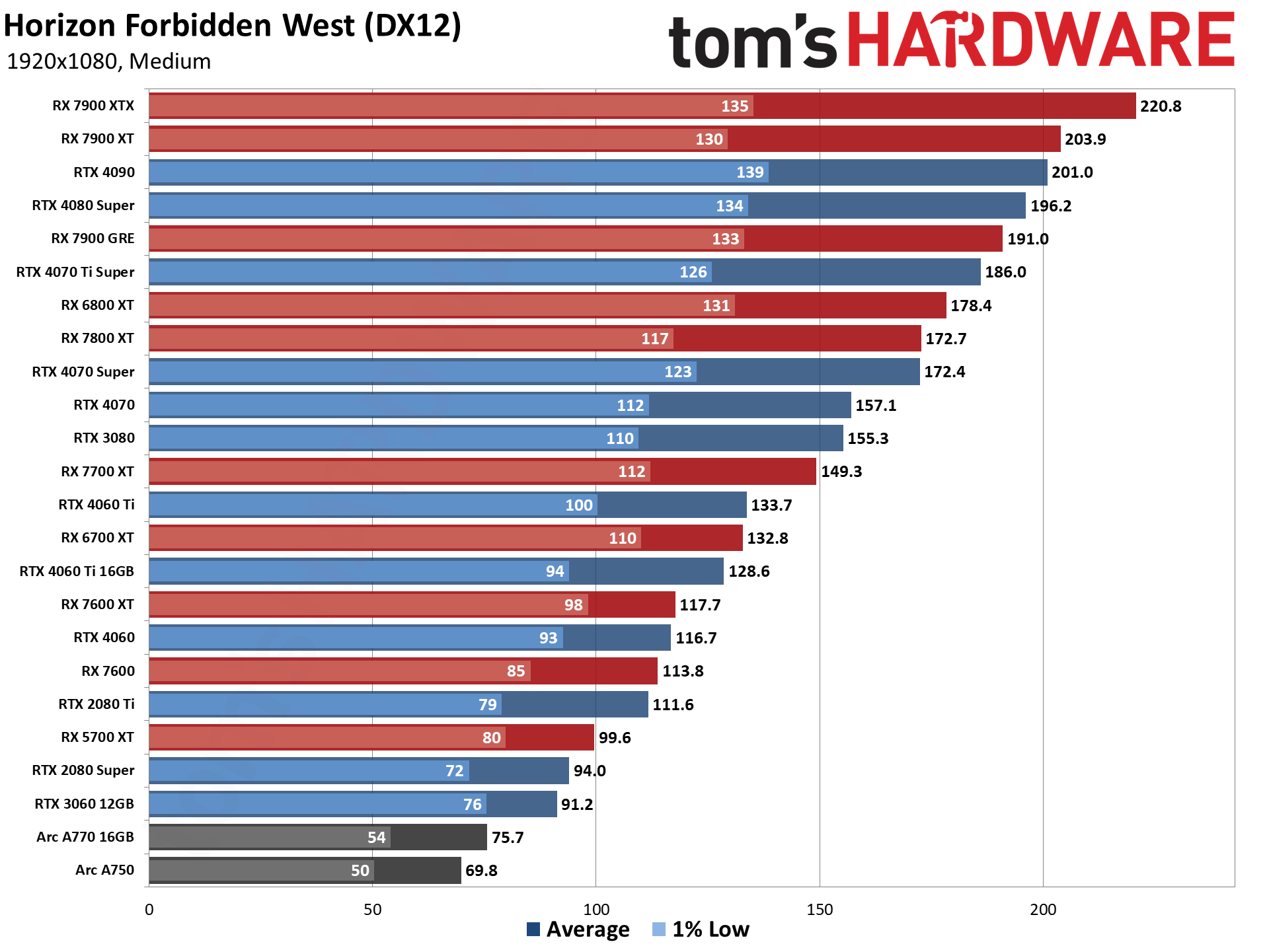
As far as being playable goes, everything that we tested easily broke 60 fps at 1080p medium. Minimum framerates were all above 60 fps as well, except for the two Intel Arc GPUs. Curiously, we had some initial stuttering on the A770 as well, but that cleared up with retesting — and the Arc A770 wasn’t alone in its somewhat anomalous behavior.
Some of the Nvidia GPUs we tested initially showed rather poor performance, and if you experience serious stuttering you might want to try a full driver clean (we use Display Driver Uninstaller) followed by a reinstall of the latest drivers. We also tested in exclusive fullscreen mode, which seemed to give slightly better performance than the default fullscreen setting.
Of course, we’re mostly testing what would be classified as high-end graphics cards, though the previous generation 5700 XT and 2080 Super certainly aren’t high-end by today’s standards. The RX 7600 and RTX 4060 are reasonably affordable mainstream cards as well, and we’d expect AMD’s RDNA 2 solutions to perform fine as well, at least for the RX 6600 and above.
Budget GPUs would likely prove to be far more problematic. Let us know in the comments if you’d like to see some additional testing, but we don’t currently know how cards with 6GB or 4GB will handle the game. We suspect at the low or very low presets, most GPUs will still be able to run the game with acceptable levels of performance, though the image quality drops off substantially at those settings.
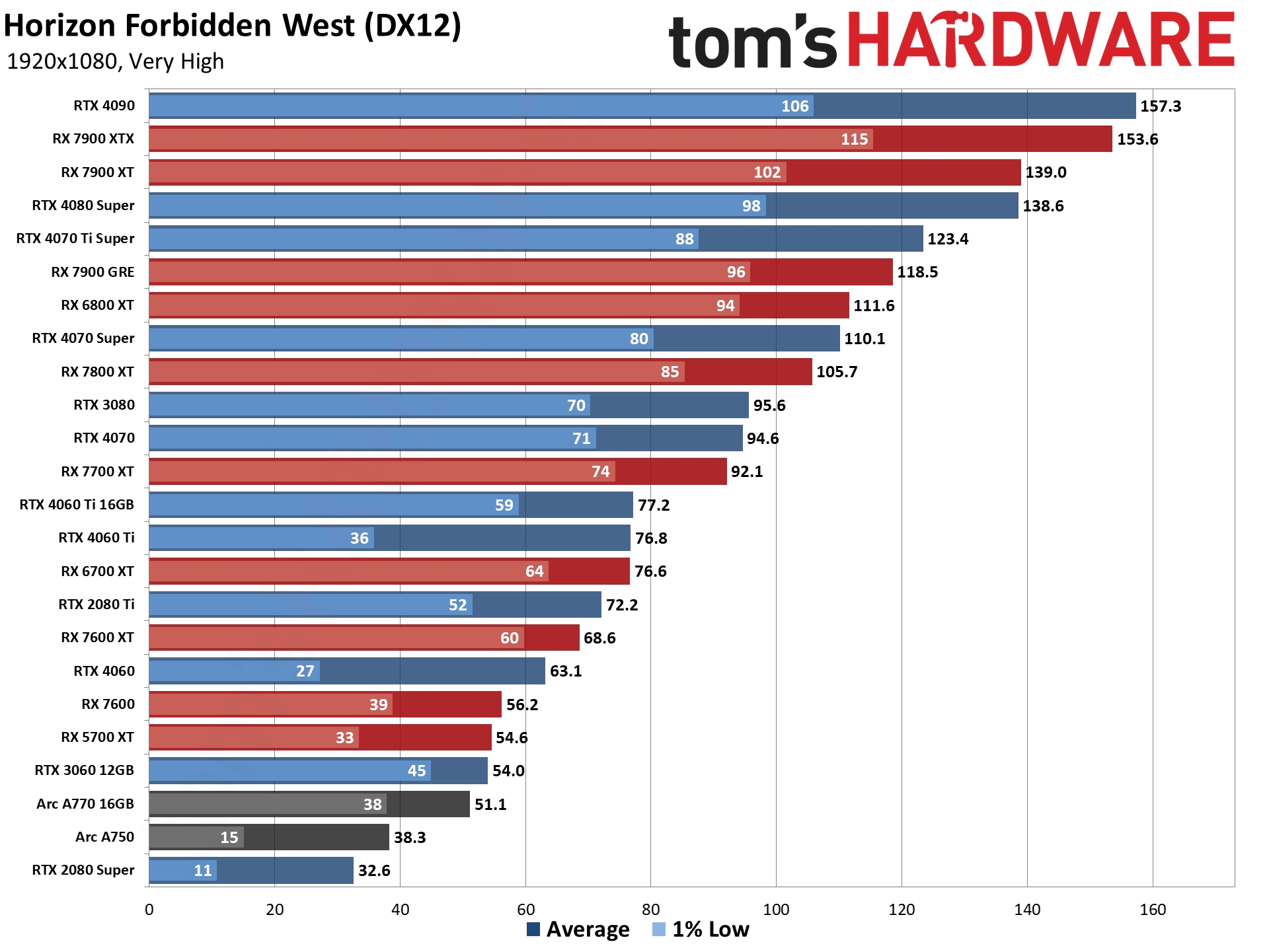
Going from the medium to very high presets cuts performance by about a third on most of the GPUs, with the qualification that the GPU needs to have at least 10GB of VRAM. For cards that have 8GB of memory, average performance takes a bigger hit, but it’s the 1% lows that really plummet. The RTX 4060 and above technically break 60 fps, but minimums can fall well below that level.
The RTX 4060 and 4060 Ti for example go from minimum fps of 94 and 100 fps at medium settings, respectively, down to 27 and 36 fps at very high. That’s a huge delta, and in practice the game feels quite bad, with clear micro-stuttering and occasional slowdowns that can last for several seconds at a time.
Interestingly, the 8GB AMD GPUs don’t seem to be hit quite as hard. There’s still a big hit, but the RX 7600 slightly exceeds the 1% low performance of the RTX 4060 Ti, even though the Nvidia GPU is otherwise 20–35 percent faster. The Intel Arc A750 on the other hand drops to sub-20 fps at times and goes from being 8% slower than the A770 16GB at 1080p medium to being 25% slower with very high settings.
The RTX 4060 Ti 16GB and RX 7600 XT give us our best look at how additional VRAM can help with the higher quality settings. Nvidia 4060 Ti 8GB often outperforms the 16GB card when VRAM isn’t a bottleneck — the Founders Edition clocks slightly than the Gigabyte card we have for testing, by 4% at 1080p medium as an example. At the very high preset, the 16GB card has slightly higher average fps, but it’s the minimum fps that’s really noticeable: 64% higher.
The 7600 XT has higher clocks and power than the 7600 in general, so it’s always faster than the vanilla 7600 — 3.5% faster on average fps and 15% faster on minimum fps at medium settings. Bump to very high and average fps is 22% higher, while minimum fps is 54% higher.
In short, the very high preset clearly exceeds 8GB of VRAM use at 1080p, but less than 10GB. The RTX 3080 still matches the RTX 4070, give or take a few percent. Note also that the high preset greatly improves performance on 8GB cards — we didn't test most GPUs, but the RTX 4060 got 77 fps average and 65 fps for 1% lows, with the latter being more than double the very high result.
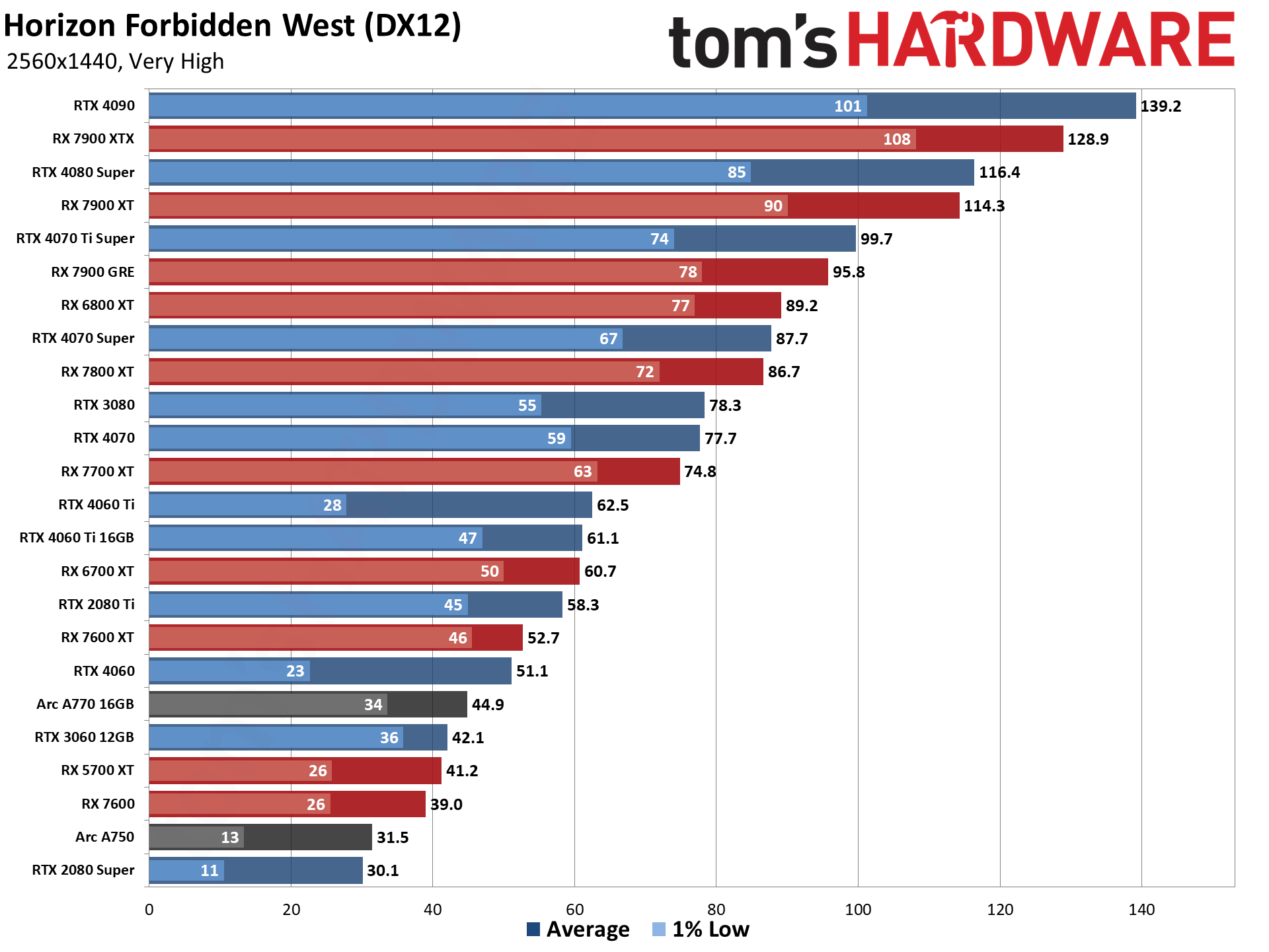
Moving up to 1440p with maxed out settings, the RTX 2080 Ti almost hits 60 fps, just slightly behind the RTX 4060 Ti 16GB. Minimum fps is also generally fine on cards with 10GB or more VRAM, but the 4060 TI 8GB card once again has serious framerate dips and stuttering at times, with 1% lows dropping under 30 fps.
AMD’s GPUs in general outperform their Nvidia counterparts, if we match them up based on price. The RX 7700 XT for example starts at $420, roughly the same price as the 4060 Ti 16GB, and it’s clearly a much faster card in this particular game — it’s 22% faster. The same goes for the RX 7900 GRE and RTX 4070 at $550, where AMD’s card again ends up 23% faster.
The 12GB cards all appear to be sufficient for 1440p very high, at least in terms of VRAM capacity, but the RTX 3080 10GB does show a drop in minimum fps relative to the 4070. It has quite a bit more memory bandwidth but without the large L2 cache of the Ada card, so 10GB is basically the bare minimum you’d want for 1440p in Horizon Forbidden West at the very high preset. Again, dropping to the high preset will help quite a bit, and even 8GB cards remain viable — for reference, the RTX 4060 got 59 fps average and 49 fps 1% lows at 1440p high.
The top of the chart hasn’t changed much. Other than AMD’s win at 1080p medium, the RTX 4090 gets the pole position, but it’s the matchup between the 4080 Super and RX 7900 XT that’s more interesting. AMD’s card currently costs about $100 less than the 4080 Super but performs better in Forbidden West. In fact, the 4080 Super basically ties the lesser RX 7900 XT, which only costs $700 these days.
Another interesting tidbit is the previous generation RX 6800 XT, which slightly outperforms the newer RX 7800 XT. The two GPUs often trade blows, and Horizon Forbidden West doesn’t change the pattern. That's not too surprising for a game that debuted on RDNA 2 (PS5) and Polaris (PS4) hardware.
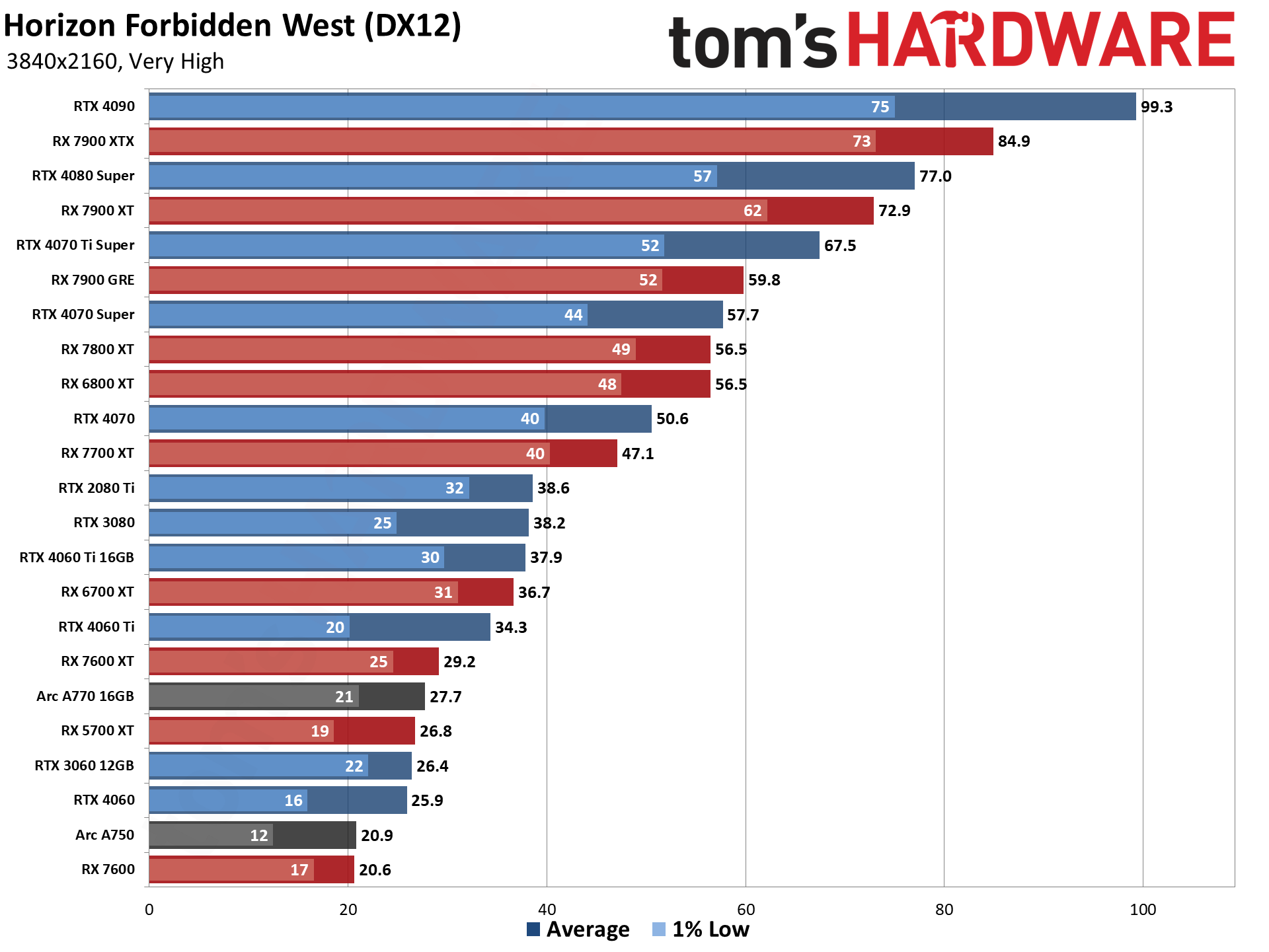
Maxing out everything at 4K without upscaling or frame generation requires a lot of GPU power. The RTX 4070 Ti Super and above break 60 fps, while the 7900 GRE basically gets there as well. But getting minimum fps above 60 will require the 7900 XT or XTX, or the RTX 4090.
Alternatively, if you’re just looking for decently playable — keeping minimum fps above 30 — the RTX 4060 Ti 16GB and RTX 2080 Ti will both suffice, while the RTX 3080 actually dips below that mark. Based on that, we can see that 11GB of VRAM is enough for 4K very high, but 10GB comes up a bit short. Note that it's not just VRAM, though, as the RTX 3060 12GB beats the newer RTX 4060 but fails to deliver a compelling 4K very high result as it lacks the raw compute that's necessary for a good 4K experience.
The good news is that Horizon Forbidden West has full support for all the upscaling solutions, and at 4K with quality mode upscaling (from 1440p), you can get smooth performance still. You can slightly reduce the VRAM requirements by dropping to the high preset, with a relatively negligible loss of image quality, so that’s what we did.
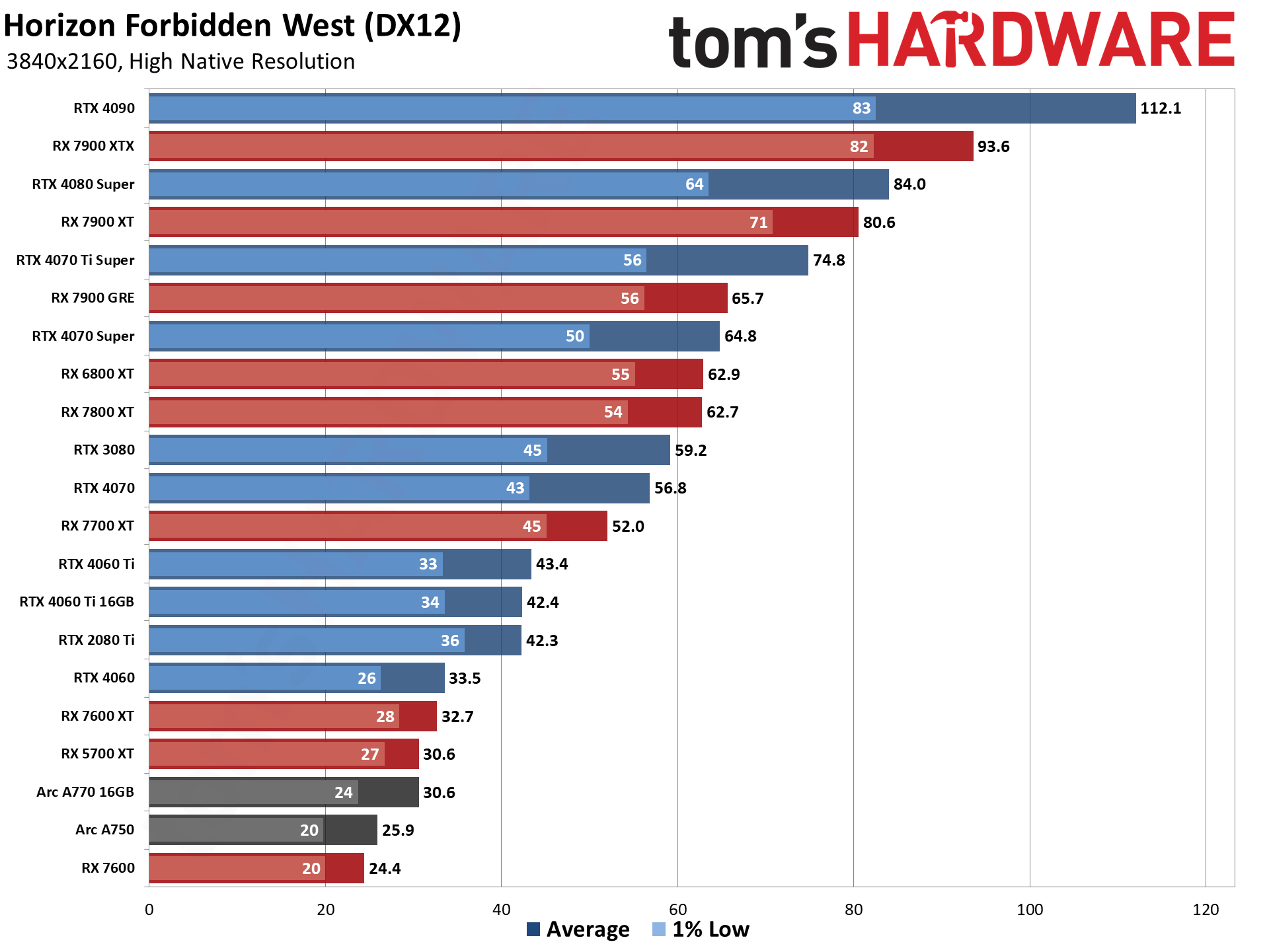
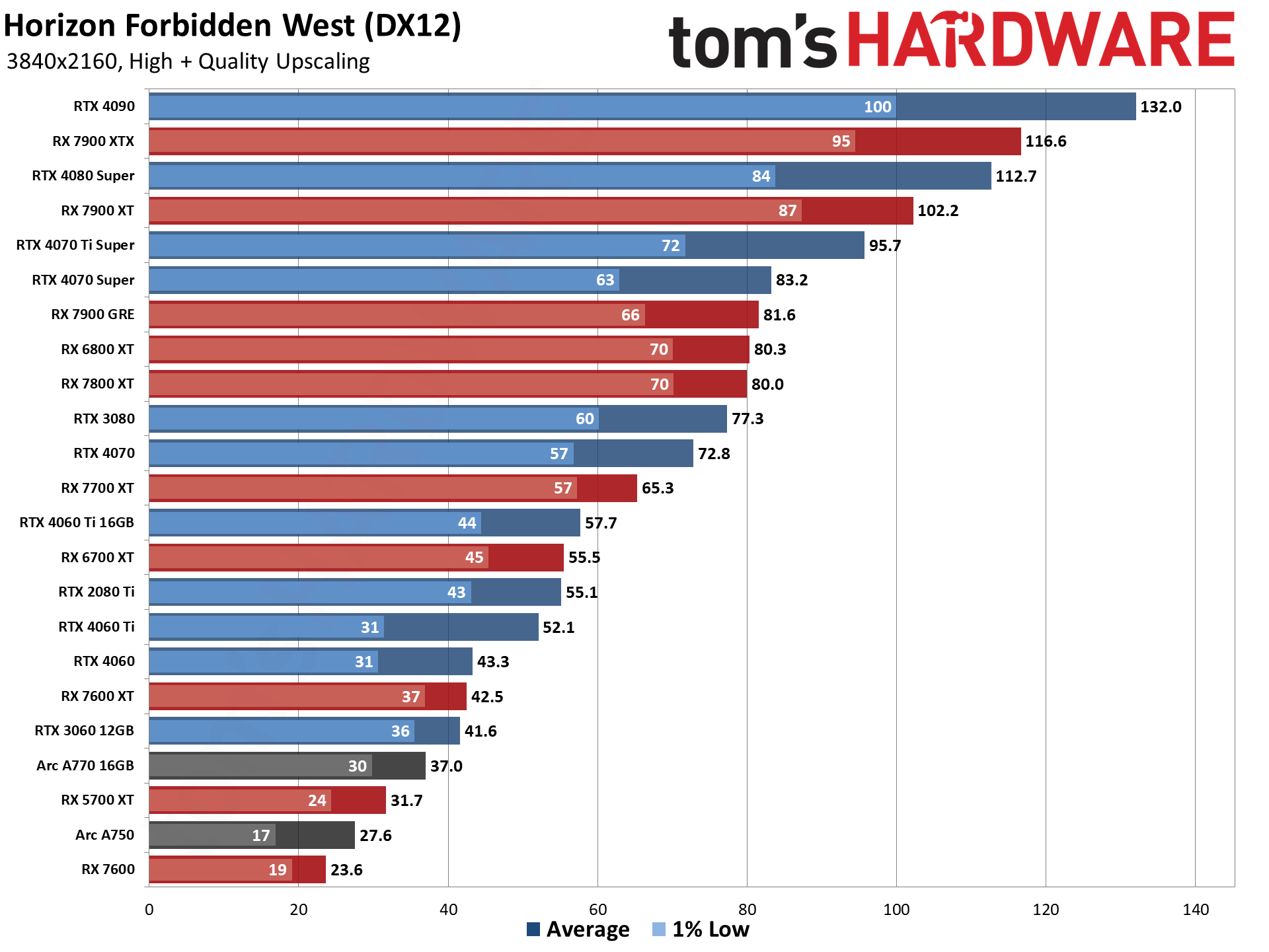
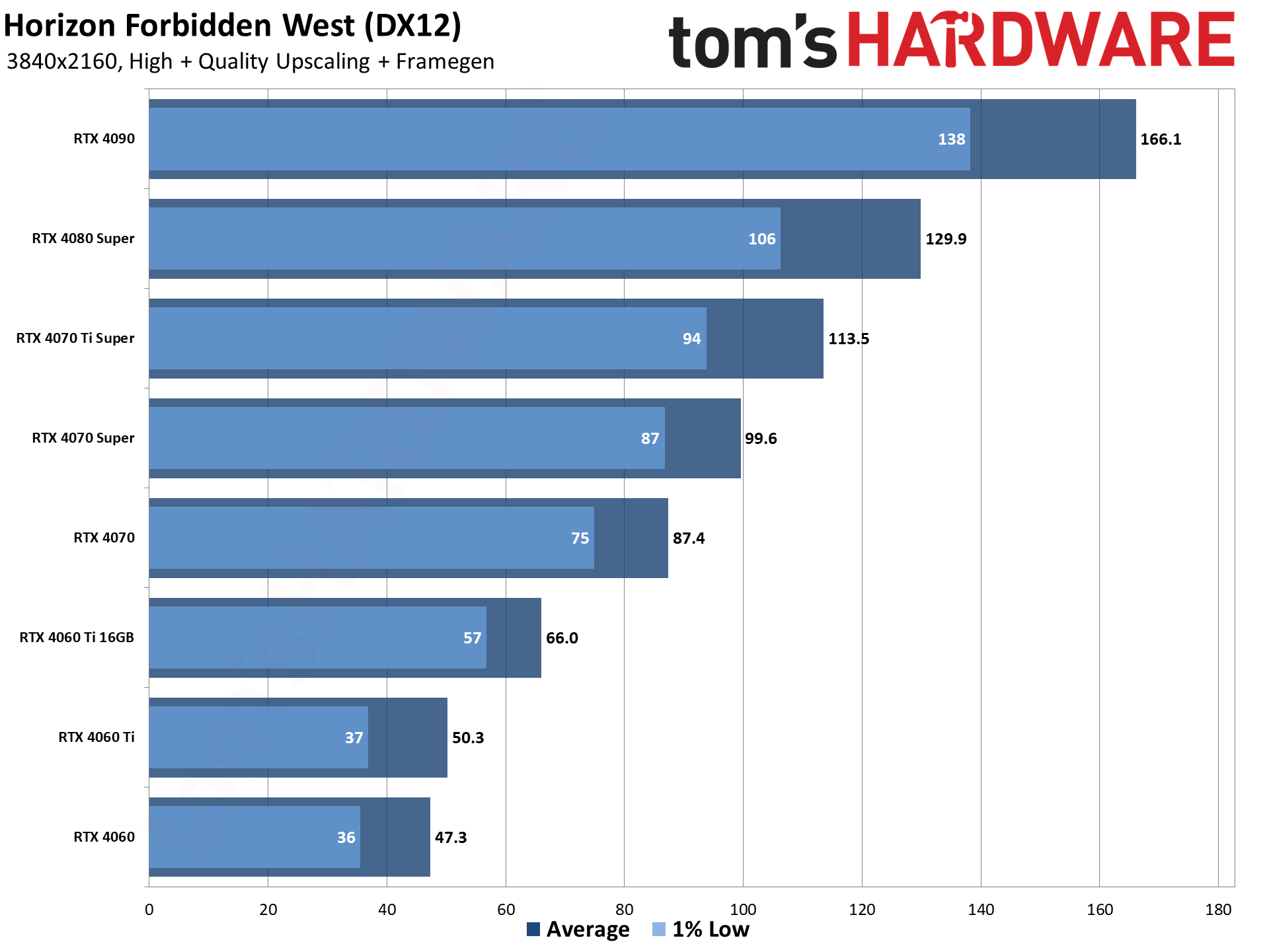
The above gallery has our native, quality upscaling, and DLSS 3 frame generation with quality upscaling charts. Most of the GPUs run about 10% faster at 4K high compared to 4K very high, and it looks as though having 8GB of VRAM will be mostly sufficient — certainly at 1080p it ran fine on the cards we checked. Notice that the 4060 Ti 8GB and 16GB cards are basically tied at 4K high.
The thing is that upscaling isn’t necessarily a panacea for cards with less VRAM. 1440p upscaled to 4K on the one hand reduces the memory requirements, but there are additional buffers created for upscaling. More critically, frame generation increases the memory requirements even more. We see this in the upscaling and frame generation charts.
With quality mode upscaling, most of the cards show a decent 30% uplift in performance, give or take. There are a few exceptions to this, however, with some of the 8GB cards. The RTX 4060 still improves by 29%, thanks to DLSS, though the 4060 Ti 8GB card only shows a 20% improvement. The 4060 Ti 16GB on the other hand improves by 36%, so having more VRAM in that case definitely helps.
Intel’s A750 meanwhile only improves by 7% thanks to XeSS, while the A770 shows a 21% increase. Perhaps XeSS has higher memory requirements than DLSS, or just doesn’t provide as much scaling potential. But it’s AMD’s GPUs that show the worst results.
The RX 7600 XT performance improves by 30%, as expected when looking at most of the other GPUs. But the vanilla RX 7600? Performance actually drops a few percent with FSR 2.2 quality mode upscaling. It seems that in this case, VRAM use increased just enough with FSR to move beyond 8GB, basically undoing any potential gains from upscaling.
Or alternatively, the explanation might simply be bugs in either the game code or AMD’s drivers, or perhaps just with the game’s implementation of FSR 2.2. Whatever the case, at 4K high with FSR 2.2 upscaling, the RX 7600 doesn’t improve performance — we retested it multiple times to confirm these results.
And then we get to Nvidia’s DLSS 3 frame generation. Latency as usual increases with frame generation, but the frames to screen rates do increase by 15–20 percent in most cases. The RTX 4090 ends up showing the largest gains of 26%, perhaps because it has ample memory capacity and bandwidth. But the 8GB cards didn’t like 4K with DLSS quality mode and frame generation much, with the RTX 4060 showing a minor 9% increase in performance while the 4060 Ti dropped 3.5%.
We also noticed that GPUs with 8GB VRAM — specifically the RTX 4060 Ti and RTX 4060 — didn’t always seem to like having Reflex enabled. It might affect other GPUs as well, though we didn’t test all the others. But frame generation requires having Reflex enabled, which potentially impacts the final results.
As with AMD, the explanation here may simply be bugs with the initial launch version of Horizon Forbidden West. That doesn't make things better, and you’d think with two years to work on the PC port, these sorts of bugs would have been squashed. But if the bugs or issues only show up with specific hardware and settings combinations, there’s a good chance they got missed.
Horizon Forbidden West settings and image quality






`A lot of games seem to have dozens of settings that only have a negligible impact on image quality and performance. Horizon Forbidden West has plenty of settings as well, and many that don’t massively impact performance or image quality. There are 22 graphics settings available to tweak, though a good number of these are more artistic differences rather than clearly superior / inferior based on the setting — like motion blur, radial blur, vignette, and chromatic aberration, which are all lightweight post-processing filters.
If you’re looking to tune your settings, texture quality and shadow quality seem to have the biggest impact in framerates, and level of detail may also be worth tweaking. Ambient occlusion and screen space reflections have been demanding settings in the past, but these days the performance hit tends to be quite small. Horizon Forbidden West also offers an adjustable field of view, and the PC version has full support for ultrawide displays.
On the display options, besides upscaling support via DLSS, FSR 2.2, and XeSS, you can also opt for dynamic resolution scaling where you set a target framerate and the game will attempt to adjust the render resolution in order to hit that target — and if you exceed it, you’ll render at 100%. The following gallery shows two sets of screenshots with the five presents, all at 4K so that they show the biggest differences possible between settings.










In motion or standing still, we generally didn’t see much difference between the very high and high settings, with the latter providing a modest bump in performance and slightly lower VRAM use. There are some differences, though, like certain detail textures on very high are more noticeable — the statue and some of the wooden pillars near the bottom of the screenshots look better with the maximum settings. Vegetation also looks a bit “fuller” with the very high settings. For GPUs with enough memory, there’s about a 10% difference in performance between the high and very high settings.
Dropping to lower presets, the loss of image fidelity becomes much more noticeable. The medium preset loses a lot of texture quality and shadows, and perhaps some level of detail and tessellation as well. Toggling between the high and medium screenshots makes the changes very obvious. You do get about 30–40 percent higher performance at medium settings, and you can try to tweak some of the other options to balance things out if desired.
As big as the change is from high to medium, the drop from medium to low is just as noticeable. You get another 10% or so boost to performance, but lose even more shadows and texture detail, and the street cobblestones and other textures start to look very flat. Finally, the very low preset gives another 10% or so increase in fps, and primarily seems to shut off nearly all shadows and ambient occlusion.

Horizon Forbidden West Steam Deck Compatibility
Being a brand-new game, Horizon Forbidden West hasn't yet received an official Steam Deck certification. But I was able to install and launch it on a Steam Deck with a minimum of fuss. Granted, you'll need a good chunk of storage — I used a WD SN740 2TB drive, which is one of the best Steam Deck SSDs — and after a lengthy download process for the 122GB of data, the game loaded and seemed to work just fine.
The initial shader compilation took a couple of minutes, about twice as long as on my desktop test PC, and then I was into my most recent save. Launching the game subsequently only took about 5–10 seconds and was relatively snappy.
There's no easy way to capture frametimes and performance on a Steam Deck (at least, not that I'm aware of), so I just enabled the Steam Deck FPS overlay and wandered about my test area to see what sort of performance I got. I disabled the Deck's frame rate cap and vsync options, and then also disabled those in the display settings for Horizon Forbidden West, and then set about doing some tests.
Running at the Deck's native 1280x800 resolution, the medium preset was a bit too much, with framerates averaging around 25 fps. I dropped the settings to low and got a bump to about 30 fps on average, and very low bumped that up to around 35 fps. Playing the game with a controller seemed to be fine otherwise, though I'm still far more comfortable with a mouse and keyboard.
What about resolution upscaling? It's available, so I turned on FSR 2.2 Quality upscaling with the medium preset to see if that worked, and it also ran at around 35~40 fps. It looks much better overall than the low or very low preset and represents a nice balance between image quality and framerates. Going beyond the medium preset on the other hand didn't work so well, probably due to the lack of memory bandwidth. 1280x800 high with FSR 2.2 quality — or performance mode — yielded about 20 fps on average. Performance mode, incidentally, looked quite bad on the 1280x800 display, as upscaling from 640x400 didn't have enough data to give a good result.
Bottom line: Unofficially, in very limited testing, the Steam Deck proved perfectly capable of running Horizon Forbidden West at more than 30 fps. I wouldn't be at all surprised to see it get a Steam Deck verified rating in the near future, as the original Horizon Zero Dawn is also verified.







Horizon Forbidden West closing thoughts
It may have taken two years of PS4/PS5 exclusivity, but Forbidden West has finally come to the PC. Most modern gaming PCs — anything made within the past five or so years — should be able to run the game just fine, provided you’re not planning on maxing out the settings. At the same time, don’t expect the game to look as good as it does on the PS5 if you’re running the low or very low preset.
We didn’t perform CPU testing, though we may see about adding the game to our CPU and GPU test suites once it’s been around a while longer and had a few patches. It would be more likely if the game had a built-in benchmark, however, as the manual benchmarking requires quite a lot more effort and tedium. And speaking of tedium, kudos to Sony for basically skipping the intro videos after the first run. You can get to the game menu in a matter of seconds on a fast PC, and DirectStorage does appear to help with loading speeds. It was great to be able to get to playing the game within maybe 15 seconds at most from desktop, albeit on a very capable system.
There do seem to be some bugs and issues with the PC port still, mostly in regards to how well certain GPUs seem to run the game. Some of that could be due to early drivers as well, but we expect the major issues will get ironed out over time.
Ultimately, our advice for playing the game and what settings to use is that the high preset offers the best overall blend of performance and image quality. If you’re getting inconsistent framerates and micro-stuttering, try the lower presets or reduce shadow quality. Also consider trying Nvidia cards without Reflex enabled, as that seems to have helped stabilize performance in some cases. Frame generation on RTX 40-series GPUs remains a big marketing item from Nvidia, but the in-game experience in this case wasn’t always great — and definitely not as beneficial with the 4060 and 4060 Ti 8GB cards.
Horizon Forbidden West as a game is quite good, with typical reviewer scores in the high 80s or low 90s — that’s mostly from the PS5 version. The PS4 version had lower scores overall, which isn’t too surprising as the experience was likely compromised quite a bit by having to run on AMD Jaguar CPU cores with roughly the equivalent of an RX 570 GPU. If you have a PC with similar hardware, you should expect an analogous experience — perhaps still decent, but you’ll definitely miss out on some of the visual splendor.







