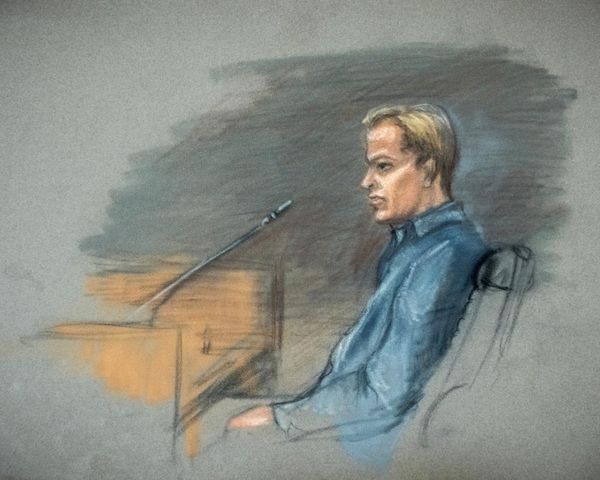Since the debut of their Lark 150 wireless lavalier mic kit in 2021, Hollyland has rolled out a series of four all-in-one mic kits, culminating with the release of the Lark Max in June 2023. Like its predecessors, the Lark Max consists of a carry case that doubles up as a charger for the units inside. These units consist of two wireless transmitter mics and a receiver. Once you’ve removed the sticky blue tape that protects the mics in transit simply clip a transmitter to your subject’s shirt, plug the receiver into a device such as a smartphone or DSLR, and capture your subject’s voice wirelessly from a decent distance.
We were highly impressed with last year’s Lark M1, so we were excited to get our hands on the new Lark Max Duo kit before it was released. If you’re only planning to use one mic for a single presenter then you can save yourself around $100 by buying the Lark Max Solo kit instead of the Duo.

Specifications
Transmitter specifications
Dimensions: 48.5mm x 30.3mm x 19.37mm, (1.9” x 1.2" x 0.76")
Weight: 33g (1.16oz)
Transmission Range: up to 820ft (250m) for LOS/197ft (60m) for NLOS
Modulation Mode: GFSK
Operating Frequency: 2400MHz–2483.5MHz
Operating Time: 7.5 hours
Recording Time: 14 hours
Recorded Audio Format: 48 kHz/24-bit WAV
Mic Polar Pattern: Omnidirectional
Mic Sensitivity: –36dBFS±1dB@1 kHz, 94dB SPL
Signal-to-Noise Ratio: 70dB
Sound Pressure Level: 120dB SPL (Default)/128dB SPL (Max)
Receiver specifications
Dimensions: 58mm x 40.83mm x 23.17mm, (2.3” x 1.6" x 0.9")
Weight: 60g (2.1oz)
Touchscreen: 1.1" AMOLED
Touchscreen Resolution: 126 x 294 pixels
Modulation Mode: GFSK
EIRP: <20dBm
Operating Frequency: 2400MHz–2483.5MHz
Operating Time: 9 hours
Key Features
Let’s start with the two microphones as these are the key components in the Lark Max Duo charging case. Both of the 48kHz/24-bit high-sensitivity mics are omnidirectional, so you can capture high-quality audio regardless of the angle that you clip the mic onto a subject’s shirt. A high signal-to-noise ratio of 70dB helps each mic capture clear accurate and deep reproductions of the wearer’s voice. Both mics have a sound pressure level (SPL) of 120dB (the Lark M1 has a lower SPL of 110dB), which helps reduce the presence of distortion or audio clipping in the presence of loud noises.
This is a welcome feature as clipped audio is very difficult to fix in post. The Lark Max utilizes Digital Signal Processing (DSP) technology to significantly enhance audio signal quality and reduce unwanted noise and interference. By minimizing distortion and noise, DSP ensures that the audio signal remains clean and clear. As you’ll see (and hear) from our test video we couldn’t get the signal from the mic to drop out, even when the mic lost line of sight from the transmitter at a distance (with trees obscuring the subject).

Another key feature is the mic’s environmental noise cancellation (ENC) technology. We decided to put ENC through its paces by recording under a flight path (which is a more grueling test than we’ve put other mics through). Read this review’s Performance section to see how the Lark Max handled this challenging location.
Another very welcome key feature is on-board recording. With the tap of a button on the side of each mic you can trigger a red light. This indicates that the mic is recording audio onto its 8GB internal storage as an uncompressed and lossless WAV file. You can store around 14 hours of backup audio on each mic. If the signal drops out between the mic and the receiver then you’d normally have to re-record the scene. With on-board recording, you can patch any gaps with the audio stored on the mic. This belt and braces approach should give sound recordists incredible peace of mind, especially if you’re a presenter who can’t monitor the sound during a recording.

Build & Handling
The whole Lark Max kit is transported safely in a robust case that offers plenty of protection for its precious contents. Unzip the case and you have access to an upper compartment that contains accessories such as windshields for each mic. You can also store cable lavalier mics here to plug into the transmitters if required (though each transmitter boasts a built-in mic of its own).
The lower section of the case contains the hard plastic charging case for the Lark Max. By plugging a USB-C cable into the case you can charge both mics and the receiver at the same time which is a very useful time-saver (plus it ensures that each device is fully charged). Flip open the lid of the charging case and the receiver’s screen displays the battery levels for the two mics and the receiver. It also indicates the strength of the case’s charge - so the case will charge up the units inside it even when not attached to a USB-C cable.
Having a charger built into the case is very useful. On its own, a transmitter will run for approximately 7.5 hours, but when returned to a fully charged case you can extend its performance to 22 hours (which is a longer working day than I’ve ever encountered!).

When clipped to a shirt the little brick-shaped black mic transmitters are very visible, so you have the option of plugging a supplied lavelier clip mic into them. You can then clip a transmitter onto your belt and feed the lavalier clip mic (with its long cable) up through your shirt and behind a shirt button for a more discrete look. The pop shield on the cabled lavalier mic is rather large, however, so it’s not discrete enough to be invisible. This makes the Lark Max’s mics more suitable for presenting and documentary-style videos rather than dramas (where the mic needs to be completely hidden). If you want to mic up in a hurry then hang the supplied magnetic pendant over your neck and let the mic snap straight onto the pendant. You can do the same with an interviewee as both mics come supplied with a magnetic pendant in the Lark Max Duo kit.
The receiver has a 3.5mm output so you can attach it to DSLR or mirrorless cameras. There’s also a very welcome USB-C to lightning cable supplied, so you can plug the receiver into an iPhone (as we did in our test recording).

Unlike the Lark M1 there are no level buttons on the transmitter mic. These weren’t that helpful anyway. For more accurate level adjustment you can tap the receiver’s menu knob (which acts as a button press) and adjust various mic properties on the receiver’s 1.1” AMOLED touchscreen. You can then increase the mic’s input level (we choose a gain of 4 for our test recording).
You can then do a level test and check the receiver’s mic level indicator for a healthy signal. The trick is to keep the signal in the green (just before it taps into orange). If the level indicator hits the red then you risk a distorted soundtrack so you can tweak the input levels for a safer level. After tweaking menu settings a handy touchscreen home button enables you to navigate back through the menus to the main screen. You can also monitor sound coming into the receiver via headphones plugged into its jack socket.

Performance
To test the Lark Max we popped into the woods. I wanted to see if the mic transmitters could still ‘talk’ to the receiver with thick tree trunks obscuring the line of sight. I tapped the on-board recording button on the mic while performing my test just in case I need to patch any holes in the audio recording caused by signal drop out. On playback, there was no dropout at all. The specs of the mic claim it can reach 250m. At around 90 meters the signal was still loud and clear (though you couldn’t see my lips move at that distance). At 250m in a forest, you’d not be able to see me onscreen so I didn’t even try testing the mic at the maximum distance (plus it does need line of sight to reach the full 250m range).
To help the transmitter mic maintain contact with the receiver the Lark Max uses advanced adaptive frequency hopping (AFH) wireless signal transmission technology. This prevents signal drop-out and ensures a seamless audio recording experience - which is what we experienced on our test.
While testing the Lark Max my recording was constantly interrupted by aircraft noise due to an airport flight path over the woods. Normally air craft noise would force a re-take but a quick tap of the mic’s ENC button took the edge off the roaring jet engines so that they didn’t drown out my voice. A distant plane sound was still audible but I’ve yet to meet a mic that can totally remove a background sound as loud as a passing jet. Have a listen yourself to our supporting test video to judge the Lark Max’s Environmental Noise Control for yourself.
After importing our test footage into the edit suite we bumped up the levels by 10.0dB but made no changes to loudness or EQ. What you hear on the test video is what we got - strong clean broadcast-quality sound. We were also pleased to see that latency (the delay between lips and speech) was negligible.
Verdict
If you already own the Hollyland Lark M1 then you’ll be able to capture high-quality sound and enjoy noise-cancelling technology without worrying about signal drop-out. However, the new Lark Max Duo kit does offer an extra piece of mind for sound recordists thanks to the ability to record audio directly onto the transmitter mics as well as broadcasting it to the receiver. This extra feature, plus the Lark Max’s higher spec (including a max 128dB SPL for minimizing audio clipping) might make you consider upgrading your Lark M1 to a Max. If you’ve yet to treat yourself to a wireless mic solution for your video productions then the Lark Max is a must-buy.
Read more: find the microphone to take your videos up a notch with our guides to the best lavelier microphone and the best wireless microphones.