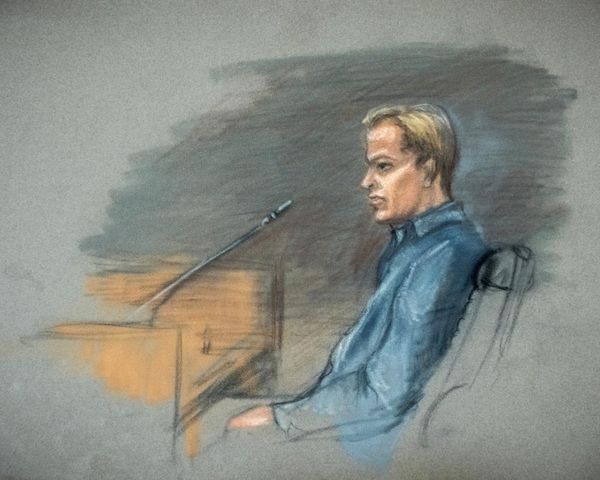Gimbals come in a wide range of categories, from heavy lifters such as the DJI RS 3 Pro which can carry a 4.5 Kg payload to the smaller and cheaper Hohem iSteady MT2 which has a payload of 1.2 kg. Both of these 3-axis gimbals take a while to set up as you need to make sure that the payload’s lens and camera are balanced in the tilt, roll, and pan axes.
The cheaper and lighter Hohem M6 is a smartphone-only gimbal that’s designed to get you up and running much more quickly, as you only need to balance the roll axis. This makes it an excellent entry-level gimbal for smartphone users who want to improve the production values of their video camera work. The M6 has a smartphone-compatible payload of 400g, which was adequate for my chunky iPhone 14 Pro Max.

Hohem iSteady M6: Specifications
Weight: 551g
Payload: 400g
Main material: High-Performance Composites
Smartphone Width: 58mm~98mm
Tilting range: 335°
Rolling range: 335°
Panning range: 360°
Battery life: Up to 18 hours
Hohem iSteady M6: Key Features
The Hohem M6 costs around $/£100 less than the Hohem MT2 but it still ships with the excellent magnetic AI vision sensor that enables the gimbal to tilt and pan to follow your every move. This sensor is compatible with any smartphone video app and it also doubles up as a mini fill-light. This enabled us to get the gimbal to track our movement while shooting footage in the iPhone’s native Camera app. The more expensive iSteady MT2 can carry a mirrorless camera or a smartphone, whereas the cheaper iSteady M6 is for smartphones only. We tested the iSteady M6 with a chunky iPhone 14 Pro Max and the gimbal carried it smoothly and effortlessly.

The iSteady M6 can also be controlled via the free Hohem Joy app. This is packed full of features such as gesture control (which enables you to make the gimbal track your moves without using the AI vision sensor). You can use also the app to make the gimbal track specific objects (though this feature was a bit of a hit-and-miss affair as we’ll discuss in the Performance section). The app also enables you to fine-tune gimbal properties such as the angle of the horizontal tilt (which can be handy if the smartphone’s horizon isn’t perfectly level).

Hohem iSteady M6: Build & Handling
Compared to the more expensive Hohem iSteady MT2 the cheaper M6 feels more like a budget gimbal. The MT2 consists of many metal components whereas the M6 has a composite plastic construction. As with most gimbals, the M6 has a Mode button that enables you to quickly toggle through classic gimbal modes such as PTF (Pan, Tilt, Follow), POV (Point of View), and L(Lock). The chosen mode is displayed on a 0.91” OLED display.
Thanks to the M6’s pistol grip design it is very comfortable to hold and the grip’s trigger can be used to recenter the gimbal with a double tap. Three taps on the trigger cause the gimbal to rotate your smartphone smoothly via 180º so you can switch seamlessly from a front-facing view to a selfie in a single take (or vice versa). Check out our supporting video in the Performance section to see the M6 in action.

Hohem iSteady M6: Performance
To test the iSteady M6 I took it to a windy rocky location. I attached the supplied mini tripod legs to the gimbal so I could pop it on the ground and use the AI vision sensor to track my movement as I walked and talked (see supporting video). Even when shooting into direct sunlight the vision sensor smoothly tilted and panned the gimbal to keep me in shot at all times (as if I had a camera operator with me on location.)
Due to the large size of my iPhone 14 Pro Max the magnetically attached AI sensor could catch on the roll motor when performing a low-angle shot, but you wouldn’t need the sensor to be attached when performing this type of manual camera move so that’s not a big issue.
When carrying it handheld the M6 performed classic moves such as pans and tilts smoothly and effortlessly. By closing the gimbal’s mini tripod legs I could extend the length of the gimbal and position it close to the ground for dramatic sweeping tracking shots. These types of moves would be much harder to do with a handheld smartphone.
Thanks to the mini-tripod I could place the gimbal on the ground to get a dramatic low angle. I could then use the joystick to perform smooth pans or tilts to manually follow my subject. By using the tripod I didn’t need to always carry the gimbal, which was especially handy when shooting a World War 2 re-enactment event that took ages to unfold. During this event, I tested the Hohem Joy app’s object-tracking feature. This involves drawing a box around a subject such as a vehicle. The app then attempts to pan the gimbal so that the chosen vehicle stays in shot.

However, I found that the app soon got confused and the gimbal would start whip-panning left and right leading to unusable footage. As the military vehicles were camouflaged against a green background it’s possible that this was too challenging a test. On the whole though I found that the gimbal made it very easy to for me perform a wide range of camera moves and I enjoyed using the physical record button to trigger the capture of clips and stills.

Hohem claims a battery life of 18 hours. I found the battery performance was excellent and the gimbal was still running after two days of testing. In fact, my iPhone ran out of power before the gimbal did.
Hohem iSteady M6: Verdict
The iSteady M6 is a great gimbal for documenting events as its pistol grip shape enables you to carry your smartphone comfortably. The gimbal’s physical record button enables you to quickly capture the action as it unfolds. The gimbal pans and tilts to follow your hand moves, making it perform like an organic extension of your arm. The mini tripod enables you to film from ground level with no effort and you can use the joystick to perform smooth tilts and pans to follow the subject. We also liked the fact that you can pop your smartphone onto the gimbal’s clip mount and start shooting quickly (without wasting time balancing 3 axes). If you’re looking for your first smartphone gimbal then the Hohem iSteady M6 will do the job nicely.
Read more: get steadier videos with our picks for the best smartphone gimbals and the best DLSR gimbals for mirrorless and SLR cameras.