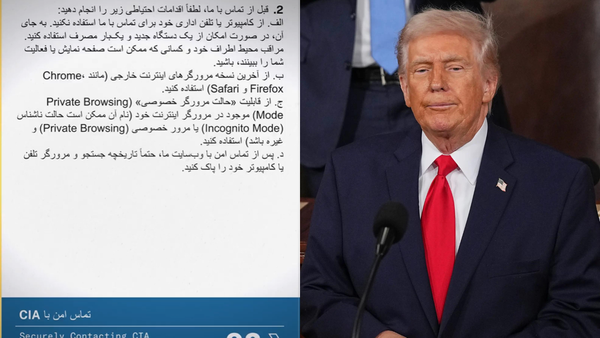A hidden feature on a popular messaging app allows users to exist group chats in secret.
The sneaky new trick on WhatAapp allows anyone to leave without alerting anyone of their disappearance.
Many have had to resort to muting group chats for up to a year if they want to avoid continuous notifications and messages.
But last year, WhatsApp began testing the new feature, first spotted by independent WhatsApp experts WABetaInfo.
After successful trials, the app decided to include the feature permanently.
Only the group's admin will be notified, while other members will only discover that you've gone if they look at the list of participants.

Whereas previously WhatsApp would notify everyone in the group chat when somebody had left.
However, the trick has a catch - admins - those who created the group or made admin by someone else - cannot use the feature in that particular group chat.
How to use with an android
For those with android devices, users must tap on the three-dot icon in the top right corner of their screen.
Next, they must click exit and a message will pop up confirming that their exit can only be viewed by the group admin.

How to use with an iPhone
For those with an iPhone, they must first clock on the more button and then click on exit.
Like on android phones, a message will pop up confirming that your exit will only be viewed by the group admin.
Another method
However, for those who don't quite feel comfortable with leaving group chats, users can simply switch off their read receipts which alerts other users when you have read their message.
However, with this method, you cannot see when someone else has viewed your message.
To deactivate read messages, open WhatsApp, go to settings, then 'accounts', then 'privacy', and then turn off read receipts.