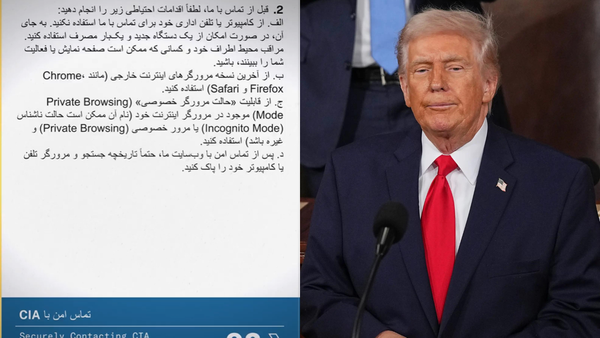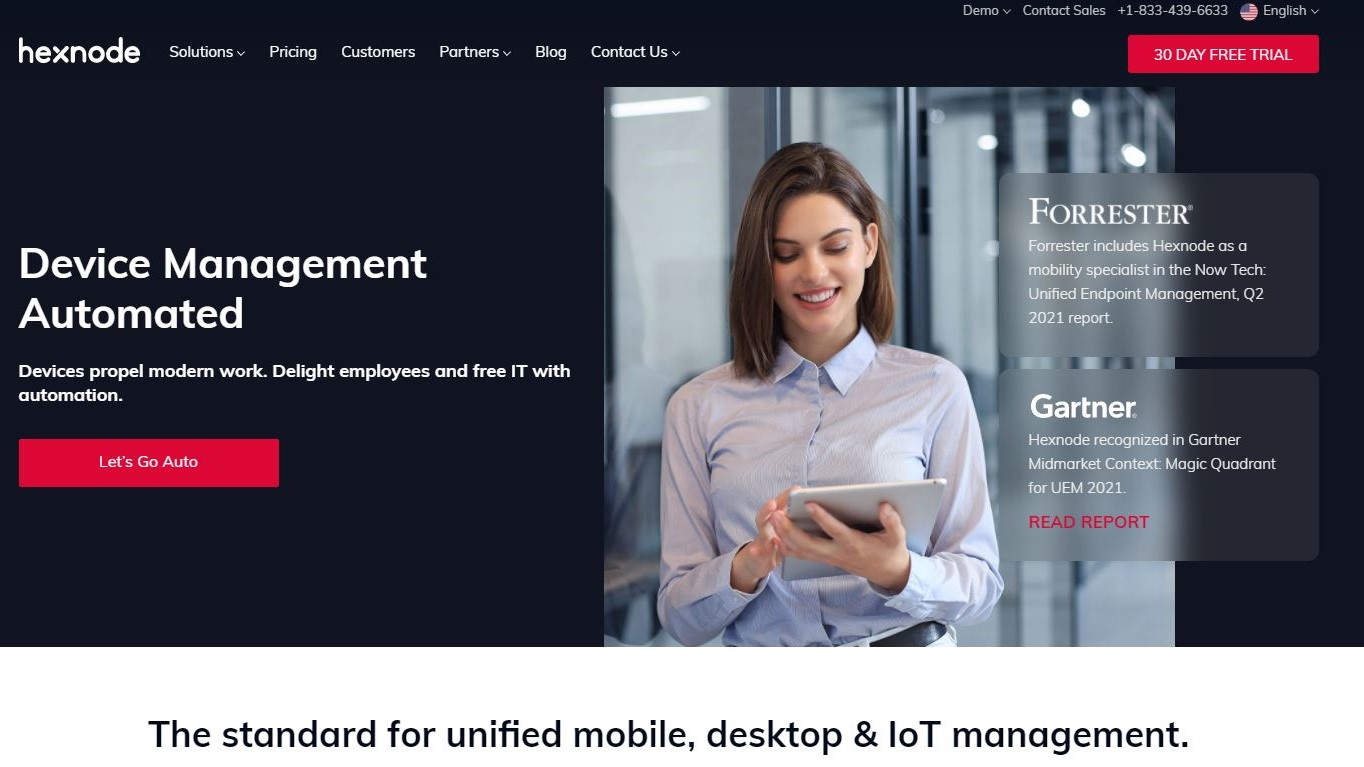
As companies aim to exert more control over the hardware that connects to their networks, users must make certain sacrifices regarding their privacy, autonomy, and intentions. Despite the increased use of Bring Your Own Device (BYOD) policies due to limited IT budgets, employees may be subject to strict guidelines regarding device usage while at work.
Additionally, the organization's own devices are subject to scrutiny.
- Interested in Hexnode? Check out the website here
In today’s environment, businesses aim to retain authority over the hardware connected to their networks to safeguard their data and information. This often requires users to compromise their privacy, independence, and intentions.
Many companies have adopted Bring Your Device (BYOD) policies to address this demand as an alternative to issuing company-provided devices. Nevertheless, employees using devices at work may need to adhere to usage guidelines. Furthermore, company-owned devices undergo monitoring to ensure compliance with policies and standards.
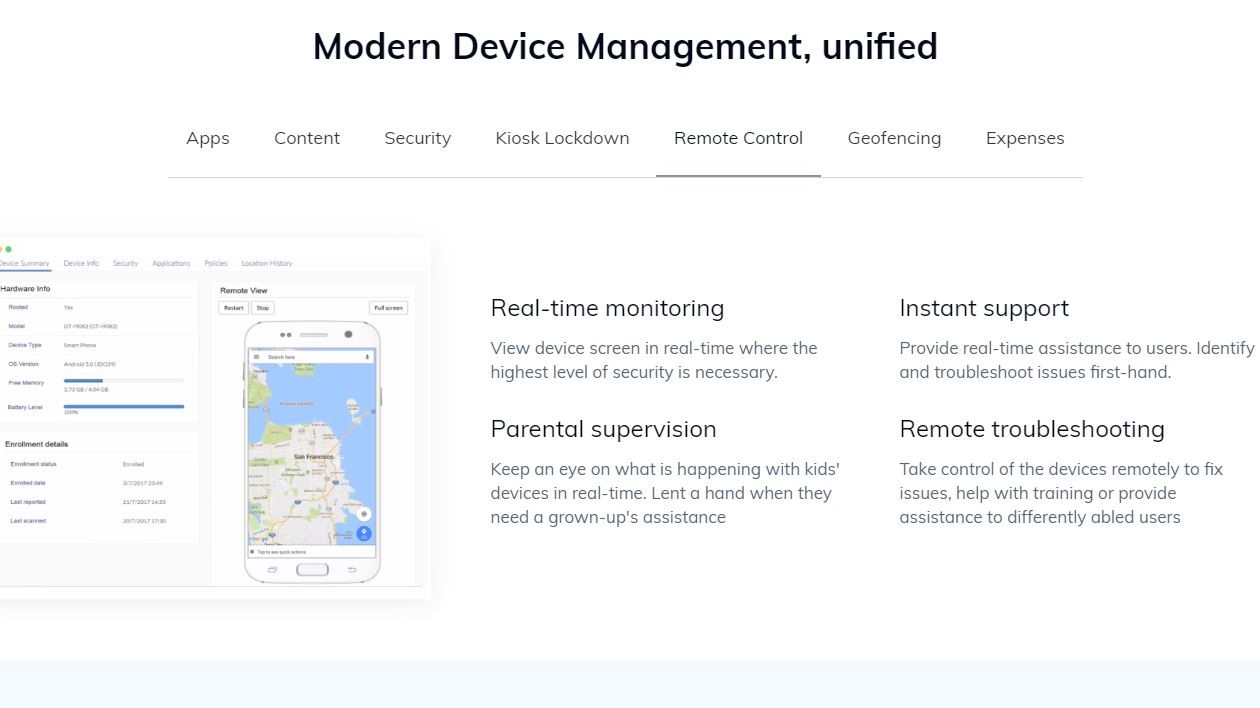
Features
Mobile Device Management (MDM) software offers a solution that streamlines device management and facilitates device control. This software is installed on devices and overseen from a central server, which can be cloud-based. MDM comprises interconnected technologies that simplify device security, location tracking, and updates. Hexnode stands out as an MDM tool utilized by companies globally.
Overall, MDM software delivers advantages for organizations and their employees by bolstering device security and streamlining management processes. This evaluation will delve deeper into the benefits of utilizing the Hexnode MDM solution.
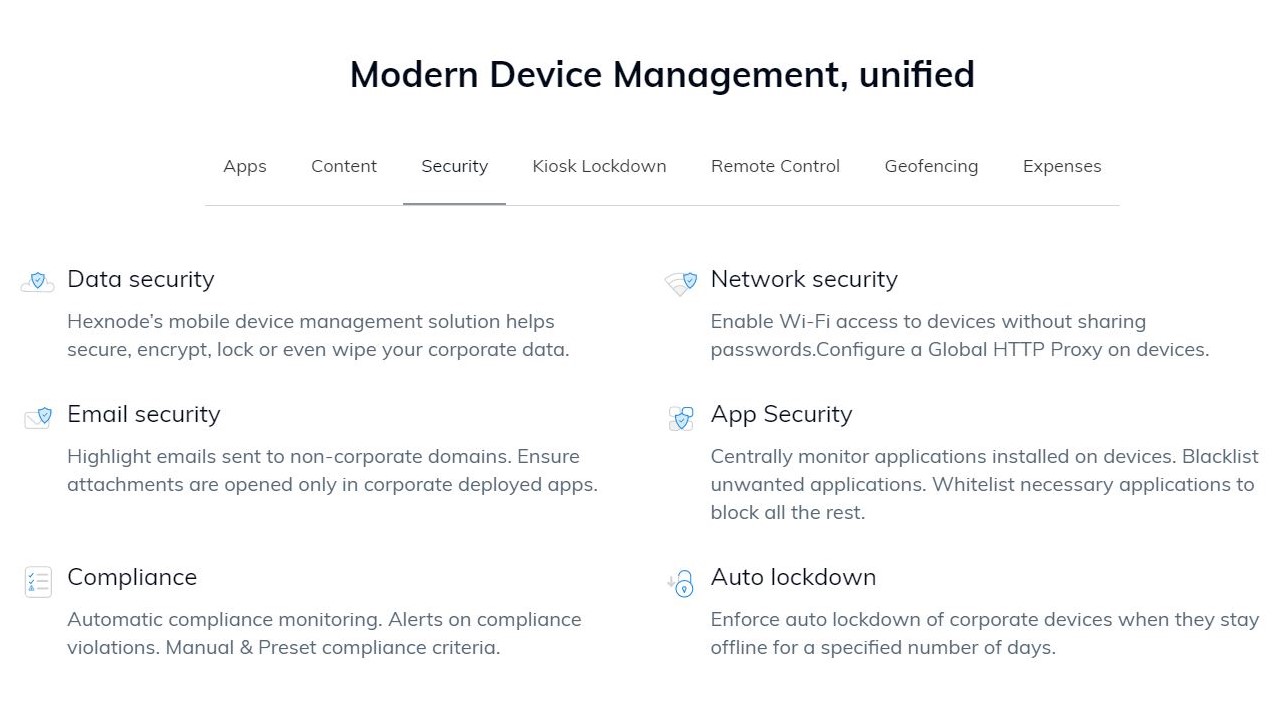
To ensure the utmost security, Hexnode offers a range of options, including strict password rules, system and application-level encryption, web filtering, and data loss prevention (DLP) strategies. These measures include limiting data transfer through USB, Bluetooth, and wireless tethering and directing data through corporate VPNs. Additionally, work profiles can be containerized and copy-paste disabled.
In the event of device theft, the Hexnode software includes theft prevention, location technologies, and the ability to remotely and selectively wipe corporate data. Dynamic grouping allows for efficient implementation of policies, settings, app updates, and other MDM staples, with the added convenience of remotely installing apps on supported mobiles.
Furthermore, it offers the option to configure kiosk mode for devices, which limits access to just one or two apps. For user support, it also provides remote control software.
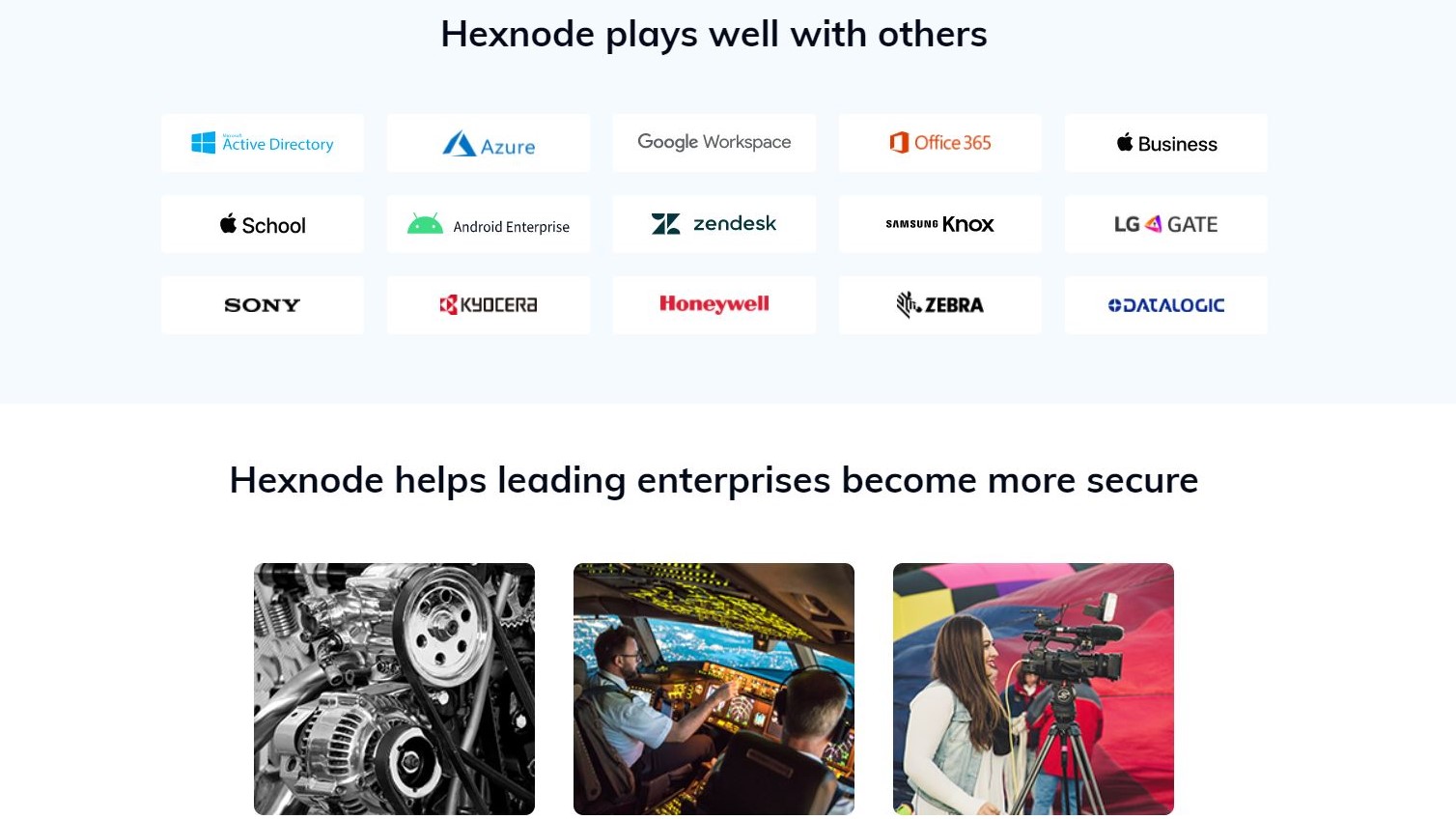
Beyond MDM, Hexnode also offers three Unified Endpoint Management (UEM) packages with advanced features for managing non-mobile hardware. This also stretches to integrations with crucial business and productivity suites such as Google Workspace, Active Directory, Office 365, Zendesk, etc.
Installation and setup
Hexnode offers a comprehensive mobile device management (MDM) solution that can be implemented on-premises or on the cloud, depending on your organization's specific requirements. With Hexnode's MDM server, users can easily manage and secure their data and hardware on their premises, ensuring it remains protected from unauthorized third-party access.
The cloud-based MDM solution may be the more appropriate option for organizations with limited IT support. This solution allows users to access Hexnode's MDM features over the internet without worrying about managing server issues.
One of the key advantages of using Hexnode's MDM solution is the ease of enrolling individual devices. Thanks to the zero-touch enrollment feature supported by Apple DEP, Android Enterprise ZTE, Samsung Knox, and even custom Android ROMs preconfigured with Hexnode, device enrollment is now hassle-free. This feature can help alleviate the stress associated with device enrollment for the end user, making it a seamless and straightforward experience.
Overall, Hexnode's MDM solution provides a simple and efficient way to manage and secure your mobile devices. Whether you opt for the on-premises or cloud-based solution, you can rest assured that your data and hardware will be protected from unauthorized access and that device enrollment will be a breeze.
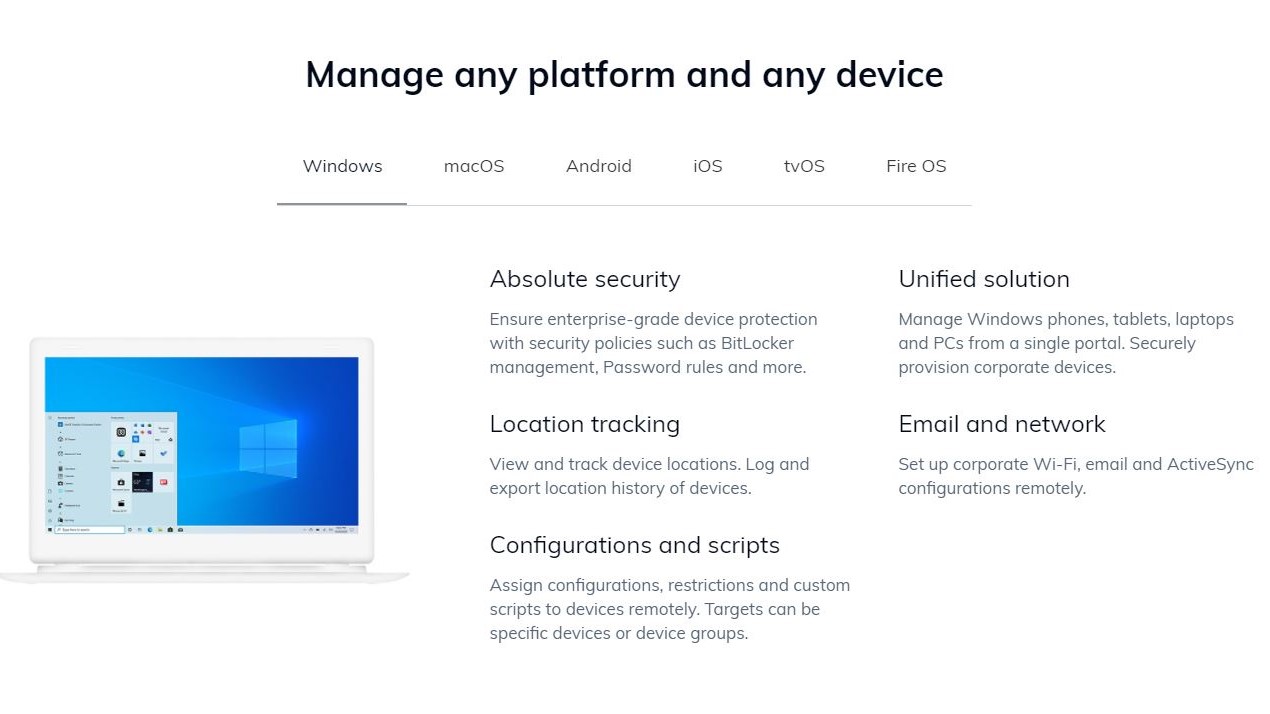
Compatibility
Hexnode offers broad compatibility with mobile devices. Android phones, tablets, and iPhones can be used with Hexnode's MDM, along with Windows 10 laptops, tablets, and hybrids. As such, most (if not all) mobiles and portables in your organization can be managed using Hexnode.
Beyond MDM and into Hexnode's UEM offerings (see below), macOS laptops and desktops are compatible, as well as tvOS and Fire OS media streaming systems.
There is also support for rugged devices, IoT hardware, and digital signage software.
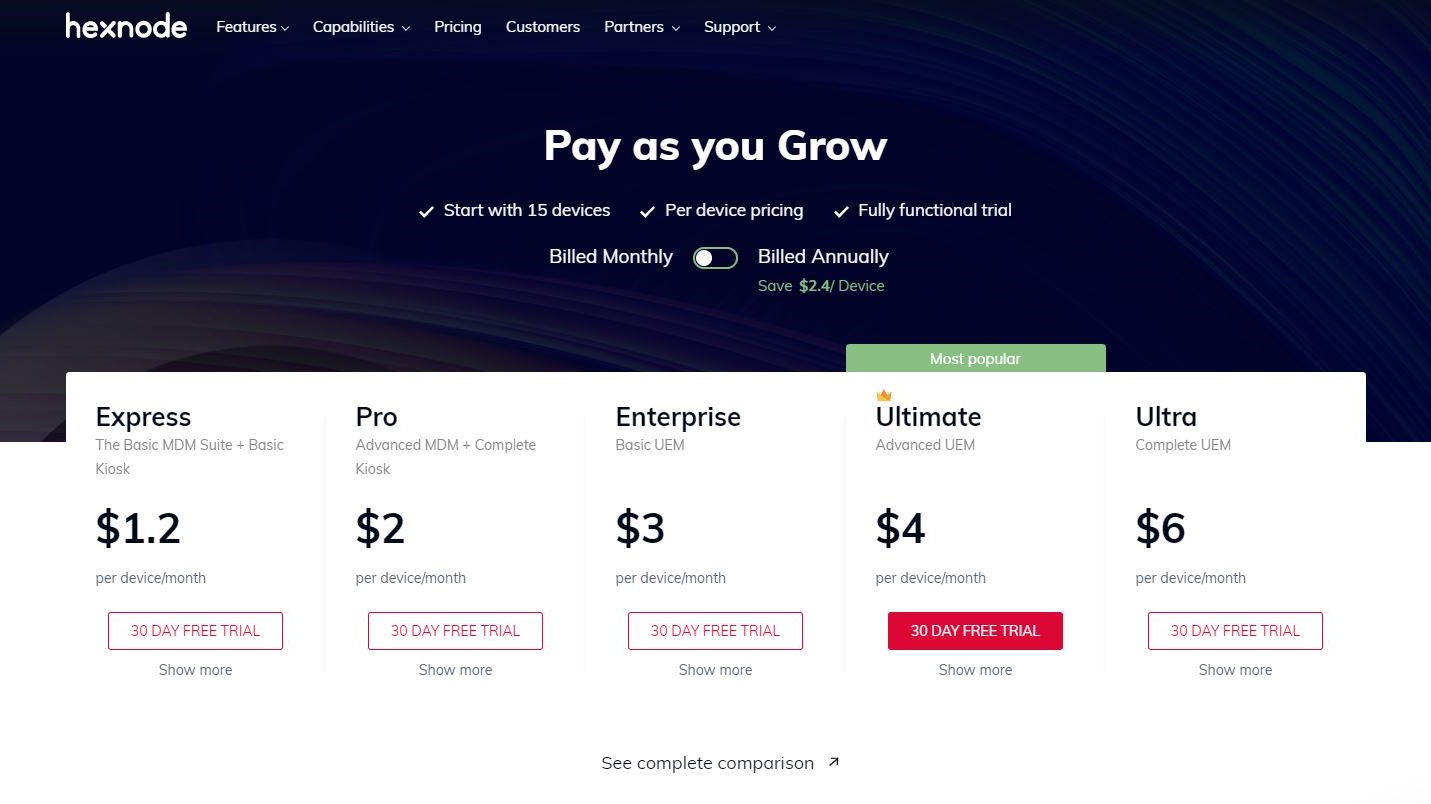
Plans and pricing
Hexnode provides flexible pay-as-you-grow licensing and pricing options, allowing you to add additional features and devices as needed.
The Express option, available for $1.08 per device per month, offers basic MDM and kiosk functionality. For more advanced features, the Pro option is available for just $1.80 per device per month, providing complete kiosk functionality and advanced MDM. This option includes DEP, ZTE, Knox enrollment, VPN, blocklist, allowlist, and many more features.
For further functionality, the Enterprise option is available for $2.70 per device per month and moves Hexnode towards UEM. This option includes macOS, tvOS, and Windows support and Office 365-based enrollment. The Ultimate package, for $3.60 per device per month, includes app management for desktop operating systems, iOS home screen layout control, and pre-approved registration.
Lastly, the Ultra optHexnode provides flexible and customizable licensing and pricing options that allow you to add additional features and devices per your requirements.
The Express option is available for $1.08 per device per month and offers basic MDM and kiosk functionality. The Pro option is available for more advanced features at just $1.80 per device per month, providing complete kiosk functionality and advanced MDM. This option includes a wide range of features such as DEP, ZTE, Knox enrollment, VPN, blocklist, allowlist, and many more.
If you require further functionality, the Enterprise option costs $2.70 per device per month, and it moves Hexnode towards UEM. This option includes macOS, tvOS, Windows support, and Office 365-based enrollment. The Ultimate package for $3.60 per device per month includes app management for desktop operating systems, iOS home screen layout control, and pre-approved registration.
Lastly, the Ultra option is available for $5.40 per device per month, which includes all the features of the other packages, focusing on security and desktop system management. Each package also includes a provision for one or more technician licenses.
Hexnode offers a 30-day free trial for all packages so you can thoroughly evaluate the solution before committing to a package. Ultra is available for $5.40 per device per month. It includes all the features of the other packages, focusing on security and desktop system management. Each package also includes a provision for one or more technician licenses.
Hexnode offers a 30-day free trial for all packages, so you can fully evaluate the solution before committing to a package.
Final verdict
If you are looking for a reliable and efficient mobile device management solution for your organization, Hexnode can be an excellent option. What sets Hexnode apart from many other big-name competitors is that it specializes solely in mobile device management software. You can expect comprehensive and dedicated support when using its service.
To use Hexnode, you will require a functioning network and server, although cloud hosting is also available. Hexnode offers several MDM and UEM packages, each requiring a license per device. If you want to manage iPhones and Androids used by your colleagues, Hexnode's MDM option is efficient and cost-effective. However, if you need more comprehensive device management that includes desktops, IoT devices, rugged devices, media streamers, and other endpoints, it is recommended that you explore Hexnode's UEM packages.
With Hexnode's mobile device management solution, you can have complete control over the devices used in your organization, ensuring that all of your colleagues are working with secure and updated devices. This can be especially crucial in today's world, where cybersecurity threats constantly evolve and become more sophisticated. Hexnode's MDM solution enables you to manage all aspects of your devices, from configuration and app management to security and compliance policies.
Furthermore, Hexnode's user-friendly interface makes managing all your devices from a single dashboard easy, saving you valuable time and resources. With Hexnode, you can also automate many device management tasks, such as software installations and updates, which can further streamline your workflow and ensure that your devices are always up-to-date.
In summary, if you are looking for a mobile device management solution that is efficient, reliable, and tailored to your organization's needs, Hexnode is worth considering. It offers a comprehensive set of features, a user-friendly interface, and dedicated support, which can help you manage your devices with ease and peace of mind.
- We've also featured the best MDM solutions