
What you need to know
- A dive into the latest version of Google Messages showcased what Gemini has in store for all users.
- The AI can offer full coding suggestions alongside Google app extension support and image generation.
- Google has started slowly rolling out Gemini in Messages to beta users since MWC 2024.
A dive into the latest version of Google Messages showcases the inner workings of its integration with the AI model Gemini.
AssembleDeBug (TheSpAndroid) discovered several activities and interactions users would soon find with Google's Gemini in Messages (via Android Authority). Found in version messages.android_20240318_00_RC00, the Gemini integration functions close to its web version as it includes Google app extensions. Internal code shows Messages will support Gmail, Flights, Maps, and other Workspace apps.
In a test, the AI bot was asked to display emails, and it reportedly displayed them accordingly. Moreover, when asked to "find something nearby," Gemini offered a list of local spots, citing Google Maps as its source.
Gemini in Messages appears to have some image generation functionalities, but it's not as fleshed out as its web version. The post states Gemini will refuse images given to it if users have a question, but it can generate images based on a prompt. AssembleDeBug suspects Gemini's ability to respond based on text and photo prompts will be rectified later on.
Elsewhere, Gemini was spotted giving suggestions for coders. When asked to "write a bash script," Gemini responded appropriately but lacked the ability to copy it to the clipboard. Users must, instead, long-press the message to copy its contents.
AssembleDeBug was also able to add Gemini to a group chat. It was noted that doing so broke its E2EE (end-to-end encryption) and it didn't seem possible for the AI to respond in that setting.
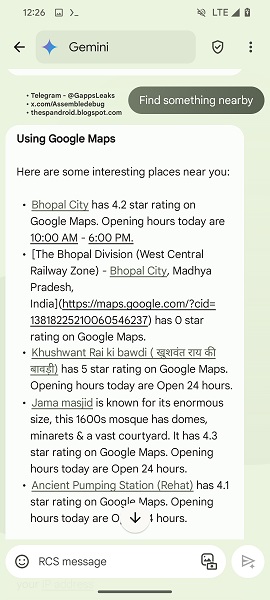
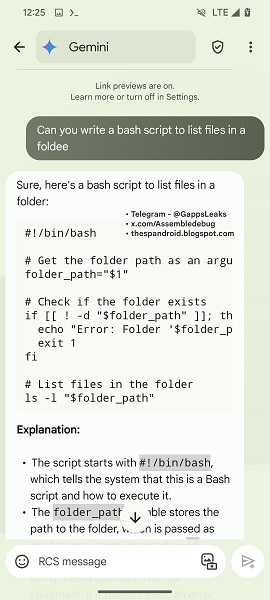

Google's plans to implement Gemini into Messages was spotted early on in 2024. Early discoveries showed the AI would let users ask it to draft text messages if they were calling in sick, ideas to motivate the team for presentations, and more. Even then, the AI detailed that chats with it were not encrypted, meaning users should refrain from inputting sensitive information.
The company likely made such a move in an attempt to save some data for training purposes for the AI.
Since then, Google has rolled out Gemini in Messages in beta so users can chat with the AI. Users need to be signed into their account on Messages to utilize Gemini's abilities. The beta is only available for folks with a Pixel 6 or later, Pixel Fold, Samsung Galaxy S22 or later, and Samsung Galaxy Z Flip or Z Fold.
Once in, users can start a new chat with Gemini to begin texting with it much like you'd do on a computer or in its app. Google also previously stated image generation was disabled in its beta, however, the current preview suggests it might not remain that way on full release.







