

Join Namerah Saud Fatmi as she explores the cool, quirky, and sometimes downright odd world of smartphone accessories, gadgets, and other nerdy toys every week.
AI has become a trend that has taken the world by storm. Tech bigwigs like Samsung, Google, and Apple all made AI an integral part of their latest flagship phones. Unsurprisingly, accessory brands like Logitech are now bringing AI into the peripherals and accessories space as well.
Logitech just launched a brand new Bluetooth keyboard as an extension of its POP lineup. The latest entrant to this stylish family of peripherals is named the POP Icon Keys, and it has AI features baked in. AI on a Bluetooth keyboard might sound outlandish and ridiculous, but Logitech doesn't fool around, so I decided to go into this review with an open mind.

The pop series features peripherals with compact form factors and splashy color combinations like orange and white or hot pink and rose gold. Up until now, the POP lineup consisted of the tiny POP Mouse and the compact POP Keys mechanical keyboard. Both devices are compatible with various platforms, including Android.
You can get the Logitech POP ICON Keys keyboard standalone for $50 or with the POP Mouse as part of the POP Combo for $70. It is much more compact than the POP Keys mechanical keyboard, but the colorways are the same, and it stays consistent with the design language and color story of the POP series.
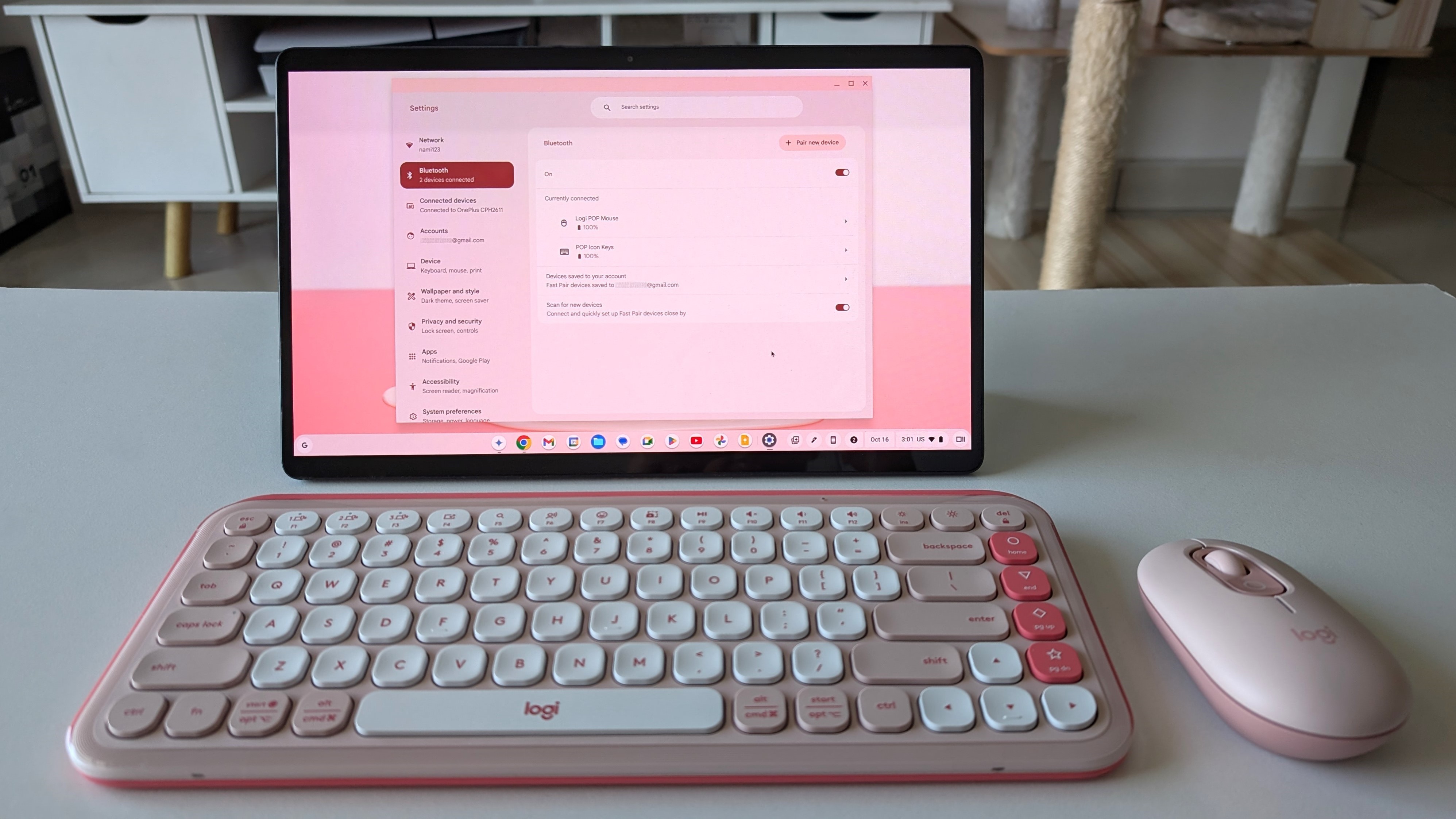
For the sake of intense testing, I typed out this entire hands-on review using the POP Icon Keys keyboard. And get this: I actually typed on three different devices while switching mediums to finish the entire article. This includes my OnePlus 12R, Lenovo Duet 5 Chromebook, and HP Victus 16 laptop.
The initial setup took hardly a few seconds on my laptop. I proceeded to add two more devices, which took about 10 to 15 seconds each, which is mind-blowingly fast. Even my Android TV paired with the keyboard in under 30 seconds. Thanks to the three dedicated Easy Switch buttons on the keyboard, connecting to and switching between three devices is blazing quick. I am obliged to say that multi-platform connectivity was seamless and superbly good fun.
While it isn't a new release, I decided to use the POP mouse with the keyboard as they are part of the same family and are meant to be used together. I found that the keyboard switches much faster than the mouse since it has dedicated keys for each of the three devices connected simultaneously. With the mouse, you need to turn it around and click a button to switch.

Typing with the new Logitech POP Icon Keys keyboard takes some getting used to, as is the case with any new keyboard. The low profile of the compact keyboard isn’t always ideal for fast and accurate typing, but it’s not fair to compare such a slim and affordable keyboard with the prowess of a 100% full-sized keyboard, of course. After an hour or so of typing, I got used to its layout and size.
Its compact size works in its favor when traveling because the Logitech POP ICON Keys is lightweight and impressively slim. It's almost as slim as my Duet 5 Chromebook. I had no trouble fitting both the POP Icon Keys and POP Mouse in a tote bag, along with the Duet 5 Chromebook. The bag wasn't too heavy either, so I know I'll be taking it out on the go with me again.

At first glance, you could say the fun begins with the design of the keyboard. The color combinations are bold and highly attractive. You can't help but want to own the POP series of peripherals for purely superficial reasons. But the good part comes afterward when you actually start to use the keyboard.
The Logitech POP Icon Keys keyboard is one of the most versatile wireless keyboards I have ever used. It works with almost every single popular operating system, be it iOS, Windows, Android, Linux, Chrome OS, or Google TV. I suspect it will connect with anything at this point.


There are a total of 15 customizable keys on the Logitech POP Icon Keys keyboard. What's really cool is that Logitech added an AI prompt builder to the companion application, Logi Options Plus. You can customize any key to do a number of things via this computer app, broadly categorized into two main groups: Smart Actions and Other Actions.
Smart Actions include actions like Open AI Prompt Builder, Open ChatGPT, and Ask Perplexity. These functions can be further customized by editing every step that makes up each action. You can do this through the Logi Options Plus app by heading into the Smart Actions and selecting an option to customize further.
And if that level of control isn't enough, you can even create your own Smart Actions from scratch. It's almost like programming an algorithm, where you create conditions, triggers, and step-by-step actions to happen sequentially.
Unfortunately, these cool shortcuts don't work with every device. If you truly want to enjoy the best features of the Logitech POP ICON Keys, you have to use it with a laptop or a PC. I also highly suggest using the POP Mouse along with the Logitech POP Icon Keys keyboard because it has similarly customizable buttons that can be used with the Logi Options Plus app and can be assigned Smart Actions, too.

Using both the POP Mouse and ICON Keys together with an Android phone, Android tablet, or Chromebook transforms your mobile device into a productivity machine. I can see students as well as working professionals using this bundle, especially while traveling. These battery-powered accessories last for years before needing their batteries changed. You need AAA batteries for both, which isn't exactly eco-friendly, but since they last so long, you won't need to change them very often.
The multi-device connectivity and smooth operation of both Bluetooth accessories even convinced me to actually use my Chromebook, with which I have a love-hate relationship. It goes to show that with the right accessories, you can maximize your productivity to a new level.
The POP Mouse and its former partner, the POP Keys mechanical keyboard, have always been really popular. I can see why Logitech has introduced a regular non-mechanical keyboard to the POP series. It is so much more compact and quieter than the POP Keys mechanical keyboard, making it attractive to a wider audience. Not everyone wants a loud keyboard, especially if you're a student sitting in a library or a working person typing in a shared office.
If you ask me whether you should buy the Logitech POP ICON Keys keyboard, it's a very passionate yes from me. The only thing I'd add is that if you can afford it, pay another $20 and get the Logitech POP ICON Combo instead. It comes with the POP Mouse, which adds a lot of functionality to your workflow, especially when used in tandem with the POP Icon Keys.
Versatility personified
Logitech's latest POP ICON Keys keyboard has 15 customizable keys, works with almost every OS imaginable, and supports intelligent AI features to improve your workflow. It is worth every penny.
The ultimate combo
Maximize your productivity to unprecedented levels on the go with the Logitech POP ICON Combo. I found it incredibly helpful while travelling as it includes the lightweight POP Mouse and Icon Keys, and I'm sure you will benefit from the bundle just as I did.







