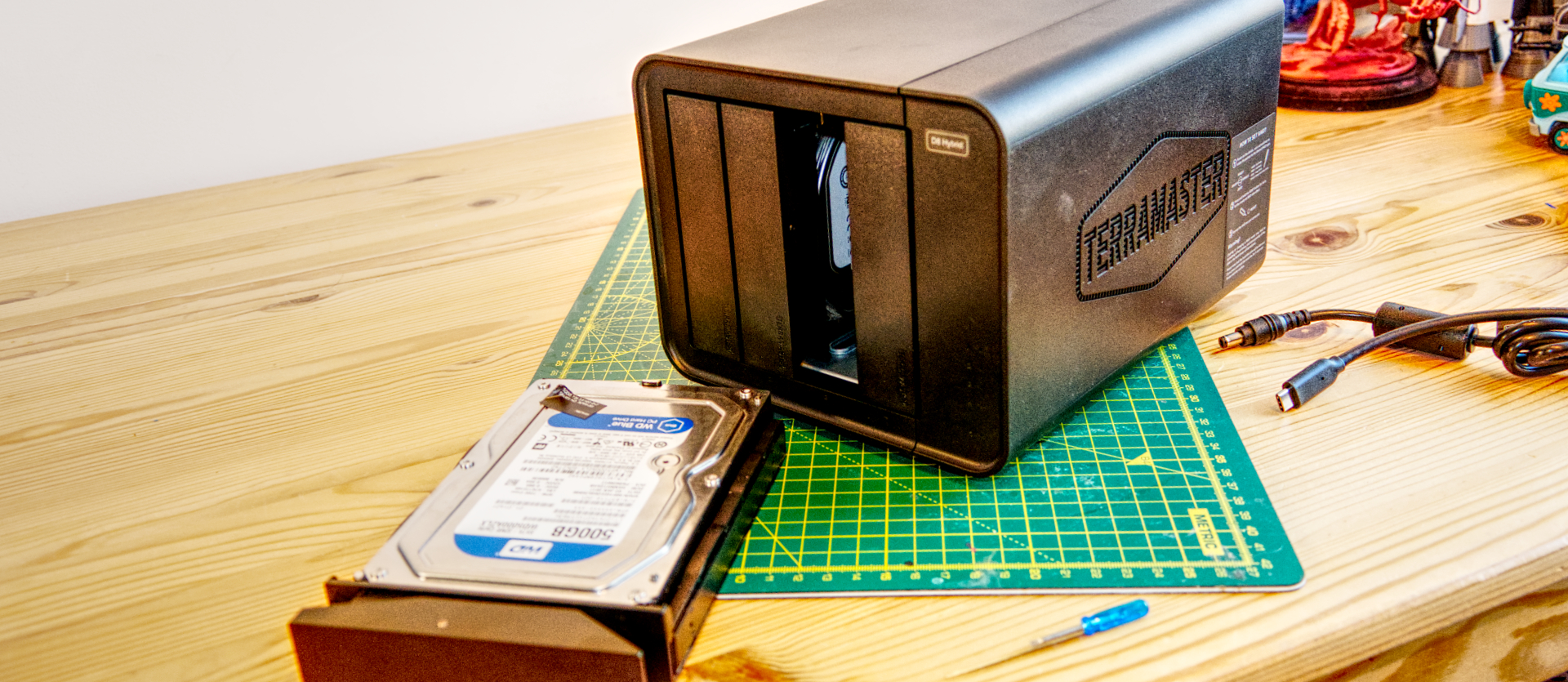
Rather than a review, this is a ‘hands-on’ of the TerraMaster D8 Hybrid because it’s not available in retail. It will be exclusively launched on Kickstarter on the 7th of May, 2024, but when it will go on the shelves for regular customers is currently unknown.
However, the hardware does exist, and it seems unlikely it will change substantially before it is eventually launched into the TerraMaster retail range.
With the possible exception of Synology, which lives in an alternative universe where eSATA is still popular, most NAS brands provide expansion by USB and a few with Thunderbolt.
The D8 Hybrid is designed to use a USB 3.2 Gen 2 port either on a computer or on a NAS system and provides a straightforward means to connect more drives once the internal options are exhausted.
Using a chassis similar to the TerraMaster 424 Pro NAS, the D8 Hybrid has four conventional SATA drive bays for 3.5—or 2.5-inch mechanisms and four M.2 2280 slots for NVMe drives. Using the largest capacity drives, that’s 96TB of physical drive space, and another four 8TB NVMe drives for 128TB of capacity in total.
There are some vagaries about how these drives are presented to a connected system, which we’ll talk about later, but there are some RAID options, if not the ones that you have been hoping for.
The suggested MSRP is $299, but on Kickstarter, one can be secured for just $199.
Is this a good deal, or did TerraMaster miss the biggest open goal in the DAS market today?
TerraMaster D8 Hybrid: Price and availability
- How much does it cost? From $199
- When is it out? On Kickstarter 7th of May, 2024
- Where can you get it? You can join the Kickstarter campaign.
Another company is using Kickstarter to maximise its brand, and not what that website was intended to be used for.
At the time of writing, we don’t have a date for the start of the D8 Hybrid campaign, but it should start soon, and for those that invest, the hardware can be had for $199, that’s $100 less than the intended MSRP.
If you don’t like Kickstarter or don’t wish to wait, TerraMaster has already released the sister product, the D5 Hybrid. As the name suggests, it supports five drives in two SATA drives and three NVMe module configurations. The purchase price for a D5 Hybrid is £209 ($219), making it marginally more expensive than its Kickstarter brother.
That’s the same price as the QNAP TR-004 four-bay SATA DAS that doesn’t support NVMe drives.
It’s difficult to assess if the D8 Hybrid represents a good deal since no other brand makes a comparable product. Depending on how you view that situation, it either offers something unique, and therefore, the price isn’t important, or it's not something you would need at any price.
The Kickstarter offer of $199 is certainly better than the D5 Hybrid, but for that money, you can get a basic NAS, a solution that offers RAID 5.
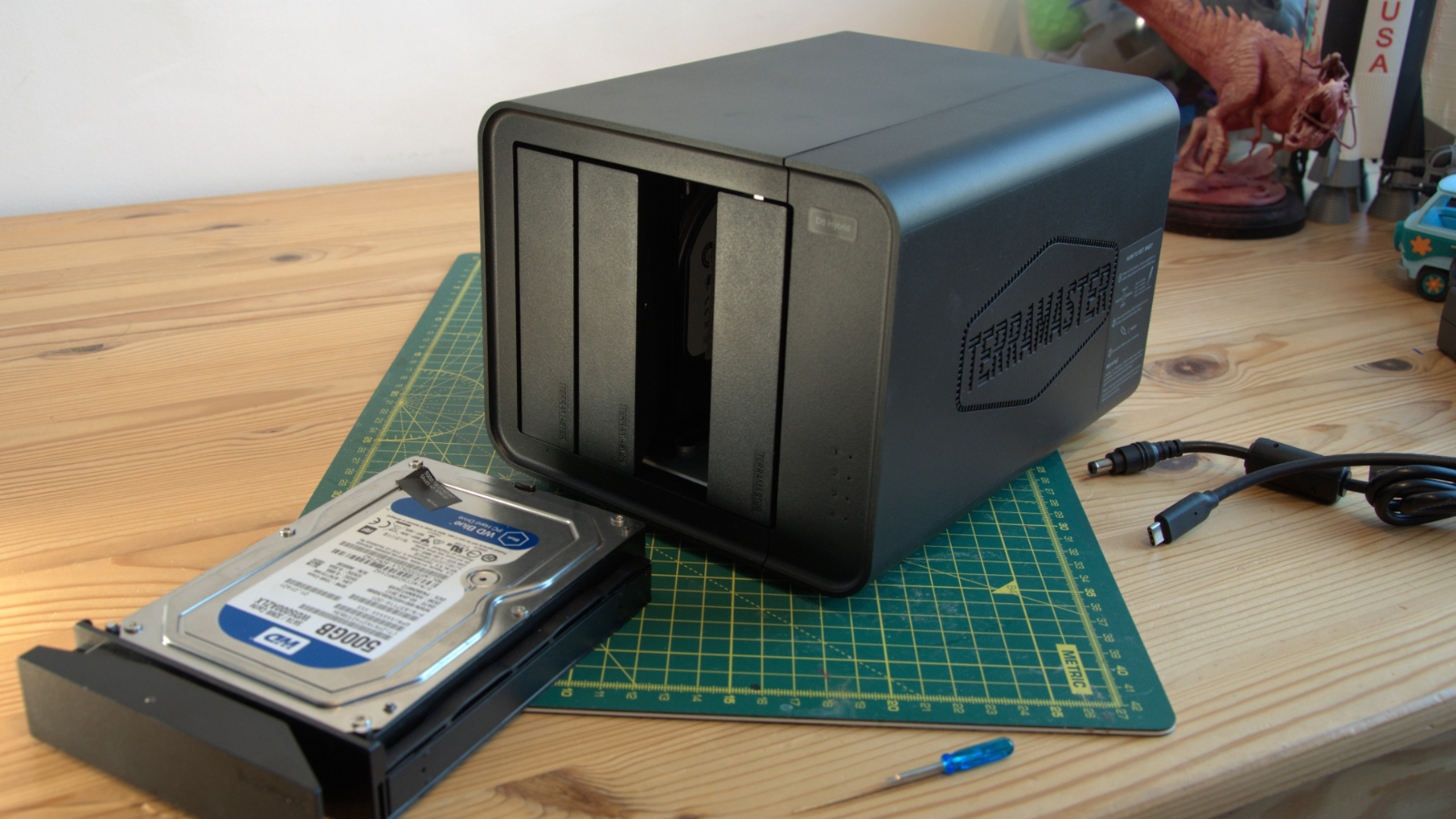
TerraMaster D8 Hybrid: Specs
TerraMaster D8 Hybrid: Design
- Same as F4-424 Pro
- Lacks lockable trays
- NVMe installation isn’t elegant
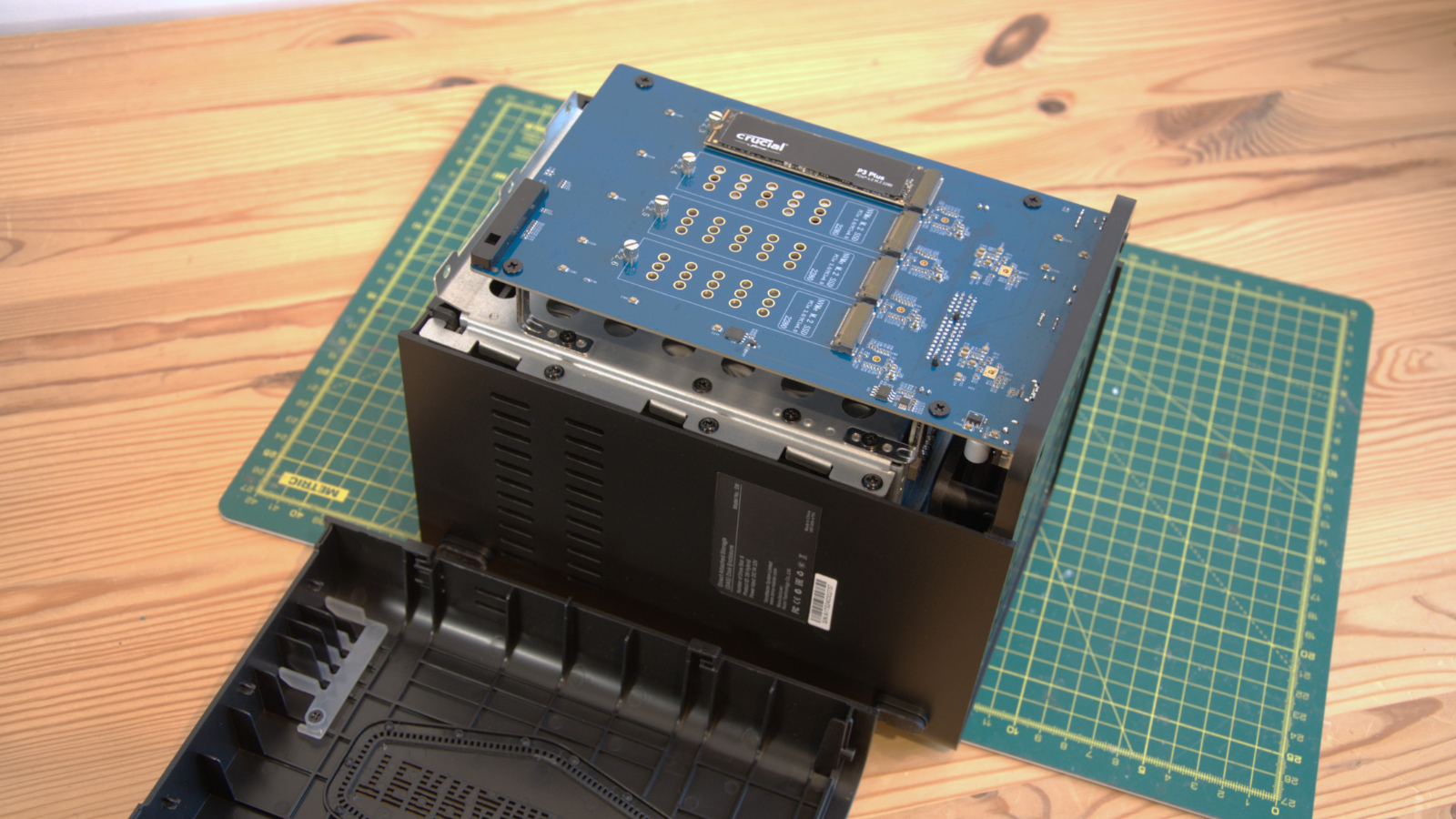
The chassis on the D8 Hybrid is much the same as on the F4-424 Pro, styled in the new black plastic look that TerraMaster has transitioned in the past couple of years.
Some things about this chassis are good, like how light it is and how easy it is to stack these products. But it also inherited a few less welcome features, like the cheap plastic trays without any means to lock. On a device that supports RAID 0, the ability to have drives accidentally detach with one curious or unintentional finger seems insane.
That said, if you need to get this system operational quickly, four 3.5-inch SATA drives can be installed remarkably quickly.
The other less ideal choice is that the NVMe slots are inside, forcing the disassembly of the unit to install or remove them.
We’ve just seen how Ugreen approached this problem by using removable panels, and it’s about time that TerraMaster embraced that thinking in this respect.
On the rear of the D8 Hybrid is a single USB-C port that connects it to a computer or NAS. TerraMaster provides a tiny screwdriver to set a pot for the chosen RAID mode for the drives installed. Once the mode is set you use the reset hole to instruct the machine to reorganise those two drives.
The four options are Single, JBOD (just a bunch of drives), RAID 0 (stripes) and RAID 1 (Mirror), but these RAID setting only refers to the first two SATA drives on the left, looking at the unit head-on.
Irrespective of what other bays are used, including all the NVMe drives, they are only available as JBOD.
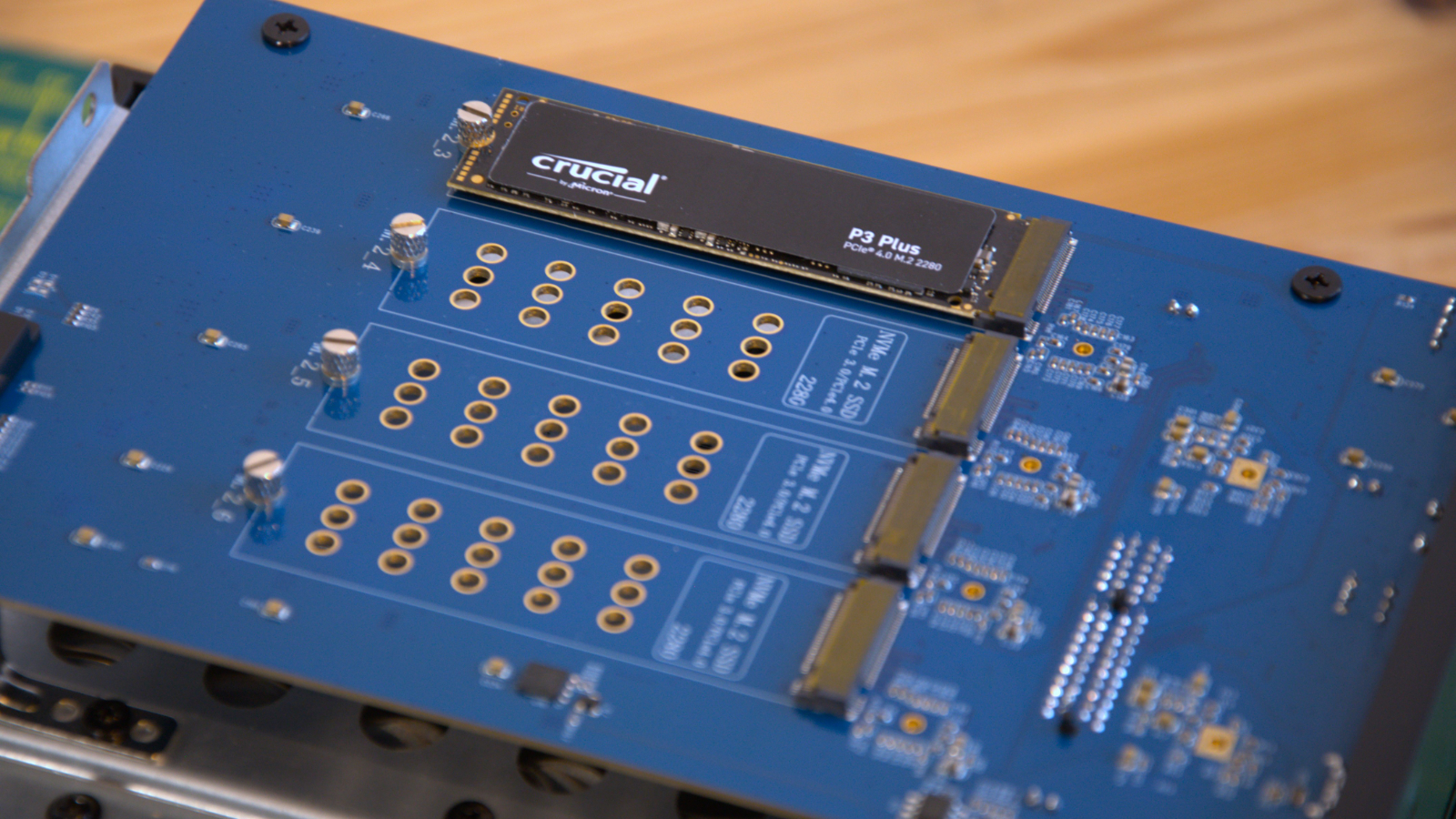
You're not alone if that doesn’t sound like what you expected. How it uses RAID was one of the bits that genuinely made us scratch our heads on several occasions.
There are two disappointments here. One is that there is no RAID 5 option, with the only resilience on offer being RAID 1 mirroring. And, even if you install NVMe drives into the D8 Hybrid, the fastest possible transfer speed will be around 1,000MB/s, as dictated by the USB 3.2 Gen 2 port.
But that’s theoretical, and the reality is much less.

TerraMaster D8 Hybrid: Performance
- Raw drive performance
- Under 1000mb/s
- No software stripes or spanning
As we’ve already alluded to, this unit's theoretical speed is around 1,000Mb/s, which is the practical limit of the USB 3.2 Gen 2 port.
But that’s a slight distraction because the reality of using hard drives in the D8 Hybrid is much less impressive.
In our tests using some WD 500GB Blue drives, it achieved around 180MB/s reads and 177MB/s writing. That’s the performance of a single drive in JOBD mode and roughly the raw performance you might expect from that mechanism.
Using the option to combine two drives in a RAID 0 configuration, which only marginally boosted speed to 203Mb/s reads and 186Mb/s writes. With different drives, ideally with more cache, the D8 Hybrid would probably go quicker on a RAID 0 stripe, but if either drive fails, all the data on them will be lost.
For our M.2 tests, we chose a 1TB Crucial P3 Plus, a Gen 4 drive with a maker-quoted speed of 5,000MB/s reads and 3,600MB/s writes. Obviously, those performance levels weren’t possible, and it hit 837MB/s read speed and, curiously, faster, 992Mb/s writes. That suggests some caching of the NVMe subsystem on the D8 Hyprid on the writing side of the processing.
The conclusion is that, with the mild exception of the RAID 0 mode, you get the same performance you might expect if you used a single drive caddy connected over USB 3.2 Gen 2 on both conventional drives and NVMe storage.
Given the best possible speed, using Gen 4 NVMe on this hardware is mostly pointless, and Gen 3 drives are generally a bit cheaper.
This hardware effectively enables the assembly of eight drives, four each of SATA and four more of NVMe, in a single convenient box. If you are copying from one mechanism to another drive, then the speed of the source drive will dictate the speed, although with NVMe drives, this might be halved due to the read and write bandwidth demands. In that scenario, it might have been quicker if they had been on different USB ports, not the same one.
Mirror performance is essentially no different from a single drive but with some minor loss of performance for writing to both mechanisms. However, it should be noted that in the event of a failure, you will probably need to copy the contents off, replace the dead drive and then reinitialise the RAID 1 mirror.
In these scenarios, the pot switch selector on the rear is inadequate, and some software maintenance of the device would be preferable.
The final disappointment of this device was that when I tried to create both stripes and spanned volumes from within Windows 11, the system told me that this device didn’t support those modes. It didn’t matter if the drives were in single, JBOD, or RAID; it didn’t appear possible to throw drives in this box and then amalgamate their potential space.
Perhaps there is a way to do this, but not an obvious one in the version sent to us for assessment.
It wouldn’t impact physical hard drive speeds, but if the unit had supported USB 3.2 Gen 2x2 or Thunderbolt, then NVMe performance might have been better. We’ve seen Thunderbolt-connected NVMe drives that can achieve 3,500MB/s using this technology's 40GB/s mode.
That’s what people want, but the D8 Hybrid isn’t that.
TerraMaster D8 Hybrid: Early verdict
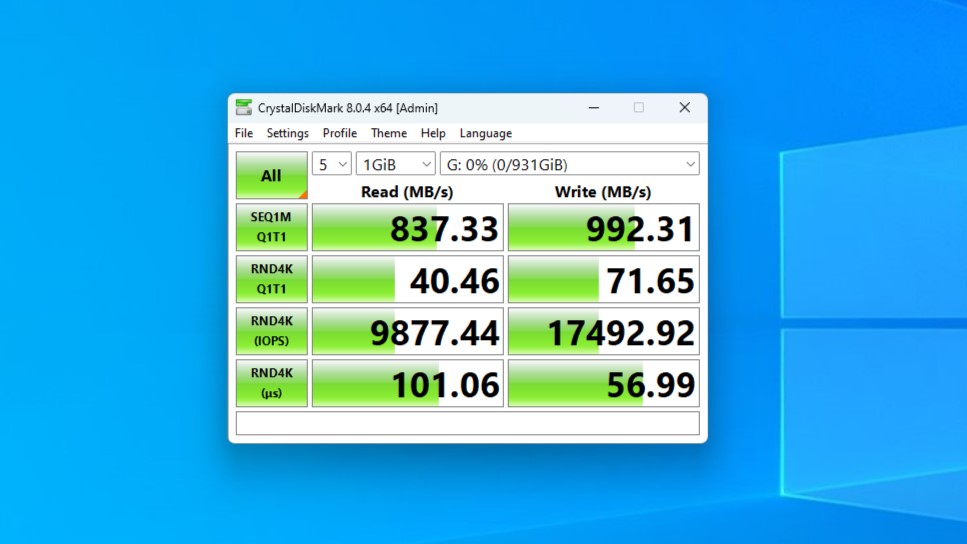
There is more than a bit of frustration with this product, as it has such huge potential that it was mostly wasted.
The concept of selecting RAID modes using a tiny screwdriver seems remarkably old-school. A software tool running on the connected machine would surely be a better option.
However, the D8 Hybrid has two notable weaknesses: its very limited RAID choices and the limited performance it offers, even from NVMe drives.
TerraMaster makes much of the USB 3.2 Gen 2 connectivity, but the unit rarely exceeds the speeds offered by Gen 1 connections.
At a minimum, it should have offered RAID 5 over three or four drives of either type, and the NVMe drives should be able to support 1,000MB/s, not 500MB/s SATA speeds. That it doesn’t do these things leaves the door open to others, or TerraMaster themselves, to deliver that with Thunderbolt connection and sweep this market for external RAID boxes.
It’s a simple means of connecting multiple drives to a system with a single cable connection, but it doesn't do much more than that.







